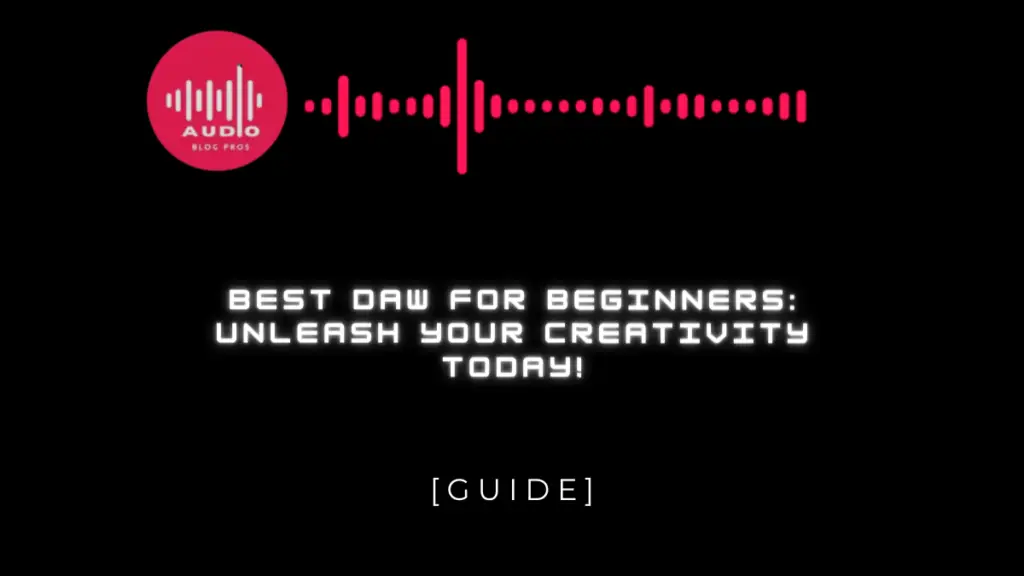Stepping into the world of music production can be both thrilling and overwhelming for beginners. The BEST DAW FOR BEGINNERS is a complicated problem to solve, but we will certainly try! With an abundance of digital audio workstations (DAWs) at their disposal, it’s essential for aspiring musicians and producers to choose the right software that suits their unique needs and sets a strong foundation for their musical journey. This article aims to guide beginners through the process of selecting the best DAW to match their artistic aspirations and demands.
The selected DAW should be user-friendly, equipped with robust features, and come at an affordable price. Striking a balance between these factors ensures that beginners can progressively evolve their skills without feeling stifled by limitations or overwhelmed by complexity. Among the various options available, some top contenders for the title of the best beginner DAW include Ableton Live 11 Intro, FL Studio Fruity Edition, Steinberg Cubase Elements, and Presonus Studio One 5 Artist.
As our exploration of DAWs begins, everything from the software’s ease of use to its capabilities will be examined to provide a comprehensive understanding of which DAW best suits a beginner’s needs. Every DAW mentioned comes with its own set of strengths and unique features, so stay tuned to discover which one will serve as the perfect gateway to your musical endeavors.
Table of Contents
Understanding DAWs for Beginners
What is a Digital Audio Workstation
A Digital Audio Workstation (DAW) is a software that allows users to compose, produce, edit, and mix audio tracks. It’s an essential tool for musicians, audio engineers, and producers to create songs, scores, sound effects, and more! A DAW provides a user-friendly interface, allowing beginners to dive into the world of audio production without feeling too overwhelmed. With a variety of features like MIDI sequencing, virtual instruments, and audio effects, it offers endless possibilities for creativity. The best DAW for beginners is one that is both easy figure out, and easy to use.

Types of DAWs and Their Compatibility
There are various types of DAWs available for different platforms, such as Mac, PC, Windows, iOS, and cross-compatible (Mac/PC) options. It’s crucial for beginners to choose a DAW suited to their specific devices and needs. Let’s take a glimpse at some of the types:
- Free DAWs: These are excellent choices for those just starting out and exploring the world of audio production. Popular free DAWs include Cakewalk and Apple’s GarageBand.
- Paid DAWs: If you plan to delve deeper into professional audio production, a paid DAW like Ableton Live or FL Studio might be a better option. These DAWs offer more advanced features and support.
Compatibility plays a significant role in choosing the right DAW. Depending on your device, you may be limited to certain DAWs. Here’s a quick overview of compatibility options:
- Mac: GarageBand (free), Logic Pro X (paid)
- PC: Cakewalk (free), FL Studio (paid), Ableton Live (paid), Steinberg Cubase (paid)
- iOS: GarageBand for iOS (free)
- Mac/PC: Cockos Reaper (paid)
To enhance your workflow and make audio production as seamless as possible, take the time to explore different DAWs and find what works best for you. Remember, there is no one-size-fits-all DAW; it all depends on individual preferences, goals, and compatibility requirements. By understanding the variety of DAWs available to you and their features, you are well on your way to mastering the art of audio production!
Top DAW Software Options for Beginners
Ableton Live
Ableton Live is a powerful and versatile DAW that has won the hearts of many electronic music producers. It features an intuitive session view, allowing users to experiment with loops and samples easily. Its piano roll is solid, and the built-in instruments and effects are top-notch.
Apple GarageBand
GarageBand is an excellent choice for Apple users, as it comes pre-installed on macOS and iOS devices. This user-friendly DAW is perfect for beginners who want to dive into music production without feeling overwhelmed. Apple GarageBand offers a wide range of instruments and effects, and even supports recording with third-party plugins.
Avid Pro Tools
A favorite among professional audio engineers, Avid Pro Tools is a robust DAW that provides a smooth workflow for recording, editing, and mixing. Its intuitive user interface and powerful features make it a great option for beginners looking to start producing high-quality music right away.
Presonus Studio One
Presonus Studio One offers a sleek combination of powerful features and an intuitive interface. With its drag-and-drop functionality, beginners can easily create and arrange music. Studio One comes with various built-in instruments and effects, making it a comprehensive DAW for music production enthusiasts.

Steinberg Cubase
Steinberg Cubase is a highly respected DAW, known for its intuitive design and professional-grade features. This software is suitable for both hobbyists and professionals who want to create great music quickly and easily. With its versatile functionality, Steinberg Cubase will meet the demands of any music producer, regardless of their experience level.
FL Studio Fruity Edition
FL Studio Fruity Edition is a popular choice among beginners, as it offers an easy-to-learn interface that focuses on the piano roll. This edition has ample built-in instruments and effects, and it is compatible with Windows and macOS. FL Studio Fruity Edition is an affordable option for those who want to start producing music without investing a fortune.
Logic Pro X
Made by Apple, Logic Pro X is a comprehensive DAW that boasts an intuitive interface and powerful features. Its extensive range of instruments and effects make it an excellent choice for beginners and experienced producers alike. With its high-quality built-in plugins, Logic Pro X is a solid choice for Mac users looking to produce professional-sounding music.
Cakewalk
Cakewalk is a free DAW that has been around for quite some time, making it a reliable option for beginners. Although initially developed for Windows, it is now also available for macOS. Cakewalk offers a range of features, including a piano roll, multitrack recording, and a variety of built-in instruments and effects.
Key Features to Look for in Beginner DAWs
Ease of Use and User Interface
When choosing a beginner DAW, the ease of use and user interface are crucial. A user-friendly interface will help you navigate your way through the software, making it easier for you to focus on the creative process. Look for DAWs that have a multicolored interface and intuitive layout, as these are often more approachable for beginners.

MIDI and Audio Tracks
A great beginner DAW should have both MIDI and audio track support. MIDI tracks allow you to create and edit digital music with virtual instruments, while audio tracks enable you to record and edit live instruments and vocals. Having both in your DAW will provide you with more flexibility and creative possibilities.
Virtual Instruments and Plugins
Beginner DAWs should offer a wide range of virtual instruments and plugins to help you shape your sound. From synthesizers to drums and guitars, the more options, the better. Plus, having a variety of effects and plug-ins will allow you to fully customize your music and create a unique sound.
Mixing Capabilities
In a beginner DAW, mixing capabilities should be easily accessible and comprehensive. Look for features such as volume control, pan control, and EQ adjustments. Moreover, ensure that the DAW has a piano roll, which can be a helpful tool for editing MIDI data and creating chord progressions.

Music Theory and Song Arrangement Tools
Lastly, your beginner DAW should come equipped with music theory and song arrangement tools to help you develop your skills. A chord track feature, for example, can assist you in creating harmonic progressions and understanding chord structures. Some DAWs even offer Melodyne integration, providing a powerful pitch correction tool for vocals. The chord selector tool can also be beneficial in helping you explore various chords and how they fit together within your songs.
By considering these key features when choosing the best beginner DAW for your needs, you will set yourself up for a more enjoyable and efficient music production experience. Happy creating!
Genres and DAW Recommendations: BEST DAW FOR BEGINNERS
Hip Hop and Electronic
Hip hop and electronic music producers rejoice! Many popular DAWs are tailored specifically to your needs. One such option is Ableton Live 11, as it boasts an intuitive interface and quick workflow, perfect for creating dope beats and groovy EDM tracks. Its built-in instruments and top-notch sound library make it an ideal choice for hip-hop, EDM production, and other electronic music genres.
Another great option for hip-hop and electronic music production is FL Studio Fruity Edition. With its looping and sequencing capabilities, FL Studio is fantastic for creating catchy melodies and complex beat patterns. It’s user-friendly and comes packed with a range of plugins and virtual instruments suitable for crafting your next banger.

Rock and Metal
When it comes to rock and metal production, a DAW that offers comprehensive recording and mixing capabilities is essential. Steinberg Cubase Elements 12 delivers in this regard. Built on the same architecture as the award-winning Cubase Pro 11, Cubase Elements provides an excellent platform for recording and editing guitars, drums, and other instruments typically used in rock and metal genres. Its collection of effects and mixing tools are perfectly suited for achieving that gritty, in-your-face sound that’s synonymous with these genres.
For those drawn to analog production workflows, consider Apple GarageBand. Though simple in design, this DAW offers a wealth of features and built-in effects that cater to recording and processing guitars and other rock instruments. It’s straightforward to use and perfect for those new to the world of digital audio workstations.
Film Scoring
Film composers need a DAW that offers robust MIDI capabilities and seamless integration with virtual instruments and orchestral libraries. In this realm, PreSonus Studio One shines. It includes advanced MIDI editing functions, efficient scoring tools, and extensive compatibility with various third-party plugins. Moreover, its intuitive interface allows for smooth navigation and creative exploration, which is ideal for scoring cinematic masterpieces.
Another solid choice for film scoring is Logic Pro X. It comes with an extensive collection of orchestral sounds, sample libraries, and a powerful MIDI editor, making it an excellent tool for working on film and television projects. Its features, such as time-stretching and easy automation, are perfectly suited for tailoring your music to fit the specific needs of your project.
The Importance of Trial Versions and Upgradable DAWs
Trying out different DAWs can be an exhilarating experience for beginners, as it allows them to explore various features and workflows. One way to do this without committing financially is by using free trial versions. Many DAWs offer time-limited or feature-restricted trials that give potential users a taste of their capabilities. This opportunity to experiment with different software helps beginners find the most suitable option for their needs and style.
For instance, Ableton Live 11 Intro and FL Studio Fruity Edition are both excellent options for beginners, offering powerful features under free trial periods. These trials are invaluable in helping users make an informed decision before purchasing the full version.
Along with free trials, beginners should also consider upgradable DAWs. Upgradability allows users to start with a basic version of a DAW and expand on its capabilities as their skills evolve. By choosing an upgradable DAW, beginners can avoid the potentially high cost of starting with an advanced software suite. Moreover, this approach simplifies the learning curve, allowing users to master the essentials before tackling more advanced features. The best DAW for beginners is a difficult thing to figure out, but let’s carry on.

Some noteworthy upgradable options include:
- Apple GarageBand: An ideal free DAW for beginners, which can later be upgraded to Logic Pro if needed.
- Ableton Live: Begins with the Intro version and offers upgrades to its Standard and Suite versions.
- Image Line FL Studio: Available in various editions, starting with the Fruity Edition.
By starting with trial versions and upgradable DAWs, beginners can dive into the world of music production without feeling overwhelmed or financially burdened. It also gives them the flexibility to grow and adapt, ensuring that their chosen DAW remains relevant as they master new skills and techniques. So, go ahead and explore these exciting options to kick-start your journey in music production!

Additional DAW Resources for Beginners
Online Tutorials
There are plenty of online tutorials available for beginners to learn how to use their chosen DAW. New users can explore YouTube channels, where experienced producers and musicians share step-by-step guides to mastering the basics, as well as advanced techniques. Additionally, websites like Udemy and Coursera offer more structured courses with experienced instructors for a more in-depth understanding.
Community Forums
Community forums are excellent resources for beginners, as they can connect with other users of their chosen DAW, ask questions, and share experiences. Forums like Gearslutz, KVR Audio, and the official DAW forums, such as the Ableton Forum or the FL Studio Forum, are popular places where passionate users discuss various topics related to digital audio workstations.

DAW Comparison Websites
For newcomers still deciding on which DAW to choose, DAW comparison websites provide invaluable information and reviews. These sites compare features, prices, and ease of use to help users make informed decisions. Examples of such websites include MusicRadar, Sweetwater, and Recording Studio 101. Users can explore different options and find the best fit for their needs based on detailed comparisons and evaluations.
I personally like Reaper, but your mileage ay vary/
Frequently Asked Questions
BEST DAW FOR BEGINNERS
For beginners, FL Studio is a popular choice as it offers a user-friendly interface and an all-in-one workflow for audio production. It is known for being intuitive and provides the essential tools for producing music right away.
Top free DAWs?
There are several good free DAWs available, including GarageBand for Mac users, which is an excellent introductory program for music production. Other notable free DAWs include Audacity, Cakewalk, and LMMS. These are great starting points for beginners looking to explore music production without investing too much upfront.
Best DAW for electronic music?
Ableton Live is highly recommended for electronic music production. It features a unique, clip-based workflow and a vast array of virtual instruments and effects. Additionally, its seamless integration with Ableton Push hardware makes it a perfect choice for electronic music producers.
Good DAW for guitar players?
For guitar players, Pro Tools offers great capabilities in recording, editing, and mixing audio. It has an intuitive workflow and a vast selection of guitar amp simulations and effects plugins, making it an ideal choice for guitar-based music production.
Popular budget-friendly DAW?
Reaper is a popular budget-friendly DAW with a comprehensive feature set. It can handle audio and MIDI recording, editing, and mixing, while its modest price tag makes it accessible to beginners and home studio musicians alike.
How to choose the right DAW?
To choose the right DAW, consider your preferred music genre, hardware compatibility, budget, and learning curve. Keep in mind that some DAWs may be more suited to specific styles or offer unique features tailored to different types of production. It may be helpful to start with a free or budget-friendly option and then invest in a more comprehensive DAW as your skills and needs evolve.