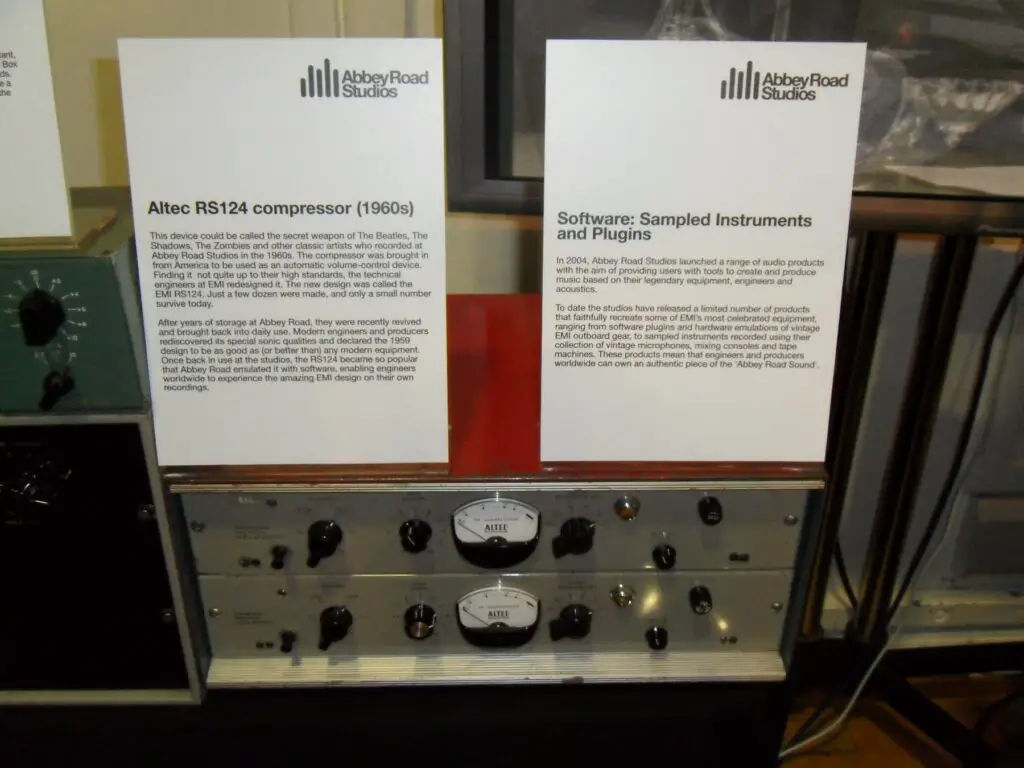Music production requires a reliable computer, and an iMac is an excellent choice due to its processing power, storage capacity, and RAM. However, with so many iMac models on the market, selecting the best one for music production can be overwhelming. In this comprehensive guide, we’ll provide you with a detailed analysis of the best iMac for music production. We’ll also look at the essential factors to consider when selecting an iMac for music production, and the best music production tools you can use with your iMac. So, whether you’re a professional musician or a hobbyist, read on to discover the best iMac for music production that meets your needs.
Table of Contents

Factors to Consider When Choosing the Best iMac for Music Production
As a music producer, choosing the right iMac for your production needs can be a game-changer. It’s crucial to consider various factors before making a purchase to ensure that your iMac can handle the demands of music production software and plugins. Here are the key factors to consider:
Processing Power
The processing power of an iMac is critical for music production. A powerful processor such as the Intel Core i7 or i9 is necessary for handling the complex demands of music production software and plugins. A high-powered processor ensures that your iMac can handle high track counts, plug-ins, virtual instruments, and other audio effects.
Storage Capacity
Music production requires a lot of storage space for audio files, samples, and software. Therefore, it is essential to choose an iMac with adequate storage capacity that meets your music production needs. A minimum of 512GB of storage is recommended, but if you plan on working with large-scale projects, you might want to consider an iMac with 1TB or more. With more storage, you can keep all your projects in one place, ensuring faster access to your files.
RAM
RAM is another vital factor to consider when choosing an iMac for music production. The more RAM an iMac has, the better it can handle multiple tasks at once. We recommend a minimum of 8GB of RAM, but 16GB or more is ideal. With more RAM, you can run several applications simultaneously, without any lag or slowdown.
Connectivity
Make sure the iMac you choose has enough ports to connect all the peripherals you need for music production. USB, Thunderbolt, and Ethernet ports are essential, as well as a headphone jack. Having enough ports allows you to connect your MIDI controllers, audio interfaces, external hard drives, and other peripherals you need for music production.
Display Quality
A high-quality display is important for music production, as you need to see your tracks, plugins, and software clearly. Look for an iMac with a high-resolution display, such as Retina 4K or Retina 5K. With a high-quality display, you can work on your projects with more precision, accuracy, and clarity.
Operating System Compatibility
Make sure the iMac is compatible with the music production software you plan to use. Most music production software is designed for macOS, so an iMac is an ideal choice. Make sure to check the compatibility requirements of your music production software before purchasing an iMac. By doing so, you can ensure that the software runs smoothly and without any issues.

Top 3 Best iMac Models for Music Production
When it comes to music production, choosing the right iMac model is crucial. Here are the top three iMac models that are ideal for music production.
Best iMac for Music Production: iMac 27-inch with Retina 5K Display
The iMac 27-inch with Retina 5K Display is the best iMac for music production. It boasts a powerful 10th-generation Intel Core i7 or i9 processor, up to 128GB of RAM, and up to 8TB of storage capacity. The 27-inch Retina 5K display offers stunning visuals, and the iMac comes with a Magic Keyboard and Magic Mouse.
Features and Specifications
- 10th-generation Intel Core i7 or i9 processor
- Up to 128GB of RAM
- Up to 8TB of storage capacity
- 27-inch Retina 5K display
- Magic Keyboard and Magic Mouse included
Pros and Cons
- Powerful processor for fast performance
- Large storage capacity to store all your music files
- Stunning Retina 5K display for an immersive experience
- Comes with Magic Keyboard and Magic Mouse for convenience
- Expensive price tag
Runner-Up: iMac Pro
The iMac Pro is another excellent choice for music production, with a powerful 8-core or 10-core Xeon processor, up to 256GB of RAM, and up to 4TB of storage capacity. The 27-inch Retina 5K display offers stunning visuals, and the iMac Pro comes with a Magic Keyboard and Magic Mouse.
Features and Specifications
- 8-core or 10-core Xeon processor
- Up to 256GB of RAM
- Up to 4TB of storage capacity
- 27-inch Retina 5K display
- Magic Keyboard and Magic Mouse included
Pros and Cons
Pros
- Powerful processor for fast performance
- Large storage capacity to store all your music files
- Stunning Retina 5K display for an immersive experience
- Comes with Magic Keyboard and Magic Mouse for convenience
- Expensive price tag
Budget-Friendly Option: iMac 21.5-inch with Retina 4K Display
The iMac 21.5-inch with Retina 4K Display is a budget-friendly option that still offers excellent performance. It has a 6-core or 8-core 10th-generation Intel Core processor, up to 64GB of RAM, and up to 1TB of storage capacity. The 21.5-inch Retina 4K display offers clear visuals, and the iMac comes with a Magic Keyboard and Magic Mouse.
Features and Specifications
- 6-core or 8-core 10th-generation Intel Core processor
- Up to 64GB of RAM
- Up to 1TB of storage capacity
- 21.5-inch Retina 4K display
- Magic Keyboard and Magic Mouse included
Pros and Cons
Pros
- Affordable compared to other iMac models
- Retina 4K display for clear visuals
- Comes with Magic Keyboard and Magic Mouse for convenience
Cons
- Limited storage capacity

Best Music Production Tools for iMac
When it comes to producing music on an iMac, having the right software and hardware tools is essential. Let’s take a look at some of the best tools for music production on an iMac:
Digital Audio Workstations (DAWs)
A digital audio workstation (DAW) is software that you use to record, edit, and mix music. Here are some of the best DAWs for music production on an iMac:
Logic Pro X
Logic Pro X is a professional-level DAW that is exclusive to macOS. It has a range of features for recording, editing, and mixing music, and it comes with a vast library of virtual instruments and plugins. Logic Pro X supports up to 1000 audio tracks and can handle up to 1000 software instrument tracks.
Ableton Live
Ableton Live is a popular DAW among electronic music producers. It has a unique interface that allows you to create music in a non-linear way, and it comes with a wide range of virtual instruments and effects. Ableton Live is known for its session view, which lets you trigger clips and loops on the fly.
Pro Tools
Pro Tools is a popular DAW in the professional music production industry. It has a range of features for recording, editing, and mixing music, and it comes with a vast library of virtual instruments and plugins. Pro Tools is known for its robust editing capabilities and is widely used in the film and television industry.
MIDI Controllers
MIDI controllers are hardware devices that allow you to control virtual instruments and effects in your DAW. Here are some of the best MIDI controllers for music production on an iMac:
| MIDI Controller | Description |
|---|---|
| Akai MPK Mini MKII | The Akai MPK Mini MKII is a compact MIDI controller that features 25 velocity-sensitive keys, eight backlit MPC-style pads, and eight assignable knobs. It comes with a range of software, including Ableton Live Lite and MPC Beats. |
| Novation Launchkey 49 | The Novation Launchkey 49 is a full-size MIDI keyboard that features 49 velocity-sensitive keys, 16 RGB backlit pads, and eight assignable knobs. It comes with a range of software, including Ableton Live Lite and Novation’s V-Station and Bass Station plugins. |
| Native Instruments Komplete Kontrol S49 | The Native Instruments Komplete Kontrol S49 is a premium MIDI keyboard that features 49 semi-weighted keys, two high-resolution color screens, and eight touch-sensitive knobs. It comes with a range of software, including the Komplete 13 Select plugin bundle. |
Audio Interfaces
An audio interface is a hardware device that allows you to record and play audio on your computer. Here are some of the best audio interfaces for music production on an iMac:
| Audio Interface | Description |
|---|---|
| Focusrite Scarlett 2i2 | The Focusrite Scarlett 2i2 is a popular audio interface that features two Scarlett mic preamps, two line/instrument inputs, and two balanced monitor outputs. It also comes with a range of software, including Ableton Live Lite and Pro Tools First. |
| Universal Audio Apollo Twin | The Universal Audio Apollo Twin is a premium audio interface that features two Unison-enabled mic preamps, two line/instrument inputs, and four analog outputs. It also comes with a range of software, including the Analog Classics plugin bundle. |
| PreSonus Studio 1824c | The PreSonus Studio 1824c is a versatile audio interface that features eight mic preamps, eight line inputs, and eight line outputs. It also comes with a range of software, including Studio One Artist and the Studio Magic plugin suite. |
Studio Monitors
Studio monitors are speakers that are designed specifically for music production. They offer accurate and detailed sound reproduction, which is essential for mixing and mastering music. Here are some of the best studio monitors for music production on an iMac:
| Studio Monitor | Description |
|---|---|
| KRK Rokit 5 G4 | The KRK Rokit 5 G4 is a popular studio monitor that features a 5-inch Kevlar woofer and a 1-inch tweeter. It also has a built-in DSP room correction system and a range of EQ settings. |
| Yamaha HS8 | The Yamaha HS8 is a high-end studio monitor that features an 8-inch woofer and a 1-inch tweeter. It also has a range of EQ settings and a room control switch. |
| JBL 305P MkII | The JBL 305P MkII is a budget-friendly studio monitor that features a 5-inch woofer and a 1-inch tweeter. It also has a range of EQ settings and a room control switch. |
How to Optimize Your iMac for Music Production
To get the best performance out of your iMac for music production, it’s important to optimize the computer’s settings and hardware components. Here are some tips for optimizing your iMac:
Upgrading Hardware Components
Upgrading your iMac’s hardware components can significantly improve its performance. Here are a few components that you might want to consider upgrading:
RAM
Upgrading your iMac’s RAM can help it handle multiple tasks at once, such as running multiple music production software simultaneously. Consider upgrading to at least 16GB or more of RAM.
Storage
Upgrading your iMac’s storage can help you store more audio files, samples, and other music production resources. Consider upgrading to an SSD or adding an external hard drive to free up space on your computer.
Configuring Software Settings
Configuring your music production software’s settings can also improve your iMac’s performance. Here are some settings to consider:
Audio Preferences
Adjusting your music production software’s audio preferences can help it run more smoothly. Consider adjusting the buffer size and sample rate to improve the audio processing performance of your iMac.
Power Management Settings
Adjusting your iMac’s power management settings can help it conserve energy and run more efficiently. Consider adjusting the display brightness and sleep settings to optimize your iMac’s power usage while you’re working on music production.
By following these optimization tips, you can ensure that your iMac is running as efficiently as possible and producing high-quality music without any performance hiccups.

FAQs: The Ultimate Guide to Choosing the Best iMac for Music Production
Here are some frequently asked questions about choosing the best iMac for music production:
Can I use a MacBook instead of an iMac for music production?
Yes, you can use a MacBook for music production. However, keep in mind that an iMac offers more processing power, storage, and RAM. These components are critical for music production, where you need to run multiple software tools and plugins simultaneously. Therefore, an iMac is a better choice for music production.
What is the minimum iMac configuration required for music production?
The minimum iMac configuration for music production is an Intel Core i5 processor, 8GB of RAM, and 512GB of storage. This setup can handle most music production tasks, such as recording, mixing, and mastering. However, if you work on more complex projects, you might need a higher configuration that offers more processing power and RAM.
Can I use a Windows PC for music production?
Yes, you can use a Windows PC for music production. However, keep in mind that macOS is the industry standard for music production software. Therefore, you might face compatibility issues when using Windows machines. Additionally, macOS is known for its stability, security, and performance, making it a better choice for music production.
Can I use my existing iMac for music production, or do I need to buy a new one?
You can use your existing iMac for music production. However, you might need to upgrade its hardware components or optimize its software settings for better performance. Upgrading the RAM and storage can significantly improve your iMac’s performance and make it suitable for music production. Additionally, optimizing the software settings, such as audio preferences and power management, can help you get the most out of your iMac.
What software do I need for music production on an iMac?
You will need a digital audio workstation (DAW), such as Logic Pro X, Ableton Live, or Pro Tools. These software tools allow you to record, edit, mix, and master your music. Additionally, you might need virtual instruments, plugins, and effects to enhance your music production workflow. These tools offer a wide range of sounds, effects, and processing options that can help you create professional-quality music.
Conclusion
In conclusion, selecting the appropriate iMac model for music production is of utmost importance to yield high-quality results. By carefully considering the factors we discussed earlier – processing power, storage capacity, RAM, connectivity, display quality, and operating system compatibility – you can make an informed decision. Additionally, our recommendations for the top three iMac models for music production – the iMac 27-inch with Retina 5K Display, the iMac Pro, and the iMac 21.5-inch with Retina 4K Display – will help you narrow down your choices. It is also crucial to use the best music production tools such as Digital Audio Workstations (DAWs), MIDI controllers, Audio Interfaces, and Studio Monitors to complement your iMac. Remember to optimize your iMac’s hardware components and software settings for optimal performance. With the right tools and techniques, you can create outstanding music on your iMac.
Don’t forget to check out our other content for more valuable information on music production software and hardware.