Looking for the best laptops for music production under $1000? Look no further! As a music producer, having a suitable laptop is crucial to get the job done. But with so many options on the market, it can be challenging to find the perfect fit. In this article, we’ve compiled a list of the top 5 best laptops for music production under $1000. Whether you’re a beginner or a seasoned pro, we’ve got you covered. Keep reading to find the perfect laptop for your music production needs.
Table of Contents
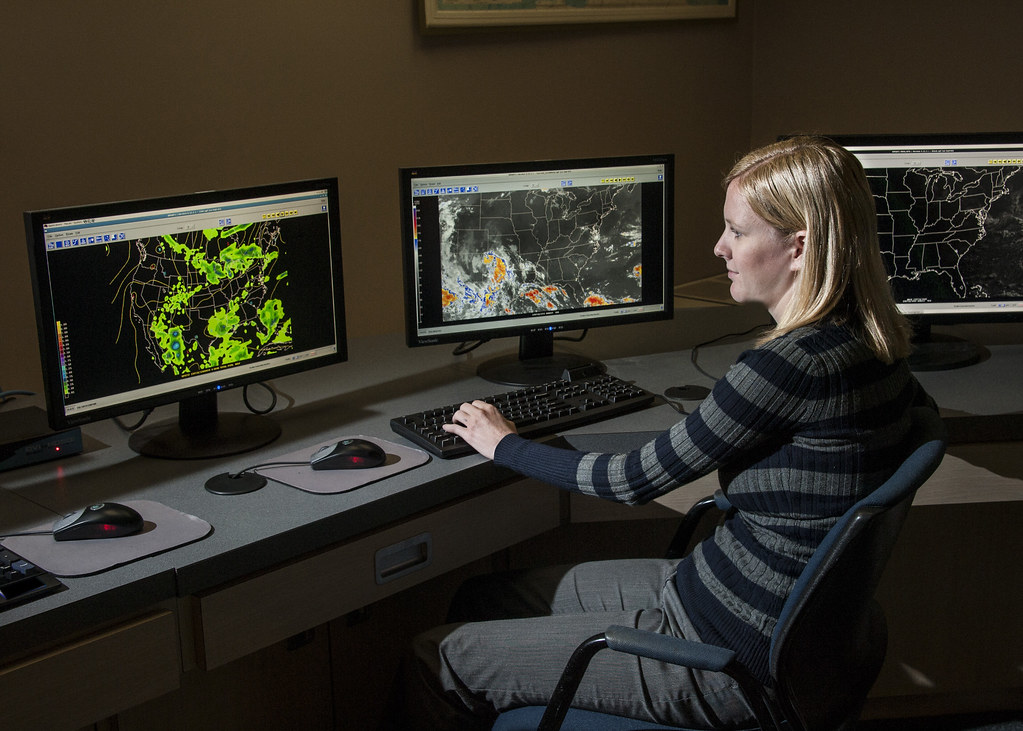
Key Criteria for Music Production Laptops
When it comes to music production, a laptop with a powerful processor, plenty of RAM, and ample storage is essential. Additionally, the sound quality of your laptop is critical for producing music that sounds great. Here are some key features to consider when looking for a laptop for music production:
Processor
The processor is the brain of your laptop and is responsible for executing tasks. When it comes to music production, you’ll want a laptop with a processor that can handle the demands of digital audio workstations (DAWs) and plugins. A quad-core processor is recommended for music production. Some popular options include the Intel Core i5 and i7 or the AMD Ryzen series.
RAM
RAM (Random Access Memory) is where your laptop stores data that it needs to access quickly. The more RAM your laptop has, the more efficiently it can handle complex music production tasks. A minimum of 8GB of RAM is recommended for music production, although 16GB or more may be necessary for larger projects. Consider upgrading your laptop’s RAM if necessary, as it can significantly improve performance.
Storage
Music production requires a lot of storage space, so you’ll want a laptop with ample storage. An SSD (solid-state drive) is recommended for faster read and write speeds. Ideally, you’ll want at least 512GB of storage, although larger options may be necessary for larger projects. Consider using an external hard drive to store larger files or projects to free up space on your laptop.
Sound Quality
The sound quality of your laptop is crucial for producing music that sounds great. Look for a laptop with high-quality speakers or plan to use external speakers or headphones. Additionally, consider investing in a high-quality audio interface to improve the sound quality and reduce latency. Some popular audio interfaces include the Focusrite Scarlett and the Universal Audio Apollo Twin.
Weight and Portability
If you plan to travel with your laptop, you’ll want to consider the weight and portability of the device. Look for lightweight options that are easy to carry and transport, without sacrificing performance or features. Some popular lightweight options include the MacBook Air and the Microsoft Surface Laptop.
Compatibility
Make sure that your laptop is compatible with the music production software and hardware that you plan to use. Check the system requirements of your software to ensure that your laptop meets the minimum requirements. Additionally, consider any external hardware that you plan to use, such as MIDI controllers or audio interfaces, and make sure that your laptop has the necessary ports and compatibility.
Tips for Choosing the Right Laptop
When choosing a laptop for music production, consider your specific needs. If you plan to travel with your laptop, you’ll want a lightweight and portable option. If you plan to use your laptop for live performances, you may want to consider a laptop with a dedicated graphics card for improved visuals. Ultimately, the right laptop for you will depend on your specific needs and budget. Consider reading reviews and getting recommendations from other music producers to find the best laptop for your needs.

Top 5 Best Laptops for Music Production Under $1000
If you are looking for the best laptops for music production under $1000, then you are in the right place. Here are our top 5 picks for laptops that provide the perfect balance between high performance and affordability:
1. Acer Aspire 5
The Acer Aspire 5 is a budget-friendly option that doesn’t compromise on performance. It features an Intel Core i5-1035G1 processor, 8GB of RAM, and a 512GB SSD. The laptop also boasts a 15.6-inch Full HD IPS display and high-quality audio. Plus, it’s lightweight and portable, making it an excellent option for music producers on the go.
2. ASUS VivoBook S15
The ASUS VivoBook S15 is a stylish and powerful laptop that’s perfect for music production. It features an Intel Core i7-10510U processor, 8GB of RAM, and a 512GB SSD. The laptop also boasts a 15.6-inch Full HD display and high-quality speakers. Its performance is exceptional, making it an excellent choice for music producers who demand high-speed performance.
3. Dell G5 15
The Dell G5 15 is a gaming laptop that’s also great for music production. It features an Intel Core i5-10300H processor, 8GB of RAM, a 256GB SSD, and a dedicated NVIDIA GeForce GTX 1650 graphics card. The laptop also boasts a 15.6-inch Full HD display and high-quality audio. Its dedicated graphics card makes it an excellent option for music producers who plan to use their laptop for live performances.
4. HP Pavilion x360
The HP Pavilion x360 is a versatile 2-in-1 laptop that’s great for music production. It features an Intel Core i5-1035G1 processor, 8GB of RAM, and a 512GB SSD. The laptop also boasts a 14-inch Full HD IPS display and high-quality speakers. Its 2-in-1 design allows you to use it as a laptop or tablet, making it a great option for music producers who want versatility.
5. Lenovo IdeaPad 5
The Lenovo IdeaPad 5 is a powerful and affordable laptop that’s great for music production. It features an AMD Ryzen 7 4700U processor, 8GB of RAM, and a 512GB SSD. The laptop also boasts a 14-inch Full HD IPS display and high-quality speakers. Its AMD processor makes it an excellent option for music producers who want a laptop that can handle multitasking.
If you’re looking for a laptop that provides excellent performance and affordability, these top 5 picks will help you stay within your budget while still providing you with the features and power you need to produce high-quality music.

Budget-Friendly Options for Music Production Laptops
If you’re just starting with music production, or are on a tight budget, there are still some great options for music production laptops under $500. Here are a few budget-friendly options to consider:
1. Acer Aspire 5 Slim
The Acer Aspire 5 Slim is a budget-friendly laptop that’s perfect for music production beginners. It has an AMD Ryzen 3 3200U processor, 4GB of RAM, and a 128GB SSD. This laptop is lightweight and easy to carry around, making it perfect for on-the-go music production. It’s compatible with popular music production software like FL Studio and Ableton Live.
2. ASUS Chromebook Flip
The ASUS Chromebook Flip is another affordable option for music production beginners. It has an Intel Celeron N3350 processor, 4GB of RAM, and a 32GB eMMC. This laptop is lightweight and has a 360-degree hinge, which allows you to use it in tablet mode. It’s compatible with popular music production software like GarageBand and Cubase.
3. HP Stream 14
The HP Stream 14 is a compact and budget-friendly laptop that’s great for music production beginners. It has an Intel Celeron N4000 processor, 4GB of RAM, and a 64GB eMMC. This laptop has a long battery life and is perfect for working on music production projects on the go. It’s compatible with popular music production software like Pro Tools and Logic Pro X.
While these laptops may not have the same processing power or storage as our top 5 picks, they’re still great options for beginners or music producers on a tight budget. Consider your specific music production needs and choose the laptop that’s right for you.

A Comprehensive Review of Popular Software Options for Music Production
Choosing the right software is an essential part of music production. There are numerous software options available, each with its own set of features and capabilities. Below is a comprehensive review of some of the most popular software options for music production:
Ableton Live
Ableton Live is one of the most popular digital audio workstations (DAWs) among electronic music producers and DJs. Its user-friendly interface and expansive set of tools make it a versatile option for all types of music production. One of its most notable features is its built-in instruments and effects, which enable users to create and manipulate sounds seamlessly. Additionally, Ableton Live’s Session View allows for intuitive loop-based composition, making it a go-to choice for live performance.
FL Studio
FL Studio is another popular DAW with an intuitive interface and a wide range of features that make it well-suited for all music genres. It includes a variety of built-in instruments and effects, as well as support for third-party plugins. FL Studio’s most notable features include its pattern-based sequencer and piano roll, which allow for easy melody and chord progression creation. Its Mixer Track feature also provides an easy-to-use interface for mixing and mastering tracks.
Logic Pro X
Logic Pro X is a popular DAW among Mac users, known for its advanced features and intuitive interface. It includes a variety of built-in instruments and effects, as well as support for third-party plugins. Logic Pro X is particularly well-suited for recording live instruments, with features like Flex Pitch and Flex Time, which allow for precise pitch and timing corrections. Its Smart Tempo feature also allows for automatic tempo detection and adjustment, making it an excellent option for music producers working with live bands.
Pro Tools
Pro Tools is a widely used DAW in the professional music industry, with advanced features for recording and editing audio. It includes support for third-party plugins and a variety of tools for mixing and mastering tracks. Pro Tools’ most notable feature is its Avid Audio Engine, which provides high-quality audio processing and a low-latency environment for recording and mixing. Its advanced routing capabilities also make it a top choice for post-production and sound design.
When choosing the right software for music production, it’s important to consider your specific needs and preferences. Each of these software options offers unique features and capabilities, so be sure to evaluate them carefully before making a decision.

Tips for Optimizing Your Laptop for Music Production
Optimizing your laptop for music production can greatly improve its performance and make the music production process smoother. Here are some tips for optimizing your laptop for music production:
1. Use an External Hard Drive
One of the most effective ways to optimize your laptop for music production is to use an external hard drive to store your music files and samples. This will free up space on your laptop’s SSD, allowing it to run faster and more efficiently. Plus, it can help keep your music files organized and easily accessible.
2. Close Unnecessary Applications and Processes
Closing any unnecessary applications or processes can free up processing power and RAM, allowing your laptop to focus on running your music production software smoothly. This can also help reduce the risk of crashes or other performance issues.
3. Optimize Your Audio Settings
Optimizing your laptop’s audio settings can greatly improve sound quality and reduce latency. Make sure to adjust your buffer size and sample rate to optimize your audio settings for music production.
4. Use a High-Quality Audio Interface
Using a high-quality audio interface can significantly improve sound quality and reduce latency. This is especially important if you’re recording live instruments or vocals, as it can help capture the nuances of the performance more accurately.
5. Consider Upgrading Your Laptop’s RAM or Storage
If you’re experiencing performance issues, consider upgrading your laptop’s RAM or storage. This can help your laptop run more smoothly and efficiently, allowing you to focus on the music production process without distractions. Additionally, upgrading your laptop’s storage can help make it easier to store and access your music files and samples.
By following these tips, you can optimize your laptop for music production and create high-quality music with ease.

Frequently Asked Questions
If you’re new to music production or are considering using a laptop for music production for the first time, you may have some questions. Here are some common questions and answers:
Can I use a MacBook for music production?
Yes, MacBooks are great options for music production. They’re known for their reliability and performance, and many professional music producers use MacBooks for their work. MacBooks have built-in audio interfaces, which can be a big advantage for music production tasks. Additionally, many popular music production software options like Ableton Live and Logic Pro X are available for Mac.
What software do I need for music production on a laptop?
There are many software options for music production, but some popular options include:
- Ableton Live: This is a popular music production software option that’s known for its intuitive interface and the ability to work with both audio and MIDI data.
- FL Studio: This is another popular software option that’s known for its affordability and ease of use. It’s a great option for beginners who are just starting with music production.
- Logic Pro X: This is a popular software option for Mac users. It’s known for its powerful features and intuitive interface.
- Pro Tools: This is a professional-grade software option that’s used by many music producers and audio engineers. It’s known for its advanced features and compatibility with a wide range of hardware and software.
Ultimately, the software you choose will depend on your specific needs and preferences. It’s a good idea to try out a few different options before settling on one.
Conclusion
In conclusion, choosing the right laptop for music production is crucial for musicians and producers alike. By considering key features like processing power, RAM, storage, and sound quality, you can find a laptop that suits your specific needs and budget. Our top 5 picks for the best laptops for music production under $1000 have been carefully selected and reviewed to help you make an informed purchasing decision. However, we understand that each musician’s needs are unique, which is why we have also included some budget-friendly options and optimization tips to help you make the best decision possible.
We hope this article has been helpful in your search for the perfect music production laptop. Don’t forget to check out our other content for more helpful tips and reviews. Happy music making!


