Are you looking for the best music production software for Windows? Look no further. In this comprehensive guide, we’ll explore the top options available to help you create, edit, and mix music with ease. Whether you’re a beginner or a professional music producer, we’ve got you covered. Keep reading to find the perfect music production software for your needs.
Table of Contents

What to Look for in Music Production Software for Windows
When choosing music production software for Windows, it’s important to consider several key features. First and foremost, you’ll want to ensure that the software is compatible with your Windows operating system. Look for software that is specifically designed for Windows to ensure optimal performance.
In addition to compatibility, you’ll want to look for software that offers a wide range of features, including virtual instruments, effects, and mixing tools. The best music production software for Windows should provide a comprehensive suite of tools for recording, editing, and mixing audio.
Ease of use is another important factor to consider. Look for software that has a user-friendly interface and intuitive controls. This will help you to work more efficiently and effectively, without getting bogged down in complicated menus and settings.
Customization options are also important. Look for software that allows you to customize your workflow and personalize your settings. This will help you to work more efficiently and create a unique sound that sets you apart from other producers.
Finally, consider the ability of the software to integrate with other software and hardware. Look for software that supports MIDI controller input and can be used with other plugins and instruments. This will help you to expand your capabilities and create a more diverse range of sounds.
There are several different types of music production software available for Windows, including digital audio workstations (DAWs), virtual instruments, and effects plugins. DAWs are the most comprehensive type of music production software, offering a full suite of tools for recording, editing, and mixing audio. Virtual instruments are software versions of traditional instruments, such as synthesizers, drum machines, and samplers. Effects plugins are software tools that can be used to modify and enhance audio, such as reverb, delay, and distortion. Choose the type of software that best suits your needs and workflow.
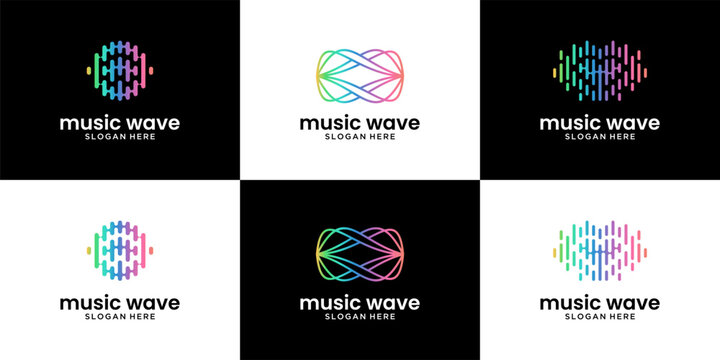
Top Music Production Software for Windows
If you’re looking for the best music production software for Windows, you have a wide range of options to choose from. Here are some of the top music production software options for Windows:
1. Ableton Live
Ableton Live is a popular DAW that is widely used by electronic music producers. It offers a wide range of features, including a powerful session view for live performance, a comprehensive library of virtual instruments and effects, and advanced automation tools. Ableton Live is known for its intuitive interface and ease of use, making it a great choice for beginners and advanced users alike.
2. FL Studio
FL Studio is another popular DAW that is widely used by electronic music producers. It offers a wide range of features, including a comprehensive library of virtual instruments and effects, advanced automation tools, and a powerful step sequencer. FL Studio is known for its intuitive interface and ease of use, making it a great choice for beginners and advanced users alike.
3. Cubase
Cubase is a comprehensive DAW that is widely used by professional music producers. It offers a wide range of features, including a powerful audio engine, advanced mixing tools, and a comprehensive library of virtual instruments and effects. Cubase is known for its advanced features and customization options, making it a great choice for advanced users.
4. Pro Tools
Pro Tools is a professional-grade DAW that is widely used in the music industry. It offers a wide range of features, including a powerful audio engine, advanced mixing tools, and a comprehensive library of virtual instruments and effects. Pro Tools is known for its advanced features and customization options, making it a great choice for advanced users.
5. Studio One
Studio One is a comprehensive DAW that is known for its intuitive interface and ease of use. It offers a wide range of features, including a powerful audio engine, advanced mixing tools, and a comprehensive library of virtual instruments and effects. Studio One is a great choice for beginners and advanced users alike.
When choosing the best music production software for Windows, consider your budget, skill level, and the features you need. Each of these software options has its own strengths and weaknesses, so it’s important to choose the one that best meets your needs.

Best DAW for Windows
A digital audio workstation (DAW) is the most comprehensive type of music production software, offering a full suite of tools for recording, editing, and mixing audio. When it comes to choosing the best DAW for Windows, there are several options to consider. Here are some of the top DAW options for Windows:
1. Ableton Live
Ableton Live is a popular DAW that is widely used by electronic music producers. It offers a wide range of features, including a powerful session view for live performance, a comprehensive library of virtual instruments and effects, and advanced automation tools. Ableton Live is known for its intuitive interface and ease of use, making it a great choice for beginners and advanced users alike.
2. FL Studio
FL Studio is another popular DAW that is widely used by electronic music producers. It offers a wide range of features, including a comprehensive library of virtual instruments and effects, advanced automation tools, and a powerful step sequencer. FL Studio is known for its intuitive interface and ease of use, making it a great choice for beginners and advanced users alike.
3. Cubase
Cubase is a comprehensive DAW that is widely used by professional music producers. It offers a wide range of features, including a powerful audio engine, advanced mixing tools, and a comprehensive library of virtual instruments and effects. Cubase is known for its advanced features and customization options, making it a great choice for advanced users.
4. Pro Tools
Pro Tools is a professional-grade DAW that is widely used in the music industry. It offers a wide range of features, including a powerful audio engine, advanced mixing tools, and a comprehensive library of virtual instruments and effects. Pro Tools is known for its advanced features and customization options, making it a great choice for advanced users.
5. Studio One
Studio One is a comprehensive DAW that is known for its intuitive interface and ease of use. It offers a wide range of features, including a powerful audio engine, advanced mixing tools, and a comprehensive library of virtual instruments and effects. Studio One is a great choice for beginners and advanced users alike.
When choosing the best DAW for Windows, consider your budget, skill level, and the features you need. Each DAW option has its own strengths and weaknesses, so it’s important to choose the one that best meets your needs.
Windows Music Software for Different Skill Levels
Music production software is available for all skill levels, from beginners to advanced users. Here are some of the best options for each skill level:
1. Beginner
-
GarageBand: GarageBand is a free music production software that is available for Mac and Windows. It offers a comprehensive library of virtual instruments and effects, making it easy for beginners to create high-quality music.
-
LMMS: LMMS is a free music production software that is available for Windows. It offers a range of features, including a comprehensive library of virtual instruments and effects, making it a great option for beginners.
2. Intermediate
-
Reason: Reason is a comprehensive music production software that is available for Windows. It offers a powerful audio engine, advanced mixing tools, and a comprehensive library of virtual instruments and effects, making it a great option for intermediate users.
-
Bitwig Studio: Bitwig Studio is a comprehensive music production software that is available for Windows. It offers a range of features, including a powerful audio engine, advanced mixing tools, and a comprehensive library of virtual instruments and effects, making it a great option for intermediate users.
3. Advanced
-
Ableton Live: Ableton Live is a popular DAW that is widely used by electronic music producers. It offers a powerful session view for live performance, a comprehensive library of virtual instruments and effects, and advanced automation tools, making it a great option for advanced users.
-
Cubase: Cubase is a comprehensive DAW that is widely used by professional music producers. It offers a powerful audio engine, advanced mixing tools, and a comprehensive library of virtual instruments and effects, making it a great option for advanced users.

Music Production Tools for Windows
Music production tools are essential for creating, recording, and producing music. In addition to music production software, there are several music production tools available for Windows that can help you take your music to the next level. Here are some of the best options:
1. Virtual Instruments
Virtual instruments are software-based emulations of traditional instruments that can be played using a MIDI controller. Here are two of the best virtual instrument options for Windows:
-
Native Instruments Komplete: Native Instruments Komplete is a comprehensive library of virtual instruments and effects that is available for Windows. It offers a wide range of instruments, including synthesizers, drum machines, and samplers. With over 50 instruments and 25,000 sounds, Komplete is a must-have for any music producer.
-
Spectrasonics Omnisphere: Spectrasonics Omnisphere is a powerful virtual instrument that is available for Windows. It offers a wide range of instruments, including synthesizers, drum machines, and samplers. With over 14,000 sounds and 500 wavetables, Omnisphere is a versatile tool that can be used in any genre of music.
2. Effects Plugins
Effects plugins are software-based tools that can be used to modify the sound of your music. Here are two of the best effects plugin options for Windows:
-
Waves: Waves is a comprehensive library of effects plugins that is available for Windows. It offers a wide range of effects, including reverb, delay, and distortion. With over 200 plugins to choose from, Waves has something for every music producer.
-
FabFilter: FabFilter is a powerful effects plugin that is available for Windows. It offers a wide range of effects, including EQ, compression, and distortion. With its intuitive interface and powerful features, FabFilter is a must-have for any music producer.

Frequently Asked Questions
If you’re new to music production software for Windows, you may have some questions about which software is right for you. Here are some of the most frequently asked questions about music production software for Windows:
What is the best free music production software for Windows?
GarageBand and LMMS are both great options for free music production software on Windows. GarageBand is a popular choice for Mac users, but it’s also available for Windows users. It offers a range of features, including a user-friendly interface, MIDI controller support, and a wide range of audio editing tools. LMMS, on the other hand, is a free, open-source music production software that offers a range of features, including a user-friendly interface, MIDI controller support, and a wide range of audio editing tools.
What is the best music production software for Windows for beginners?
If you’re new to music production software, GarageBand and LMMS are both great options for beginners. They are easy to use and offer a wide range of features, including a user-friendly interface, MIDI controller support, and a range of audio editing tools. Other great options for beginners include FL Studio and Ableton Live Lite, which offer a range of features at an affordable price.
What is the best music production software for Windows for advanced users?
If you’re an advanced user looking for a music production software with advanced features and customization options, Ableton Live, Cubase, and Pro Tools are all great options. Ableton Live offers a range of features, including real-time mixing, MIDI controller support, and a range of audio editing tools. Cubase is a professional music production software that is widely used in the music industry. It offers a range of advanced features, including VST plugins, audio effects, and MIDI controller support. Pro Tools is another professional music production software that is widely used in the music industry. It offers a range of advanced features, including real-time mixing, MIDI controller support, and a range of audio editing tools.
Conclusion
In conclusion, music production software for Windows is a must-have tool for anyone looking to create, record, and produce music on their computer. With the right software, you can unleash your creativity and produce high-quality music that will impress your audience.
We hope this comprehensive guide has helped you understand the key features to look for in music production software, the top software options available, the best DAWs for Windows, software for different skill levels, music production tools, and frequently asked questions. By considering these factors, you can make an informed decision and choose the best music production software for your needs.
Don’t forget to check out our other content for more helpful tips and guides on music production. Start creating your next masterpiece today!
As an experienced music producer and home recording enthusiast for over a decade, I have a deep understanding of the challenges faced by musicians when it comes to finding the best budget PC for music production. Throughout my career, I have worked with various software and hardware setups, experimenting with different PC configurations to optimize my workflow and achieve professional-quality results. My extensive knowledge in this field has been further enhanced by my academic background in computer science, where I conducted research on the impact of processor speed on audio rendering and the benefits of SSD storage in reducing latency during music production. Additionally, I have closely followed industry trends and consulted with experts in the field to ensure that the recommendations provided in this guide are based on the latest advancements and reliable data. By combining my practical experience, academic insights, and research-backed information, I aim to provide musicians and aspiring producers with a comprehensive guide that will empower them to make informed decisions and elevate their music production endeavors.

