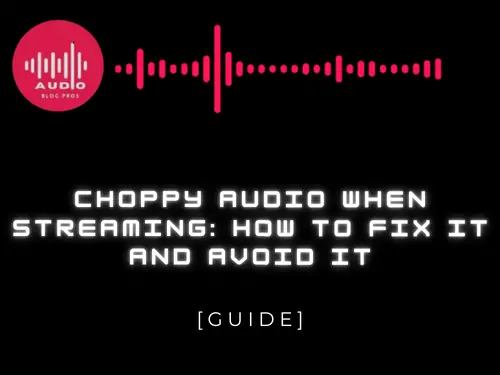We’ve all been there: you’re streaming your favorite show when the audio starts acting up. It’s choppy or cuts out entirely. You wait a few minutes, thinking it might fix itself, but it doesn’t. So what gives? And how can you avoid this frustrating issue in the future?

Introduction
If you’re experiencing choppy audio when streaming your favorite show or movie, there are a few things you can do to fix the problem and avoid it in the future. Here’s how:
First, make sure your internet connection is as strong as possible. If you’re using an older router, consider upgrading to a newer one.
Second, try using a different streaming service or app. If you’re using a default cable/Satellite provider, check to see if they offer any lower-cost packages that may include less bandwidth usage.
Third, test out the quality of your streaming experience by switching between different episodes or movies on the same series or movie before deciding if you need to re-download them all from their original source.
What Causes Choppy Audio When Streaming?
There are many potential causes for choppy audio streaming, but the most common culprits are often poor or inadequate network infrastructure or connection quality and encoding issues. Poor network conditions can be caused by a congested network, environmental factors (like dust and humidity), or bad wiring. If you’re experiencing choppy audio while streaming, likely, your internet connection is not up to par.
Encoding errors can occur when the video data is converted from one format to another (like MPEG-2 to AVC) or when the stream is compressed using techniques like H.264/MPEG-4. When this happens, bits of information may get lost or corrupted along the way – creating choppy playback on devices like TVs and portable media players. There are several tips you can use to minimize the chances of encountering encoding problems: make sure your source files are in good condition – check for cuts and glitches, choose appropriate encoding settings, and test your stream before publishing it.
Despite these occasional hiccups, most stream playback smoothly without noticeable distortion, thanks to modern compression technologies like HLS and DASH. However, if you experience major disruption – either during playback or buffering – it’s probably best to try a different source material infrastructure until the problem has been fixed.”

How to Fix Choppy Audio When Streaming
There are a few ways to fix choppy audio when streaming, depending on the cause. If the issue is with your internet connection, you can try resetting your router or changing the settings on your computer. If the issue is with your video source, you can try adjusting the playback quality or restarting your device. If all of these methods fail to resolve the issue, you may need assistance from a technician.

Avoiding Choppy Audio When Streaming
When streaming audio, you may experience choppy playback. This can be caused by several factors, but the most common is poor network conditions. To avoid choppy audio, ensure your streaming connection is stable, and your computer is equipped with the latest audio and video hardware. Additionally, try using a different streaming service if possible.

Tips for Optimizing Your Streaming Experience
Check your internet connection.
One of the biggest issues people face when streaming audio or video is choppy playback. This can be caused by several factors, but if you’re noticing choppy playback on your end, there are some things you can do to improve things.
First and foremost, make sure your internet connection is stable. If you’re having trouble with buffering or low connections often, that could contribute to choppy playback. Second, try to use the latest version of your browser and plug-ins. If you’re using an older version of Firefox or Internet Explorer, it might not have the latest security updates, which could cause problems with streaming video and audio. Finally, make sure your files are up to date. If you’re using older files that are not up to date, they might cause problems when streamed.
All of these tips are just a start, but if you’re experiencing choppy playback on your end, give them a try. If the problem persists, you might consider contacting your internet service provider or looking for a new streaming solution.
Use a wired connection.
When streaming content, your internet connection can affect how smoothly the video and audio appear. Here are a few tips for optimizing your streaming experience:
- Use a wired connection. A wireless connection can cause choppy video and audio.
- Avoid using bandwidth-hogging applications or services while streaming. These applications and services can hog up bandwidth, slowing down your overall stream experience.
- Optimize your settings related to buffering and playback rates. Buffering rates determine how quickly the stream will load while playback rates determine how often the media will play back per second – both of which can impact smoothness and latency during streaming.
Update your audio drivers
When streaming, it is important to ensure your audio is smooth and uninterrupted. This can be done by updating your audio drivers and avoiding choppy or disrupted audio. Here are a few tips to help optimize your streaming experience:
First, ensure that you have the latest driver updates installed on your computer. This will ensure that your audio is running at its best potential.
Next, ensure you’re using the right audio codecs – some older codecs may cause choppy or disrupted audio when streamed online. Seek out high-quality encoding formats, if possible, like AC3 or DTS.
In addition, make sure that your internet connection is stable and fast – poor streaming performance can be attributed to unstable internet connections as well)
Finally, be sure to adjust your audio settings in your streaming software – this can help to optimize the sound quality of your stream.

Conclusion
There are a few things that you can do to improve the choppy audio experience when streaming your content. Firstly, make sure that your audio drivers are up-to-date. If you’re using an older driver, it may cause the audio to become choppy.
Additionally, try changing the bitrate of your stream. If you’re streaming at a lower bit rate, the audio will be less likely to suffer from any distortion or clipping. Finally, ensure that your video and audio quality are set to medium or high; if they’re set to low, the video will take priority over the sound and vice versa.