As a music producer, your computer is one of the most essential tools in your arsenal. It’s not just about having a powerful machine that can handle all the heavy processing tasks involved in music production, but also finding a computer that can seamlessly integrate into your workflow. A computer that complements your creative process and enhances it can make all the difference between producing mediocre tracks and creating masterpieces. In this blog post, we’ll explore some of the best computers out there that can help you achieve a seamless and efficient music production workflow. So, if you’re looking to take your music production game to the next level, keep reading!
Table of Contents
Introduction: Why a Good Computer is Essential for Music Production
Good computers for music production are essential for any serious musician or producer. A powerful computer can handle the demands of modern music production software, allowing you to create and edit tracks with ease. A slow or outdated computer can cause frustrating delays and limit your creative potential. When shopping for a computer for music production, it’s important to consider factors such as processing power, RAM, storage capacity, and connectivity options. Investing in a high-quality computer will not only improve your workflow but also save you time and money in the long run. In this article, we’ll explore the key features to look for in a good computer for music production and highlight some of the top options on the market today.
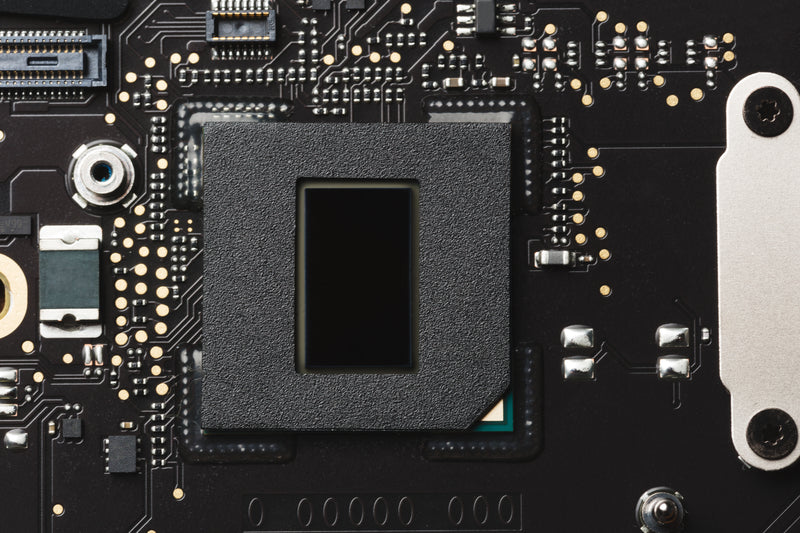
Key Features to Look for in a Computer for Music Production
RAM and Processor Speed are two of the most important features to consider when looking for a good computer for music production. RAM, or Random Access Memory, is essential for running multiple programs simultaneously and storing temporary data. For music production, it’s recommended to have at least 8GB of RAM, but 16GB or more is ideal. Processor speed is also crucial for running resource-intensive software like digital audio workstations (DAWs). Look for a processor with a clock speed of at least 2.5GHz or higher. Another important feature to consider is storage space, as music production requires a lot of storage for large audio files. A solid-state drive (SSD) is recommended over a traditional hard drive (HDD) for faster read/write speeds. Additionally, having a dedicated graphics card can help with rendering visual effects in music videos or live performances.
Top 5 Good Computers for Music Production on the Market Today
Top 5 Good Computers for Music Production on the Market Today
Investing in a good computer is essential for musicians and producers looking to take their music production workflow to the next level. Here are our top five picks for computers that provide high performance, speed, and storage capacity.
- *Apple MacBook Pro*: The MacBook Pro boasts exceptional processing power, ample storage space, crystal-clear retina display, and long battery life – making it a favorite among many music producers.
- *Dell XPS 13*: An excellent alternative to Apple’s offerings, this laptop has an Intel Core i7 processor with up to 16GB of RAM and a fast SSD drive ideal performer when working with DAWs (Digital Audio Workstations).
- *Microsoft Surface Studio*: With its massive screen size of up to 28 inches that offers stunning resolution you can fully enjoy all your audio files at any time without straining your eyes.
- HP ZBook Studio G8: HP’s latest workstation notebook has amazing specs including Professional-grade NVidia graphics card making it a perfect fit for professional audio workloads.
- Lenovo Yoga C930: It may not be conventional but this device provides great value due to its sound quality derived from Dolby Atmos speakers as well as features like pen input makes creating music so much more intuitive.
These five options offer premium features such as superior CPU power or large memory size capabilities while still being able providing enough mobility needed by most popular Digital Audio Workstation software such Logic Pro or Ableton Live users today
Mac vs PC: Which is the Better Option for Music Production?
One of the biggest debates in the music production world is whether to use a Mac or a PC. Both have their pros and cons, so it ultimately comes down to personal preference and budget.
Mac computers are known for their stability and reliability, making them a popular choice among music producers. They also come with built-in software like GarageBand and Logic Pro, which are great for beginners. However, Macs can be more expensive than PCs.
PCs, on the other hand, offer more customization options and can be more affordable. They also have a wider range of software options available, including popular programs like Ableton Live and FL Studio. However, PCs can be more prone to crashes and viruses.
Ultimately, it’s important to choose a computer that fits your specific needs and budget. Consider factors like software compatibility, processing power, and storage space when making your decision.

How to Customize Your Computer for Optimal Music Production Performance
Customize Your Computer for Optimal Music Production Performance
While a good computer is essential for music production, customizing it to your specific needs can further enhance its performance. One important aspect to consider is the hard drive. A solid-state drive (SSD) is faster and more reliable than a traditional hard drive, making it ideal for storing and accessing large audio files.
Another key component to customize is the RAM. The more RAM your computer has, the smoother it will run when handling multiple tracks and plugins. Aim for at least 8GB of RAM, but 16GB or more is recommended for professional-level music production.
Additionally, optimizing your computer’s settings can improve its performance. Disabling unnecessary startup programs and background processes can free up resources for music production software. Adjusting buffer size and sample rate settings can also help reduce latency and improve overall performance.
By customizing your computer with these key components and settings, you can ensure that it is optimized for music production and capable of handling even the most demanding projects.

Tips and Tricks for Maintaining Your Computer’s Performance Over Time
Customizing your computer for music production can greatly improve its performance and make your workflow more efficient. One important aspect to consider is upgrading your RAM, as this will allow you to run multiple programs and plugins simultaneously without any lag. Optimizing your hard drive is also crucial, as music production requires a lot of storage space and fast read/write speeds. Consider using a solid-state drive (SSD) for faster load times and better overall performance.
Another way to customize your computer is by tweaking your settings. Adjusting your power settings to high performance mode can give you more processing power, while disabling unnecessary background processes can free up resources for music production software. Additionally, setting up keyboard shortcuts and customizing your DAW’s interface can save you time and streamline your workflow.
Remember to always research compatibility before making any upgrades or changes to your computer, and consult with a professional if needed. With the right customization, your computer can become a powerful tool for music production.
Frequently Asked Questions About Good Computers for Music Production
What Are the Minimum Requirements for a Computer to Handle Music Production Software?
To handle music production software, a computer should have sufficient processing power and RAM. At a minimum, a computer should have a quad-core processor with a clock speed of at least 2.5 GHz and 8 GB of RAM. However, for more complex projects and larger libraries of samples, it is recommended to have at least 16 GB of RAM and a faster processor. Additionally, having an SSD for storage can greatly improve load times for software and samples. It’s important to note that different music production software may have different system requirements, so it’s always best to check the specific requirements for the software you plan to use.
How Can Upgrading My Computer Enhance My Music Production Workflow?
Upgrading your computer can significantly improve your music production workflow. A faster processor and more RAM will allow you to run multiple plugins and software simultaneously without experiencing lag or crashes. This means you can work more efficiently and complete projects faster. Additionally, upgrading to a solid-state drive (SSD) can greatly reduce load times for software and project files, further increasing productivity. Overall, investing in a good computer with upgraded components will provide a smoother and more enjoyable music production experience.
Which Computers Have the Best Processing Power and Storage Capacity for Music Production?
When it comes to music production, processing power and storage capacity are two crucial factors to consider when choosing a computer. The best computers for music production should have a fast processor, high RAM capacity, and plenty of storage space. Some of the top options on the market today include the Apple iMac Pro, Dell XPS Tower Special Edition, and HP Envy 32 All-in-One. It’s important to note that while these computers may come with high processing power and storage capacity, it’s still important to customize them for optimal performance in music production.
Should I Invest in a Desktop or Laptop Computer for Music Production?
When it comes to good computers for music production, both desktop and laptop options can work well. However, if you need a lot of processing power and storage space, a desktop computer may be the better choice. On the other hand, if you need to be mobile and work on your music projects while on the go, a laptop may be more convenient. It’s important to consider your specific needs and preferences when deciding between a desktop or laptop computer for music production. Ultimately, both options can provide the necessary tools for creating high-quality music.
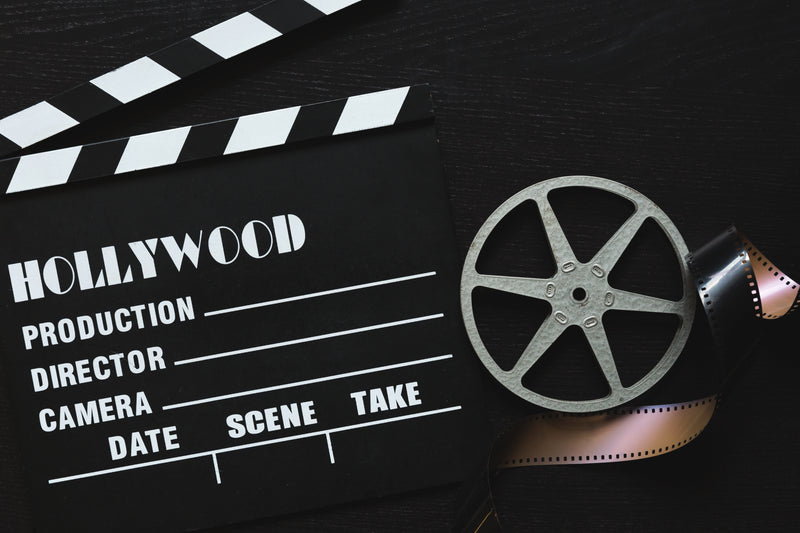
Conclusion: Investing in a Good Computer Will Enhance Your Music Production Workflow
Investing in a good computer for music production is one of the best decisions you can make to enhance your workflow. With the right specifications, your computer can provide speedy processing power and ample memory to handle complex software and plugins that are essential for professional-grade music production. A good computer also ensures that you won’t experience frustrating slowdowns or crashes during critical recording or mixing sessions.
Remember, a good computer is an investment in your craft that will pay off in the long run as it enables you to create high-quality music more efficiently. Whether you choose a Mac or PC, prioritize features like fast processors, plenty of RAM and storage space, large displays with high-resolution graphics cards, and excellent audio interfaces.
By customizing your setup with additional hardware such as external hard drives, digital mixers or controllers, high-end headphones/speakers/headsets etc., you can take full advantage of all the capabilities these computers have to offer.
Get ready to elevate your game!
In conclusion, investing in a good computer for music production is essential if you want to take your workflow to the next level. Make sure to look for key features such as processing power, memory, and storage capacity when choosing the right one for you. While Macs are often favored by music producers, PCs can also be just as effective with the right customization. Remember to maintain your computer’s performance over time by keeping it clean and up-to-date with software updates.
We hope this article has been helpful in guiding you towards finding the perfect computer for your music production needs. Don’t forget to check out our other content for more tips and tricks on how to improve your audio recording and mixing skills!
Questions & Answers
Q. Who makes the best computers for music production?
A. Apple’s MacBooks and iMacs are known for their reliability and performance.
Q. What specs should I look for in a music production computer?
A. Look for a fast processor, plenty of RAM, and a solid-state drive for faster file access.
Q. How much should I expect to spend on a good music production computer?
A. Prices can range from $1000 to $3000 depending on the brand and specs.
Q. What if I already have a Windows computer? Can I still use it for music production?
A. Yes, you can. Just make sure it meets the minimum system requirements for your software.
Q. How important is the graphics card for music production?
A. It’s not as important as the processor and RAM, but a dedicated graphics card can help with video production.
Q. But can’t I just use a cheaper computer for music production?
A. You can, but you may experience lag and other performance issues that can hinder your workflow.


