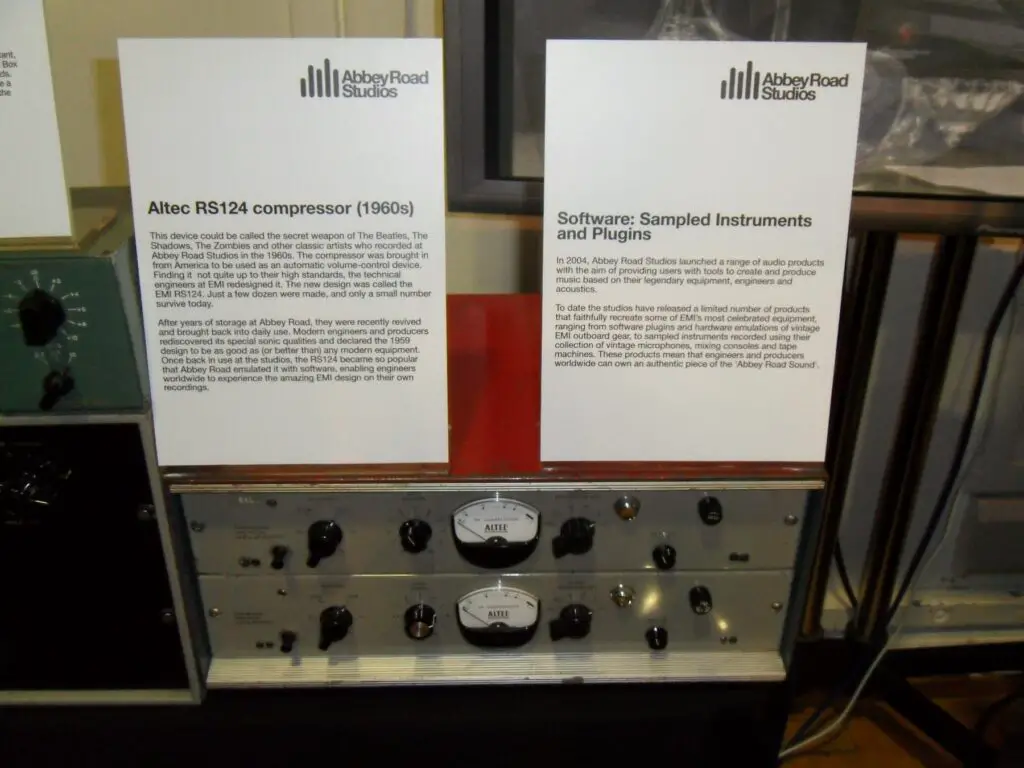Are you struggling to create high-quality music using music production software? Look no further! In this article, we will provide you with ten essential tips to help with music production. Whether you are just starting or a seasoned pro, we have got you covered. You will learn how to choose the right software, record high-quality music, mix and master your recordings, and more. Let’s dive in and take your music production skills to the next level!
Table of Contents

The Importance of Music Production Software for the Modern Musician
Music production software is an essential tool for any musician looking to create high-quality music tracks from the comfort of their own home. In the past, music production was limited to professional recording studios with expensive equipment and engineers. Today, however, music production software has revolutionized the way musicians create and release their music.
Benefits of Music Production Software
- Accessibility: With music production software, musicians have access to a wide range of tools and features that were once only available to professional recording studios.
- Cost-effectiveness: Music production software is a cost-effective solution to creating high-quality music tracks without having to invest in expensive equipment and studio space.
- Versatility: Music production software offers a wide range of virtual instruments and effects, making it easy for musicians to experiment with different sounds and genres.
- Collaboration: Online music collaboration has become increasingly popular in recent years, and music production software makes it easy for musicians to collaborate with others from around the world.
- Distribution: With the rise of social media and streaming platforms, music production software has become an essential tool for musicians looking to create and distribute their music to a wider audience.
Features of Music Production Software
Music production software offers a wide range of features that allow musicians to record, edit, mix, and master their music tracks with ease. Some of the key features of music production software include:
- Multi-track recording: Music production software allows musicians to record multiple tracks simultaneously, making it easy to layer different sounds and instruments.
- Virtual instruments: Many music production software options offer built-in virtual instruments, allowing musicians to create a wide range of sounds without having to purchase physical instruments.
- Effects and processing tools: Music production software offers a wide range of effects and processing tools, such as EQ and compression, that allow musicians to fine-tune their recordings.
- Third-party plugins: Music production software allows musicians to use third-party plugins and software instruments, giving them access to an even wider range of sounds and effects.
In summary, music production software has democratized music production, allowing anyone with a computer to create high-quality music tracks. With its accessibility, cost-effectiveness, versatility, collaboration features, and distribution capabilities, music production software has become an essential tool for modern musicians.

Music Production Software: Choosing and Using the Right Tool
Choosing the right music production software is crucial to create high-quality music. Music production software, also known as Digital Audio Workstations (DAWs), allows you to record, edit, and manipulate music tracks using your computer. Here are some factors to consider when choosing music production software:
Overview of Music Production Software
Music production software comes in various forms, from basic recording software to advanced digital audio workstations (DAWs) that offer a wide range of tools and features. Some of the most popular music production software includes Ableton Live, Logic Pro X, FL Studio, and Pro Tools. Each software has its own strengths and limitations, so it’s important to choose the one that fits your needs.
Choosing the Right Music Production Software
When choosing music production software, consider your skill level, budget, and the type of music you want to create. Some software options are more beginner-friendly and come with a lower price tag, while others are geared towards professionals and come with a higher price tag. You should also consider the software’s compatibility with your computer system and the type of music you want to produce.
If you’re a beginner, you may want to start with a simpler software like GarageBand or Audacity. These programs are free and offer basic recording and editing tools. As you become more experienced, you can move on to more advanced software like Ableton Live or Logic Pro X.
Using Music Production Software
Once you have chosen the right music production software, it’s essential to understand how to use it effectively. Most music production software comes with tutorials and guides that can help you get started. You can also find online resources and forums where you can ask questions and learn from other music producers.
To make the most of your music production software, practice using it regularly. Experiment with different sounds and effects to create unique music. Collaborate with other musicians and share your music with others. With the right software and knowledge, you can create high-quality music that showcases your talent and creativity.

Recording Techniques for High-Quality Music Production
Recording is a crucial element of music production. High-quality recordings can make a significant difference in the final product. Here are some recording techniques to help you achieve high-quality recordings:
Pre-Production
Before recording, it is crucial to prepare your equipment and surroundings. Here are some things to consider during pre-production:
- Find a quiet space with good acoustics: Choose a space with minimal background noise and good acoustics to ensure a clean recording.
- Set up your equipment correctly: Ensure all your equipment is set up correctly and working correctly before you start recording.
- Prepare your instruments: Tune your instruments and make sure they are in good working condition.
- Plan your recording session: Plan out your recording session, including what songs you will record and in what order.
During Recording
During the recording session, it is essential to use proper mic placement and gain staging to capture clear and balanced recordings. Here are some things to consider during recording:
- Use proper mic placement: Experiment with microphone placement to get the best sound. Different mic placements can produce different sounds.
- Consider the type of microphone: Choose the right microphone type for the instrument or vocals you are recording. Each microphone type has a unique sound characteristic.
- Monitor your recording: Use headphones to monitor your recording and ensure everything sounds good.
- Record multiple takes: Record multiple takes to ensure you have the best possible recording.
Post-Production
Post-production involves editing and mixing your recordings to create the final product. Here are some things to consider during post-production:
- Edit your recordings: Use software to edit your recordings and remove any mistakes or unwanted sounds.
- Use noise reduction, EQ, and compression: Use noise reduction, EQ, and compression to improve the quality of your recording.
- Arrange your tracks: Consider the arrangement of the tracks and how they fit together in the final product.
- Master your recordings: Mastering involves making final adjustments to your recordings to ensure they sound great on all playback devices.

Mixing and Mastering Your Music
Mixing and mastering are the final stages of music production. These stages involve balancing and enhancing the individual tracks to create a cohesive and polished final product. Here are some tips to help you with mixing and mastering:
Mixing
Mixing involves balancing the levels and frequencies of each track in the final product. This can involve adjusting the volume, panning, EQ, and compression of each track. It is important to consider the overall sound and vibe of the final product when mixing.
Here are some tips to help with mixing:
- Use reference tracks: Use reference tracks to compare the levels and frequencies of your mix to a professionally mixed and mastered song.
- Take breaks: Take breaks throughout the mixing process to avoid ear fatigue and ensure you stay focused.
- Use automation: Use automation to adjust levels and effects throughout your mix.
- Experiment with different effects: Experiment with different effects like reverb, delay, and distortion to create unique sounds.
- Use high-quality speakers or headphones: Use high-quality speakers or headphones to ensure accurate and detailed sound reproduction.
Mastering
Mastering involves enhancing the final mix to create a more polished and professional sound. This can involve adjusting the levels, EQ, and compression of the final mix. It is important to consider the intended listening environment and format of the final product when mastering.
Here are some tips to help with mastering:
- Use a reference track: Use a reference track to compare the levels and frequencies of your master to a professionally mastered song.
- Ensure consistency: Ensure the consistency of your master across different playback devices and listening environments.
- Use EQ and compression: Use EQ and compression to make final adjustments to your master.
- Add final touches: Add final touches like fades and spacing to your master to enhance its overall sound.
Online Music Collaboration
Online music collaboration has become increasingly popular in recent years. This involves collaborating with other musicians or producers remotely using music production software. This can be a great way to learn from other music producers and to create new and exciting music.
Here are some tips for online music collaboration:
- Use cloud-based collaboration tools: Use cloud-based collaboration tools like Dropbox, Google Drive, or Splice to share files and collaborate with other musicians or producers.
- Set clear expectations: Set clear expectations with your collaborators regarding deadlines, roles, and responsibilities.
- Communicate effectively: Communicate effectively with your collaborators to ensure everyone is on the same page.
- Be open to feedback: Be open to feedback from your collaborators and use it to improve your music production skills.
- Give credit where credit is due: Give credit to your collaborators in your final product to acknowledge their contributions.

Electronic Music Production Techniques: Advanced Tips and Tricks
If you’re interested in electronic music production, here are some advanced tips and tricks to take your music to the next level:
Use automation to create dynamic and evolving sounds
Automation allows you to change the settings of your virtual instruments and effects over time, creating unique and interesting sounds that evolve throughout your music track. To use automation, simply click on the parameter you want to automate and create a new automation lane. Then, draw in the changes you want to make over time, such as increasing the volume or changing the cutoff frequency of a filter.
Experiment with sampling and sound design
Sampling involves taking sounds from other sources, such as recordings or synthesizers, and incorporating them into your music. Sound design involves creating your own unique sounds using software instruments and effects. To experiment with sampling, try chopping up a sample into smaller pieces and rearranging them to create new rhythms and melodies. To experiment with sound design, use software instruments and effects to create your own unique sounds from scratch.
Use sidechain compression to create a pumping and rhythmic effect
Sidechain compression involves using a trigger signal, such as a kick drum, to compress other sounds in your mix, creating a pumping and rhythmic effect. To use sidechain compression, simply insert a compressor plugin on the sound you want to compress, and use the kick drum as the trigger signal. Adjust the threshold and ratio settings to achieve the desired effect.
Create depth and space in your mix using reverb and delay
Reverb and delay effects can create a sense of space and depth in your mix, making it sound more immersive and dynamic. To use reverb and delay, simply insert a reverb or delay plugin on the sound you want to process, and adjust the settings to achieve the desired effect. Try experimenting with different types of reverb and delay, such as plate reverb or tape delay, to create unique and interesting sounds.
By incorporating these advanced electronic music production techniques, readers can create unique and professional-sounding electronic music tracks using their music production software.

Music Production Tips and Best Practices
Producing music is an art, and like any art, it requires patience, dedication, and a willingness to experiment and learn. Here are some additional tips and best practices to help you improve your music production skills:
1. Stay organized
Keeping your files and recordings organized is crucial to your workflow, as it ensures that you can find what you need quickly. This is especially important when working on larger projects that involve multiple tracks and files.
2. Use Shortcuts
Learning keyboard shortcuts in your music production software can save you time and make your workflow more efficient. This will allow you to focus on the creative aspects of music production rather than getting bogged down in technical details.
3. Collaborate with Other Musicians
Collaborating with other musicians can be a great way to learn new techniques, get feedback on your work, and create something truly unique. Consider collaborating with other musicians online or in person to expand your skills and knowledge.
4. Use High-Quality Samples and Sounds
Using high-quality samples and sounds can make a huge difference in the overall quality of your recordings. Make sure to invest in high-quality sample packs, virtual instruments, and sound libraries to give your music a professional sound.
5. Use Automation
Automation is a powerful tool that can help you create dynamic and interesting arrangements. Experiment with automating different parameters in your music production software, such as volume, panning, and effects, to create unique sounds and textures.
6. Learn from Your Mistakes
Producing music is a learning process, and it’s important to learn from your mistakes. Don’t be afraid to try new things and experiment, even if it doesn’t always work out. Use your failures as an opportunity to learn and improve your skills.
7. Use Music Production Tutorials and Courses
There are many resources available online where you can learn more about music production, such as tutorials, courses, and forums. Take advantage of these resources to expand your knowledge and skills, and to connect with other music producers.
By following these tips and best practices, you can create high-quality recordings and produce unique and original music that stands out.

Expert Tips from Experienced Music Producers
To provide readers with additional insights and perspectives, we reached out to experienced music producers for their expert tips on using music production software. Here are some of their top tips:
- Start with a clear plan: Before you start recording or mixing, make sure you have a clear idea of what you want to achieve with your music. Jeff, a professional music producer, advises that starting with a plan can help you stay focused and make the most of your music production software.
- Experiment with different software and techniques: Sarah, an independent music producer, encourages music producers not to be afraid to experiment with different software and techniques. Every music producer has their own unique style and approach to music production, so don’t be afraid to try something new.
- Learn the basics of music theory and audio engineering: Tom, a music producer and audio engineer, advises that understanding the fundamentals of music theory and audio engineering can help you create better music and make the most of your music production software. By learning these basics, you can create music that is more technically sound and musically pleasing.
- Find a community of like-minded music producers: Alex, a music producer and DJ, suggests finding a community of like-minded music producers. Join online forums and groups, attend local events and meetups, and collaborate with other musicians to learn and grow as a producer. By connecting with other music producers, you can get feedback, learn new techniques, and stay up-to-date with the latest trends in music production.
By incorporating these expert tips from experienced music producers, readers can learn from those who have already found success in the music production industry and take their own music production skills to the next level.
Recommended Music Production Resources
If you’re looking for resources to improve your music production, here are some top picks:
Music Production Software
- Ableton Live: A popular music production software that is known for its versatility and ease of use.
- Logic Pro X: A powerful music production software that is popular among professionals.
- FL Studio: A beginner-friendly music production software that is known for its intuitive interface.
- Pro Tools: A professional-grade music production software that is often used in recording studios.
Music Production Tools and Plugins
- Waves: A leading provider of digital signal processing solutions.
- Native Instruments: A company that offers music production software, hardware, and virtual instruments.
- Izotope: A company that offers audio processing and restoration software.
- FabFilter: A company that offers a range of high-quality plugins for music production.
Music Production Tutorials
- YouTube: A great resource for tutorials, reviews, and other music production content.
- Udemy: An online learning platform that offers music production courses.
- Lynda: An online learning platform that offers music production courses.
- Skillshare: An online learning platform that offers music production courses.
Music Production Sample Libraries
- Splice: An online platform that offers sample packs, plugins, and other resources for music producers.
- Loopmasters: A website that offers a wide range of sample packs and plugins for music production.
- Sample Magic: A company that offers sample libraries and virtual instruments for music production.
These resources will help you get started with music production and take your skills to the next level.
Conclusion
In conclusion, music production software is an essential tool for anyone who wants to create high-quality music. By following the essential tips and best practices outlined in this article, you can get started with music production software and produce your own unique sound. Whether you’re a beginner or an experienced music producer, there are always new techniques and tools to discover.
Remember to choose the right software that suits your needs and budget, learn how to use it effectively, and experiment with different techniques to create something truly unique. With the insider tips and advanced techniques provided in this article, readers can gain valuable insights and improve their skills as music producers.
At [Company Name], we’re passionate about music production and software. Check out our other content for more tips, tutorials, and resources to help you take your music production skills to the next level.
FAQs
Q. Who can benefit from music production software?
A. Anyone who wants to create high-quality music tracks.
Q. What are the benefits of using music production software?
A. Music production software is cost-effective, versatile, and allows for collaboration.
Q. How can I choose the right music production software?
A. Consider your skill level, budget, and the type of music you want to create.
Q. Who can I collaborate with using music production software?
A. You can collaborate with other musicians or producers remotely using cloud-based tools.
Q. What are some tips for mixing and mastering my music?
A. Use reference tracks, take breaks, and experiment with different effects.
Q. How can I improve my music production skills?
A. Stay organized, use shortcuts, collaborate with others, and learn from your mistakes.