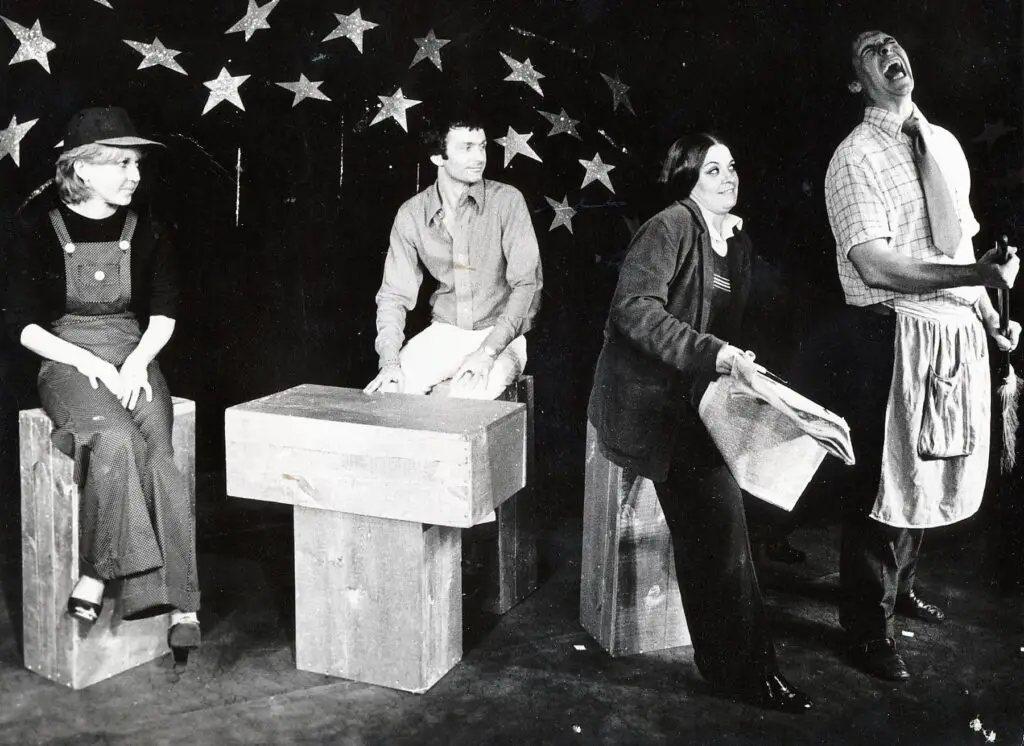Are you tired of your music production software lagging or crashing during intense sessions? Are you unsure if the number of cores in your computer’s processor is affecting your workflow? In the world of music production, having a powerful computer setup can be the difference between a hit song and a missed opportunity. But how many cores do you actually need to achieve optimal performance? In this blog post, we’ll delve into the world of computer processors and explore how they impact music production. You may be surprised at what you discover!
Table of Contents

Introduction: Demystifying CPU Cores for Music Production
As a music producer, you may have heard the term “CPU cores” thrown around when discussing computer hardware. But what does it actually mean? In simple terms, CPU cores refer to the number of processing units in your computer’s central processing unit (CPU). The more cores you have, the more tasks your system can handle simultaneously.
But how many cores do you really need for music production? Is there an ideal number that ensures smooth performance without breaking the bank?
In this article, we’ll explore the importance of processing power in music production and break down how multiple cores impact different digital audio workstations (DAWs) and plugins. By understanding these concepts, you can make informed decisions on selecting the right processor for your needs and learn practical tips to optimize CPU performance during music production.
The Importance of Processing Power in Music Production
When it comes to music production, processing power is crucial. Low latency and high track count can quickly consume your computer’s resources, resulting in a sluggish system that impacts performance. This can be especially frustrating when working with resource-hungry plugins or virtual instruments. To maintain a smooth workflow and optimize your creative potential, you need to invest in adequate processing power.
Having a powerful CPU enables you to handle large track counts seamlessly while running multiple plugins simultaneously without any lag. You’ll also experience lower latencies, allowing for real-time monitoring of input sources during recording sessions.
Overall, having ample processing power is essential for efficient music production. So if you’re serious about producing professional-quality music tracks with no hiccups along the way, invest in the right equipment that will keep up with your demands!

How Many Cores Do You Really Need for Music Production?
How many cores do you really need for music production? This is a common question among producers and it’s important to understand that there is no one-size-fits-all answer. The number of cores you need depends on the complexity of your projects and the plugins you use. For basic recording and mixing, a quad-core processor should suffice. However, if you work with large orchestral arrangements or use CPU-intensive plugins like virtual synths or samplers, you may need more cores.
It’s also worth noting that having more cores doesn’t necessarily mean better performance. Some DAWs and plugins are not optimized for multi-core processing, so having a higher clock speed may be more beneficial in those cases. Ultimately, it’s important to do your research and consider your specific needs before investing in a new processor.

Understanding the Impact of Multiple Cores on Different DAWs and Plugins
Understanding the Impact of Multiple Cores on Different DAWs and Plugins
Multi-core processing is a hot topic in the music production industry, promising faster and more efficient workflows. However, not all Digital Audio Workstations (DAWs) and plugins are created equal when it comes to utilizing multiple cores.
Some DAWs like Ableton Live are optimized for multi-core performance, while others like Pro Tools may not benefit as much from additional CPU cores. The same goes for various plugins – some will utilize all available cores while others will only use one.
It’s important to do your research on how your specific DAW and plugins handle multi-core processing before investing in a new processor with more cores than you need. Additionally, make sure that you have sufficient RAM to support the increased workload that comes with using multiple cores.
Ultimately, understanding how many cores you need for music production depends heavily on your workflow and software preferences. Don’t fall into the trap of thinking that more cores automatically mean better performance – do your due diligence first.

Choosing the Right Processor for Your Music Production Needs
When it comes to choosing the right processor for your music production needs, consider the clock speed and number of cores. Generally, a higher clock speed will result in faster processing of individual tasks, while more cores will allow for better multitasking and handling of multiple plugins and tracks simultaneously.
For those on a budget, a quad-core processor with a clock speed of at least 3 GHz should suffice for most music production tasks. However, if you’re working with large projects or using resource-intensive plugins, consider investing in a higher-end processor with six or eight cores.
It’s also important to note that not all DAWs and plugins are optimized for multi-core processing. Some may only utilize one or two cores, while others can take advantage of up to 16 cores. Research the specific software you use to determine its optimal core usage and adjust your processor accordingly.
Ultimately, choosing the right processor for your music production needs requires balancing processing power with budget constraints. Consider your specific workflow and software usage to make an informed decision.

Practical Tips to Optimize CPU Performance During Music Production
Practical Tips to Optimize CPU Performance During Music Production
Maximizing CPU performance is crucial for seamless music production. Here are some practical tips to help you optimize your CPU:
Close unnecessary applications: Running multiple applications simultaneously can drain your CPU’s resources. Close any unused applications to free up processing power for your DAW.
* Use freeze and bounce features: Freezing tracks and bouncing audio can reduce the load on your CPU by rendering tracks in place, allowing you to work with them as audio files instead of virtual instruments or effects.
* Limit plugin use: Plugins can be resource-intensive, especially those that use complex algorithms or real-time processing. Limit the number of plugins you use per track and consider using busses or sends instead of individual instances.
* Adjust buffer size: Increasing buffer size can reduce the strain on your CPU by allowing it more time to process audio before sending it to your speakers or headphones. However, larger buffer sizes can increase latency, so find a balance that works for you.
* Upgrade hardware: If you’re still experiencing performance issues after optimizing your CPU usage, consider upgrading your hardware. A faster processor or more RAM can significantly improve your music production workflow.
By following these practical tips, you can ensure that your CPU is optimized for music production and focus on creating great music without any interruptions.
Conclusion: Unlocking Your Full Potential with Proper CPU Management
Proper CPU management is key to unlocking your full potential in music production. By understanding how many cores you need and choosing the right processor, you can ensure that your DAW runs smoothly and efficiently. Optimizing CPU performance during music production is also important, as it can prevent crashes and glitches that may occur due to excessive processing demands. One way to optimize performance is by closing any unnecessary applications or processes running in the background while working on a project. Additionally, using efficient plugins and virtual instruments will reduce strain on the CPU, allowing for smoother playback and recording. Remember to monitor your system’s temperature regularly as well, as overheating can cause damage to both hardware and software components. By implementing these tips for proper CPU management, you can focus more on creating great music without worrying about processing power limitations.
In conclusion, understanding the role of CPU cores in music production is crucial for any serious producer looking to take their craft to the next level. By optimizing your processor and choosing the right one for your needs, you can unlock a world of possibilities and create music that truly stands out. Remember to always keep an eye on your CPU usage and take advantage of practical tips to maximize performance. And if you’re hungry for more insights on music production, be sure to check out our other content for even more valuable tips and tricks. Happy producing!
Questions
Who needs more cores for music production?
Music producers who use multiple plugins and tracks.
What is the minimum core count for music production?
At least 4 cores are recommended for music production.
How many cores are ideal for music production?
6 to 8 cores are ideal for music production.
What is the advantage of having more cores?
More cores allow for smoother processing of multiple tracks.
How do more cores affect music production performance?
More cores can improve performance and reduce latency.
But won’t more cores be too expensive?
It depends on your budget, but investing in more cores can pay off in the long run.