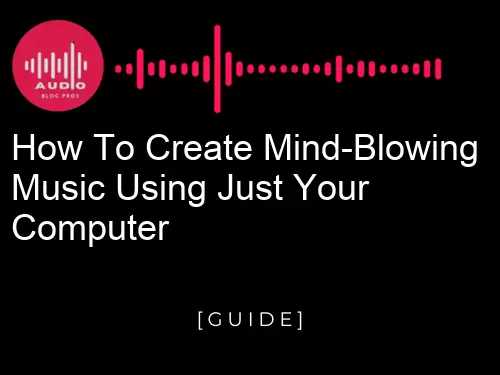How to Create Music on Your Computer? Are you a music lover looking for a new way to create your own tunes? Do you want to be able to make unique and amazing music without having to purchase expensive instruments or equipment? If so, then this blog post is for you! In this post, you will learn how to use just your computer to create mind-blowing music that will have everyone tapping their feet. So if you’re ready to start creating some incredible tunes, keep reading!
Table of Contents

Setting Up Your Home Studio
If you’re interested in producing your own music, there are a few things you’ll need to get started. First, you’ll need a home studio set up with the necessary equipment. This can include a computer with a sound card and software, as well as microphones and recording software.
Once you have your studio set up, it’s time to get familiar with music production software. This will allow you to create and mix your tracks, as well as master them for optimal sound quality. There are many different programs available, so it’s important to find one that suits your needs and style.
Once you have your tracks created, it’s time to mix and master them for the best sound possible. This involves adjusting the levels, EQing the tracks, and adding any final touches needed for a polished product.
Finally, it’s important to add visual elements to your music that will enhance the listening experience. This can include high-quality samples, creative sound design, and stunning visuals. By taking these steps, you can create mind-blowing music that everyone will love!
Getting Familiar with Music Production Software
Music production software is a big investment, but the benefits of using it can be huge. There are many different options available, so it’s important to find one that’s right for your needs. Here are some tips to help you choose the best software:
-
Think about what you want to accomplish. Do you just want to create music, or do you want to produce entire albums? Some music production software is geared towards just creating tracks, while others have more comprehensive mastering and mixing capabilities.
-
Consider your budget. The most expensive options will offer more features and flexibility, but they may also require more time and effort to use them effectively. On the other hand, cheaper options might not offer as many features but they’re easier to learn and use. It’s always worth doing some research before making a purchase.
-
Look at user feedback online. Many music production software companies offer free trials so you can try out their products before buying them. Once you’ve narrowed down your choices, check out user reviews on websites like Amazon or CNET to see which ones receive the highest marks from other users.
Mixing and Mastering Your Tracks with Rahal
In order to mix and master your tracks with Rahal, you’ll need to have a good understanding of music production software. Some of the most popular programs include Ableton Live, Pro Tools, and Logic Pro. Each has its own strengths and weaknesses, so it’s important to choose the right one for your needs.
Once you’ve got your software set up, it’s time to start mixing and mastering your tracks. Mixing is the process of combining multiple tracks together to create a final product. This can be a tricky process, but with the help of Rahal, it can be easy to create mind-blowing music.
Finally, it’s important to add visual elements to your music. This can be done in a number of ways, but some of the most common are effects processors and video editors. By adding these elements, you can create a more immersive listening experience for your fans.

Exploring Creative Sound Design Techniques
One of the most important aspects of music production is always being creative. This means being able to come up with ideas for melodies and lyrics, as well as creating sounds that can be catchy and memorable. In this section, we’ll cover some tips forcreating high-quality music without ever having to leave your computer desk!
To get started, it’s important to familiarize yourself with the various music production software available on the market. There are all sorts of programs out there, from low-cost options like Garage Band to more expensive options like Pro Tools. It’s important to find one that will suites your needs and preferences, but don’t let price tag scare you off; there are plenty of affordable alternatives out there if need be. Once you have chosen a program, it’s time to start learning how to use it!
To get started with audio editing, first thing you’ll want to do is load up your tracks onto the track editor in your software of choice. You’ll want to make sure each track has a corresponding audio file so that you can properly mix and master them later on. Once all your tracks are loaded in, it’s time to start mixing! Mixing is essentially taking these individual sounds and blending them together until you achieve the perfect soundscape for your song. There are many different techniques that can be used when mixing songs, so feel free to experiment until you find what works best foryou
When it comes time to actually create the melody or lyrics for your song, again there are many ways to go about doing this. One popular approach is freestyle writing – just write whatever comes into mind and then flesh it out later on once everything else is finished mixingdown Another option is using riffs or samples from existing music pieces as inspiration; simply search online for appropriate samples or files (there are plenty available free of charge!)and integrate them into your song in an appropriate way Regardless of which route you choose, it’s importantto stay creative and experimental while composingotherwiseyour songs might end up sounding too similar àndboring
Finding the Right Rhythms and Beats
When it comes to music production, there are a few basics that you can always rely on. The first is good rhythm and beats, as this will help produce an enjoyable listening experience for your listeners. Additionally, you’ll want to make sure that your tracks have high-quality audio samples included so they sound professional and polished. In addition, adding visual effects and animations can really bring your music to life!

Incorporating High-Quality Samples
Adding Unique Visuals to Enhance the Listening Experience
Your music should be able to stand on its own, but adding visual elements can really bring it to life. You don’t need expensive graphics software or a lot of artistic ability – basic photo-editing programs like Adobe Photoshop will do the trick. Here are some tips for enhancing your tracks with visuals:
- Use Background Images and Textures: One easy way to add atmosphere and interest is to use background images or textures. This can be anything from simple gradients to complex patterns or textures. Try using different images as backgrounds for each track, or create a texture overlay that covers the entire album cover in one go!
- Add vibrant Colors: Another great way to add punch and excitement is by using brightly colored visual elements. This could range from simple highlights (like turning up the brightness on an instrument) to more complex animation effects (e.g., animating a waveform in time with the melody). Be creative – there’s no need for realism here!
- Create Animated Graphics: If you have some graphic design skills, you might also want to try creating animated graphics yourself. This could involve designing custom icons, creating motion graphics sequences, or even making video clips that accompany your songs. As with everything else in music production, creativity is key!
Finishing Touches – Revitalizing Your Tracks
Once you have created a high-quality track, it’s time to give it the finishing touches. Here are a few tips to help you polish your music and make it truly shine.
Use Equalization to Enhance Your Sound
One of the most important steps in music production is equalization – adjusting the levels of different frequencies in your track to create the perfect sound. By adjusting the levels of certain frequencies, you can create a more dynamic and powerful soundscape for your listeners.
Add Effects to Enhance Your Soundscape
Another way to enhance your sound is through effects processing. This includes things like reverb, delay, and chorus, which can add a lot of depth and dimension to your music.
Alter Your Tempo for a More Dynamic Soundscape
If you want your music to have a more dynamic sound, you can alter its tempo. This can help create a more engaging listening experience for your listeners.
Use Background Music to Enhance the Experience
Finally, you can also use background music to enhance the overall listening experience. This can add an extra layer of depth and richness to your tracks, making them even more enjoyable for listeners.
By following the steps outlined in this article, you will be able to create high-quality music with just your computer. Whether you’re interested in making beats or full-fledged songs, Rahal’s approach to music production will help make your tracks sound amazing. Now that you have a better understanding of how to use music software and other tools, it’s time to get out there and create something great! Be sure to check out our other content for more tricks and tips on producing professional-grade music from the comfort of your home studio.