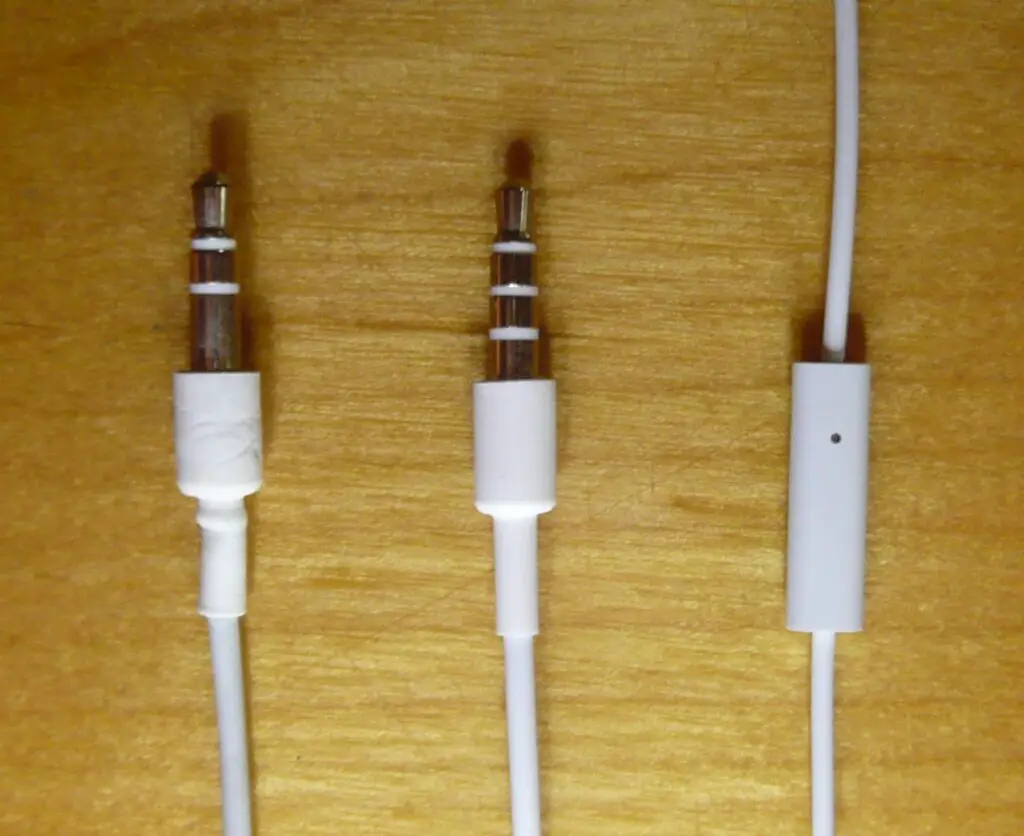Are you a music enthusiast looking to produce your own tracks? With the rise of digital audio workstations, it’s never been easier to turn your musical ideas into reality. However, with so many options available, it can be overwhelming to choose the right software to use. In this beginner’s guide, we’ll explore one popular option for music production: FL Studio. Whether you’re a complete novice or have some experience in music production, this guide will provide you with the essential tools and knowledge needed to master music production on FL Studio. So, let’s get started!
Table of Contents

Introduction: Why FL Studio is the Best DAW for Music Production
FL Studio is a digital audio workstation (DAW) that has become a popular choice for music producers around the world. Learning music production on FL Studio is an excellent way to start your journey as a music producer. One of the main reasons why FL Studio is so popular is its user-friendly interface, which makes it easy for beginners to get started. Additionally, FL Studio has a wide range of features and tools that allow you to create professional-quality tracks. Mastering FL Studio can take some time, but with practice and dedication, you can become an expert in no time. In this guide, we will cover everything you need to know about learning music production on FL Studio, from setting up your workspace to collaborating with other producers.
Setting Up Your Workspace: A Step-by-Step Guide
Before starting music production on FL Studio, it’s important to set up your workspace for efficient and effective use. Begin by selecting a suitable audio interface that fits your needs. Next, adjust the audio settings according to your system specifications.
Once you have hardware in place, familiarize yourself with the various features of FL Studio’s interface such as the Browser, Channel Rack, Playlist window and Mixer view. Assigning shortcuts or hotkeys can speed up workflow significantly so take time to learn these.
Creating templates is another essential aspect for setting up an effective workspace on FL Studio; this saves time in finding sounds and samples while also keeping everything organized.
Remember to customize your project settings frequently depending on the type of music project being worked upon. Lastly, keep experimenting with different layouts until you find one that works best for you!

Understanding the Basics of Music Production on FL Studio
Before diving into creating music on FL Studio, it’s important to understand the basics of music production. Sound design is a crucial aspect of music production, as it involves creating and manipulating sounds to fit your vision. FL Studio has a variety of built-in plugins and tools for sound design, such as the Sytrus synthesizer and Fruity Parametric EQ 2.
Arrangement is another key aspect of music production. This involves organizing your sounds and patterns into a cohesive structure that tells a story or conveys an emotion. FL Studio’s playlist feature allows you to easily arrange your patterns and sounds in a timeline format.
Additionally, understanding music theory can greatly enhance your music production skills. Knowing how to create chord progressions, melodies, and harmonies can take your tracks to the next level. FL Studio has a piano roll feature that allows you to easily create melodies and chords using a virtual keyboard.
By mastering these basic concepts of music production, you’ll be well on your way to creating professional-quality tracks on FL Studio.
How to Create Your First Beat on FL Studio
Setting Up Your FL Studio Workspace for Beat Making
To create your first beat on FL Studio, it’s important to set up your workspace properly. Optimizing your workflow and organizing your tools will help you work more efficiently and creatively. Start by selecting the right tempo and time signature for your beat. Then, choose a drum kit or sample pack that fits the style you want to create. Arrange your patterns in the step sequencer and use the piano roll to add melodies or chords. Don’t forget to experiment with effects like reverb or delay to add depth and texture to your beat. With a well-organized workspace, you’ll be able to focus on creating music without distractions.
Understanding the Basic Elements of a Beat
To create a beat on FL Studio, you need to understand the basic elements that make up a beat. These include drums and melodic elements such as basslines or chord progressions. The drums typically consist of kick, snare, hi-hat, and percussion sounds. You can use the step sequencer to program your drum patterns or use pre-made loops from FL Studio’s library. Melodic elements add depth to your beats and can be created using synths or sampled instruments. Once you have an understanding of these basic elements, you can start experimenting with different sounds, rhythms and arrangements to create your own unique beats in FL Studio.
Creating a Melody and Chords for Your Beat
To create a melody and chords for your beat in FL Studio, you can start by selecting the Piano Roll view of your chosen synthesizer. Here, you can draw notes using the pencil tool to create a simple melody line or chord progression. Experiment with different note lengths and patterns until you find something that sounds good to you. You can also use FL Studio’s built-in chord generator tools to help create more complex harmonic progressions quickly and easily. Remember to keep things simple at first but don’t be afraid to explore more advanced techniques as you gain experience creating beats on FL Studio.
Adding Drums and Percussion to Your Beat
Adding drums and percussion is a crucial part of creating your first beat on FL Studio. Start by selecting the drum rack plugin and choosing the kit that best fits your style. Then, use the step sequencer to program your drum pattern or record in real-time using a MIDI controller. Experiment with different velocities and swing settings to add variety to your beat. Don’t forget to EQ each individual element in order for them to sit well together within the mix. Adding transitions such as fills, rolls, or crashes can also enhance the overall groove of your beat. With these techniques, you’ll be able to create an exciting foundation for any track on FL Studio!
Using MIDI Controllers to Enhance Your Music Production Experience
MIDI controllers are great tools to have in your music production arsenal. They allow you to control various parameters within FL Studio using physical knobs, faders, and buttons. Using a MIDI controller can speed up your workflow and give you more creative control over your music.
To set up a MIDI controller in FL Studio, first connect it to your computer via USB or another connection method. Then, go to the Options menu and select “MIDI settings.” Here you can select your MIDI device and customize its settings.
Once connected, you can use the MIDI controller for tasks such as playing virtual instruments in real-time or adjusting mixer levels on the fly. You can even map specific controls on the controller to different functions within FL Studio by assigning them as “remote control” parameters.
Overall, incorporating a MIDI controller into your music production process is an excellent way to enhance creativity while streamlining workflows at the same time.

Advanced Techniques for Mixing and Mastering Your Tracks on FL Studio
One of the biggest challenges for beginner producers is mastering the art of mixing and mastering. Without proper knowledge on these aspects, your tracks may end up sounding muddy or unprofessional. Luckily, FL Studio comes with several tools to help accomplish this task. One such tool is the mixer, which allows you to adjust levels, EQ settings and add effects to individual channels in your mix. Another important feature is side-chain compression, which could be useful when working with vocal tracks or creating more dynamic rhythms. Additionally, understanding how frequency spectrum works can go a long way in helping achieve cleaner mixes. It’s also worth noting that there are many plugins available both within FL Studio and third-party plugins you can use to enhance your mixes even further – don’t be afraid to experiment!
Tips and Tricks for Optimizing Your Workflow on FL Studio
Optimizing Your Workflow on FL Studio
To become a proficient music producer on FL Studio, it’s important to optimize your workflow. This means finding ways to work more efficiently and effectively, so you can create better music in less time. One way to do this is by utilizing keyboard shortcuts. FL Studio has a vast array of keyboard shortcuts that can help you navigate the software more quickly and easily.
Another way to optimize your workflow is by using templates. Creating templates for different types of tracks can save you a lot of time when starting a new project. You can also save mixer presets and channel settings as templates, so you don’t have to start from scratch every time.
Organization is also key to optimizing your workflow. Make sure your files are organized in a logical manner, so you can find what you need quickly. Use color coding and labeling to make things even easier.
Finally, experimentation is important when trying to optimize your workflow. Try new techniques and workflows to see what works best for you. Don’t be afraid to make mistakes – they can often lead to new discoveries and creative breakthroughs.
Collaborating with Other Producers on FL Studio: Best Practices
Setting Up Your Collaborative Project in FL Studio
When collaborating on FL Studio, it’s important to make sure that everyone involved is on the same page. Clear communication and organization are key. Before starting a new project, decide who will be responsible for each aspect of the production process (such as writing melodies or mixing tracks). Once this is established, create a shared folder where all project files can be stored and easily accessed by everyone. Additionally, consider using version control software such as GitHub to keep track of changes made by different collaborators. By following these best practices, you can ensure a smooth and efficient collaborative music production experience on FL Studio.
Tips for Efficient Collaboration and Workflow Management
When collaborating with other producers on FL Studio, efficient workflow management is crucial for a successful project. One tip is to establish clear communication channels and deadlines from the start. Use project management tools like Trello or Asana to keep track of tasks and progress. Another important aspect is file organization. Use consistent naming conventions and folder structures to make it easy for everyone to find what they need. Finally, consider using cloud-based storage solutions like Dropbox or Google Drive for easy file sharing and version control. By implementing these best practices, you can streamline your collaboration process and produce high-quality music efficiently on FL Studio.
Effective Communication: Essential Guidelines for Collaborative Music Production
Effective communication is crucial in collaborative music production as it ensures that all team members are on the same page. Here are some essential guidelines to follow when collaborating with other producers on FL Studio:
- Establish clear goals and deadlines for each project.
- Use precise language when discussing changes or revisions.
- Provide constructive feedback that is focused on improving the final product.
- Keep an open mind to new ideas and perspectives from your collaborators.
- Utilize collaboration tools within FL Studio, such as cloud-based storage or shared project files.
By following these best practices, you can create a productive and positive collaborative environment that leads to great results in learning music production on FL Studio together with other producers.

Troubleshooting Common Issues When Learning Music Production on FL Studio
Troubleshooting common issues can be frustrating when learning music production on FL Studio. One common issue is latency, which causes a delay between pressing a key and hearing the sound. To fix this, adjust your audio buffer size or use ASIO drivers. Another issue is plugins not working properly or crashing FL Studio. Make sure all plugins are up to date and check for conflicting plugins. If FL Studio crashes frequently, try disabling multi-threaded processing in the options menu. Remember, saving regularly can prevent losing work due to unexpected crashes or errors. Finally, if you experience glitches or distortion while playing back tracks, make sure your CPU usage isn’t overloaded and adjust settings accordingly. By being aware of these potential issues and how to solve them quickly, you can avoid setbacks and focus on creating great music using FL Studio!

Conclusion: Mastering Music Production on FL Studio is Within Reach
Whether you’re a complete beginner or an experienced producer, mastering music production on FL Studio is within reach. With its user-friendly interface and extensive range of features, it’s no wonder why many professional producers choose to use FL Studio as their primary DAW. As you continue to learn and grow in your music production journey, remember the importance of consistent practice. Allow yourself time to experiment with new techniques and sounds, but also be patient with yourself as mastering this skill takes time.
As you become more comfortable using FL Studio for your productions, don’t hesitate to explore additional resources such as online communities or tutorial videos that can help take your skills to the next level. Most importantly, have fun! Music production is all about expressing yourself creatively through sound and enjoying the process along the way.
Investing in quality equipment such as MIDI controllers or monitors can also enhance your overall experience when producing on FL Studio. Consider upgrading your tools once you feel ready and confident in utilizing them effectively.
Lastly,don’t forget about collaboration – working alongside other talented producers can open up doors for incredible creative opportunities! Stay connected within the industry by attending events or joining online forums where like-minded individuals gather together to discuss their passion for music production on FL Studio.
In conclusion, FL Studio is a versatile and powerful digital audio workstation that allows you to create professional-grade music productions. With the right guidance, anyone can learn how to use this software and produce amazing tracks. By following the steps outlined in this beginner’s guide, you’ll be well on your way towards mastering music production on FL Studio.
But don’t stop here! We have plenty of other content available that can help take your music production skills to the next level. Check out our website for more articles, tutorials, and tips on using FL Studio as well as other DAWs. Keep learning and practicing, and soon enough you’ll become a master producer in no time!