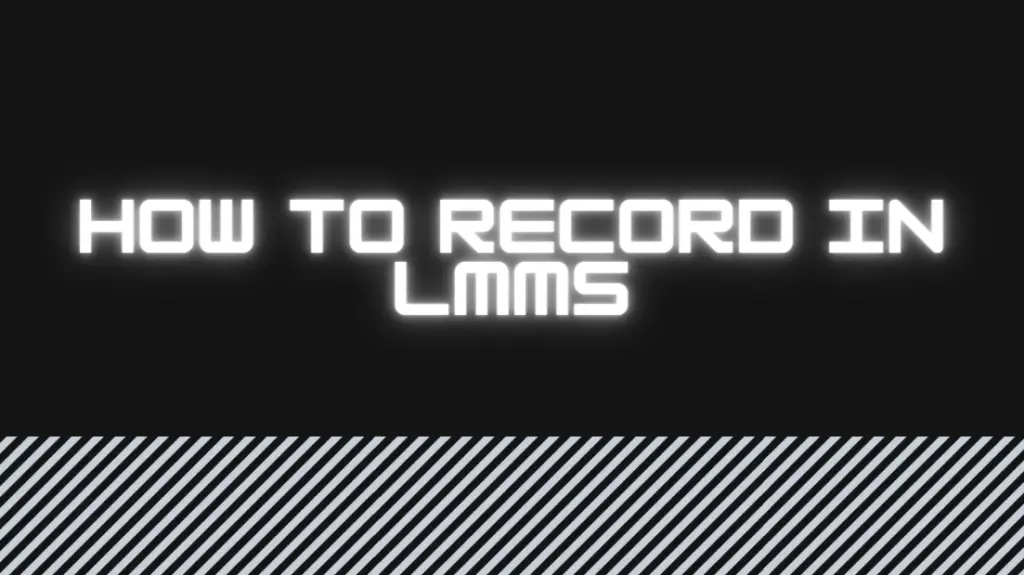
If you are like most new comers to audio recording, then our How to record in LMMS article should help clear up some important things about this software. When it comes to audio production, LMMS is arguably the most advanced DAW for beginners, but with some clear disadvantages that we will get into. You can’t use it to record, but you can edit vocals, instruments, sound effects, and any other kind of sound source that’s connected to your computer.
It comes packed with many useful features, including an intuitive user interface, unlimited overdubbing, unlimited multi-track editing, and MIDI integration. You don’t need to be a professional musician to get started with LMMS.
And you’ll find it’s a breeze to record a song using this piece of software.
How to record in LMMS For Beginners?
We all know what it is like to start something new. It can often be frustrating, and audio recording is no exception. Luckily for us, getting started with LMMS is relatively easy.
LMMS is a free software program available online that can be used to create music. However, it’s far from user-friendly. The reason why?
It’s meant to be used by musicians to create music quickly and easily, without needing to break the bank on getting started. The application is pretty straightforward to use, but it can still be intimidating to beginners.
Now at this point, you are probably wondering how to record directly into LMMS, lets have a chat.
The sad fact is that there is currently no functionality in place that allows you to record in LMMS. The features are all written by the user community, and the skills needed to implement this feature have never materialzed. But there is hope.
Use Audacity to Record for LMMS
Wait wait wait, we’re using what now?! Yes, It is dissapointing, but there are some good reasons why you still want to use LMMS in your workflow. For starters, it offers excellent plugin support. That gives you all the freedom to explore effects chains, multiple tracks, and much more.
The only limitation is that this cannot be done live while you are playing your instruments. All of that needs to be played through Audacity, and then imported into LMMS.
Why Should I Use LMMS?
LMMS has the same interface as any other DAW, and it’s been used by thousands of musicians around the globe for years now. Many people have used it in their live sets and have been very happy with it. However, it doesn’t really have features to be used as a professional recording tool.
It’s designed to handle audio files with a lot of dynamic range, and it can do that extremely well. And, its free.
Download and Install LMMS
LMMS is an awesome piece of software which is free and open source. Its an easy to use and powerful multi tracker/synth tool with a beautiful interface.
LMMS has been available for many years now and still continues to grow, with new features being added constantly. It’s easy to use, yet powerful and has many plugins and effects which can be used in creative ways.
To install LMMS you need to follow the installation guide here: https://lmms.io/installation/
You can download it from the LMMS.io website, which is the best place to get LMMS at.
Summing it up
While LMMS is certainly not the best piece of recording software out there, you could do far worse with some audio recording suites that are not free. LMMS offers you the chance to try out the recording process, and see how you can create projects and mix, master and edit them to a level you are satisfied with.
Once you have gotten something together, and you are more familiar with how to record via Audacity, then you can look at paid solutions for your audio recording. Think of LMMS as a competent audio application that you can use to help grow your knowledge and understanding of how to create unique music for your next project.

