Do you find yourself constantly running out of storage space on your computer while working on music production projects? Are you tired of deleting old files or transferring them to cloud storage just to make room for new ones? Well, what if we told you there’s an easy solution that can not only increase your storage capacity but also improve your workflow? In this blog post, we’ll teach you how to use external hard drives for music production. Whether you’re a seasoned producer or just starting out, this is a game-changer you won’t want to miss. So, let’s dive in!
Table of Contents

Introduction: The Importance of External Hard Drives in Music Production
External hard drives are an essential tool for music producers, as they provide a secure and reliable way to store large amounts of data. When working on music projects, it’s important to have a backup plan in case of hardware failure or accidental deletion. This is where external hard drives come in handy, allowing you to easily back up your files without taking up valuable storage space on your computer’s internal drive. Additionally, portable storage devices can help speed up workflow by allowing easy access to files when moving between studios or collaborating with other musicians. In this article we’ll explore the different types of external hard drives available for musicians and provide tips for keeping your data safe and secure while using them.

Understanding the Different Types of External Hard Drives for Musicians
External hard drives are essential tools for music producers who need to store and backup large amounts of data. There are two main types of external hard drives: HDDs and SSDs. HDDs are the traditional type of external hard drive and offer larger storage capacities at a lower cost per gigabyte. However, they are slower and more prone to failure due to their mechanical parts. SSDs, on the other hand, use flash memory and have no moving parts, making them faster and more reliable. They are also more expensive than HDDs but offer faster read/write speeds, which can be crucial for music production. When choosing an external hard drive for music production, it’s important to consider factors such as storage capacity, speed, reliability, and portability. Some popular brands include Seagate, Western Digital, Samsung, and LaCie.
How to Backup your Music Files using an External Hard Drive?
Backing up your music files is an essential task that every music producer should prioritize. Using an external hard drive for music production is a great way to ensure that your data is safe and secure. To backup your files, simply connect your external hard drive to your computer and copy the files over. It’s important to organize your files properly on the external hard drive to make it easier to find them later. You can create folders for each project or type of file, such as samples or loops. It’s also a good idea to backup your files regularly, especially after making significant changes or additions to your projects. By doing so, you can avoid losing hours of work due to unexpected computer crashes or other issues.

An Easy Guide on How to Format an External Hard Drive for Music Production
Formatting an external hard drive for music production can be tricky, but it’s essential to ensure that your device is optimized for data transfer and storage. First and foremost, you’ll need to decide on a file system. For audio work, the Mac OS Extended (Journaled) format is recommended due to its stability and compatibility with most devices. However, if you plan on sharing files with others who use Windows-based systems, exFAT may be a better choice.
Once you’ve chosen the appropriate format, connect your external hard drive to your computer via USB or Thunderbolt cables. Open Disk Utility (for Mac users) or Disk Management (for Windows users), select your external hard drive from the list of available disks, and click “Erase”. Choose the desired file system format from the drop-down menu according to your needs.
Next, assign a name to your formatted disk and choose whether or not you want encryption enabled for added security. Finally, click erase, wait until formatting finishes successfully before disconnecting it from your computer.
These steps will prepare your external hard drive for optimal use in music production ensuring reliability when saving large audio projects files with less risk of data loss over time making sure all critical data remains safe throughout its lifespan.

Essential Tips to Keep Your Data Safe and Secure When Using an External Hard Drive
Data safety is a top priority when using an external hard drive for music production. One of the most important things to remember is to always eject the drive properly before unplugging it from your computer. This ensures that all data has been saved and that the drive is not damaged. It’s also recommended to use a reliable antivirus software to protect your files from potential malware or viruses. Additionally, it’s a good idea to make multiple backups of your music files on different external hard drives or cloud storage services. This provides an extra layer of protection in case one drive fails or gets lost or stolen. Lastly, avoid exposing your hard drive to extreme temperatures or humidity, as this can cause damage and potentially corrupt your data. By following these tips, you can ensure that your music production files are safe and secure on your external hard drive.
The Advantages of Using an SSD Over HDD in Music Production
SSD or solid-state drives are becoming increasingly popular in music production due to their faster read and write speeds compared to traditional HDDs or hard disk drives. This means that loading and saving large audio files can be done much quicker, which can significantly speed up your workflow. Additionally, SSDs have no moving parts, making them more durable and less prone to physical damage. However, SSDs tend to be more expensive than HDDs, so it’s important to weigh the cost against the benefits for your specific needs. Ultimately, the choice between an SSD or HDD comes down to your budget and how much storage and speed you require for your music production projects.
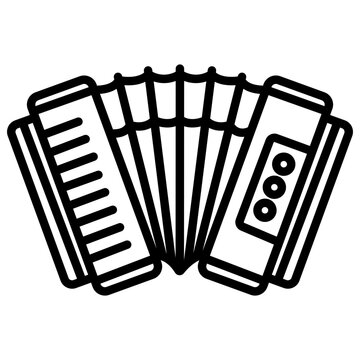
Top Brands and Best Models of External Hard Drives Recommended for Music Producers
When it comes to choosing the right external hard drive for music production, there are several factors to consider such as storage capacity, speed, durability, and compatibility. Some of the top brands that offer reliable and high-performance external hard drives for music producers include Seagate, Western Digital, G-Technology, and LaCie.
One of the best models recommended for music production is the Seagate Backup Plus Portable. It offers up to 5TB of storage capacity, fast transfer speeds, and is compatible with both Mac and Windows operating systems. Another great option is the Western Digital My Passport Ultra, which also offers up to 5TB of storage capacity and comes with password protection and hardware encryption features.
For those who prefer a rugged and durable external hard drive, the G-Technology ArmorATD is a great choice. It can withstand drops from up to 3 meters and is resistant to water and dust. Lastly, the LaCie Rugged USB-C offers fast transfer speeds and a shock-resistant design that can withstand drops from up to 1.2 meters.
Overall, choosing the right external hard drive can greatly improve your music production workflow by providing ample storage space, fast transfer speeds, and reliable backup options.

Speeding Up Workflow with the Help of Portable Storage Devices
Portable storage devices are a game-changer in music production. They allow producers to work on their projects anytime and anywhere. External hard drives are the most popular type of portable storage device used by music producers. They come in different sizes, shapes, and speeds. Some of the top brands that offer external hard drives for music production include Seagate, Western Digital, and LaCie.
One of the advantages of using an external hard drive is that it speeds up workflow. Producers can store their sample libraries, virtual instruments, and audio projects on an external hard drive and access them quickly when needed. This allows them to work on multiple projects simultaneously without worrying about running out of space on their computer’s internal hard drive.
Another advantage of using an external hard drive is that it provides a backup for your data. In case your computer crashes or gets stolen, you can still access your data from the external hard drive. It’s important to keep your external hard drive safe and secure by storing it in a cool and dry place away from direct sunlight or moisture.
Overall, using an external hard drive is an essential part of music production. It allows producers to work efficiently and keep their data safe at the same time.
Troubleshooting Common Problems Encountered When Using and Storing Your Audio Projects on an External Hard Drive.
Connecting Your External Hard Drive: Common Mistakes to Avoid
External hard drive connection is essential when it comes to music production. However, there are common mistakes that you should avoid if you want to use it efficiently. First, ensure the external hard drive’s compatibility with your computer’s operating system before connecting it and using it for storing files. Second, connect the drive directly to a dedicated port on your computer instead of through an intermediary hub or splitter as this will slow down data transfer speeds. Lastly, always eject your external hard drives safely before unplugging them from your computer to prevent data loss or corruption. By avoiding these mistakes, you can effectively utilize external hard drives in music production without any issues.
Maximizing Storage Space: Tips for Organizing Your Audio Projects
To maximize storage space and keep your audio projects organized on your external hard drive, it’s important to have a system in place. Start by creating folders for each project, then within those folders create subfolders for different versions or stages of the project. Label everything clearly and consistently so that you can easily locate specific files later on. Another useful tip is to regularly delete any unnecessary files or duplicates to free up space. Finally, always make sure you safely eject your external hard drive before disconnecting it from your computer to avoid data corruption or loss. By following these tips, you can effectively manage your storage space and maintain a seamless workflow while working with music production using an external hard drive.
Avoiding Data Corruption and Loss: Best Practices for Ejecting External Drives Safely
To avoid data corruption and loss on your external hard drive, it’s essential to eject the drive safely. Before unplugging, make sure to close any open audio projects that are stored on the device. Don’t unplug or turn off the hard drive while active transfers are still in progress since this can lead to file errors and crashes. Always use the “eject” function found in your operating system before disconnecting your external storage device from your computer. This process will ensure that the write cache is flushed correctly, preventing data loss, and preserving project integrity.
Recovering Lost Data: Steps to Take When Your External Hard Drive Fails
If your external hard drive fails to function properly and you can’t access your music files, it’s important not to panic. One way to attempt recovering lost data is by trying a different USB port or computer. If that doesn’t work, data recovery software may be able to help retrieve the missing files. It’s crucial not to attempt any DIY solutions such as opening the device or using unverified software as these methods may only cause more damage and permanently delete the data. In case all efforts fail, don’t hesitate to contact professional data recovery services for assistance. Remember that prevention is better than cure – always keep backups of your music projects on multiple storage devices including cloud storage options for added security against potential loss of valuable audio content due to unforeseen circumstances.

Conclusion: Streamlining Your Creative Process with Effective Usage of HDDs
Streamlining Your Creative Process with the Effective Usage of HDDs is crucial in music production. By using external hard drives, you can easily store and access your music files, which can save you time and effort. With the right external hard drive, you can also ensure that your data is safe and secure. However, it’s important to remember that external hard drives are not infallible, and you should always have a backup plan in place. By following the tips outlined in this guide, you can make the most out of your external hard drive and optimize your workflow. Remember to always choose a reliable brand and model, keep your data organized, and regularly back up your files to avoid any potential loss of data.
In conclusion, using an external hard drive for music production is a game-changer. It not only allows you to store your files safely but also speeds up your workflow and enhances your creative process. With the right knowledge and tools, you can take advantage of the benefits of external hard drives to improve your music production game. Remember to keep your data safe and secure, and troubleshoot any issues that may arise. If you found this article helpful, be sure to check out our other content for more tips and tricks on music production. Happy producing!


