Have you ever found yourself on the go with a brilliant music idea in your head but no way to record it? Or maybe you’re tired of lugging around heavy equipment to produce music on the go. Well, what if I told you that you could use just your iPad to create high-quality music productions anywhere, anytime? That’s right, with the right techniques and apps, your iPad can become your ultimate music production tool. In this blog post, we’ll explore the art of using an iPad for music production and how it can revolutionize your workflow. Get ready to take your music production game to the next level!
Table of Contents
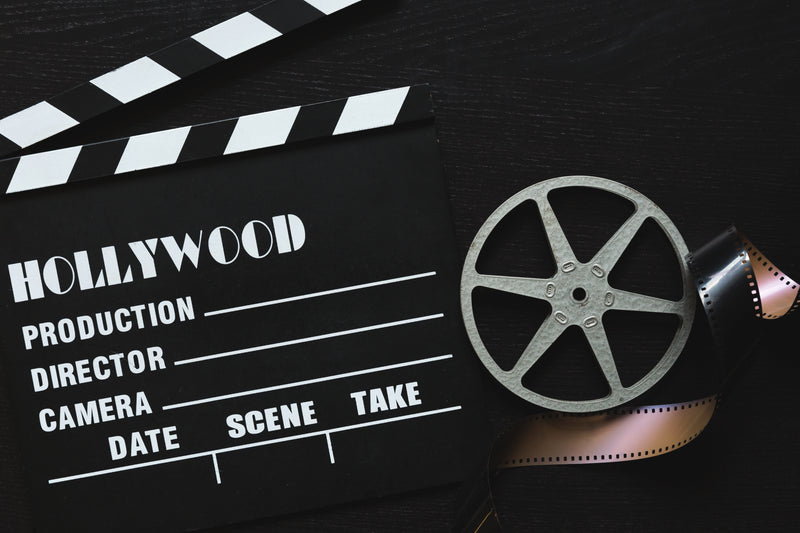
Introduction: Transform Your iPad into a Music Production Powerhouse
Transform Your iPad into a Music Production Powerhouse
Gone are the days when music production was limited to bulky equipment and expensive software. With the advancement of technology, music production has become more accessible and convenient. The iPad, with its powerful hardware and user-friendly interface, has become a popular tool for music production. Using iPad for music production allows you to create music on-the-go, collaborate with other musicians remotely, and experiment with new sounds and techniques.
With the right apps and accessories, your iPad can become a complete music production studio. Whether you’re a beginner or an experienced producer, there are endless possibilities for creating high-quality music on your iPad. In this guide, we’ll explore the basics of music production on your iPad, choosing the right apps for your needs, utilizing MIDI controllers for greater control, building drum tracks using beat making apps, recording and editing instruments and vocals, mixing and mastering audio using professional-grade tools in an app format, collaboration made easy with sharing features within iOS applications, tips to optimize performance, storage, and workflow when producing music on the iPad. So let’s get started!

The Basics of Music Production on Your iPad
Music Production on Your iPad
The versatility of iPads extends beyond entertainment and productivity. With the right apps, they can be used for music production too. By essentially giving you a mobile recording studio, your iPad offers several benefits, especially for those who are always on-the-go.
One important aspect of music production is understanding the basic concepts; this includes knowing how to layer sounds, use effects, EQ tracks and so forth. Additionally, learning about different musical equipment like mixers or digital audio workstations will help facilitate an easier transition into using an app-based solution.
Once you have a good grasp on these fundamentals, it’s time to uncover the potential of your iPad by exploring its sound library and using built-in instruments or virtual synthesizers with MIDI input support. This can help ensure high-quality sound without needing bulky external gear while providing greater convenience as well.
Choosing the Right Apps for Music Production on iPad
When it comes to choosing the right apps for music production on your iPad, there are a plethora of options available. One important key phrase to keep in mind is compatibility. Make sure the apps you choose are compatible with your iPad’s operating system and hardware specifications. Another important key phrase is functionality. Look for apps that offer the features and tools you need to create the type of music you want. Some popular options include GarageBand, Korg Gadget, and FL Studio Mobile. Each app has its own unique strengths and weaknesses, so it’s important to do your research and read reviews before making a purchase. Additionally, consider investing in a few paid apps as they often offer more advanced features and better sound quality than free apps.
Utilizing MIDI Controllers with Your iPad for Greater Control
One of the biggest advantages of using an iPad for music production is the ability to connect it to a wide range of MIDI controllers. These controllers allow you to have greater control over your music and can help you create more complex and nuanced compositions.
There are a variety of MIDI controllers available on the market, ranging from simple keyboards to more complex drum pads and control surfaces. When choosing a controller, it’s important to consider your specific needs and workflow.
Once you have your controller, connecting it to your iPad is easy. Most controllers use either Bluetooth or USB connections, and many apps are designed to work seamlessly with these devices.
Using a MIDI controller with your iPad can open up a world of possibilities for music production. You can use it to play virtual instruments, trigger samples, control effects, and much more. With the right setup, you can even perform live using your iPad and MIDI controller.
Building Drum Tracks on your iPad using Beat Making Apps
Beat making apps are a fun and intuitive way to create original drum tracks directly on your iOS device. With advanced features like step sequencing, customizable sounds, and MIDI export capabilities, these apps offer the ability to craft professional-grade beats in an ergonomic and creative environment.
Some popular options include GarageBand, iMaschine 2, and Gadget, each bringing their own unique take on beat production. Whether you prefer a more traditional approach with sample-based pads or enjoy experimenting with synthesized percussion sounds, there’s an app out there that will cater to your needs.
Many of these apps also allow for seamless integration with external controllers such as pad banks or keyboard-style synthesizers, providing even greater flexibility when programming drum patterns. Additionally, many of them allow exporting audio files or MIDI data directly into other music production software applications for further processing.
With the power of cutting-edge technology at our fingertips, creating beats has never been more accessible. So why not try out some beat making apps today and start building the backbone of your next musical masterpiece?
Recording and Editing Instruments and Vocals on Your iPad
The Best iPad Apps for Recording and Editing Instruments
When it comes to recording and editing instruments or vocals on your iPad, having the right apps is essential. Two of the best iPad apps for recording are GarageBand and Auria Pro. Both offer multi-track recording capabilities and a wide range of effects and virtual instruments. For editing, Cubasis 3 is an excellent choice, providing a comprehensive set of tools for mixing and adding effects to your recordings. The app also allows you to seamlessly transfer projects between iOS devices and desktop DAWs via iCloud Drive or Dropbox. With these powerful apps at your fingertips, you can easily produce studio-quality tracks directly from your iPad anywhere, anytime.
Tips and Tricks for Using Your iPad to Record Professional-Quality Vocals
When it comes to recording vocals on your iPad, there are a few tips and tricks to keep in mind to ensure professional-quality results. First, invest in a high-quality microphone that is compatible with your iPad. This will make a huge difference in the clarity and overall sound of your recordings. Second, choose a quiet and acoustically-treated space to record in to minimize background noise and echoes. Additionally, consider using an app with built-in effects and editing tools for fine-tuning your vocal recordings. And don’t forget to experiment with different microphone placements and techniques to find the best sound for your specific project.
Setting Up a Mobile Music Production Studio with Your iPad
To create a mobile music production studio with your iPad, you need to invest in the right gear. First and foremost, you’ll want a good quality audio interface that connects to your iPad’s lightning port. This will allow you to plug in microphones or instruments for recording purposes. A high-quality condenser microphone is also crucial for capturing great sounding vocals or acoustic instruments. For editing, there are various apps available on iPad that have advanced features like multi-track recording and EQ plugins so you can fine-tune your sound. Efficient file management is key when working on an iPad as storage space can be limited, so make sure to back up projects regularly and delete any unnecessary files.
Mastering the Art of Mixing Music on Your iPad
Professional-grade, intuitive mixing tools are now available right at your fingertips. The best music production apps on iPad offer sophisticated editing and mixing capabilities that rival desktop software. With these apps, you can record and edit live instruments, layer multiple tracks, apply effects and filters, adjust volume levels, pan audio channels to create a stereo image, automate parameters for dynamic changes throughout the song and much more.
You don’t need pricey studio equipment or special training to get started – just your iPad and the right app can take you far. Get familiar with each app’s interface to make full use of all its features so you can tweak every nuance until it sounds perfect. Whether it’s adding reverb to vocals or EQ-ing guitar tones; With an iPad in hand plus musical creativity and inspiration- recording professional-quality music is now possible anywhere!
Mixing and Mastering Audio Using Professional-grade Tools in an App Format
Once you have recorded all your instruments, vocals, and MIDI tracks on your iPad, it’s time to mix them together. Many apps can help with that daunting task.
One of the most popular options is Auria Pro. It offers a full-fledged mixing experience with powerful features like EQs, compressors, reverb units, and more. With its intuitive interface and high-quality plugins from leading audio software companies such as FabFilter or Waves Audio LTD., you can adjust the levels of each track precisely.
Another excellent tool for mixing is Cubasis 3. It’s not only user-friendly but also has advanced features to offer professional-grade sound quality. The app allows multi-band equalization alongside other effects like modulation or distortion which make a world of difference when mastering tracks.
To ensure that your final mix sounds flawless across all devices & speakers while maximizing loudness without sacrificing dynamic range (DR), consider using Ozone Imager by iZotope – a free app perfect for exporting files intended for streaming platforms such as Spotify or Apple Music who require specific file types like “mastered for iTunes” amongst other things while providing an easy way to split stereo channels if necessary at any point during post-production processing stages!
Collaboration Made Easy With Sharing Features Within iOS Applications
Sharing Your Work: Collaborating with Other Musicians Using iPad
The iPad has made it easier than ever to collaborate remotely on music projects. With features like iCloud Drive, AirDrop, and Dropbox integration within music production apps, sharing files between musicians is effortless. You can even work in real-time with others through apps like Ableton Link or jam together using GarageBand’s Live Loops feature. And thanks to the portability of the iPad, you can bring your studio with you wherever you go and connect with other musicians around the world. The possibilities for collaboration are endless when utilizing iPads for music production!
Maximizing the Potential of iOS Sharing Features for Music Production
When it comes to music production, collaboration is key. Fortunately, iOS applications make it easy to share your work with others and receive feedback in real-time. With features like AirDrop, iCloud Drive, and Dropbox integration, you can easily share your projects with bandmates or producers. Additionally, many music production apps offer collaboration features within the app itself, allowing multiple users to work on the same project simultaneously. By taking advantage of these sharing features and collaborating with others, you can maximize the potential of your iPad for music production and create professional-quality tracks from anywhere in the world.
Streamlining Your Workflow: Using iPad’s Sharing Features for Seamless Collaboration
One of the biggest advantages of using an iPad for music production is its seamless collaboration features. With apps like GarageBand and Logic Remote, you can easily share your projects with others for feedback or collaborative work. Using iCloud to share project files, You and your collaborators can make edits in real-time, regardless of location.
In addition, many music creation apps have built-in sharing functionalities that allow you to upload and distribute your finished tracks directly to streaming services or social media platforms with just a few taps. This level of convenience makes it easier than ever before for musicians to showcase their talents on a much wider scale. By utilizing these powerful collaboration tools within iOS applications, musicians are empowered not only to create great content but also connect with other artists around the world effortlessly!
Creating a Connected Studio: How to Use iPad’s Sharing Features for Music Production Teams
Collaborating with other musicians and producers is easier than ever with the iPad’s sharing features. Using iCloud Drive, you can share your project files with others, allowing them to add their own contributions and make changes in real-time. AirDrop is another useful tool for sharing files quickly and easily between nearby devices. Additionally, many music production apps offer built-in collaboration features, such as the ability to share projects within the app or export stems for others to work on. With these features, creating a connected studio where everyone can contribute and collaborate seamlessly is simple and efficient.

Tips to Optimize Performance, Storage, and Workflow When Producing music on the ipad
Optimize Performance, Storage, and Workflow When Producing music on the iPad
To ensure that you get the most out of your iPad when producing music, it’s crucial to optimize its performance, storage, and workflow. One way to do this is by regularly clearing out unnecessary files or apps that take up valuable space on your device. It’s also important to keep your software and apps updated for improved performance.
To avoid lag or latency issues while recording tracks with external instruments or microphones, consider using an audio interface compatible with iOS devices. This will give you more reliable connectivity and better sound quality.
Organizing your project files into folders within iCloud Drive or Dropbox can help streamline workflow between different devices and collaborators. Additionally, setting up keyboard shortcuts in your preferred DAW app can improve efficiency during editing processes.
Lastly,backing up all projects frequently is essential in case of unexpected data loss due to technical glitches or hardware failures. Remember these tips as you continue mastering how to use an iPad for music production, and enjoy creating professional-quality tunes from anywhere!

Wrapping Up: Empower Yourself to Take Advantage of the Limitless Possibilities of Mobile Music Production
Empower yourself to take advantage of the limitless possibilities of mobile music production with your iPad. With the right apps and tools, you can create professional-grade music anywhere, anytime. Maximize your productivity by optimizing your workflow and storage, and ensuring that your iPad is running at peak performance. Remember to back up your work regularly to avoid losing any precious recordings or projects.
Collaborate with other musicians easily using the sharing features within iOS applications. Share your projects with bandmates or producers, and receive feedback in real-time. Take advantage of cloud-based storage solutions like iCloud or Dropbox to access your music from any device.
The possibilities for music production on iPad are endless. Keep experimenting with different apps and techniques to find what works best for you. Stay inspired by attending live performances or listening to new music regularly. With dedication and practice, you can master the art of using iPad for music production and take your creativity to new heights.
In conclusion, the iPad has revolutionized every aspect of music production and made it possible for creative people to unleash their talent without being constrained by conventional tools. You can use your iPad to create any type of music, from EDM bangers to soulful ballads, with just a few taps on the screen. With so many apps specifically designed for music production available in the App Store, you can easily customize your workflow based on your individual needs.
We hope that this guide has been helpful in getting started with using your iPad as a powerful tool for music production. It’s just one example of the many ways technology is empowering artists and creators everywhere.
To learn more about optimizing your technology for musical creativity or keeping up-to-date with new developments in mobile technologies and beyond, be sure to check out our other content today!


