Are you looking for the best iMac for music production? Look no further. In this comprehensive guide, we’ll explore the top iMac models for music production, as well as the software and hardware recommendations you need to create high-quality tracks. Whether you’re a professional music producer or just starting out, choosing the right iMac is essential to your success. Read on to learn more.
Table of Contents
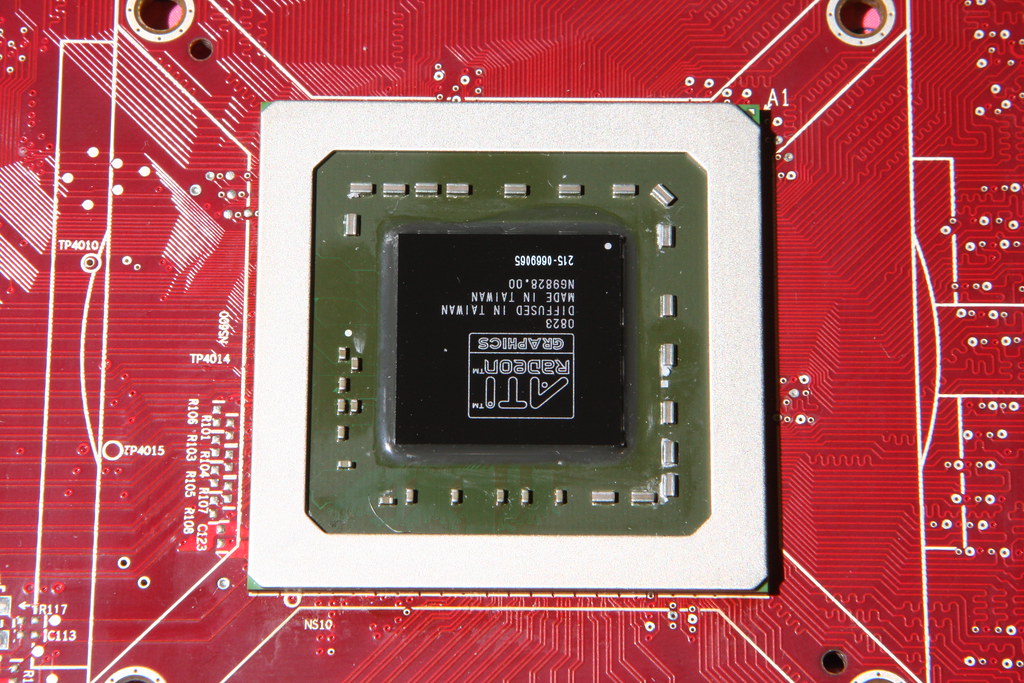
Factors to Consider When Choosing an iMac for Music Production
Choosing the right iMac for music production can be a daunting task, but considering the following factors can help you make an informed decision:
Processor Speed and Power
The processor is the heart of your computer, and it’s essential to choose an iMac with a powerful processor that can handle the demands of music production. Look for an iMac with at least a quad-core processor, and consider upgrading to a six-core or eight-core processor if you plan on working with large projects or running multiple applications at once.
RAM and Storage Capacity
RAM and storage capacity are also crucial factors to consider when choosing an iMac for music production. Look for an iMac with at least 8GB of RAM, and consider upgrading to 16GB or 32GB if you plan on working with large projects or running multiple applications at once. In terms of storage, consider getting an iMac with a solid-state drive (SSD) instead of a traditional hard drive, as SSDs are faster and more reliable.
Graphics Card
While a powerful graphics card isn’t essential for music production, it can be helpful if you plan on working with video or 3D graphics. Look for an iMac with a dedicated graphics card, as opposed to an integrated graphics card, for better performance.
Display Quality and Size
The display is another critical factor to consider when choosing an iMac for music production. Look for an iMac with a high-quality display that can accurately display colors and details. Consider getting an iMac with a larger display, such as the 27-inch model, for better visibility and more screen real estate.
Connectivity Options
Finally, consider the connectivity options of the iMac. Look for an iMac with plenty of USB ports, as well as Thunderbolt 3 ports for fast data transfer speeds. Consider getting an iMac with an Ethernet port if you plan on using a wired internet connection, and look for an iMac with Wi-Fi 6 for faster wireless speeds.
By considering these factors, you can choose the best iMac for your music production needs and ensure that you have a powerful and reliable computer that can handle the demands of your work.

Top iMac Models for Music Production
When it comes to choosing the best iMac for music production, there are a few models that stand out from the rest. Here are some of the top iMac models on the market:
iMac 27-inch (2020)
The iMac 27-inch (2020) is one of the most powerful iMacs on the market, and it’s a great choice for professional music producers and audio engineers. It features a 10th-generation Intel Core processor, up to 128GB of RAM, and up to 8TB of storage. It also has a 5K Retina display that can accurately display colors and details, making it a great choice for video editing as well.
This model is optimized for running multiple music production apps at once and handling large audio files. It also has plenty of connectivity options, including Thunderbolt 3 ports.
Pros
- Powerful processor and plenty of RAM and storage
- High-quality 5K Retina display
- Plenty of connectivity options, including Thunderbolt 3 ports
Cons
- Expensive
- Large and heavy, making it difficult to move around
iMac 21.5-inch (2020)
The iMac 21.5-inch (2020) is a more affordable option for home studio setups and beginner music producers. It features a 7th-generation Intel Core processor, up to 32GB of RAM, and up to 1TB of storage. It also has a 4K Retina display that can accurately display colors and details.
This model is ideal for those who are just starting out in music production and don’t need the power of the 27-inch model. It’s also compact and lightweight, making it easy to move around.
Pros
- Affordable
- High-quality 4K Retina display
- Compact and lightweight, making it easy to move around
Cons
- Less powerful than the 27-inch model
- Limited connectivity options, with only two Thunderbolt 3 ports
iMac Pro
The iMac Pro is the most powerful iMac on the market, and it’s a great choice for advanced music production and audio engineering tasks. It features an 8-core, 10-core, or 18-core Intel Xeon processor, up to 256GB of RAM, and up to 4TB of storage. It also has a 5K Retina display that can accurately display colors and details.
This model is optimized for handling the most demanding music production tasks, such as mixing and mastering large audio files. It also has plenty of connectivity options, including four Thunderbolt 3 ports.
Pros
- Extremely powerful processor and plenty of RAM and storage
- High-quality 5K Retina display
- Plenty of connectivity options, including four Thunderbolt 3 ports
Cons
- Extremely expensive
- Large and heavy, making it difficult to move around

Software and Hardware Recommendations for iMac Music Production
Choosing the right software and hardware is crucial for producing high-quality music on your iMac. Here are some recommendations to help you get started:
Digital Audio Workstations (DAWs) for iMac
A digital audio workstation, or DAW, is the software you’ll use to record, edit, and mix your music. There are several popular DAWs available for iMac, including Logic Pro X, Ableton Live, and Pro Tools.
Logic Pro X
Logic Pro X is a powerful DAW that’s exclusive to the Mac. It features a wide range of tools and effects, as well as a user-friendly interface that’s easy to navigate. It’s a great choice for all types of music production, from recording and editing to mixing and mastering.
Ableton Live
Ableton Live is a popular DAW that’s known for its live performance capabilities. It features a unique session view that allows you to trigger loops and samples in real-time, making it a great choice for electronic music producers and DJs.
Pro Tools
Pro Tools is a professional-grade DAW that’s used in many recording studios and post-production facilities. It features advanced editing and mixing tools, as well as support for high-end audio interfaces and hardware.
Audio Interfaces and Monitors
An audio interface is a device that connects your iMac to your studio monitors, headphones, and other audio equipment. Here are some recommendations:
Focusrite Scarlett 2i2
The Focusrite Scarlett 2i2 is a popular audio interface that’s affordable and easy to use. It features two XLR inputs for microphones, as well as two line inputs for instruments or other audio sources.
Universal Audio Apollo Twin
The Universal Audio Apollo Twin is a high-end audio interface that’s used in many professional recording studios. It features high-quality preamps and converters, as well as support for Universal Audio’s DSP plugins.
KRK Rokit 5 G4
The KRK Rokit 5 G4 is a popular studio monitor that’s known for its accurate sound reproduction. It features a 5-inch woofer and a 1-inch tweeter, as well as built-in room correction technology.
MIDI Controllers and Keyboards
A MIDI controller or keyboard is a device that allows you to input notes and control virtual instruments in your DAW. Here are some recommendations:
Akai MPK Mini
The Akai MPK Mini is a compact MIDI controller that’s affordable and easy to use. It features 25 velocity-sensitive keys, eight backlit pads, and eight assignable knobs.
Native Instruments Komplete Kontrol S49
The Native Instruments Komplete Kontrol S49 is a high-end MIDI keyboard that’s designed for use with Native Instruments’ Komplete software. It features 49 semi-weighted keys, as well as a range of controls for navigating and controlling your software.
Microphones and Headphones
Finally, you’ll need a microphone and headphones for recording and monitoring your music. Here are some recommendations:
Shure SM7B
The Shure SM7B is a popular dynamic microphone that’s used in many recording studios. It’s known for its warm and natural sound, as well as its ability to reject background noise.
Sennheiser HD 650
The Sennheiser HD 650 is a high-end pair of headphones that’s known for its accurate sound reproduction. It features an open-back design that allows for a wider soundstage and better imaging.
By choosing the right software and hardware, you’ll be able to create high-quality music that sounds great on any system.

Tips and Tricks for Optimizing Your iMac Music Production Workflow
Optimizing your workflow is essential to producing high-quality music on your iMac. Here are some tips and tricks to help you get the most out of your setup:
Keyboard Shortcuts and Hotkeys
Learning keyboard shortcuts and hotkeys for your DAW and other software can significantly speed up your workflow. This will allow you to perform common tasks quickly and efficiently, saving you time and effort.
Customizing Your Workspace
Customizing your workspace to suit your needs can help you work more comfortably and efficiently. This might include rearranging your monitors, setting up a second display, or using a standing desk. Experiment with different setups to find what works best for you.
Using External Hard Drives for Storage
Using external hard drives for storage can help keep your iMac running smoothly. This will free up space on your internal drive and prevent your iMac from slowing down. Consider investing in a high-quality external hard drive to store your music files and other data.
Backing Up Your Files
Backing up your files regularly is crucial to prevent data loss. Use a cloud-based backup service or an external hard drive to keep your files safe. This will give you peace of mind knowing that your music projects are protected in case of a hardware failure or other issue.
Streamlining Your Workflow with Templates
Creating templates for your music projects can help you work more efficiently. This will allow you to start new projects quickly and easily, without having to set up your workspace from scratch each time. Consider creating templates for different types of music projects, such as mixing, mastering, or recording.
Using Macros to Automate Repetitive Tasks
Using macros to automate repetitive tasks can save you time and effort. This might include automating the process of adding effects to a track, or creating a macro to quickly bounce a mix. Look for opportunities to automate tasks in your workflow to streamline your music production process.
Staying Organized with File Naming Conventions
Staying organized with file naming conventions can help you keep track of your music projects. Consider using a consistent naming convention for your files, such as including the date, project name, and version number. This will make it easier to find and manage your music files over time.
Using Reference Tracks to Improve Your Mixes
Using reference tracks can help you improve the quality of your mixes. This involves listening to professionally produced tracks in the same genre as your music, and comparing them to your own mixes. This will help you identify areas where you can improve your mix, such as EQ, compression, or stereo imaging.
By following these tips and tricks, you can optimize your iMac music production workflow and create high-quality music more efficiently.

Frequently Asked Questions (FAQs)
If you’re new to music production on an iMac, you may have some questions about the best iMac models, software, and accessories to use. Here are some frequently asked questions and their answers:
What is the best iMac for music production?
The best iMac for music production depends on your needs and budget. The iMac 27-inch (2020) is the most powerful iMac on the market and is a great choice for professional music producers and audio engineers. The iMac 21.5-inch (2020) is a more affordable option for home studio setups and beginner music producers. The iMac Pro is the most powerful iMac on the market and is a great choice for advanced music production and audio engineering tasks.
What software do I need for music production on an iMac?
To produce music on an iMac, you’ll need a digital audio workstation (DAW). Popular DAWs for iMac include Logic Pro X, Ableton Live, and Pro Tools. These software options offer a range of features and pricing options to suit different needs and budgets.
What accessories do I need for music production on an iMac?
To get the most out of your iMac for music production, you’ll need some accessories. These include an audio interface, studio monitors or headphones, and a MIDI controller or keyboard. An audio interface allows you to connect your instruments and microphones to your iMac, while studio monitors or headphones allow you to hear your music with clarity and accuracy. A MIDI controller or keyboard allows you to play and record virtual instruments in your DAW.
How do I optimize my iMac for music production?
To optimize your iMac for music production, you’ll want to choose a powerful processor, plenty of RAM and storage, a high-quality display, and plenty of connectivity options. Use external hard drives for storage, customize your workspace, and learn keyboard shortcuts and hotkeys for your software. This will help you work more efficiently and get the most out of your iMac for music production.
How do I troubleshoot common issues with music production on an iMac?
If you’re experiencing issues with music production on your iMac, try restarting your computer, updating your software, and checking your connections. If the issue persists, consult the documentation for your software and hardware or contact customer support for assistance. With a little troubleshooting, you can get back to producing high-quality music on your iMac.
Conclusion
In conclusion, choosing the best iMac for music production is crucial to achieving high-quality music. When selecting your iMac, consider factors such as processor speed and power, RAM and storage capacity, graphics card, display quality and size, and connectivity options. Once you have your iMac, it’s important to invest in high-quality software and hardware, optimize your workflow, and back up your files regularly to ensure that your music production process runs smoothly.
Remember to experiment with different music production software and accessories to find what works best for you. Don’t be afraid to try new things and take breaks often to avoid ear fatigue. With the right tools and techniques, you can create music that sounds great and inspires others.
If you found this article helpful, be sure to check out our other content on music production and technology.
As an experienced music producer and home recording enthusiast for over a decade, I have a deep understanding of the challenges faced by musicians when it comes to finding the best budget PC for music production. Throughout my career, I have worked with various software and hardware setups, experimenting with different PC configurations to optimize my workflow and achieve professional-quality results. My extensive knowledge in this field has been further enhanced by my academic background in computer science, where I conducted research on the impact of processor speed on audio rendering and the benefits of SSD storage in reducing latency during music production. Additionally, I have closely followed industry trends and consulted with experts in the field to ensure that the recommendations provided in this guide are based on the latest advancements and reliable data. By combining my practical experience, academic insights, and research-backed information, I aim to provide musicians and aspiring producers with a comprehensive guide that will empower them to make informed decisions and elevate their music production endeavors.

