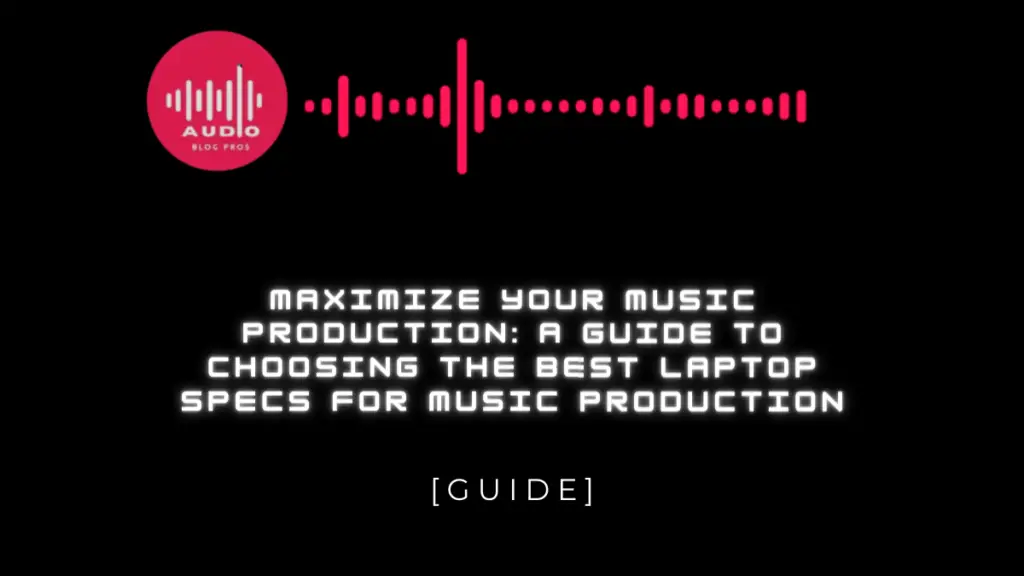As a music producer, your laptop is your most valuable tool. It’s where you record and mix your tracks, where you organize your samples and plugins, and where you bring your creative vision to life. But with so many options available, choosing the right laptop specs for music production can be overwhelming. Do you need a high-end processor? A dedicated graphics card?
How much RAM is enough? In this guide, we’ll take a deep dive into the world of laptop specs for music production and help you make an informed decision that will take your music to the next level. So grab a cup of coffee, sit back, and let’s get started!
Table of Contents

Understanding the Minimum Requirements for Music Production Laptops
Laptop specs for music production are a crucial consideration if you want to achieve high-quality results. The minimum requirements usually include 8 GB of RAM, an Intel i5 processor (or equivalent), and at least 256 GB of storage. However, these specifications may not be enough if you’re working with more complex projects or using resource-intensive plugins.
To ensure that your laptop can handle the demands of music production, it’s important to look beyond the basic requirements and consider key features like processor power, RAM and storage capacity, graphics cards and audio interfaces. Additionally, display quality is vital for accurately editing tracks while portability and battery life play a critical role in providing flexibility when producing on-the-go.
By understanding the specific needs of your music production workflow along with how each spec affects performance quality, you can make an informed decision when choosing a laptop that will maximize your creative output without sacrificing convenience or comfort.

Processor Power: Why It Matters for Music Production
Processor power is one of the most important factors to consider when choosing a laptop for music production. A powerful processor ensures that your laptop can handle the demands of running multiple software programs simultaneously without lagging or crashing. The CPU clock speed is measured in GHz and determines how quickly your laptop can process data. Look for a processor with at least 2.5 GHz clock speed, preferably quad-core or higher.
Another important factor to consider is the processor cache, which stores frequently used data for quick access. A larger cache size means faster processing speeds. Intel Core i7 and i9 processors are popular choices for music production laptops due to their high clock speeds and large cache sizes.
It’s also worth considering the processor generation, as newer generations often offer improved performance and efficiency. Aim for at least an 8th generation processor or higher for optimal performance in music production tasks.
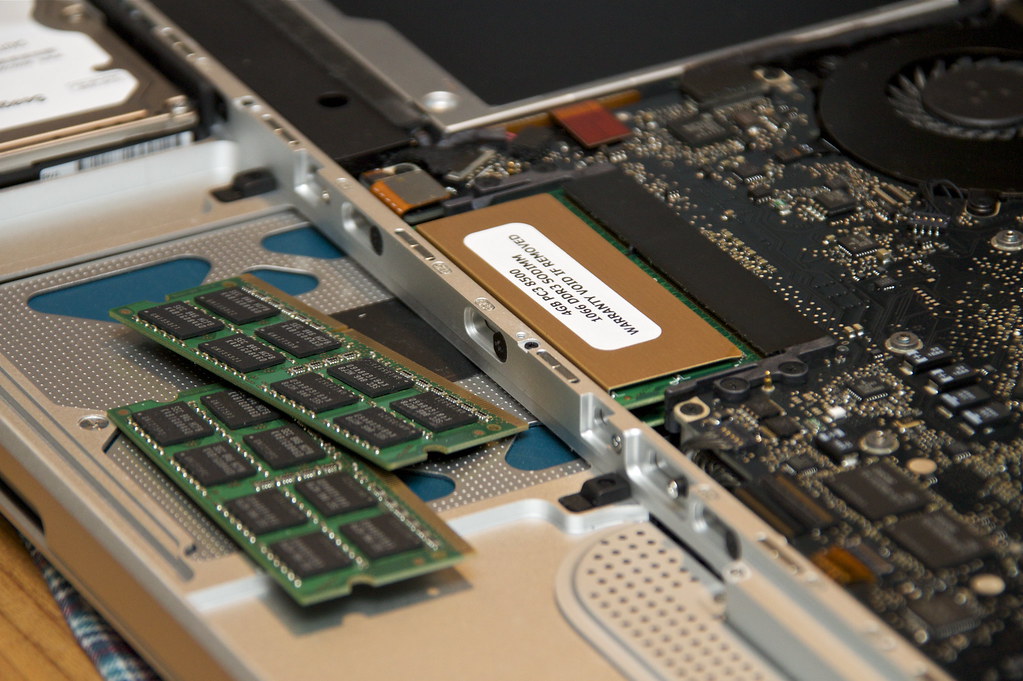
RAM and Storage: How Much Do You Really Need?
When it comes to music production, RAM and storage are equally important. A high RAM will allow for faster processing of multiple tracks and plugins simultaneously without any lag. We recommend a minimum of 8GB RAM, but if you can afford it, go for 16GB or even 32GB.
Storage is also crucial because music files can take up a lot of space. While traditional HDDs might be cheaper, SSDs offer faster read/write speeds which will speed up your workflow significantly. However, keep in mind that SSDs typically come with less storage capacity than a standard HDD.
It’s important to strike the right balance between enough RAM and sufficient storage within your budget limitations. In general, we recommend having at least 256GB of storage on an SSD or upgrading to an external hard drive if necessary.
Remember that while more RAM and larger storages are better for performance overall, you want to make sure you’re not overspending on specs you don’t need as well!

Graphics Cards and Audio Interfaces: Do They Affect Music Production?
The Role of Graphics Cards in Music Production: Do You Need a High-End GPU?
Graphics Cards and Audio Interfaces: Do They Affect Music Production?
### The Role of Graphics Cards in Music Production: Do You Need a High-End GPU?
While graphics cards are not directly related to music production, they can still play a role in the overall performance of your laptop. A high-end GPU can help with rendering and processing visual effects in music production software, such as waveform displays and visualizers. However, for most music production tasks, a mid-range graphics card should suffice.
On the other hand, audio interfaces are crucial for music production. They allow you to connect your laptop to external audio equipment, such as microphones and speakers, and provide high-quality sound input/output. When choosing an audio interface
Audio Interfaces and Their Impact on Music Production: What You Need to Know
Audio interfaces play a crucial role in music production, providing high-quality inputs and outputs for recording and playback. When choosing a laptop for music production, it’s important to consider the compatibility of your audio interface with the laptop’s operating system and ensure that its features meet your specific needs, such as multiple inputs or preamps.
A dedicated graphics card may not be necessary for most music production software, but having a reliable audio interface can greatly enhance the quality of your recordings and final mixdowns. Make sure to research which audio interfaces are compatible with both your chosen laptop model and preferred music production software before making any purchases.
Balancing Graphics and Audio Performance: Finding the Right Laptop Specs for Music Production
When it comes to music production, having a dedicated graphics card may not be as important as having a high-quality audio interface. However, if you plan on using your laptop for both music production and graphic design, then a good graphics card is essential. Look for laptops with at least 2GB of dedicated graphics memory and a powerful audio interface with low latency. Balancing graphics and audio performance is crucial for a seamless music production experience. Make sure to prioritize the audio interface over the graphics card if you’re primarily using your laptop for music production.
Display Quality: Choosing the Right Screen for Your Music Production Needs
Understanding the Importance of Display Quality in Music Production
Display quality plays a crucial role in ensuring accurate color representation and clarity of your music production software interfaces. To maximize the use of your laptop’s display for music production, you should consider choosing models that offer high resolutions such as 1080p or 4K displays.
Adequate brightness is also important since it affects how well you can see details on screen when working in different lighting conditions. A bright panel and anti-glare coating are necessary to reduce reflections from external light sources, especially when producing music under bright studio lights. Overall, having a laptop with sufficient display quality can make all the difference between an enjoyable and efficient workflow or a frustrating one with suboptimal output-quality results.
Recommended Display Specs for Optimal Music Production Experience
When it comes to choosing a laptop for music production, the display quality is an important factor to consider. Color accuracy and resolution are two key aspects that can significantly impact your experience as a music producer. It’s recommended to choose a laptop with at least 1920×1080 resolution and an IPS panel for better viewing angles and color reproduction.
A larger screen size, such as 15 inches or more, can also enhance your productivity by allowing you to view multiple windows simultaneously. Investing in a high-quality display will not only improve your workflow but also provide a more enjoyable user experience while producing music.
Tips for Optimizing Your Display Settings for Music Production
To optimize your laptop’s display for music production, there are a few key settings to consider. First, adjust your screen resolution to at least 1920 x 1080 pixels for better clarity and detail. You should also enable color calibration to ensure accurate color representation in your audio editing software.
Additionally, reducing screen glare with an anti-glare filter or adjusting the angle of your laptop can help prevent eye strain during long sessions. By prioritizing these display settings, you’ll be able to focus on producing high-quality music without any distractions or visual hindrances.
Top Laptop Models for Music Production: A Comprehensive Review
Top Laptop Models for Music Production
When it comes to choosing the best laptop for music production, there are numerous options available in the market. Here are some of the top models you can consider:
-
MacBook Pro 16-inch: The MacBook Pro has always been a go-to choice for professional musicians and producers. Its latest model is equipped with an Intel Core i9 processor, up to 64GB RAM, AMD Radeon graphics card, and massive storage space.
-
Dell XPS 15: Another popular choice among musicians and producers is Dell’s XPS 15 which offers powerful performance with its Intel Core i7 or i9 processor, NVIDIA GTX GPU, up to 32GB RAM, and ample storage.
-
*ASUS ROG Strix Scar III G731GW: This gaming laptop also works great for music production due to its high-end specs including Intel Core i7-i9 processors (upgradable), NVIDIA graphics cards (1660Ti-RTX2070), exceptional cooling system architecture design on this machine allows full use when going heavy on producing especially long projects*.
-
*HP Spectre x360*: With a sleek design and excellent portability features that cater more towards mobile work combined with a strong battery life despite being lighter than most laptops mentioned in this list alongside Dolby Atmos speakers give it decent sound output while working on projects between sessions making HP’s gem-cut beauty worth considering if one values aesthetics highly from their workstation.
Ultimately your preferred device will depend upon what you prioritize: processing power over display quality or portability versus power? Consider all factors before making your purchase decision!
Conclusion
In conclusion, choosing the right laptop specs for music production can make a huge difference in the quality of your work. Understanding the minimum requirements is important, but don’t be afraid to go above and beyond those standards if you want to truly maximize your productivity. From processor power to display quality and battery life, every aspect should be carefully considered.
Don’t forget that there are many great options available on the market today – do your research and choose wisely! And if you found this guide helpful, be sure to check out our other content for more tips and tricks on optimizing your music production setup.