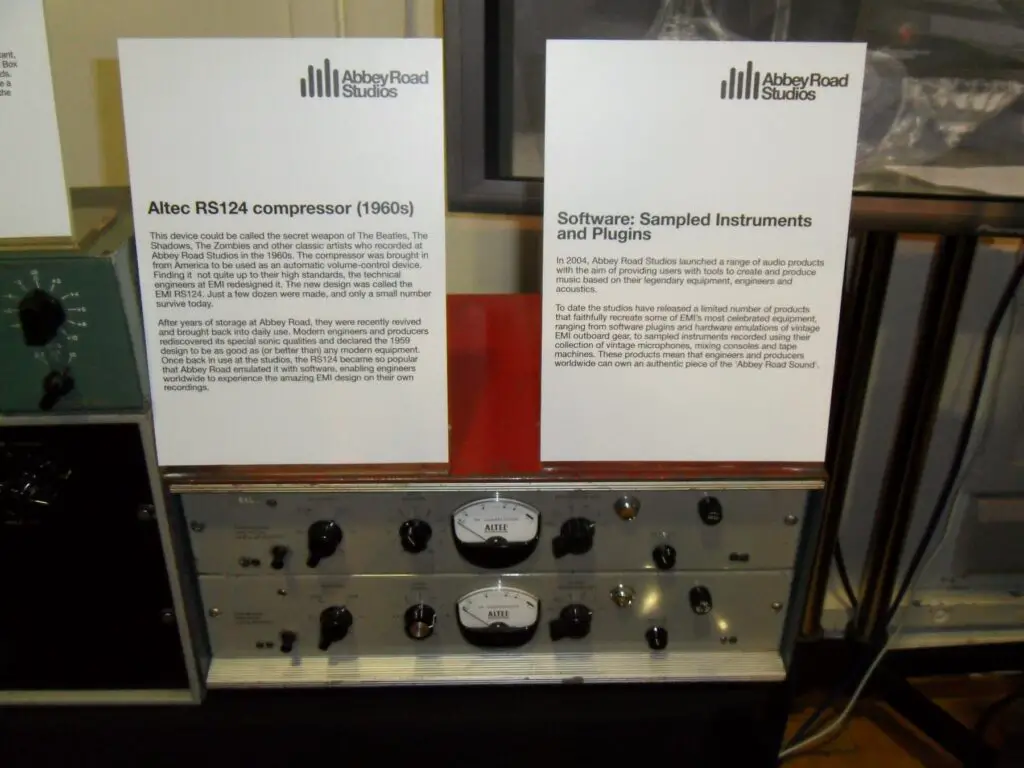Are you struggling to understand the complexities of music production? Look no further than this guide to “Music Production Explained.” In this article, we will provide you with tips and techniques for mastering music production by breaking down the process step-by-step. Whether you are a beginner or an experienced musician, this guide will provide you with the knowledge and skills necessary to take your music production to the next level. So, let’s dive in and explore the world of music production!
Table of Contents

Music Production Basics
Music production is the process of creating music, which involves several stages, including composition, arrangement, recording, editing, mixing, and mastering. Each stage requires different skills and tools, and it is important to master each step to produce high-quality music.
The Process of Creating Music
The process of creating music begins with composition. This involves writing the melody, harmony, and rhythm of a song. Once the composition is complete, the arrangement stage begins, which involves deciding the structure of the song and determining which instruments or sounds will be used.
After the arrangement, recording begins. This involves capturing the sound of each instrument or sound source and recording it onto a digital audio workstation (DAW). Once all the tracks have been recorded, editing begins, which involves removing unwanted sounds, adjusting the timing of the tracks, and correcting any mistakes.
Once the editing is complete, mixing begins, which involves adjusting the levels, panning, and EQ of each track to create a balanced and cohesive sound. Lastly, mastering is done, which is the process of preparing the final mix for distribution by adjusting the overall volume, adding effects, and ensuring the sound is consistent across different playback systems.

Equipment and Software Used in Music Production
To produce high-quality music, it is important to have the right equipment and software. The following are the essential tools needed for music production:
- Computer: A computer is needed to run the digital audio workstation (DAW) software.
- Audio interface: An audio interface is used to connect the computer to the recording equipment and to capture the sound of instruments or vocals.
- Microphones: Microphones are used to capture sound from instruments or vocals.
- Studio monitors: Studio monitors are speakers used to playback the recorded sound and to monitor the mixing process.
- Headphones: Headphones are used to monitor the sound while recording and mixing.
- Digital Audio Workstation (DAW) software: DAW software is used to record, edit, mix, and master the music.
It is important to note that the quality of the equipment and software used can greatly impact the quality of the final product. Therefore, it is important to invest in high-quality equipment and software to produce the best results.
Music Production Techniques
Music production techniques are essential for any aspiring music producer. In this section, we will discuss two of the most important techniques in music production: mixing and mastering. We will also cover some advanced music production techniques that can take your music production skills to the next level.
Mixing and Mastering
Mixing and mastering are crucial techniques that can make or break a track. Mixing involves adjusting the levels, panning, and EQ of each track to create a balanced and cohesive sound. It also involves adding effects to enhance the sound. Mastering, on the other hand, is the final step in the music production process and involves preparing the final mix for distribution by adjusting the overall volume, adding effects, and ensuring the sound is consistent across different playback systems.
To improve your mixing and mastering skills, it is important to listen critically to the sound and experiment with different techniques. It is also important to use high-quality plugins and effects to achieve the desired sound.

Advanced Music Production Techniques and Software
Advanced music production techniques can help you take your music production skills to the next level. Here are some examples of advanced mixing and mastering techniques:
Advanced Mixing Techniques
- Parallel compression: This technique involves mixing a heavily compressed version of a track with the dry version, to add more dynamic range and presence to the sound.
- Mid-side EQ: This technique involves adjusting the EQ levels separately for the middle and sides of a stereo mix, to create a wider and more spacious sound.
- Multiband compression: This technique involves compressing certain frequency ranges of a track separately, to achieve a more balanced and controlled sound.
Advanced Mastering Techniques
- Stereo widening: This technique involves adding stereo width to the mix, to create a more immersive and spacious sound.
- Harmonic enhancement: This technique involves adding harmonic content to the mix, to create a richer and more vibrant sound.
- Loudness normalization: This technique involves adjusting the overall volume of the mix to match a specific loudness level, to ensure consistency across different playback systems.
To take advantage of these advanced techniques, you may need more advanced music production software. Here are some examples of advanced music production software:
- iZotope Ozone: Ozone is a comprehensive mastering suite that includes advanced tools for EQ, compression, and loudness normalization.
- Waves SSL E-Channel: This plugin emulates the classic SSL mixing console and includes advanced features such as dynamics and EQ.
- Native Instruments Komplete: Komplete is a comprehensive collection of virtual instruments and effects, designed for electronic music production and sound design.
By using these advanced techniques and software options, you can take your music production skills to the next level and produce even higher-quality music.
Tips for Improving Your Music Production Skills
To improve your music production skills, here are some tips that can help:
- Listen critically to music: Listen to music from different genres and pay attention to the sound and techniques used.
- Experiment with different techniques: Try different techniques and effects to achieve the desired sound.
- Master the basics: Master the basics of music production, such as recording, editing, and mixing.
- Collaborate with other musicians: Collaborate with other musicians to learn new techniques and to gain new perspectives.
- Practice regularly: Practice regularly to improve your skills and to stay current with the latest techniques and trends.
Common Mistakes to Avoid
To produce high-quality music, it is important to avoid common mistakes, such as:
- Overuse of effects: Using too many effects can make the sound muddy or indistinct.
- Poor recording techniques: Poor recording techniques can result in a weak or distorted sound.
- Overcompression: Overcompressing can result in a loss of dynamics and can make the sound fatiguing to listen to.
- Ignoring the mix: It is important to pay attention to the mix to ensure a balanced and cohesive sound.
Music Production Software
Music production software is an essential part of the music production process. Digital Audio Workstations (DAWs) are the most commonly used software in music production. DAWs are used for recording, editing, mixing, and mastering music. There are several types of DAWs available in the market. Here are some of the most commonly used DAWs:
- Pro Tools: Pro Tools is a top-of-the-line DAW that is widely used by recording studios. It is known for its advanced features and functionality, making it a popular choice for professionals.
- Logic Pro X: Logic Pro X is a popular DAW for Mac users. It is known for its user-friendly interface and powerful features. Logic Pro X is a great choice for both beginners and professionals.
- Ableton Live: Ableton Live is a DAW designed for electronic music production and live performance. It is perfect for DJs and producers who want to create live sets and performances.
- FL Studio: FL Studio is a popular DAW for Windows users. It is known for its intuitive interface and powerful features. FL Studio is great for both beginners and professionals.
Pros and Cons of Music Production Software
When choosing music production software, it is important to consider the pros and cons of each option. Here are some factors to consider:
| Pros | Cons |
|---|---|
| Offers advanced features | Expensive price tag |
| User-friendly interface | Limited customization options |
| Compatibility with certain operating systems or hardware | Fewer built-in sounds and effects |
| More built-in sounds and effects | Basic features |
By considering these factors, you can make an informed decision when choosing music production software that meets your needs.
Setting Up Your Recording Studio
When it comes to setting up a recording studio, it’s important to have the right equipment and space to ensure that you get the best possible sound quality. Here are some essential pieces of equipment you’ll need:
Recording Studio Equipment
- A computer: A computer is necessary to run the digital audio workstation (DAW) software.
- Audio interface: An audio interface is used to connect the computer to the recording equipment and to capture the sound of instruments or vocals.
- Microphones: Whether you’re recording vocals or instruments, you’ll need microphones to capture the sound.
- Studio monitors: Studio monitors are speakers that are used to playback the recorded sound and to monitor the mixing process.
- Headphones: Headphones are used to monitor the sound while recording and mixing.
How to Set Up a Recording Studio
Once you have your equipment, follow these steps to set up your recording studio:
- Choose a room with good acoustics: Select a room that has good acoustics to minimize unwanted reflections and echoes.
- Set up the recording equipment: Connect your audio interface, microphones, and studio monitors to your computer.
- Test the equipment: Test your equipment to ensure that everything is working properly.
- Optimize the acoustics: Use acoustic treatment to optimize the acoustics of the room.
The Importance of Acoustics in a Recording Studio
Acoustics are crucial in recording studios. A room with good acoustics will minimize unwanted reflections and echoes, resulting in a clearer and more defined sound. To optimize the acoustics of a recording studio, it’s important to use acoustic treatment, such as diffusers and absorbers. By using acoustic treatment, you can create a recording environment that allows you to capture a professional-quality sound.
Music Production Resources
As you delve deeper into music production, you’ll come across various resources that can help you refine your skills. Here are some of the best resources to take advantage of:
Online Resources
The internet is a vast source of information, and there are numerous online resources available to help you learn more about music production. Here are some of the best online resources to check out:
- YouTube Tutorials: YouTube is a great resource for learning about music production techniques and software. You can find a wealth of tutorials and walkthroughs for various software and techniques.
- Online Courses: Online courses, such as those offered by Udemy and Coursera, can provide in-depth training on music production. These courses cover various topics such as mixing, mastering, and beat making.
- Online Communities: Online communities, such as Gearslutz and Reddit’s r/musicproduction, can provide valuable insights and tips from other music producers. You can read discussions, ask questions, and get feedback on your work.
Best Books and Courses
Apart from online resources, there are also several books and courses that can help you improve your music production skills. Here are some of the best books and courses for music production:
- “Mixing Secrets for the Small Studio” by Mike Senior: This book provides valuable insights and tips for mixing music in a small studio. It covers various topics such as EQ, compression, and reverb.
- “The Complete Guide to Music Production” by Ian Shepherd: This online course provides in-depth training on music production techniques and software. It covers various topics such as arrangement, mixing, and mastering.
- “Dance Music Production” by Rick Snoman: This book provides a comprehensive guide to producing electronic dance music. It covers various topics such as synthesis, drum programming, and arrangement.
By taking advantage of these resources, you can continue to improve your music production skills and stay up-to-date with the latest techniques and software.
Frequently Asked Questions
What is music production?
Music production is the process of creating music. It involves several stages including composition, arrangement, recording, editing, mixing, and mastering. This process requires various tools and techniques to develop a final piece that sounds professional and polished.
What is a digital audio workstation (DAW)?
A digital audio workstation, or DAW, is a software application used to record, edit, mix, and master music. It allows users to manipulate sounds and create music using a computer. Different DAWs offer different features and capabilities, so it’s important to research and choose the one that best suits your needs.
What is mixing?
Mixing is the process of combining multiple audio tracks into a single stereo track. It involves adjusting the levels, panning, and EQ of each track to create a balanced and cohesive sound. Proper mixing ensures that all elements of a song are heard correctly and in harmony with each other.
What is mastering?
Mastering is the final step in the music production process. It involves preparing the final mix for distribution by adjusting the overall volume, adding effects, and ensuring the sound is consistent across different playback systems. Mastering is an important step to create a professional and polished sound.
What is the best music production software?
The best music production software depends on your needs and budget. There are several popular options available, including Pro Tools, Logic Pro X, Ableton Live, and FL Studio. Each software has its own unique features and capabilities, so it’s important to research and choose the one that best suits your needs.
Conclusion
After reading this article, you should have a better understanding of what music production is and what it entails. Music production is a multifaceted process that involves various skills and tools. To produce high-quality music, you need to have a solid foundation in music production basics, experiment with different techniques, and use high-quality equipment and software.
One of the most important aspects of music production is to listen critically to your sound, avoiding common mistakes, and staying current with the latest techniques and trends. By doing so, you can create music that sounds great and reflects your unique creative vision.
If you’re interested in learning more about music production, be sure to check out our other content on music production software, recording equipment, and techniques. With the right knowledge and tools, you can take your music production skills to the next level!