If you’re a music producer, owning a Mac operating system is a no-brainer. With its powerful processing capabilities and user-friendly interface, it’s the go-to platform for many in the music production industry. But with so many tools available, it can be overwhelming to choose which ones to invest in. That’s why we’ve put together a list of the best tools for music production on Mac operating systems. Whether you’re just starting out or looking to upgrade your setup, you won’t want to miss out on these must-have tools. So let’s dive in and explore the top options for creating amazing music on your Mac.
Table of Contents

Understanding the Mac Operating System for Music Production
Mac Operating System is the preferred choice for musicians and producers worldwide due to its stability, performance, and robustness. The Core Audio framework integrated with macOS makes music production a hassle-free experience. Apple devices are known for their low-latency audio processing capabilities that ensure seamless real-time recording and playback without any lag or delay. Producers can choose from a range of high-quality Digital Audio Workstations (DAWs) like Logic Pro X, GarageBand, Ableton Live 11 Suite & Standard Editions that offer cutting-edge features for music creation.
The built-in MIDI sequencing tools in Logic Pro X help producers compose complex arrangements quickly and efficiently within the same software environment. Mac OS has an extensive library of Virtual Studio Technology (VST) plugins that provide infinite possibilities to enhance sound design and musique concrète techniques while mixing tracks. Stay tuned for more exciting information on how you can leverage your macOS device’s full potential to create stunning music!

How to Choose the Best DAWs for Music Production on Mac OS
Mac OS is the go-to system for music production, with a large selection of Digital Audio Workstations (DAWs) available. Choosing the best DAW can be overwhelming as each has its own unique features to suit different needs.
Ableton Live 11 offers a comprehensive set of tools for musicians and producers who want to develop their sound in real-time, while Logic Pro X provides advanced editing options and an extensive library of plugins. GarageBand is perfect for beginners learning about music composition, offering easy access to virtual instruments and effects.
Pro Tools is widely used in professional studios, providing high-quality audio recording and mixing capabilities along with support for video editing. Finally, Cubase 11 brings together some cutting-edge features such as VariAudio pitch correction tool alongside groove agent drum sampler.
Ultimately, your choice should come down to what you are comfortable working with; one that allows you more creative freedom while still being user-friendly enough not hinder your workflow.

Tips and Tricks to Optimize Your Mac OS Device Performance During Music Production
Maximizing RAM and CPU Usage for Optimal Music Production Performance
To achieve optimal music production performance on your Mac OS device, it’s important to maximize your RAM and CPU usage. This can be done by closing any unnecessary applications and processes running in the background. You can also adjust your computer’s energy settings to prioritize performance over energy efficiency. Additionally, upgrading your RAM or switching to a solid-state drive (SSD) can significantly improve your device’s speed and processing power. Lastly, consider using plugins and software that are optimized for Mac OS to ensure compatibility and efficient usage of system resources. By implementing these tips, you can enhance your music production workflow on a Mac operating system.
Managing Plugins and Samples to Avoid System Overload
When it comes to music production on a Mac OS device, managing plugins and samples is crucial to avoid system overload. One of the best ways to optimize your device’s performance is by using only the necessary plugins and samples for your project. Keep your plugin library organized and remove any unused plugins to free up space. Another tip is to use sample libraries that are optimized for Mac OS devices, as they tend to be more efficient in terms of CPU usage. Lastly, consider using a plugin host or sampler that allows you to load multiple plugins or samples into one instance, reducing the strain on your device’s CPU.
Streamlining Workflow with Keyboard Shortcuts and Automation Tools
Keyboard shortcuts and automation tools can significantly improve your music production workflow on a Mac OS device. Utilizing the right key commands for tasks such as soloing tracks, adjusting levels, and toggling between different windows can save you valuable time during the creative process. Additionally, automation tools like Logic Pro X’s Smart Controls can be programmed to adjust multiple parameters simultaneously for efficient mixing.
Another way to optimize performance is by using third-party plugins such as BetterTouchTool or Keyboard Maestro to create custom keyboard shortcuts that cater specifically to your unique workflow needs. By streamlining these repetitive tasks with quick key commands and automation tools, you can focus more on creating quality content while ensuring a smooth and seamless music production process on your Mac OS device.
Maintaining Your Mac OS Device for Long-Term Music Production Success
To optimize your music production mac device’s performance, regular maintenance is crucial. Keep your system clean and tidy by removing any unused software or files and performing regular upgrades to the operating system and programs. Disable unnecessary background processes to free up processing power for music production tasks. Invest in a reliable backup solution to prevent data loss from unexpected crashes or hardware failure. Utilize external storage devices for samples, loops, and other media-heavy elements of your project. Lastly, consider upgrading RAM memory if necessary to enhance the overall speed and performance of your Mac OS device during music production sessions.
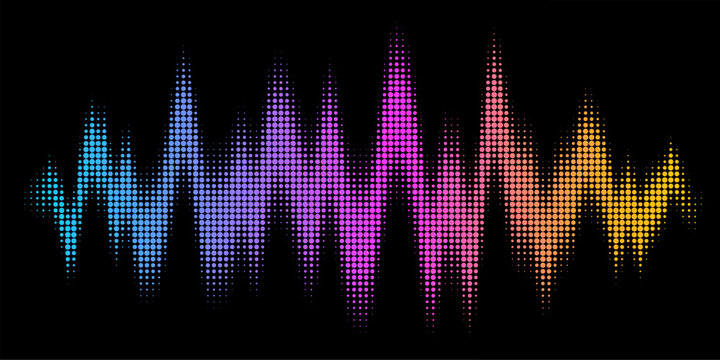
Essential Hardware Gear You Need for Efficient Sound Recording on a macOS system.
Whether you are a beginner or a professional music producer, having the right hardware gear is essential for an efficient recording session on your Mac OS device. Audio interfaces play a crucial role in capturing high-quality sound signals from microphones and instruments. Look for interfaces that offer low-latency monitoring, multiple inputs/outputs, and compatibility with your DAW of choice.
It’s also important to invest in good quality studio monitors to accurately hear what you’re producing. You don’t want to rely solely on headphones as they may not reveal all details of your mix.
For recording vocals or instruments, consider getting a quality microphone that suits your specific needs and style. A condenser mic is ideal for vocal recordings whereas dynamic mics are better suited for drums and guitar amps.
Additionally, you’ll need some basic accessories like XLR cables, pop filters, shock mounts to complete your setup. Investing in these essential hardware elements will ensure smooth recording sessions with great output quality.

A Comprehensive List of Sample Libraries, Loops & Sounds Available for macOS Users
If you’re a macOS user looking for sample libraries, loops and sounds, there are plenty of options out there. Many companies offer their products in a format that is compatible with Apple devices. Native Instruments is one such company that has been providing high-quality software instruments for years. Their Komplete package includes over 50 instruments and effects, ranging from pianos to synths to drum machines.
Another popular option among music producers is Splice Sounds, which offers an extensive library of samples, loops and presets from top-notch creators across multiple genres. With Splice’s subscription service, users can download as many samples as they want each month without any extra charges.
Other notable names include Loopmasters, which features a wide range of royalty-free sample packs with both live instrument recordings and digital sound design elements; Output, whose innovative virtual instruments like Arcade or Exhale have gained popularity quickly; and lastly Arturia, who specializes in emulating vintage analog synthesizers with their V Collection suite.
When choosing the right sample pack or loop library for your project, it’s important to consider the genre you’re working in as well as your personal style preferences. Don’t hesitate to experiment with different sources until you find something that fits perfectly into your production!

Expert Advice: How to Build Your Perfect Recording Studio Setup Using Apple Devices
Building your perfect recording studio setup using Apple devices is no longer a daunting task these days. With the right hardware and software, you can achieve professional-grade music recordings from your macOS system.
One key factor in building a recording studio with Apple devices is to ensure compatibility across all components, including audio interfaces, MIDI controllers, speakers and microphones. The new M1 Macs have shown impressive performance gains when it comes to music production but make sure you choose an interface that’s compatible with the latest generation of Apple processors.
Another important consideration when setting up your home studio is room acoustics and soundproofing. You don’t need to spend thousands of dollars on acoustic treatment materials – some simple DIY solutions like using bookcases or hanging curtains can do wonders for improving sound quality.
Lastly, invest in quality headphones and monitors that are accurate for mixing/mastering purposes. Don’t skimp out on this aspect as it will directly affect the output of your final mixes!
By considering all these factors while building your recording studio setup with Apple devices, you can create a professional environment for creating high-quality music productions.
In conclusion, music production on Mac operating systems has become more accessible and user-friendly with the wide range of tools available in the market. Whether you are a beginner or an advanced producer, utilizing the right DAWs, audio interfaces, plugins, software tools, hardware gear and sample libraries can be crucial to achieving outstanding results. By implementing some of the tips and tricks discussed in this article for optimizing your device performance during music production and building your perfect recording studio setup using Apple devices – you’ll be well on your way to creating professional tracks that stand out from the crowd.
We hope these recommendations have been helpful to you in selecting the best music production tools for macOS users. If you’re interested in learning more about this topic or other similar ones like it – don’t hesitate to check out our website for additional articles covering all aspects of music production!
FAQs
Q. Who uses music production software on a Mac?
A. Musicians, producers, and audio engineers use Macs for music production.
Q. What is the best music production software for Mac?
A. Logic Pro X, Ableton Live, and Pro Tools are popular choices for Mac users.
Q. How can I optimize my Mac for music production?
A. Close unnecessary apps, use an external drive, and upgrade RAM to improve performance.
Q. Who needs an audio interface for music production on a Mac?
A. Anyone recording live instruments or vocals should use an audio interface with their Mac.
Q. What should I consider when buying studio monitors for my Mac?
A. Look for accurate frequency response, power output, and room-fitting features.
Q. How can I avoid latency issues when recording on my Mac?
A. Use a low-latency audio interface, optimize buffer settings, and avoid CPU-intensive plugins.


