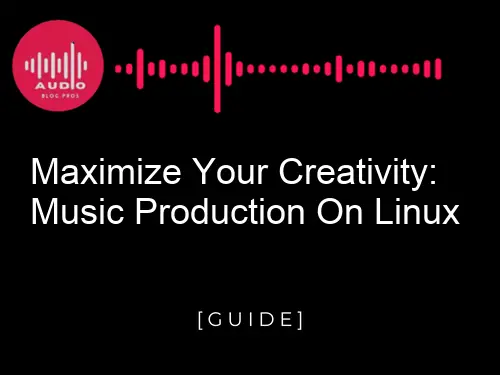Are you tired of limitations hindering your creativity in music production? Do you find yourself constantly searching for new software to fit your needs? Look no further than Linux. Yes, you read that right. The open-source operating system is becoming a popular choice for musicians and producers looking to break free from the constraints of traditional software. In this blog post, we’ll explore how Linux can help maximize your creativity in music production, and why it may be worth considering for your next project. Get ready to think outside the box and unlock your full potential as a musician or producer.
Table of Contents

Why Linux is a Must-Try for Music Production
Linux is an open-source operating system that has been gaining popularity among music producers in recent years. One of the main reasons for this is the stability and customizability that Linux offers. Unlike other operating systems, Linux allows users to have complete control over their system, which is essential for music production. Another advantage of using Linux for music production is the availability of open-source software that can be used for recording, mixing, and mastering. These software tools are often free and offer a wide range of features that are comparable to commercial software. Additionally, Linux has a reputation for being more secure than other operating systems, which is crucial when working with sensitive audio files. Overall, if you’re looking to maximize your creativity in music production, it’s worth giving Linux a try.
Setting Up Your Linux Workstation for Music Production
Before diving into music production on Linux, it’s important to have a properly set-up Linux workstation. This means ensuring that your hardware is compatible with the Linux OS you’ve chosen as well as optimized for audio processing.
First and foremost, make sure to research which distributions of Linux are best suited for music production. Ubuntu Studio and AVLinux are popular choices, but there are many others available depending on your specific needs. Once you have your distribution installed, it’s important to optimize your system by installing real-time kernels and disabling unneeded services.
Next, focus on getting the right software tools installed. There are many free and open-source options available such as Ardour for recording and mixing or Hydrogen for drum sequencing. Many proprietary plugins can also be used through Wine or LinVST.
Finally, consider adding external hardware such as high-quality microphones or an audio interface connected through USB or MIDI ports. With a properly set-up workstation, music production on Linux can rival any other platform in terms of capabilities and creativity potential.
Top Open-Source Software Tools for Music Production on Linux
Open-source software tools have come a long way in the past few years, and there are now many great options available for music production on Linux. One of the most popular digital audio workstations (DAWs) for Linux is Ardour, which offers a professional-level recording and mixing experience. Another great option is LMMS, which is more geared towards electronic music production and features a built-in synthesizer and beat sequencer. For virtual instruments and effects, the open-source community has developed plugins such as Calf Studio Gear and LSP Plugins. And for mastering your tracks, check out JAMin, a powerful mastering suite with support for multiple audio formats. With these tools and more available for free on Linux, there’s never been a better time to explore the world of open-source music production.

Tips and Tricks for Recording and Mixing on a Linux System
Recording and mixing on a Linux system can be a breeze with the right tools and techniques. One important aspect is selecting the right audio interface that is compatible with Linux. Once you have that sorted, it’s time to dive into the software. Ardour is a popular digital audio workstation (DAW) for Linux that offers comprehensive recording and mixing capabilities. Another great tool is Audacity, which is a versatile audio editor that can handle everything from basic editing to advanced effects processing.
When it comes to recording, it’s important to set up your levels correctly and minimize background noise. You can use tools like Jack Audio Connection Kit to route audio between different applications and devices. For mixing, you can use plugins like LADSPA or LV2 to add effects and EQ to your tracks.
Overall, with the right hardware and software setup, recording and mixing on Linux can be just as powerful as on any other platform. Plus, with the added benefit of open-source software, you have more control over your creative process.
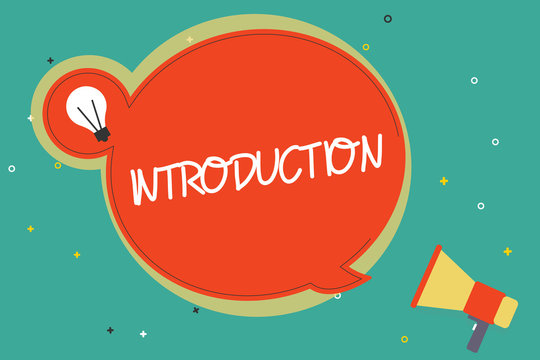
From Demo to Master: Exporting Your Tracks from Linux-based DAWs
Exporting your tracks from Linux-based DAWs is a crucial step in the music production process. Choosing the right export settings is important to ensure that your final product sounds great on any platform. Most Linux-based DAWs offer a variety of export options, including different file formats and bit depths.
Before exporting, it’s important to check your levels and make sure that everything is balanced and not clipping. You can use a limiter to prevent any unwanted distortion during the export process.
Once you’ve chosen your export settings and checked your levels, it’s time to export your tracks. Most Linux-based DAWs offer a simple export function that allows you to choose where you want to save your file and what format you want to use.
After exporting, it’s a good idea to listen back to your track on different devices and in different environments to make sure that it sounds the way you intended. If you notice any issues, you can always go back and make adjustments before exporting again.
Overall, exporting from Linux-based DAWs is a straightforward process that can help you create high-quality music productions without breaking the bank.
In conclusion, Linux is a powerful and reliable platform for music production that offers many benefits over proprietary software. With the right setup, open-source tools, and knowledge of best practices for recording and mixing on a Linux system, you can create professional-grade music without spending a fortune or sacrificing creativity.
We hope this guide has been helpful in your journey to explore new ways to maximize your creative potential through music production on Linux. Be sure to check out our other content for more tips and tricks on audio engineering, sound design, and digital artistry. Keep experimenting with different tools and techniques until you find what works best for you!
FAQs
Q: Who uses Linux for music production?
A: Linux is popular among music producers who value open-source software.
Q: What software can I use for music production on Linux?
A: Popular options for music production on Linux include Ardour, LMMS, and Rosegarden.
Q: How can I improve my music production on Linux?
A: You can improve your music production on Linux by learning keyboard shortcuts and mastering the software you use.
Q: What are the benefits of using Linux for music production?
A: Linux offers stability, security, and flexibility for music production without the cost of proprietary software.
Q: How can I deal with compatibility issues when using Linux for music production?
A: You can use Wine or a virtual machine to run Windows software on Linux, or choose open-source alternatives.
Q: But isn’t Linux too complicated for music production?
A: While Linux may have a steeper learning curve than other operating systems, it offers powerful tools for music production and customization.