Are you an aspiring music producer struggling to make the most of your Mac software? Are you tired of spending hours tinkering with settings and plugins without getting the desired results? Look no further, as we have compiled a comprehensive guide to help you master music production on your Mac. From essential tips to game-changing tricks, we will cover everything you need to know to take your music production skills to the next level. Whether you’re a seasoned pro or a beginner, this guide is guaranteed to provide valuable insights and techniques that will elevate your music production game. So grab your headphones and let’s get started!
Table of Contents

The Advantages of Music Production on Mac: Why it’s the Preferred Platform for Producers
Music production on Mac has become the industry standard for professional producers, and for good reason. Macs offer a range of advantages that make them the preferred platform for music production. Firstly, they are known for their stability and reliability, which is crucial when working on complex projects that require long hours of work. Additionally, Macs are equipped with powerful hardware and software that can handle demanding tasks such as recording, mixing, and mastering with ease. They also offer a seamless integration with other Apple devices such as iPhones and iPads, making it easy to transfer files and collaborate with other musicians. Finally, Macs have a sleek design and user-friendly interface that makes them a pleasure to work with. Overall, music production on Mac is a smart choice for anyone looking to take their music to the next level.
Essential Tools and Software for Mastering Music Production on Mac
Music production on Mac requires a set of essential tools and software to create professional-grade tracks. One of the most important tools is a digital audio workstation (DAW), which is the software that allows you to record, edit, mix, and master your music. Popular DAWs for Mac include Logic Pro X, Ableton Live, and Pro Tools. Other essential software includes virtual instruments and effects plugins, such as Native Instruments Komplete and Waves plugins. To ensure optimal performance, it’s important to have a powerful Mac with sufficient RAM and storage space. A good audio interface is also necessary for connecting your instruments and microphones to your Mac. Additionally, having a MIDI controller can greatly enhance your workflow by allowing you to play and record virtual instruments more easily. With these essential tools and software in place, you’ll be well on your way to mastering music production on Mac.
How to Optimize Your Mac for Music Production: Tips and Tricks from Experts
Optimizing your Mac for music production is crucial to ensure smooth performance and avoid technical glitches. RAM upgrade can significantly boost your system’s processing power, allowing you to handle complex projects with ease. SSD installation, on the other hand, reduces loading times and improves file access speed, which is vital when working with large audio files.
Adjusting system settings is also important for optimizing your Mac for music production. Disabling unnecessary visual effects and animations frees up system resources that would otherwise be used by these features. Other tweaks include adjusting energy-saving options to prevent sudden shutdowns or performance slowdowns during a session.
Experts recommend using optimization tools such as CleanMyMac X or Onyx to streamline your Mac’s performance further. These applications remove cache files and junk data that accumulate over time and may hinder performance in the long run. By combining hardware upgrades, system setting adjustments, and maintenance tools like these, you can achieve optimal performance from your Mac-based music production setup.
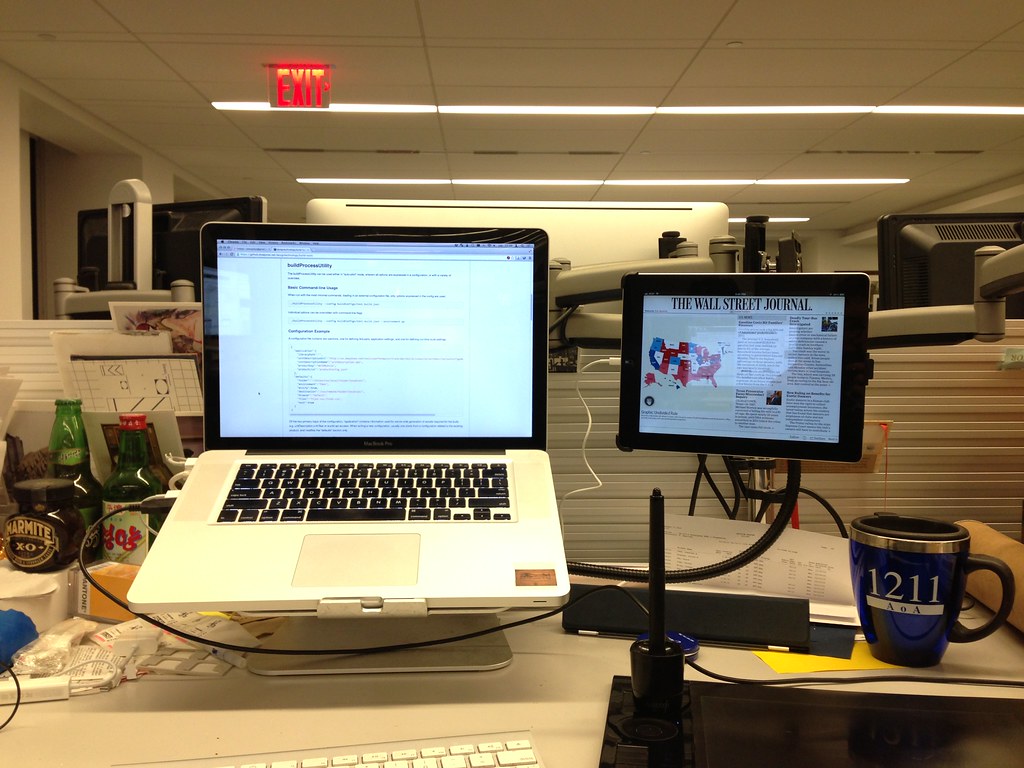
Shortcuts and Workflow Hacks to Enhance Your Music Production Efficiency on a Mac
Optimizing Your DAW Settings: Mac-Specific Tips
To increase your music production efficiency on a Mac, it’s crucial to optimize the settings of your digital audio workstation (DAW). Mac-specific tips such as customizing keyboard shortcuts, using trackpad gestures, and assigning hotkeys for frequently used tools can significantly speed up your workflow. Also, utilizing automation features like macros and templates can save you time in repetitive tasks. Make sure to enable multi-core processing and adjust buffer sizes for smoother playback and recording. Lastly, regularly update your DAW software to ensure compatibility with the latest operating system updates. By implementing these workflow hacks, you can streamline your music production process on a Mac computer.
Time-Saving Keyboard Shortcuts for Music Production on a Mac
Keyboard shortcuts are essential for any Mac-based music producer looking to streamline their workflow and maximize productivity. Some useful shortcuts to remember include Command+S for saving your project, Spacebar for starting and stopping playback, Tab to switch between different windows or applications, and Option+Click/Drag to duplicate audio files or MIDI clips quickly. Additionally, many digital audio workstations (DAWs) on the Mac platform have customizable shortcut menus that allow you to assign specific commands and actions with just a few keystrokes. By mastering these time-saving keyboard shortcuts, you can focus more on being creative while producing high-quality music efficiently on your Mac.
Streamlining Audio Editing and Mixing Tasks with Workflow Hacks
Streamlining audio editing and mixing tasks is crucial for music production on Mac. Here are some workflow hacks that can save you time and make your music-making process more efficient:
- Use keyboard shortcuts to speed up common tasks like cutting, pasting, looping, and adjusting levels.
- Group tracks together to apply effects or changes simultaneously.
- Utilize templates to save time creating a consistent sound across multiple tracks or projects.
- Customize your workspace for easy access to frequently used tools and functions.
- Take advantage of plug-in chains to quickly add effects to multiple tracks at once.
By incorporating these hacks into your workflow, you can focus on the creative aspects of music production while making tedious tasks easier and faster than ever before!
Maximizing Productivity with Third-Party Plugins and Tools
One way to maximize productivity in music production on a Mac is by taking advantage of third-party plugins and tools. These can add unique features and effects not found in standard DAW software, as well as streamline common tasks. For example, using a plugin that automatically sets up sidechain compression can save time and effort during mixing. Other useful tools include MIDI controllers and audio interfaces that provide more tactile control over your tracks. By incorporating these key elements into your workflow, you can improve efficiency without sacrificing quality in your music production process on a Mac.

Troubleshooting Common Issues in Music Production on a Mac: Solutions That Really Work
As with any technology, there are bound to be issues that arise when using a Mac for music production. One common problem is latency, which can cause a delay between when you play a note and when you hear it through your speakers. To fix this, try adjusting the buffer size in your DAW’s audio settings.
Another issue is compatibility with plugins or hardware. Make sure to check if your plugins are compatible with your DAW and Mac operating system before installing them. If you’re having trouble with hardware, try updating drivers or firmware.
Crashes and freezes can also be frustrating. Make sure to save your work frequently and consider using a plugin host or sandboxing software to isolate problematic plugins.
Lastly, if you’re experiencing performance issues, try closing unnecessary applications and processes, upgrading your RAM or hard drive, or optimizing your Mac’s settings for music production. With some troubleshooting and problem-solving skills, you can overcome any obstacles in your music production journey on a Mac.

From Bedroom Producers to Top Artists: Success Stories of Musicians Who Use Apple Devices for Their Craft
Apple devices for music production, particularly Mac computers, have become synonymous with quality and innovation in the industry. Many successful musicians, producers, and engineers rely on Apple products to create their art, from Grammy-winning albums to top-grossing film scores.
One of these artists is Gramatik, a Slovenian-American producer known for his eclectic sound that blends hip hop beats with jazz samples. He started producing music on a secondhand MacBook Pro back in 2004 and gradually built up his studio with more advanced hardware and software.
Another success story is DJ Khaled, who has produced hit songs featuring A-list artists like Beyoncé and Rihanna using Logic Pro X on his Macbook Pro. His signature style involves layering multiple tracks of vocal ad-libs over a catchy beat, which he creates by manipulating audio loops using various plug-ins.
Whether you’re an aspiring musician or an established pro looking to upgrade your setup, there’s no denying the impact that Apple devices can have on your workflow and creative output. With its user-friendly interface, powerful processors, reliable performance, and vast library of compatible software options (such as GarageBand and Ableton Live), the Mac is a solid choice for anyone serious about putting out high-quality music productions.
In conclusion, mastering music production on Mac is a must for any serious musician or producer. With its powerful hardware and software, the Mac platform offers unparalleled performance and flexibility for creating, mixing, and arranging tracks. By following the essential tips and tricks outlined in this article, you can optimize your Mac for music production and take your craft to the next level. So why wait? Start exploring the world of music production on Mac today! And don’t forget to check out our other content for more expert advice on all things music production.


