Are you tired of experiencing lags and crashes in the middle of your music production process? Do you want to take your music production game to the next level? If yes, then you’re in the right place! In this blog post, we will explore how the right PC build can elevate your music production experience. So, get ready to unlock the secrets of seamless music production and take your creativity to new heights.
Table of Contents

Introduction: Why a Music Production PC Build is Essential for Your Studio
Music production PC build is an essential investment for any serious music producer. A well-built PC can significantly enhance your workflow and improve the quality of your productions. Unlike regular PCs, music production PC builds are optimized for audio processing and can handle the demanding requirements of digital audio workstations (DAWs) and plugins. With a powerful processor, sufficient RAM, and high-quality audio interfaces, you can create professional-grade music without any lag or latency issues. Additionally, storage solutions such as solid-state drives (SSDs) provide faster read/write speeds, allowing you to load large sample libraries quickly. Whether you’re a beginner or a seasoned professional, investing in a music production PC build is crucial for taking your music production game to the next level.

Understanding the Technical Requirements of Music Production
To build a music production PC that can handle the demands of digital audio workstations (DAWs) and plugins, it’s important to understand the technical requirements. CPU and RAM are two of the most important components for music production. A CPU with multiple cores and high clock speed is ideal for running multiple tracks and plugins simultaneously. At least 16GB of RAM is recommended for smooth operation, but 32GB or more is even better. It’s also important to consider the latency of your RAM, as lower latency can improve performance. Additionally, make sure your motherboard supports the amount and type of RAM you plan to use. By prioritizing these components in your music production PC build, you’ll be able to create high-quality tracks without experiencing lag or crashes.

Choosing the Right Processor and RAM for Your Music Production PC Build
Processor and RAM are two of the most important components to consider when building a music production PC. The processor is responsible for handling all the calculations and processing required for music production software, while RAM stores the data that the processor needs to access quickly. For music production, it’s recommended to have at least an Intel Core i5 or AMD Ryzen 5 processor, but for more demanding tasks, an Intel Core i7 or AMD Ryzen 7 is ideal. As for RAM, 8GB is the minimum requirement, but it’s recommended to have at least 16GB or even 32GB for larger projects. Having a powerful processor and ample RAM will ensure that your music production software runs smoothly and efficiently, allowing you to focus on creating great music.

Graphics Cards and Audio Interfaces: What You Need to Know
Graphics cards and audio interfaces are crucial components of a music production PC build. A good graphics card is necessary for running graphics-intensive plugins and software, while an audio interface is needed for high-quality audio input and output. When choosing a graphics card, it’s important to consider the number of outputs and the amount of VRAM. For audio interfaces, look for one with low latency and high sample rates. It’s also important to ensure that the interface is compatible with your DAW software. Some popular audio interfaces for music production include Focusrite Scarlett, Universal Audio Apollo, and PreSonus Studio 192. As for graphics cards, options like NVIDIA GeForce GTX 1080 Ti and AMD Radeon RX 580 are great choices for music production PCs.
Storage Solutions for Music Producers: SSD vs HDD
SSD vs HDD: Which is the Best Storage Solution for Music Producers?
When it comes to storage solutions for music production, there are two main options: Solid State Drives (SSD) and Hard Disk Drives (HDD). SSDs are faster and more reliable than HDDs, making them the preferred choice for music producers who need quick access to large files. They are also quieter and more energy-efficient than HDDs. However, SSDs can be more expensive per gigabyte of storage compared to HDDs.
On the other hand, HDDs are slower and less reliable than SSDs, but they offer more storage space at a lower cost. They are ideal for storing large sample libraries and project files that don’t require fast access times.
The best solution for music producers is to use a combination of both SSDs and HDDs. Use an SSD as your primary drive for your operating system, software, and frequently used files. Then use an HDD as a secondary drive for storing larger files that don’t require fast access times.
Overall, choosing the right storage solution depends on your budget and specific needs as a music producer.
Building Your Own PC vs Buying a Pre-Built System: Pros and Cons
The Pros and Cons of Building Your Own PC for Music Production
Building your own music production PC can be a rewarding experience for those with technical expertise. You have complete control over the components used, allowing you to tailor your build specifically towards music production needs. Additionally, building your own PC can often save you money compared to buying a pre-built system.
However, if you lack technical know-how, building your own music production PC may not be the best option as it comes with some risks. There’s always a chance that parts may arrive dead-on-arrival or end up incompatible with each other. Additionally, troubleshooting issues requires time and effort which could affect productivity in the studio.
Ultimately whether to build or buy depends on your preferences and skill level when it comes to technology.
Why a Pre-Built System Might Be the Right Choice for You
If you’re not confident in your technical skills or don’t have the time to research and select each component, a pre-built system might be the best option. These systems come with all the components already assembled and tested, saving you time and hassle. Additionally, many pre-built systems come with warranties that cover both hardware and software issues, giving you peace of mind in case something goes wrong. While buying a pre-built system may cost slightly more than building your own PC from scratch, it can save you money in the long run if anything malfunctions or needs to be replaced.
How to Build a Music Production-Ready PC on Your Own
When building a music production-ready PC, it’s essential to prioritize the processor and RAM. Opt for at least an Intel i5 or AMD Ryzen 5 processor, and 16GB of DDR4 RAM. You also want a graphics card that can handle high-quality visuals and audio interfaces with minimal latency. Choose an SSD for faster boot-up times and quicker file transfers, as well as ample storage space with at least 1TB capacity. Building your own PC gives you full control over components, but buying a pre-built system may save time and potential headaches if you’re not experienced in computer hardware assembly.
The Benefits of Customizing Your PC Setup for Pro-Level Audio Work
Customization and flexibility are key benefits of building your own music production PC. By selecting each component individually, you can tailor your setup to meet the specific needs of audio work. This includes choosing a processor and RAM that meets the demands of digital audio workstations (DAWs), selecting a graphics card that supports high-resolution displays or multiple monitors, and opting for an audio interface with low latency. Furthermore, building your own PC allows for easy upgrades in the future as technology advances. While pre-built systems may be more convenient, they may not provide the same level of customization necessary for pro-level music production work.
Tips for Optimizing Your Music Production PC Build for Maximum Performance
Optimizing your music production PC build is crucial to ensure maximum performance and efficiency. One important step is to overclock your processor, which involves increasing its clock speed beyond the manufacturer’s recommended settings. However, this should only be done with caution and proper research, as it can potentially damage your hardware if not done correctly.
Another way to optimize your PC build is to manage your system resources effectively. This includes closing unnecessary programs and processes, disabling background apps, and allocating more RAM to your music production software. You can also use performance monitoring tools to identify any bottlenecks or issues that may be affecting your system’s performance.
Additionally, keeping your PC clean and well-maintained can also improve its performance. Regularly cleaning dust from fans and components, updating drivers and software, and running virus scans can all help keep your system running smoothly.
By taking these steps to optimize your music production PC build, you can ensure that you are getting the most out of your hardware and software for a seamless music production experience.
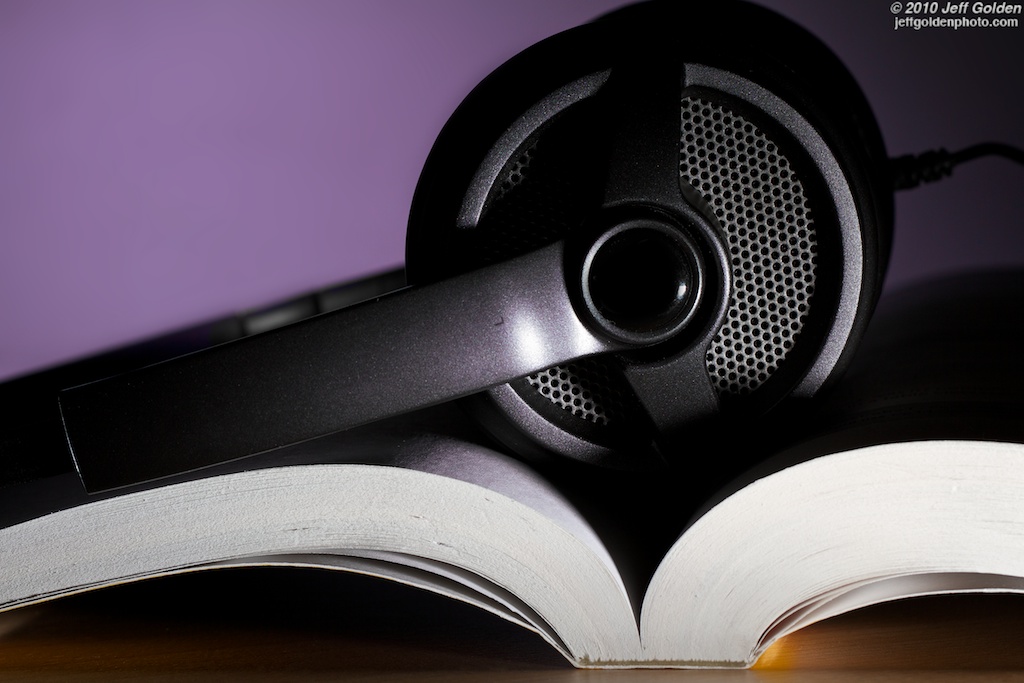
Recommended Components for a High-End Music Production PC Build
Recommended Components for a High-End Music Production PC Build
To build a high-end music production PC, you will need to prioritize certain components that can handle the demands of digital audio workstations (DAWs). The processor is arguably the most important component as it determines how quickly your computer can process large samples and plugins. Look for processors with more cores and higher clock speeds like Intel Core i9 or AMD Ryzen 9.
Next, focus on the RAM, which determines the number of tracks and plugins you can run simultaneously without experiencing lag. Aim for at least 16GB of RAM, but consider going up to 32GB if you have a lot of audio tracks or virtual instruments.
For graphics cards and audio interfaces, choose those with low latency to prevent delays in recording or playback. As for storage solutions, go for an SSD rather than an HDD due to faster read/write speeds.
When building your own PC vs buying pre-built systems, keep in mind that building your own allows greater customization but requires technical knowledge. Pre-built systems may be more convenient but could include unnecessary components.
With these recommendations in mind, investing in a high-quality music production PC build will improve your workflow efficiency and allow you to create professional-grade music from home.
Troubleshooting Common Issues with Music Production PCs
Even with the best components, music production PCs can still encounter issues. One common problem is latency, which can cause delays in recording and playback. This can be addressed by adjusting buffer settings in your audio interface or DAW software. Another issue is noise interference, which can be caused by poor grounding or electrical interference from other devices. Proper cable management and using shielded cables can help reduce this problem.
If you experience crashes or freezes, it may be due to incompatible software or drivers. Make sure all your software and drivers are up to date and compatible with your operating system. Overheating can also cause performance issues, so make sure your PC has proper ventilation and cooling systems. Regular maintenance, such as cleaning dust from fans and updating software, can also help prevent issues from occurring.

Conclusion: Elevate Your Music Production Game with the Right PC Build
When it comes to music production, having the right PC build can make all the difference. Not only will a high-end system give you the power and speed needed for complex projects, but it can also improve your creativity and workflow. By choosing the best components and optimizing your setup, you’ll be able to produce better tracks in less time. Whether you decide to build your own PC or buy a pre-built system, make sure that you understand the technical requirements of music production before making any decisions. With the right processor, RAM, graphics card, audio interface, and storage solution in place, you can create music that truly represents your vision as an artist. Don’t settle for subpar performance – invest in a top-notch music production PC today!
In conclusion, investing in a music production PC build is essential for any music producer who wants to take their craft to the next level. By understanding the technical requirements of music production and choosing the right components for your system, you can optimize your PC for maximum performance and produce high-quality tracks that stand out from the rest. Whether you decide to build your own PC or buy a pre-built system, it’s important to do your research and choose components that are tailored to your specific needs.
If you found this article helpful, be sure to check out our other content on music production tips and techniques. Keep exploring our website for valuable insights into producing professional-grade tracks with precision and skill. Thanks for reading!


