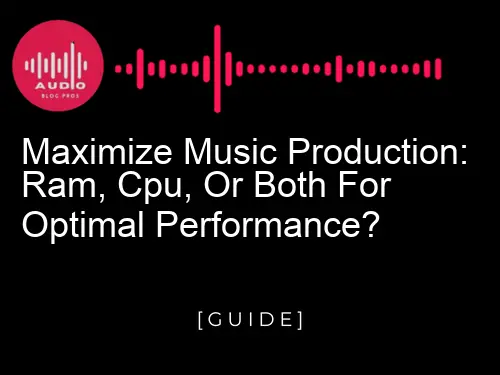Are you tired of your computer slowing down during music production? Do you want to optimize your workflow and create music without any technical limitations? Music Production RAM or CPU? One question that often arises among music producers is whether to prioritize RAM or CPU for optimal performance. In this blog post, we will explore the pros and cons of both options, and provide insights on how to maximize your music production capabilities. Stay tuned to find out which option is best suited for your needs!
Table of Contents

Understanding the Role of RAM and CPU in Music Production
RAM and CPU are two crucial components that affect the performance of your computer when it comes to music production. RAM, or Random Access Memory, is responsible for storing temporary data that your computer needs to access quickly. The more RAM you have, the more data your computer can store in its short-term memory, which can help speed up your workflow. On the other hand, CPU, or Central Processing Unit, is responsible for executing instructions and performing calculations. A faster CPU can help reduce latency and improve the overall performance of your music production software. Understanding the role of RAM and CPU in music production is essential to determine which component you should prioritize when building or upgrading your computer for optimal performance.
How Much RAM Do You Need for Music Production?
RAM plays a crucial role in music production, as it serves as the temporary storage for all data and programs being used. With more RAM, your computer can store and access larger amounts of data quickly, resulting in faster load times, smoother playback, and seamless multitasking. The amount of RAM you need largely depends on the complexity of your projects and how many plugins or virtual instruments you use simultaneously. For basic projects with only a few tracks or plugins, 8GB to 16GB of RAM may suffice. However, if you work with large orchestral arrangements or complex audio processing tasks that require multiple high-end plugins running at once, it’s recommended to have at least 32GB – even up to 64GB – of RAM for optimal performance. Investing in quality RAM is vital for smooth workflow and efficient music production processes.

CPU Power: Does It Really Matter for Music Production?
CPU Power is often overlooked in music production, but it can have a significant impact on performance. The CPU is responsible for executing instructions and calculations, which is crucial for running software and plugins smoothly. A powerful CPU can handle more tasks simultaneously and process audio faster, resulting in less latency and smoother playback. However, not all CPUs are created equal, and some may be better suited for music production than others. Look for CPUs with high clock speeds and multiple cores to handle complex projects with ease. It’s also important to consider the compatibility of your CPU with your software and plugins. Overall, while RAM is important for storing data, a powerful CPU is essential for processing it efficiently in music production.
Choosing the Right Processor for Your Music Production Needs
Understanding the Role of CPU in Music Production
Understanding the role of CPU in music production is crucial when choosing the right processor for your needs. The Central Processing Unit (CPU) is responsible for executing commands and calculations needed to run software applications, including Digital Audio Workstations (DAWs). A faster CPU means quicker processing of audio plugins, real-time effects, and virtual instruments. This translates to smoother performance during recording or mixing sessions with less lag time between inputs and outputs. As such, having a powerful CPU with high clock speeds and multiple cores can greatly improve your workflow efficiency and productivity in music production.
The Importance of RAM for Optimal Music Production Performance
RAM plays a crucial role in music production as it stores and processes data that is being used by the CPU. The more RAM you have, the more data your computer can store and access quickly, which translates to faster performance and smoother workflow. This is especially important when working with large audio files or running multiple plugins simultaneously.
It’s recommended to have at least 8GB of RAM for basic music production tasks, but for more complex projects, 16GB or even 32GB may be necessary. Investing in high-quality RAM with fast speeds can also improve performance. Keep in mind that having a powerful CPU alone won’t guarantee optimal performance if your computer doesn’t have enough RAM
Processor speed and number of cores are crucial factors when choosing the right CPU for music production. Look for a processor with high clock speeds and multiple cores to handle intensive tasks like running virtual instruments or processing effects. It’s important to remember that not all CPUs are created equal, so research the specific models you’re considering before making a purchase. Additionally, consider compatibility with your DAW software and other hardware components in your setup. Choosing a powerful and compatible CPU can significantly improve the overall performance of your music production workflow.
Balancing RAM and CPU for Maximum Music Production Efficiency
When it comes to music production, having a balance between RAM and CPU is crucial for optimal performance. While RAM allows for more data to be stored temporarily, the CPU is responsible for processing that data. It’s important to choose a processor that can handle the demands of your music production software, as well as any plugins or virtual instruments you may be using. However, simply having a powerful CPU isn’t enough if you don’t have enough RAM to support it. Balancing both components will ensure maximum efficiency in your music production workflow.
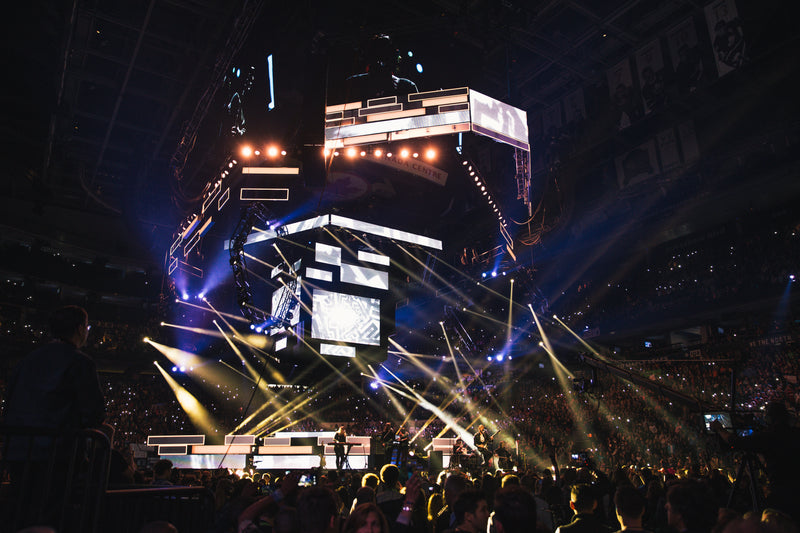
Balancing RAM and CPU for Optimal Music Production Performance
Balancing RAM and CPU is crucial for achieving optimal performance in music production. While RAM is responsible for storing and accessing data quickly, CPU processes that data to produce the final output. In general, having more RAM allows for larger sample libraries and smoother workflow, while a faster CPU can handle more complex tasks and plugins.
However, simply having more of one component does not necessarily mean better performance. It’s important to find the right balance between RAM and CPU power for your specific needs. For example, if you primarily work with virtual instruments and sample-based music, investing in more RAM may be more beneficial than upgrading your CPU.
On the other hand, if you frequently use resource-intensive plugins or run multiple projects simultaneously, a faster CPU may be necessary. Ultimately, it’s important to consider your specific workflow and budget when deciding how to balance RAM and CPU power for optimal music production performance.
Overclocking Your CPU: Is It Worth the Risk for Music Producers?
Overclocking your CPU can provide a significant boost in performance for music production. However, it also comes with risks. Overclocking involves increasing the clock speed of your CPU beyond its factory settings, which can cause instability and even damage to your computer if not done properly.
If you’re considering overclocking, make sure you have adequate cooling and a stable power supply. It’s also important to do your research and follow step-by-step guides to ensure you don’t damage your hardware.
That being said, overclocking can provide a noticeable improvement in performance for tasks such as rendering and exporting large audio files. If you’re willing to take the risk and do it properly, it can be a worthwhile option for maximizing your computer’s potential for music production.
Upgrading Your RAM vs Upgrading Your CPU: Which Is More Important?
When it comes to upgrading your computer for music production, the question of whether to upgrade your RAM or CPU can be a tricky one. Both components play important roles in the performance of your computer, but which one should you prioritize?
If you’re working with large sample libraries or running multiple virtual instruments at once, upgrading your RAM should be your first priority. This will allow you to load more samples and keep more instruments in memory, reducing the need for your computer to constantly access your hard drive.
On the other hand, if you’re working with CPU-intensive tasks like real-time effects processing or mixing and mastering, upgrading your CPU may provide a bigger performance boost. A faster processor can handle more tasks simultaneously and process audio more quickly.
Ultimately, the decision of whether to upgrade your RAM or CPU will depend on your specific workflow and the types of projects you’re working on. Consider investing in both components if possible, but prioritize based on where you feel your current system is struggling the most.
Tips for Optimizing Your Computer’s Performance for Music Production
Optimizing Your Computer’s Performance for Music Production
For the best music production experience, you need to optimize your computer’s performance. Here are some tips:
- *Close unnecessary programs*: Close all other running programs that are not needed during music production. This will free up system resources and boost performance.
-
*Use a SSD: An SSD can make a significant difference in loading times and overall system responsiveness*, which is crucial in music production.
-
*Disable visual effects*: Turning off graphic-intensive effects such as animations or shadows can help reduce computer strain.
-
Keep your operating system updated: Regular updates fix bugs and improve stability, resulting in improved performance.
-
Use high-quality audio interfaces: Investing in top-notch audio interfaces reduces latency issues associated with lower-end options.
By following these simple tips, you’ll be able to get the most out of your RAM and CPU power when it comes to music production.
Final Thoughts: Finding the Right Balance Between RAM and CPU for Your Music Production Workflow
Optimal Performance in music production is crucial for efficient workflow and delivering high-quality output. Balancing RAM and CPU power is key to achieving this goal. However, there is no one-size-fits-all solution as the requirements may vary depending on individual needs. It’s important to consider your budget, your preferred DAW software, and the type of projects you’re working on before making a decision.
To find the right balance between RAM and CPU power, it’s recommended that you test out different configurations with various types of projects while monitoring system performance. This will help you identify any bottlenecks or areas where improvements can be made.
In addition to hardware upgrades, optimizing your computer’s performance through regular maintenance such as cleaning up disk space or disabling unnecessary startup programs can also make a significant difference in productivity.
Ultimately, finding the right balance between RAM and CPU power requires experimentation but once achieved it will result in smoother processes without skipping deadlines or sacrifice quality output thus establishing longevity on creating great outputs that involves music production techniques.
In conclusion, both RAM and CPU play crucial roles in maximizing music production performance. While having more RAM can help with multitasking and running multiple plugins, a powerful CPU can handle complex processing tasks. It’s important to find the right balance between the two for your specific music production needs. Consider upgrading either component based on your workflow and budget. And don’t forget to optimize your computer’s performance for the best results. For more helpful articles on music production, be sure to check out our other content. Happy producing!
Answers
Q: Who should prioritize RAM over CPU for music production?
A: Music producers who work with large sample libraries should prioritize RAM.
Q: What is the role of RAM in music production?
A: RAM stores and processes data for audio samples, plugins, and effects.
Q: How much RAM do I need for music production?
A: Aim for at least 16GB of RAM for music production, but 32GB or more is ideal.
Q: Why is CPU important for music production?
A: CPU processes audio data and runs plugins, affecting overall performance.
Q: How does CPU speed affect music production?
A: Faster CPU speeds allow for more plugins and tracks to be processed simultaneously.
Q: But isn’t a powerful CPU more important than RAM for music production?
A: While CPU is important, RAM is crucial for managing large sample libraries and improving workflow.