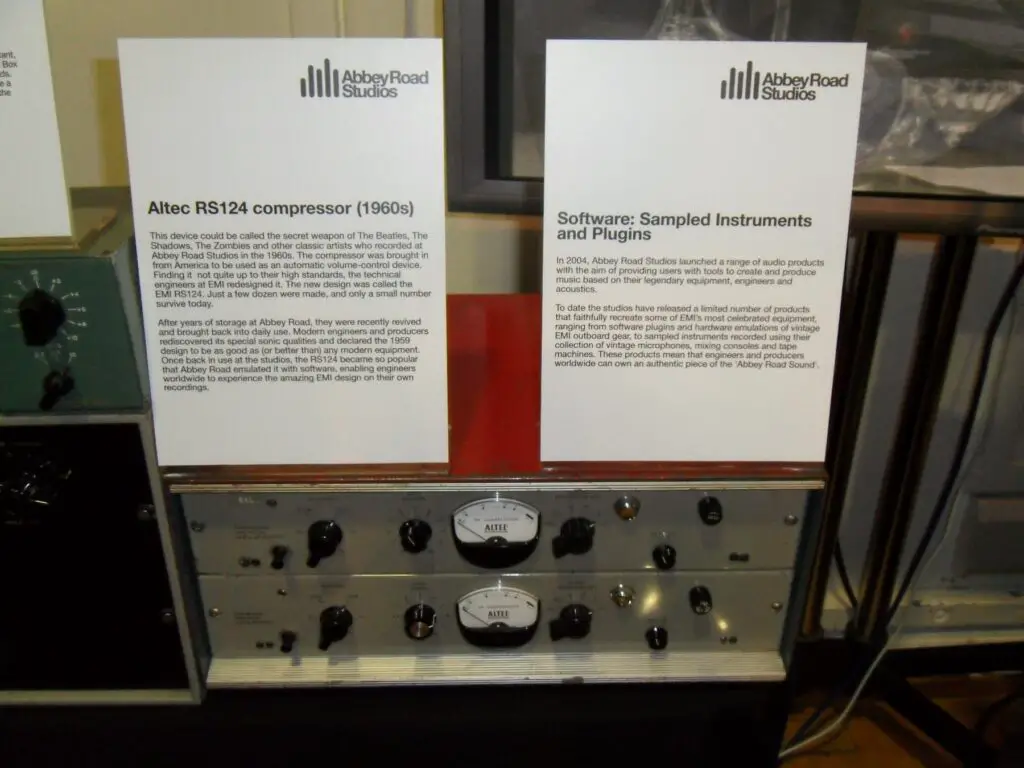Music production requirements are the essential tools and techniques used to create high-quality music. Aspiring musicians and producers must understand these requirements to produce professional and polished music. In this guide, we will provide a comprehensive overview of music production requirements, specifically focusing on the software and equipment needed, industry best practices, and budget considerations. By the end of this guide, you will have a solid understanding of music production requirements and the necessary tools and techniques to produce great music.
Table of Contents

Music Production Software Requirements
Music production software is an essential component of any music production setup. There are several different types of music production software, including Digital Audio Workstations (DAWs), virtual instruments, and effects plugins. Each type of software has its strengths and weaknesses, and it is essential to understand them when selecting the right software for your needs.
Digital Audio Workstations (DAWs)
DAWs are the most important software in any music production setup. A DAW is a software application that enables you to record, edit, and mix audio and MIDI tracks. Some popular DAWs include Ableton Live, FL Studio, Logic Pro, and Pro Tools.
When selecting a DAW, several factors need to be considered, such as the price, user interface, features, and compatibility with other software and hardware. It is also essential to consider the type of music you want to produce because some DAWs are better suited for specific genres.
Virtual Instruments
Virtual instruments are software versions of traditional musical instruments. They enable you to generate realistic-sounding instrument tracks without the need for physical instruments. Some popular virtual instruments include Native Instruments Kontakt, Spectrasonics Omnisphere, and Arturia V Collection.
When selecting virtual instruments, it is essential to consider the price, the quality of the sound, and the compatibility with your DAW.
Effects Plugins
Effects plugins are software applications that allow you to manipulate audio tracks in various ways. Some popular effects plugins include reverb, delay, compression, and EQ plugins. Effects plugins can be used to enhance the sound of your tracks and create unique sounds.
When selecting effects plugins, it is essential to consider the price, the quality of the sound, and the compatibility with your DAW.
Adding Personal Experience
Incorporating Personal Experience into Your Music Production Journey
As a music producer, I’ve discovered that incorporating personal experience into your music production journey can enhance the quality and authenticity of your work. For instance, I recently created a track that was inspired by a difficult breakup I went through. I channeled my emotions into the music and created something that captured the heartbreak and the healing process that followed.
Collaboration is another way to incorporate personal experience into your music production journey. Recently, I collaborated with a vocalist who had gone through a similar breakup experience, and we created a track that was deeply personal and meaningful to us both. By sharing our experiences and perspectives, we produced something truly unique and powerful.
In conclusion, incorporating personal experience into your music production journey is essential for creating authentic and meaningful music. Whether it’s drawing inspiration from your own life or collaborating with others who share similar experiences, incorporating personal experience into your music can help you connect with your audience on a deeper level and establish your own unique sound.

Home Studio Setup Requirements
Setting up a home studio is an essential part of music production. Here are some of the requirements to consider when building a home studio:
Computer
A computer is the most critical component of any home studio setup. It is essential to have a powerful computer that can handle the demands of music production software. A computer with a multi-core processor, at least 8GB of RAM, and a solid-state drive (SSD) is recommended.
Computer Requirements
Here are some specific computer requirements to consider:
- Processor: Intel i5 or higher, AMD Ryzen 5 or higher
- RAM: At least 8GB, preferably 16GB or higher
- Storage: Solid-state drive (SSD) with at least 256GB capacity
- Operating System: Windows 10 or macOS 10.13 or higher
Audio Interface
An audio interface is a device that allows you to connect your instruments and microphones to your computer. It is essential to have an audio interface that has high-quality preamps and converters for recording high-quality audio.
Audio Interface Requirements
Here are some specific audio interface requirements to consider:
- Number of inputs: At least 2, preferably 4 or more
- Preamp quality: High-quality preamps for recording high-quality audio
- Connectivity: USB or Thunderbolt connectivity for fast data transfer
- Compatibility: Compatible with your computer’s operating system and other software and hardware in your music production setup
Studio Monitors
Studio monitors are essential speakers designed for music production. They are necessary for accurately hearing the sound of your tracks. It is recommended to have a pair of monitors that are flat and have a wide frequency response.
Headphones
Headphones are also essential for music production. They allow you to hear the details of your tracks and make precise adjustments. It is recommended to have a pair of headphones that are designed for music production.
MIDI Controller
A MIDI controller is a device that allows you to control virtual instruments and other software applications. It is recommended to have a MIDI controller that has a good feel and is compatible with your music production software.
When setting up your home studio, it’s essential to consider the acoustics of the space. You can use acoustic treatment, such as soundproofing panels, to minimize reflections and echoes.
It’s also important to have a comfortable and ergonomic workspace. A good chair, desk, and proper lighting can make a significant difference in your creativity and productivity.
In summary, setting up a home studio requires careful consideration of each component’s requirements, including a powerful computer, quality audio interface, studio monitors, headphones, and a MIDI controller. Additionally, paying attention to the acoustics of the space and creating a comfortable workspace is essential for a successful home studio setup.
Digital Audio Workstations (DAWs) Requirements
A digital audio workstation (DAW) is the most critical software in any music production setup. When choosing a DAW, there are several requirements that you should consider, including:
Price
DAWs can range from free to several thousand dollars. It is essential to consider your budget when choosing a DAW. Free DAWs like Audacity and GarageBand are great for beginners, while more expensive options like Ableton Live and Logic Pro X offer more advanced features and capabilities.
User Interface
The user interface of a DAW is critical because it affects your workflow and productivity. It is recommended to choose a DAW with a user interface that is easy to navigate and customize to your liking. Some DAWs, like FL Studio and Bitwig Studio, have a more modern and intuitive interface, while others, like Pro Tools and Cubase, have a more traditional layout.
Features
Different DAWs have different features, and it is essential to choose a DAW that has the features you need for your music production. Some common features to look for include MIDI sequencing, audio editing, virtual instruments, mixing and mastering tools, and audio effects plugins. Some DAWs, like Reason and Studio One, come with a comprehensive set of built-in features, while others, like Reaper and Pro Tools, rely more on third-party plugins to provide additional functionality.
Compatibility
It is essential to choose a DAW that is compatible with your computer’s operating system and other software and hardware in your music production setup. Most DAWs are available for both Windows and macOS, but some, like Logic Pro X, are exclusive to macOS. Additionally, some DAWs, like Ableton Live and FL Studio, have better MIDI controller integration than others, making them a better choice if you plan to use a MIDI controller extensively in your music production.

Audio Interfaces and MIDI Controllers Requirements
Audio interfaces and MIDI controllers are crucial tools in any music production setup. They allow you to record and control your music production software with ease. When choosing audio interfaces and MIDI controllers, it’s important to consider the following requirements:
Price
Audio interfaces and MIDI controllers are available at different price points. It’s essential to consider your budget when choosing these components. While it’s tempting to opt for the cheapest option, keep in mind that higher-priced options usually offer better quality and more features.
Quality
The quality of your audio interfaces and MIDI controllers is crucial for recording and controlling your music production software. Look for models that have high-quality preamps, converters, and other components. This will ensure that your recordings are clean and accurate, and that you have precise control over your software.
Compatibility
It’s important to choose audio interfaces and MIDI controllers that are compatible with your computer’s operating system and other software and hardware in your music production setup. Before making a purchase, check the system requirements of the audio interface or MIDI controller to make sure it will work with your setup. Avoid compatibility issues that can cause frustration and waste precious production time.
Portability
If you’re planning to use your audio interface or MIDI controller on the go, consider its portability. Some models are designed for use in a studio setting, while others are more compact and portable. Consider your needs and choose a model that fits your lifestyle.
Features
Different audio interfaces and MIDI controllers offer different features. Some have advanced functionality, such as built-in effects or multiple inputs and outputs. Consider your needs and choose a model that has the features you need to produce your music.
By considering these requirements, you’ll be able to choose the audio interfaces and MIDI controllers that are best suited to your music production needs.
Industry Standards and Best Practices Requirements
To produce high-quality music, it’s crucial to understand and adhere to industry standards and best practices. Here are some important requirements for doing so:
Music Production Techniques and Tips
There are a multitude of techniques and tips for mixing, mastering, and arranging music. Implementing these techniques can greatly improve the quality of your music production. Here are some examples:
- Gain staging: Ensure that all tracks are balanced and leveled correctly to avoid distortion and clipping in your mix.
- EQ: Use equalization to balance the frequencies of different tracks and give each instrument its own space in the mix.
- Compression: Use compression to control the dynamics of your tracks and create a more polished sound.
- Reverb and delay: Use reverb and delay effects to add depth and dimension to your mix.
- Arrangement: Use effective song arrangement to create a structure that engages listeners and keeps them interested throughout the song.
Music Production Resources
There are many resources available for learning more about music production techniques and practices. Here are some examples:
- Online tutorials: Websites such as YouTube, Udemy, and Coursera offer a wide range of tutorials on music production.
- Books: There are many books available on music production techniques and best practices, such as “The Mixing Engineer’s Handbook” by Bobby Owsinski.
- Industry events: Attending industry events such as music conferences and trade shows can provide valuable opportunities to learn from experts and network with other professionals.
Adherence to Industry Standards and Best Practices
Adhering to industry standards and best practices is critical for producing high-quality music. Here are some important standards and practices to keep in mind:
- Loudness standards: Ensure that your tracks meet industry loudness standards to avoid distortion and ensure compatibility with different playback systems.
- Copyright laws: Be aware of copyright laws and ensure that you have the necessary permissions before using any copyrighted materials in your music production.
- Quality control: Use quality control measures throughout the music production process to ensure that your final product meets the highest standards of quality.
By understanding and implementing these industry standards and best practices, you can produce high-quality music that stands out in the industry.

Budget Considerations for Music Production Requirements
Producing high-quality music can be an expensive hobby or profession. Here are some budget considerations for music production requirements:
Prioritization
It’s essential to prioritize your music production requirements based on your budget. Here are some essential components to consider:
- Computer: A powerful computer with a multi-core processor, at least 8GB of RAM, and a solid-state drive (SSD) is recommended.
- Digital Audio Workstation (DAW): A good DAW is essential in any music production setup. Consider choosing a DAW that fits your budget and has the features you need for your music production.
- Audio Interface: An audio interface is a device that allows you to connect your instruments and microphones to your computer. It is essential to have an audio interface that has high-quality preamps and converters for recording high-quality audio.
- Monitors: Monitors are speakers designed for music production. They are essential for accurately hearing the sound of your tracks.
- Headphones: Headphones are also essential for music production. They allow you to hear the details of your tracks and make precise adjustments.
Cost-Effective Options
There are many cost-effective options for music production requirements, such as free or affordable software and equipment. Here are some cost-effective options to consider:
- Computer: Consider buying a used or refurbished computer that meets the recommended specifications.
- DAW: There are many free or affordable DAWs available, such as GarageBand (macOS) and Cakewalk by BandLab (Windows).
- Audio Interface: Consider buying a used or affordable audio interface that has the necessary features for your music production.
- Monitors: Consider buying affordable yet high-quality monitors from reputable brands such as JBL and KRK.
- Headphones: Consider buying affordable yet high-quality headphones from reputable brands such as Audio-Technica and Sennheiser.
Saving Money
There are many ways to save money on music production requirements, such as buying used equipment or taking advantage of discounts and promotions. Here are some tips for saving money:
- Buy used equipment: Look for used equipment in good condition from reputable sellers.
- Take advantage of discounts and promotions: Keep an eye out for discounts and promotions from music production software and equipment manufacturers.
- Use free resources: There are many free resources available for learning more about music production, such as YouTube tutorials and online forums.
By following these budget considerations, you can produce high-quality music even on a limited budget.
Conclusion
In today’s music industry, understanding music production requirements is essential for producing high-quality music. In this guide, we have explored the different types of music production software, home studio setup requirements, digital audio workstations (DAWs) requirements, audio interfaces, and MIDI controllers requirements, industry standards, and best practices, and budget considerations for music production requirements.
By implementing the information learned in this guide, you can start your music production projects with confidence and produce high-quality music. Whether you are a beginner or an experienced producer, understanding the fundamentals of music production is the key to success.
But don’t stop here! Check out our other articles on music production techniques, tips, and resources to take your skills to the next level. Keep practicing and experimenting with different techniques, and soon you’ll be on your way to producing music that stands out from the crowd.