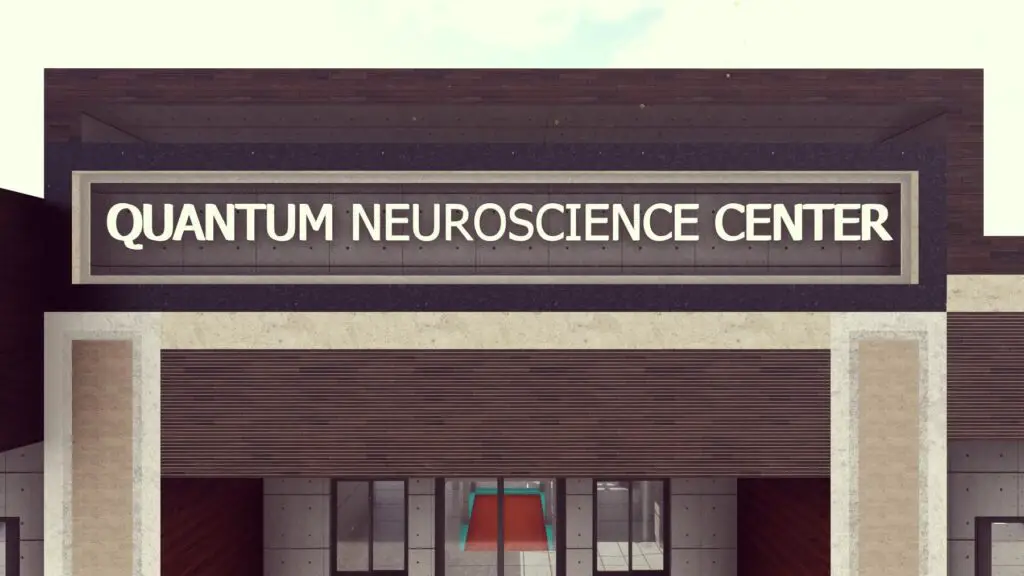Are you ready to unleash your creativity and dive into the exciting world of music production? Whether you’re a complete beginner or have dabbled in the art before, having the right software is essential to bring your musical ideas to life. In this blog post, we will explore some beginner-friendly software choices that will help you master the art of music production. From intuitive interfaces to powerful features, these tools are designed to make your journey into music production a smooth and enjoyable one. Get ready to take your passion for music to new heights as we uncover the best software options for beginners in the world of music production. Let’s get started!
Table of Contents

Introduction to Music Production: A Beginner’s Guide
Welcome to the exciting world of music production! Whether you’re a budding musician or simply have a passion for creating music, understanding the basics of music production is essential. In this beginner’s guide, we’ll explore the fundamental concepts and techniques that will set you on the path to becoming a skilled music producer.
Music production involves the process of recording, editing, and arranging audio tracks to create a cohesive and professional-sounding piece of music. It requires a combination of technical skills, creativity, and an ear for detail. To embark on your music production journey, you’ll need to familiarize yourself with various tools and software that can help bring your musical ideas to life.
In this guide, we’ll delve into the importance of music production software and its role in shaping your sound. We’ll also introduce you to some beginner-friendly software options that will allow you to dive right into producing your own music. So let’s get started and unlock the potential within you to create beautiful melodies and captivating beats!

Understanding the Importance of Music Production Software
Understanding the importance of music production software is crucial for anyone looking to embark on their journey as a music producer. While talent and creativity are essential, having the right tools can make a significant difference in the quality and efficiency of your work.
Music production software serves as the foundation for creating, editing, and arranging music. It allows you to manipulate sounds, add effects, and create professional-sounding tracks. With the advancements in technology, there are numerous options available that cater specifically to beginners.
One of the key benefits of using music production software is its user-friendly interface. These programs are designed to be intuitive and easy to navigate, making it accessible for beginners with little to no prior experience. Additionally, they often come with pre-loaded samples, loops, and virtual instruments that can help kickstart your creative process.
Another important aspect is the ability to record and edit audio tracks. Music production software allows you to capture vocals or instruments directly into the program, giving you full control over the recording process. You can then edit these tracks by adjusting volume levels, adding effects, or even correcting mistakes.
Overall, music production software provides a powerful platform for beginners to unleash their creativity and produce high-quality music. By understanding its importance and exploring the features it offers, you can set yourself up for success in your music production journey.

Exploring the Features and Benefits of Beginner-Friendly Software
When it comes to music production software for beginners, it’s important to choose options that are user-friendly and packed with essential features. These software choices provide a solid foundation for budding music producers to experiment and create their own unique sounds.
One key feature to look for in beginner-friendly software is a user-friendly interface****. This ensures that newcomers to music production can navigate the software easily and focus on their creativity rather than getting lost in a complex interface.
Another important aspect is built-in virtual instruments and effects. These allow beginners to experiment with different sounds without the need for external plugins or hardware. Having a variety of instruments and effects at your fingertips can help you explore different genres and styles of music.
Additionally, sample libraries are a valuable asset in beginner-friendly software. These libraries provide pre-recorded sounds that can be used as building blocks for your compositions. They offer a great starting point for those who may not have access to professional recording equipment or musicians.
Lastly, tutorials and documentation are crucial for beginners to learn the ins and outs of the software. Look for software that provides comprehensive guides, video tutorials, and a supportive online community where you can ask questions and learn from experienced users.
By choosing beginner-friendly music production software with these key features, you’ll be well-equipped to dive into the world of music production and unleash your creativity.
Step-by-Step Guide to Setting Up Your Music Production Software
Setting up your music production software is an exciting step towards creating your own unique sound. To ensure a smooth setup process, here is a step-by-step guide to get you started:
-
*Choose the right software: Before diving into the setup, make sure you have selected the music production software that suits your needs. Consider factors such as ease of use, compatibility with your operating system, and available features*.
-
*Install the software*: Once you have chosen your software, download and install it on your computer following the instructions provided by the manufacturer. Ensure that your computer meets the minimum system requirements for optimal performance.
-
*Connect your audio interface*: If you plan to record audio using external devices like microphones or instruments, connect your audio interface to your computer using appropriate cables. Make sure to install any necessary drivers for the interface.
-
*Configure audio settings*: Open the software and navigate to the audio settings section. Here, you can select your audio interface as the input and output device. Adjust buffer size and sample rate according to your preferences and system capabilities.
-
*Set up MIDI devices*: If you have MIDI controllers or keyboards, connect them to your computer via USB or MIDI cables. In the software’s preferences or settings menu, configure MIDI input and output devices.
-
*Create a project folder*: Organize your files by creating a dedicated folder for each project. This will help you keep track of all related files such as audio recordings, samples, and project files.
-
*Learn the basics*: Familiarize yourself with the software’s user interface and basic functions by exploring tutorials or documentation provided by the manufacturer. Experiment with different features to understand how they work.
Remember, setting up music production software may vary depending on the specific software you choose. Always refer to the manufacturer’s instructions for detailed guidance tailored to your chosen software. With everything set up correctly, you’ll be ready to unleash your creativity and start producing your own music.

Troubleshooting Common Issues in Music Production Software
While music production software can be a powerful tool for creating and editing music, it’s not uncommon to encounter some challenges along the way. Here are a few common issues that beginners may face when using music production software, along with some troubleshooting tips:
-
*Latency*: Latency refers to the delay between when you play a note or sound and when you hear it through your speakers or headphones. To reduce latency, try adjusting the buffer size in your software’s settings or investing in an audio interface with low-latency performance.
-
*Crashes and Freezes: Software crashes and freezes can be frustrating, but they are often caused by issues such as outdated drivers or insufficient system resources*. Make sure your software and drivers are up to date, close any unnecessary programs running in the background, and consider upgrading your computer’s hardware if needed.
-
*Audio Quality Issues: If you’re experiencing audio quality problems like distortion or noise, check your audio settings and ensure that you’re using high-quality audio files. Additionally, consider investing in a good audio interface and studio monitors for accurate sound reproduction*.
-
*MIDI Connection Problems*: If you’re having trouble connecting your MIDI controller to your software, double-check the cables and connections. Also, make sure that your MIDI controller is properly configured within the software’s settings.
-
*Plugin Compatibility*: Not all plugins are compatible with every music production software. Before purchasing or installing new plugins, check their compatibility with your software version to avoid any compatibility issues.
Remember, troubleshooting is part of the learning process in music production. Don’t get discouraged if you encounter problems – instead, view them as opportunities to improve your skills and deepen your understanding of the software.

Taking Your Music Production Skills to the Next Level: Advanced Techniques and Tools
Once you’ve mastered the basics of music production and become comfortable with your beginner-friendly software, it’s time to take your skills to the next level. In this section, we’ll explore some advanced techniques and tools that can enhance your music production journey.
Experimenting with sound design is a great way to add unique elements to your tracks. Dive into synthesizers and samplers, sculpting sounds from scratch or manipulating existing ones with effects like modulation and filtering. Don’t be afraid to get creative – sometimes the most unexpected combinations yield incredible results.
Mastering the art of mixing and mastering is crucial for achieving a professional-sounding end product. Learn about EQ (equalization), compression, reverb, and other audio processing techniques that can give your tracks clarity, depth, and polish. Pay attention to detail – subtle adjustments can make a big difference in the overall quality of your mix.
Consider expanding your knowledge by learning more about MIDI programming, which allows you to compose intricate melodies, create dynamic arrangements, and control various virtual instruments within your software.
Lastly, keep up-to-date with advancements in technology by exploring new plugins, instruments, or effects that could inspire innovative ideas or improve workflow efficiency.
Remember: becoming an expert in music production takes time and dedication. Continue honing your skills through experimentation, practice sessions, collaborations with other musicians/producers; never stop learning!
In conclusion, music production is a fascinating and rewarding journey that can be enjoyed by anyone, regardless of their level of experience. With the right music production software for beginners, you can unleash your creativity and bring your musical ideas to life.
We have explored the importance of music production software and highlighted the top 5 beginner-friendly options available in the market. These software choices offer a range of features and benefits that make them ideal for those starting out in music production.
Remember, when choosing the right music production software for your needs, consider factors such as workflow, compatibility with your computer system, ease of use, and available support resources.
Once you have selected your software, setting it up may seem daunting at first. However, our step-by-step guide will walk you through the process effortlessly.
As you embark on your music production journey, keep in mind some essential tips and tricks we’ve shared to help you get started smoothly. And don’t worry if you encounter common issues along the way – our troubleshooting section