Are you a music producer constantly struggling with poor sound quality or latency issues? Do you feel like your current sound card is holding you back from creating the best possible tracks? If so, then this blog post is for you. Today, we’ll be exploring how upgrading your sound card can enhance your music production in ways you never thought possible. Whether you’re a beginner or a seasoned pro, the right sound card can take your music to new heights. So, let’s dive in and discover the benefits of upgrading your sound card for music production.
Table of Contents

Introduction: Why a Sound Card Upgrade is Essential for Music Production
Sound card upgrade is a crucial component in enhancing music production. Music production involves processing delicate and intricate audio information that requires precision, accuracy, and clarity. A standard computer’s sound card may not meet these requirements, leading to subpar quality that can compromise the entire project’s final output. Upgrading your sound card provides you with high-quality signal processing capabilities that ensure clear stereo imaging and minimal noise interference for professional-grade results. Additionally, it enables you to use advanced recording equipment such as microphones while reducing latency issues associated with low-end cards. In summary, upgrading your music production sound card takes you from basic-level producing to creating top-notch compositions with high-fidelity audios that will delight even the most discerning ear.

Understanding the Importance of Sound Cards in Music Production
When it comes to music production, having a high-quality sound card is essential. A sound card acts as the bridge between your computer and your audio equipment, allowing you to record and playback audio with precision and clarity. Low latency is crucial for real-time recording and monitoring, and a good sound card can help reduce latency to almost zero. Additionally, a high signal-to-noise ratio (SNR) ensures that your recordings are free from unwanted noise and interference. This is especially important when recording with sensitive microphones or instruments. A good sound card will also offer multiple inputs and outputs, allowing you to connect all of your equipment simultaneously. Overall, investing in a quality sound card is one of the best ways to improve the quality of your music production.
How to Choose the Right Sound Card for Your Music Production Needs
When choosing a sound card for music production, there are several factors to consider. Compatibility is crucial – make sure the sound card you choose is compatible with your computer’s hardware and operating system. Audio quality is also important, as it directly affects the final product. Look for a sound card with a high signal-to-noise ratio (SNR) that can handle high-resolution audio files without distortion or noise interference.
Another key factor to consider is input/output options. Professional music producers often require multiple inputs and outputs for recording instruments, vocals, and mixing tracks in real-time. Look for a sound card that offers enough input and output channels to meet your needs.
Some other features to look out for include sample rate/bit depth support, MIDI compatibility, and software bundle options. Don’t forget about budget constraints – while it may be tempting to splurge on an expensive top-of-the-line option, there are plenty of mid-range priced options that offer great value for money without compromising on quality or functionality.
Installing and Setting Up Your New Sound Card for Optimal Performance
Installing and Setting Up Your New Sound Card for Optimal Performance
Once you’ve chosen the right sound card for your music production needs, it’s time to install and set it up properly to ensure optimal performance.
Firstly, turn off your computer and unplug all cables before opening up the case. Locate an available PCI or PCIe slot on the motherboard that corresponds with your new sound card. Gently insert the sound card into place until it clicks securely into position.
Then, connect any necessary cables from your speakers or headphones to the sound card’s audio outputs using high-quality audio cables for best results. For a multi-channel setup, make sure to follow specific instructions provided by your manufacturer.
Next step is installing drivers either from a CD included in package or downloading them from manufacturer’s website if needed. Simply run driver software installation wizard following on-screen prompts and restart PC when finished.
Finally, check if Windows detects new hardware then open Sound settings menu ensuring correct input/output devices are selected along with appropriate volume levels adjusted as required. Congratulations! You’re now ready to begin producing top-notch quality music with upgraded sound card!
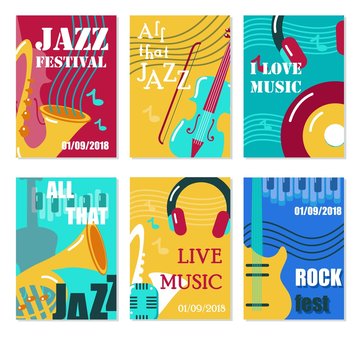
The Benefits of Upgrading Your Sound Card for Music Production
Improved Audio Quality: How Upgrading Your Sound Card Can Make a Difference
By upgrading your music production sound card, you can experience a significant improvement in audio quality. A high-quality sound card will have better digital-to-analog converters (DACs) and analog-to-digital converters (ADCs), resulting in more accurate sound reproduction. This means that the music you produce will be of higher fidelity, with less noise and distortion.
In addition, a good sound card will also provide better signal-to-noise ratio (SNR) and dynamic range, which means that even subtle details in your audio tracks can be captured accurately. All of these improvements are especially important for professional music production, where every detail matters.
Investing in a high-quality sound card for music production is therefore one of the best ways to take your audio recording and editing to the next level.
Reduced Latency: The Importance of Real-Time Monitoring in Music Production
Reduced latency is one of the most significant benefits of upgrading your sound card for music production. Latency refers to the delay between the input of a sound and its output through the speakers or headphones. This delay can be frustrating and disruptive, especially when recording live instruments or vocals. A high-quality sound card with low latency ensures that you can monitor your recordings in real-time without any noticeable delay. This feature is essential for achieving accurate recordings and making real-time adjustments to your mix. With reduced latency, you can produce high-quality music that sounds professional and polished.
Expanded Connectivity: A Look at the Versatility Offered by Advanced Sound Cards
Upgrading your sound card not only enhances the audio quality of your music production, but it also offers expanded connectivity options. Advanced sound cards have multiple input and output jacks, allowing you to connect a variety of devices simultaneously. This versatility is especially useful for musicians who work with various instruments or use external effects processors. Additionally, advanced sound cards often include built-in MIDI interfaces, which can be used to control software-based instruments directly from your hardware controller. With an upgraded sound card offering expanded connectivity, you can streamline your workflow and improve efficiency in the studio.
Enhancing Creativity: How a Better Sound Card Can Help You Compose and Mix More Efficiently
A better sound card can greatly enhance your creativity when it comes to music production. With a high-quality sound card, you’ll be able to hear the nuances in your compositions and mixes that you may have missed before. This level of detail allows for more precise editing and mixing, ultimately resulting in a better final product. Additionally, with low latency and high sampling rates, you’re able to fully realize your musical ideas with little delay or distortion. Overall, upgrading your sound card for music production not only improves audio quality but also unlocks new creative opportunities that were previously out of reach.

Enhancing Audio Quality with a High-Quality Sound Card
Understanding the Importance of a High-Quality Sound Card in Music Production
A high-quality sound card is essential for achieving the best possible sound when producing music. Your computer’s built-in sound card might be sufficient for everyday use, but a dedicated sound card can significantly improve the audio quality of your recordings and mixes. One key advantage of a high-quality music production sound card is its ability to reduce unwanted noise and interference, resulting in clearer, more detailed audio. Additionally, many professional-grade sound cards offer higher sampling rates and bit depths than standard consumer-level cards, allowing you to capture and reproduce even the most subtle nuances in your music with greater accuracy.
Installing and Configuring Your New Sound Card for Optimal Performance
To ensure optimal performance of your new sound card for music production, it’s important to properly install and configure it. Begin by shutting down your computer and unplugging it from the power source. Open up your computer case and locate an available PCI or PCIe slot for the sound card. Carefully insert the sound card into the slot and secure it with a screw. Once installed, power on your computer and install the necessary drivers for the sound card. Configure the settings in your music production software to use the new sound card as the default audio device. This will ensure that you are getting the best audio quality possible for your music production needs.
Tips and Tricks for Maximizing Your Music Production with a High-Quality Sound Card
Some tips and tricks for maximizing your music production with a high-quality sound card include adjusting the sample rate and bit depth to achieve the best possible audio quality. It’s also important to minimize background noise by using shielded cables and placing the sound card away from other electronic devices. Additionally, using a dedicated power source for your sound card can help prevent interference and improve overall performance. Experimenting with different audio settings and software can also help you get the most out of your sound card and take your music production to the next level.

Troubleshooting Common Issues with Sound Cards in Music Production
Even after upgrading to a high-quality sound card, you may encounter some issues while producing music. One common issue is latency, which can cause delays in the audio signal processing and result in poor quality recordings. Reducing latency can be achieved by adjusting buffer sizes and optimizing your computer’s performance.
Another issue that may arise is noise or distortion in the recorded audio. This could be caused by interference from other devices or components on your computer. To reduce noise, try moving cables away from power sources and disabling unnecessary programs running on your device.
If you experience playback issues such as skipping or stuttering sounds, it could be due to insufficient resources allocated for audio playback. Adjusting settings to allocate more resources towards audio playback can help improve its performance.
Lastly, make sure to regularly update the drivers for your sound card to ensure optimal functionality and compatibility with software programs used for music production.
Frequently Asked Questions About Music Production Sound Cards
Q: What is the difference between an internal and external sound card?
Internal sound cards are installed directly onto the motherboard of your computer, while external sound cards connect to your computer via USB or Thunderbolt. Internal sound cards tend to offer better performance and lower latency, but they can be more difficult to install and upgrade. External sound cards are more portable and easier to switch between different computers, but they may not offer the same level of performance as internal options.
Q: Can I use a gaming sound card for music production?
While gaming sound cards can offer some benefits for music production, they are not specifically designed for this purpose. Gaming sound cards tend to prioritize features like surround sound and audio effects, which may not be as important for music production. For the best results, it’s recommended to choose a sound card that is specifically designed for music production, with features like high-quality analog-to-digital converters and low-latency performance.

Conclusion: Elevate Your Music Production with a Sound Card Upgrade
In conclusion, upgrading your sound card is a crucial step towards achieving optimal audio quality in music production. It can vastly improve the overall clarity and detail of your recordings, making them stand out from the crowd. Remember to choose a sound card that suits your specific needs and budget. Investing in a high-quality sound card is worth considering if you want to achieve professional-grade results. If you encounter any issues during installation or setup, refer to the user manual or contact customer service for assistance. Finally, be sure to maintain and update your drivers regularly for best performance. Upgrading your sound card may require some effort but it will ultimately enhance your music production experience and make it more enjoyable!
In conclusion, upgrading your sound card is an essential step in enhancing your music production. By understanding the importance of sound cards, choosing the right one for your needs, and properly installing and setting it up, you can elevate your audio quality and overall production value. Don’t let common issues with sound cards hold you back – troubleshoot and optimize your setup for optimal performance. If you’re ready to take your music production to the next level, consider upgrading your sound card today. And be sure to check out our other content for more tips and tricks on improving your music production skills!


