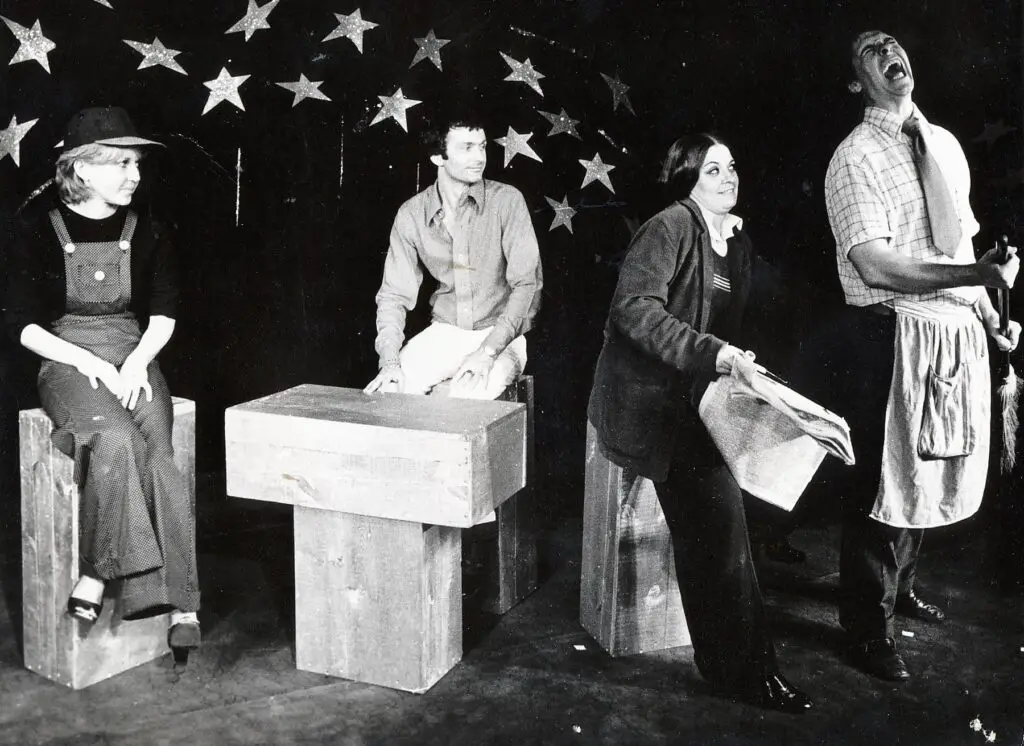Do you ever find yourself struck by creative inspiration for your music at the most inconvenient times? Maybe you’re on a long commute or waiting in line at the grocery store, and suddenly a melody pops into your head that you just have to capture. Or perhaps you’re traveling and want to keep working on your latest track while on the go. Whatever your situation may be, as a music producer, having access to high-quality tools and equipment is essential for bringing your ideas to life. In this blog post, we’ll explore a game-changing solution for creating professional-grade music anywhere and anytime using just an iPad. Get ready to take your music production skills to the next level!
Table of Contents
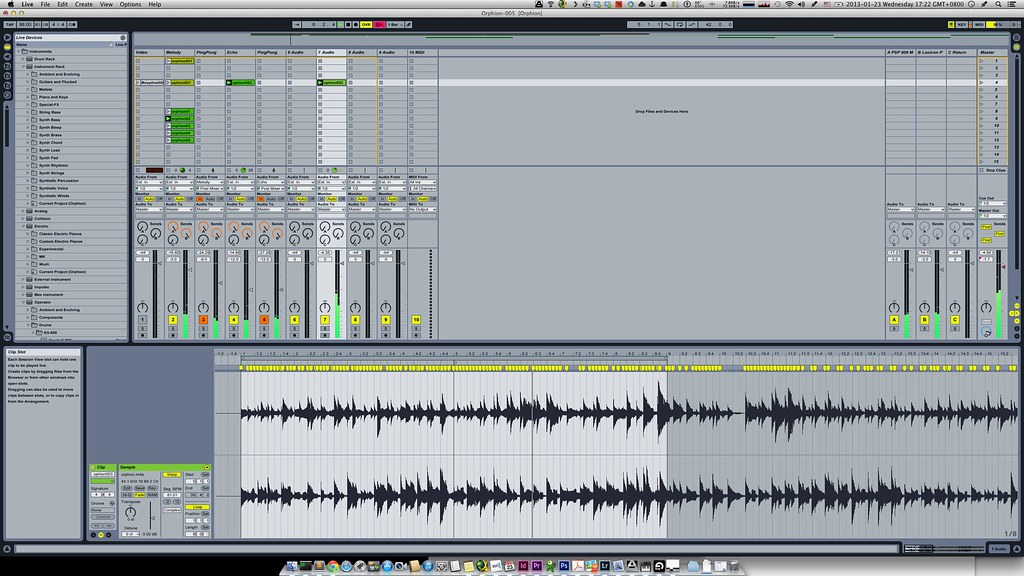
Revolutionizing Music Production: How iPad is Changing the Game
Revolutionizing Music Production: With the advancement of technology, creating music has become easier and more accessible than ever before. The iPad has brought about a revolution in music production by providing an all-in-one platform that allows artists to create, record, edit, mix and master their music on-the-go. Music production with iPad is not just for hobbyists anymore; many professional musicians are using it as their primary tool for producing high-quality tracks.
The ease and convenience of having a portable studio at your fingertips have made it possible for budding artists to start producing their own music without needing expensive equipment or studios. Additionally, with features such as touch-enabled instruments like drum pads and synthesisers paired with intuitive controls make the process of creating beats and melodies highly accessible even if you’re new to making electronic music.
The combination of software like GarageBand (built into iPads) which comes packed full of loops across various genres from hip hop to rock alongside powerful hardware capable enough of running professional audio applications means the creative possibilities are endless. No longer do you need access to a traditional studio setup or be confined by power outlets in one place but instead produce anywhere inspiration strikes all within one device – who doesn’t want that?

Unleashing Your Creativity: The Benefits of Music Production with iPad
Music production has never been easier, thanks to the iPad. With its powerful software and hardware capabilities, the iPad is rapidly becoming an essential tool for musicians and producers. One of the biggest benefits of music production with iPad is that it allows you to unleash your creativity in ways that were not possible before. Whether you are a professional musician or just starting out, there are numerous apps available on the App Store that can help you create high-quality music right from your iPad. With features like multi-touch gesture support and low-latency audio processing, you can easily manipulate sounds and beats with precision. Additionally, many apps come equipped with virtual instruments as well as a vast array of effects to choose from so that you can experiment until you find what works best for your sound. The possibilities are endless when it comes to creating music with iPad – all while having fun!
The Ultimate Guide to Music Production with iPad: Tips and Tricks
If you’re new to music production or just starting out with iPad, congratulations! You’re about to discover an incredibly powerful and versatile tool that can help you create amazing tracks in no time. Here are a few tips and tricks for getting the most out of your iPad:
- *Choose the right apps*: There are plenty of great music production apps available for iPad, from GarageBand to BeatMaker
-
Do some research and experiment with different options until you find one that suits your needs.
-
*Invest in quality hardware*: While it’s definitely possible to make great music on an iPad alone, adding accessories like MIDI controllers, microphones, and audio interfaces can take your productions to the next level.
-
*Learn keyboard shortcuts*: Shortcut keys can speed up your workflow and make it easier to navigate complex projects quickly.
-
*Explore sound libraries*: Many music production apps come pre-loaded with sample banks, loops, and other sounds that you can use in your own creations.
-
*Collaborate with others: Just because you’re producing on an iPad doesn’t mean you have to work alone! Use online collaboration tools like Splice or Dropbox to share files with other musicians around the world*.
Remember: Music production is all about expressing yourself creatively while having fun along the way – so don’t be afraid to experiment! With practice and persistence, anyone can produce high-quality tracks using their trusty old tablet device.

Maximizing Your Potential: How to Create High-Quality Music Anywhere with iPad
The Power of iPad: How It Revolutionizes Music Production
With the power of iPad, music production has become more accessible and convenient than ever before. The iPad’s portability allows you to create high-quality music anywhere and anytime, whether you’re on the go or in the studio. Its touch screen interface and intuitive design make it easy to navigate through different features and tools, allowing you to unleash your creativity and produce professional-quality music. The iPad’s compatibility with various music production apps also gives you access to a wide range of sounds, instruments, and effects that can help elevate your music to the next level. With the iPad, you have the power to revolutionize your music production process and maximize your potential as a musician.
Essential Apps for Music Production on iPad
- GarageBand: A beginner-friendly app that’s perfect for recording and mixing tracks.
- Korg Gadget 2: This app offers a wide range of virtual instruments and effects that can help you create any genre of music.
- BeatMaker 3: With its powerful sampling and sequencing capabilities, this app is ideal for creating beats and electronic music.
- Auria Pro: For those who need professional-level production tools, Auria Pro packs in features such as multi-track recording, MIDI sequencing, and mastering capabilities.
- Audiobus 3: This versatile app lets you connect multiple apps together so you can integrate them into your workflow seamlessly.
Whether you’re a seasoned pro or just starting out in music production, these apps will enable you to maximize the potential of your iPad when it comes to creating high-quality music anytime and anywhere.
Tips and Tricks for Optimizing Your iPad Music Production Workflow
Whether you’re a seasoned music producer or just starting out, optimizing your iPad music production workflow is essential to create high-quality music anywhere and anytime. Here are some tips and tricks that can help:
- *Organize your workspace: Keep your workspace neat and tidy by creating custom folders for different projects* and samples. This will make it easier to find what you need quickly.
- *Use external hardware*: Connect your iPad to external devices such as MIDI keyboards, audio interfaces, and speakers for improved sound quality and increased functionality.
- Utilize shortcut keys: Learn the keyboard shortcuts in your favorite apps like GarageBand or BeatMaker 3 to save time while producing.
- Take advantage of cloud storage: Use iCloud or other cloud services to back up your projects so that they’re accessible on multiple devices.
By implementing these key phrases into practice, you’ll be able to streamline your workflow and produce amazing music with ease.
Collaborating with Other Musicians Using iPad: The Future of Music Creation
Collaborating with other musicians has never been easier with the use of iPad for music production. With its portability and ability to connect through various apps, collaborating remotely or on-the-go is now possible. You can share project files in real-time using cloud-based services like iCloud Drive or Dropbox. Music production with iPad also offers powerful collaboration tools like JamKazam, which allows you to play together online while minimizing latency issues. Another app, Splice, enables you to collaborate and edit a project simultaneously from different locations. With these collaborative features at your fingertips, working with other artists can only lead to endless possibilities for creating high-quality music anytime and anywhere.

From GarageBand to Stardom: How iPad Can Help You Produce Professional-Quality Music
GarageBand is a powerful music production app that comes pre-installed on all iPads. With its intuitive interface and wide range of features, it’s the perfect tool for beginners and professionals alike. One of the key benefits of using GarageBand on iPad is its portability. You can create music anywhere, anytime, without being tied to a studio or desktop computer.
But GarageBand is just the beginning. There are many other music production apps available for iPad that can help you take your music to the next level. For example, Korg Gadget offers a range of virtual instruments and effects, while Auria Pro provides advanced mixing and mastering tools.
With these apps and more at your fingertips, there’s no limit to what you can create with iPad. Whether you’re a singer-songwriter looking to record demos, or a producer working on a full-length album, iPad has everything you need to produce professional-quality music. So why wait? Start exploring the world of music production with iPad today!
In conclusion, music production with iPad is a game-changer for both professional and aspiring musicians. With its portability, versatility, and user-friendly interface, the iPad has become an essential tool for music production. Whether you’re on the go or in the studio, the iPad allows you to unleash your creativity and produce high-quality music anywhere and anytime.
By following the tips and tricks outlined in this article, you can maximize your potential and take your music production skills to the next level. From GarageBand to stardom, the iPad has everything you need to produce professional-quality music.
If you want to learn more about music production with iPad or other related topics, be sure to check out our other content. We have a wealth of resources available to help you improve your skills and achieve your musical goals. So what are you waiting for? Start creating high-quality music with iPad today!
Answers To Common Questions
Who can benefit from music production with an iPad?
Anyone interested in music creation and production.
What are the benefits of using an iPad for music production?
Portability, versatility, and affordability.
How can I get started with music production on an iPad?
Download a music production app and explore its features.
What about the sound quality when producing music on an iPad?
The iPad’s built-in audio is high-quality, but external gear can enhance it.
How can I connect external gear to my iPad for music production?
Use a Lightning to USB adapter or an audio interface.
Isn’t music production on an iPad limited compared to a computer?
While it may have some limitations, the iPad offers unique creative possibilities.