Have you ever found yourself itching to produce music, but without access to a computer or traditional studio equipment? Don’t let that hold you back! There are alternative methods to music production that can be just as effective and creative. In this step-by-step guide, we’ll explore how to produce high-quality music without the use of a computer. Get ready to unleash your inner musician and discover new ways to create your own unique sound.
Table of Contents
Introduction: Why Music Production Without a Computer is Possible
Music production without a computer may seem like a daunting task, but it’s entirely possible with the right equipment and techniques. In fact, many successful musicians have produced entire albums without ever touching a computer. The benefits of this approach include greater creative freedom, a more tactile and intuitive workflow, and a unique sound that sets your music apart from the rest. However, it’s important to understand that producing music without a computer requires a different set of skills and tools than traditional digital audio workstations (DAWs). You’ll need to learn how to use hardware synthesizers, samplers, drum machines, and other devices to create and manipulate sounds. With some patience and practice, you can master the art of computer-free music production and unlock your full creative potential.
The Basics: Understanding the Equipment You Need
Music production without computer is an art form that requires a unique set of equipment. The first piece of gear you’ll need is a multi-track recorder, which allows you to record multiple audio tracks simultaneously. A mixer is also essential for adjusting levels and creating a balanced mix. You’ll also need microphones, headphones, and studio monitors to capture and monitor your audio accurately. Additionally, you may want to invest in effects processors, such as reverb or delay units, to add depth and texture to your recordings. Finally, don’t forget about cables and stands to keep everything organized and secure. While the initial investment may seem daunting, having the right equipment will allow you to create high-quality music without relying on a computer.
Setting Up Your Studio: Creating a Comfortable and Creative Space
Creating a comfortable and creative space is essential in music production without a computer. Choose an area that provides enough room for your equipment and allows you to move around freely when working on different instruments. Natural light can also enhance creativity, so try to set up near windows if possible. Paying attention to acoustics is vital as well; use sound-absorbing materials such as carpets or curtains to reduce echoes and improve the overall sound quality of your recordings.
Consider investing in good speakers or headphones that accurately represent the sound of your tracks. A sturdy desk or table with ample space for all your gear will keep everything organized. Lastly, decorate your studio with objects that inspire you creatively, such as posters of favorite musicians or photographs taken during live concerts- whatever motivates you!
Recording Techniques: Capturing High-Quality Audio Without a Computer
Choosing the Right Equipment for Music Production Without a Computer
When it comes to music production without a computer, choosing the right equipment is crucial. You’ll need a reliable audio interface, microphones, headphones, and cables to capture high-quality audio. Look for equipment that is compatible with standalone recorders or digital multitrack recorders, which will allow you to record and mix your music without a computer. Consider investing in a mixer or preamp to enhance the sound quality of your recordings. Don’t forget to also choose the right microphone for each instrument or vocal track you’ll be recording. With the right equipment, you can achieve professional-level recordings without relying on a computer.
Setting Up Your Recording Space for High-Quality Audio
When recording music without a computer, it’s important to create a space that is conducive to high-quality audio. Choose a room with good acoustics and minimal background noise. Use sound-absorbing materials like foam panels or curtains to reduce echo and improve clarity. Position your instruments and microphones strategically to achieve the desired sound. Invest in quality microphones and cables to ensure clear and accurate recordings. And don’t forget about proper mic technique – experiment with distance and placement to find the sweet spot for each instrument or vocal. With these key elements in place, you can capture professional-grade audio without relying on a computer.
Tips and Techniques for Capturing Clean Audio Without a Computer
- Invest in high-quality microphones and cables to ensure clear sound.
- Use a mixer or preamp to control levels and eliminate noise.
- Consider using analog tape or a digital recorder for warm, natural sound.
- Choose a quiet recording space and use acoustic treatment to reduce unwanted noise.
- Experiment with microphone placement to find the best sound for each instrument or voice.
- Monitor levels carefully to avoid clipping or distortion.
- Take breaks and listen with fresh ears to catch any issues before finalizing recordings.
- Consider hiring a professional engineer for mastering and post-production if needed.
Mixing and Mastering Your Music Production Without a Computer
When it comes to mixing and mastering your music production without a computer, the key is to work with high-quality equipment and take your time during the process. Use a mixer to adjust levels, EQ, and effects while listening through studio monitors or headphones. Mastering can be achieved using standalone mastering tools or by sending tracks to a professional for post-production. It’s important to remember that these processes are essential for achieving professional results in any genre of music production – even without relying on a computer. Don’t rush this stage; take the time to perfect each element of your production before finalizing it for distribution.
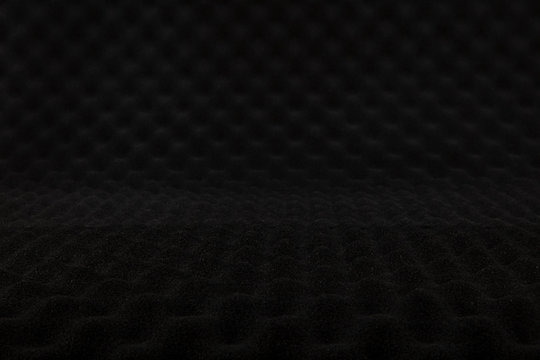
Editing and Mixing: Tips for Achieving Professional Results
Once you have recorded your tracks, it’s time to edit and mix them to create a polished final product. Editing involves cutting, splicing, and rearranging audio clips to create a cohesive track. Mixing involves adjusting the levels, panning, and effects of each track to create a balanced and dynamic sound.
To start editing, listen to each track individually and identify any mistakes or unwanted sounds. Use a digital audio workstation (DAW) or tape machine to cut and splice the audio as needed. When mixing, start by setting the levels of each track so that they are balanced with each other. Use panning to place each instrument in its own space within the stereo field.
Adding effects such as reverb or delay can enhance the sound of your tracks, but be careful not to overdo it. Use EQ to adjust the frequency balance of each track and make sure they all fit together in the mix.
Remember that mixing is both an art and a science, so trust your ears and experiment until you achieve the desired result.

Mastering Your Tracks: Finalizing Your Music for Distribution
The Essential Tools You Need for Mastering Music Without a Computer
To master your music without a computer, you’ll need a few essential tools. First, invest in a high-quality audio interface to connect your instruments and microphones to. Next, you’ll need a hardware compressor and equalizer to shape the sound of your tracks. A hardware limiter is also crucial for ensuring your tracks don’t clip or distort during playback. Finally, you’ll need a mastering-grade digital-to-analog converter (DAC) to convert your digital audio files into analog signals for playback on speakers or headphones. With these tools, you can achieve professional-level results in mastering your music without relying on a computer.
Techniques for Tweaking Your Mix and Achieving the Perfect Sound
When it comes to mastering your tracks without a computer, tweaking your mix is crucial for achieving the perfect sound. Start by adjusting the levels of each instrument to ensure they are balanced and not overpowering each other. Use EQ to cut out any unwanted frequencies and enhance the ones that make each instrument shine. Compression can help even out the dynamics of your mix, while reverb and delay can add depth and space. Don’t be afraid to experiment with different effects and techniques until you find the right sound for your track. Remember, mastering is all about making your music sound its best for distribution.
The Art of Balancing Levels, EQ, Compression, and Reverb in Your Final Mix
When finalizing your music for distribution without a computer, it’s important to master the art of balancing levels, EQ, compression and reverb. To achieve a professional sound, start by making sure that all audio tracks are balanced in volume. Next, use equalization to adjust the tonal balance of each track so they fit together cohesively. Compression can then be used to smooth out any peaks or inconsistencies in the audio levels and add depth to the mix. Finally, adding reverb can create space and coherence between elements within the mix. Remember that practice makes perfect when it comes to mastering these techniques and achieving a polished final product without relying on a computer.
How to Export Your Tracks for Distribution on Digital Platforms
To get your music ready for distribution on digital platforms, you will need to properly export your tracks. Start by bouncing each track down to a high-quality WAV or AIFF format using a standalone recorder or mixer. Make sure to name each file with the appropriate information, such as track number and title. Next, create final mixes of your songs by combining the individual WAV files into stereo masters. Use EQ and compression to enhance overall sonic quality, making it sound cohesive and professional. Finally, convert the stereo mixdowns into MP3 format for easy online distribution without compromising audio quality or dynamic range.

Collaboration and Networking: Building Connections in the Music Industry
In today’s music industry, building connections and collaborating with others is essential for success. Networking events such as conference or music festivals can provide opportunities to meet other artists, producers, and industry professionals. Attend these events prepared with your music samples on a USB drive or CD so that you can share them when requested.
Social media platforms like Instagram, Twitter, and Facebook are also great tools for networking in the digital age. Follow and connect with other musicians online, engage in conversations about music production without a computer topics through hashtags related to your genre of music.
Consider collaborating with other musicians on tracks or projects that you are working on – this can lead to new creative ideas while also increasing exposure for both parties involved. Don’t be afraid to reach out and make connections – it can ultimately help elevate your career as a producer within the industry.

Troubleshooting Common Issues in Music Production Without a Computer
Limited Storage Capacity: When working without a computer, storage can become an issue. It’s important to invest in high-capacity external hard drives or cloud-based solutions to ensure you have enough space for all your recordings and projects.
Lack of Multitasking Capability: Unlike computers, many non-computer music production systems lack the capability to run multiple programs simultaneously. This means you may need to plan out each step of the production process carefully and work on one task at a time.
Other common issues include equipment malfunctions, connectivity problems, and difficulty staying organized without digital tools like spreadsheets or project management software. To avoid these issues, it’s vital that you maintain your equipment properly and stay vigilant with labeling cables and keeping track of files manually. With some patience and problem-solving skills, however, most obstacles in computer-free music production can be overcome.
Conclusion: Embracing the Freedom and Creativity of Computer-Free Music Production
Music production without computer is an exciting and unique way to create music. By removing the reliance on technology, you gain a level of freedom and creativity that can’t be found in traditional digital methods. Embracing this process means learning to trust your instincts as a musician and producer, relying on your ears instead of visual waveforms.
While it may take some extra effort to set up and execute, the rewards are well worth it. By working with physical gear, you develop deeper connections with your instruments and equipment which can lead to more inspired performances.
Overall, producing music without a computer requires patience, dedication, and perseverance. But for those willing to put in the work, it can lead to incredibly rewarding results that truly stand out from conventional electronic productions. So why not give it a try? Who knows what kind of breakthroughs could come from tapping into the creative potential of computer-free music production?
In conclusion, music production without a computer is not only possible but also rewarding. You don’t need to be limited by your access to technology in order to create high-quality music that speaks to your artistic vision. By understanding the equipment you need, setting up a comfortable and creative space, and learning recording techniques and editing tips, you can achieve professional results using only analog gear.
Don’t let the absence of a computer hold you back from pursuing your passion for music production. Embrace the freedom and creativity that comes with this approach, build connections in the industry through collaboration and networking opportunities, and troubleshoot any issues along the way.
If you found this article helpful on your journey towards producing music without a computer, be sure to check out our other content for more useful insights on various topics related to music production. Keep creating!


