Best DAW for Metal? We get asked that, a lot! So which DAW is the best for metal music? You’re an aspiring metal artist and you want to start recording your guitar, bass, vocals or drums as soon as possible, but how. First of all, you are going to need to get a suitable recording interface, software to record with, and effects such as VSTs and other plugins.
You want to be able to create your own epic metal songs which would be heard by thousands of metal fans around the world. You want to be able to record your music without having to spend a fortune on expensive hardware and software.
But you don’t want to get stuck in a sea of bad advice. You want to be able to choose the best DAW for metal music without wasting your money, time or inspiration on a bad DAW.
Losing your time on bad advice is not fun and may result in losing out on valuable recording sessions, gigs and collaborations.
To help you avoid all that…
In this article, I would like to share with you my experience using Ableton Live as a DAW for metal recording and production. I would also like to reveal a few tricks which you can use to save money and time when recording metal songs. This is achieved as by using free plugins and free versions of DAWs for your next metal project.
You can do this by using Ableton Live 10 Lite which offers a free license, or you can use a trial version of the full product, Ableton Live, for 90 days before you make your purchase.
Sounds good?
Let’s dive in…
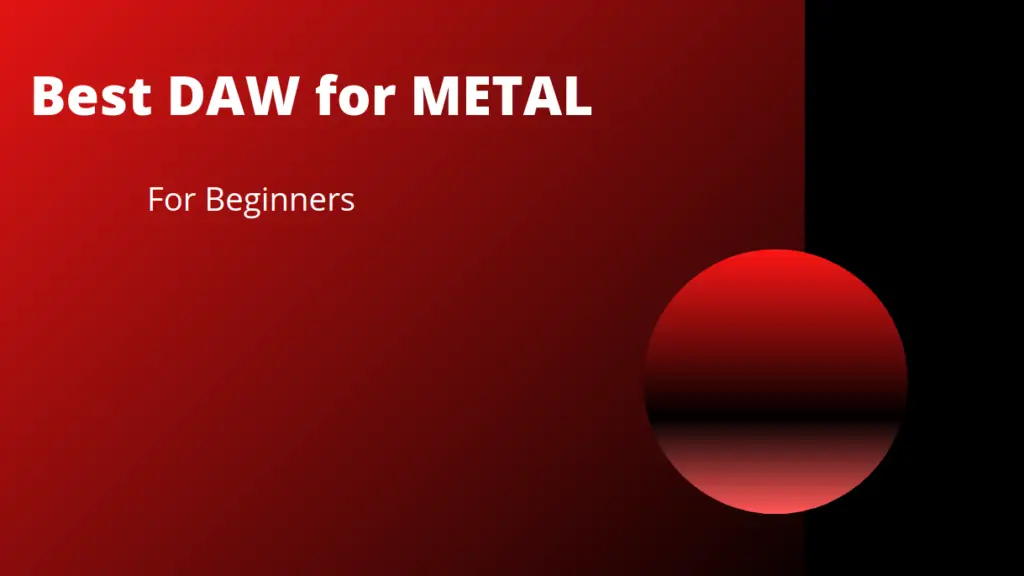
Why worry about using a DAW for metal?
Simply put, the DAW that you select will determine the workflow and style of production that you eventually end up embracing as your personal technique.
If you want to take your music to the next level, then you will need to understand the fundamentals of your DAW, and in this case we have chose Ableton Live. If you already have a favorite DAW then be sure to read on and look at how these tips and pieces of advice could apply to your own music production journey.
Audio Editing Tools and DAWs
A good DAW is more than just a recording tool, it is also an editing suite that makes your recording and editing much easier. Audio editing allows you to manage your projects in a variety of ways, and the editing tools are no exception.
Many DAWs include features like noise reduction, normalization, effects, and automation, which help you get the best out of your recordings.
In terms of audio editing, there are a few key features that you should be aware of, even if they are just for simple audio editing.
One of the best features of audio editing is the ability to record multiple tracks at the same time, and then play them back in different orders. This is known as crossfading, and it allows you to create different mixes of your song.
If you are recording multiple instruments or vocals, then you can use the automation feature to make sure that everything is in sync and that it all sounds good.
Avid Pro Tools
Avid Pro Tools is a digital audio workstation that allows you to record, edit, mix, and master audio files.
With a fully integrated environment that includes an array of professional audio plugins, Pro Tools is the standard by which all other DAWs are compared.
There are a few things to know about Pro Tools:
- It is the standard for recording, mixing, and mastering audio in the music industry
- It provides a complete and professional solution for any application
- It is extremely flexible and is used for everything from songwriting to post-production and editing
Pro Tools is also good at recording metal tracks like guitar, bass, drums and vocals, so check it out if you are interested in looking at a more traditionally oriented piece of software.
Recording live instruments
Recording live instruments is not an easy thintg to do when you are just getting started. There are many reasons that professional recording studios are so expensive. The first is that the room in which you are recording needs to be specifically designed to allow sound waves to reach your microphones and instrument with as little interference as possible.
Also, a professional recording studio can offer many other amenities that might be considered luxuries for musicians at home. Professional studios also typically have an engineer present, which allows the engineer to manipulate and mix the audio that comes in through the various inputs.
While many people have the capability to record and mix music on their computers, the ability to offer a level of quality that professional studios can provide is limited to certain applications and settings.
In order to achieve that professional sound, a number of factors need to be considered. First, you need to know the characteristics of the microphones and instruments that you’ll be using. It is also important to understand the level of your microphone(s) and where it(they) will be positioned in relation to the source(s).
A common misconception is that the mic is always placed directly at the speaker, but this can actually be harmful. If you are using a single omnidirectional mic, it is best to place it where the instrument is producing the sound that is being recorded. For example, if you’re playing an electric guitar, placing the mic up on the neck of the guitar will pick up the actual vibrations of the strings.
It is also important to know the power output of the sound card that you’ll be using. It is important to know what kind of dynamic range and frequency response you want. In order to achieve this, you’ll likely need to use a pre-amp.
Logic Pro
Right up there with the best DAWs is Logic Pro. Logic Pro is the professional digital audio workstation by Apple. It’s an easy to use, powerful application for recording and mixing music, whether its for a band or an artist.
It comes with a massive collection of plugins and utilities which make it extremely flexible and powerful. There are no limitations to what you can create with it, allowing anyone to make incredible music. It’s been around for over 10 years now, with new releases and updates happening regularly.
Getting Started With a DAW for Metal
There are many reasons why people find it hard to record and produce their own music. Perhaps you are having trouble finding songs that you love, or maybe you are unable to find the time to put your music making to use.
It is difficult to gauge what features make a piece of software the best DAW for metal, but there a few key items that you should take into consideration. The first thing that you need is a decent workflow. What is a workflow? Simply put, it is the basic order of operations that you under take when you record a track. Think of it like an assembly line for your metal tracking.
The next thing to think about is how easy it is to use a DAW for metal. Doesw it frustrate you and sap your creativity, or does it inspire you and free up your time to create music instead of battling with software issues. What if you could record and release a song, in one day? What if you could make your music your own, with a unique twist that is all your own? The good news is that with the right DAW for metal and plugins, you certainly can.
More about the best DAW for Metal
DAW software is highly flexible, and can help you to create and record a whole multitude of different genres of music, and not just metal.
But when we talk about metal recording, there are specific issues that you must be aware of. Metal is a genre of music which is heavily reliant on a wide variety of elements such as rhythm, melody, and harmony.
As such, recording metal takes much more time than other genres of music, and this is often why people fail to use their DAW and plugins to the best of their ability.
Recording metal is more than just picking up a guitar and throwing a distortion effect onto the channel.
What are the best tools for metal recording? If you want to make your own epic metal songs, then you’ll need to make sure you have the right tools and techniques.
More about Ableton Live for Metal
For those of you who have been looking into Ableton Live for metal recording, you will know that there are many different ways in which it can be used to produce metal songs. There are many different things you can do when recording music with Ableton Live.
But one of the most important elements of metal production is using the right plugins to achieve the right results. So what are the best plugins for metal recording with Ableton Live?
Metal Guitar and Bass: Amplitube 4
This could be one of the best sounding guitar and plugins that you can get your hands on with Ableton Live. It features a Realistic Tone that is easy to understand thanks to its simple controls. Hyper-realism and customization of tone take center stage and make this a great sounding addition to home and studio recordings alike.
Metal Drums: Addictive Drums 2
Perhaps one of the quickest ways to get usable high quality drum tracks for your metal masterpiece is with a drum VST like Addictive Drums 2. It features drag and drop controls for easy beat creation, and fine tuning your drums is just a matter of editing the midi files of each drum piece that you want to use. If you have a midi keyboard or electronic drum kit then you can create your own realistic drum tracks, which is even better!
Metal Vocals: Compressor
Unfortunately when it comes to getting authentic vocals in any genre there is a vital component that needs to be cultivated and practiced, and that is vocal talent! That is not to say that you cannot learn how to scream, growl, or sing on your own, but you will need to practice. If you are blessed with vocal talents for this genre then you are going to get the most benefit out of using a vocal compression plugin to help tighten things up.
Wrapping Up – what’s best?
Do you ever feel like you just don’t have the energy to record your own music? Is inspiration fading because you don’t know which DAW is best for your metal music machinations? Well, hopefully we have opened up a few options for you to try out for yourself if you want to get into creating your own metal music at home.
These are suggestions that can get you up and running in an afternoon if you have n audio interface and a relatively inexpensive home computer or laptop that can run this software.
After you have been using these software tools for a while, you will learn what works best for you, and what you need to strengthen and enhance your audio workflows. We hope that this helps you to get started with some metal recording at home. Until next time!

