Are you struggling to choose the perfect Mac for music production? In this article, we’ll provide an in-depth analysis of which Mac is best for music production. Choosing the right Mac for music production is crucial to ensure optimal performance and efficiency. With so many options available, it can be overwhelming to know where to start. Let’s dive into the details and help you find the best Mac for your music production needs.
Table of Contents

Mac Computers for Music Production
When it comes to music production, choosing the right Mac computer is crucial to ensure a smooth and efficient workflow. There are several Mac models available, each with its own set of strengths and weaknesses. Here’s a breakdown of some of the most popular models:
MacBook Pro
The MacBook Pro is a popular choice for music producers who need a portable computer. It comes in two screen sizes, 13-inch and 16-inch, and includes a high-resolution Retina display that provides vivid and accurate visuals. Its powerful processors, up to 16GB of RAM, and up to 2TB of storage make it an excellent choice for on-the-go music production, allowing producers to work from virtually anywhere.
iMac
The iMac is a popular choice for music producers who need a desktop computer. It features a large, high-resolution display that provides ample screen real estate for multiple windows and applications. It can be configured with powerful processors, up to 128GB of RAM, and up to 8TB of storage, making it a great choice for music production. Its large screen and powerful hardware provide an immersive experience for producers, allowing them to stay focused and productive.
Mac Pro
The Mac Pro is the most powerful Mac available for music production, making it an excellent choice for producers who need the ultimate in power and flexibility. Its modular design allows for easy upgrades and customization, making it a future-proof investment. The Mac Pro can be configured with up to 28 cores, 1.5TB of RAM, and up to 8TB of storage, making it capable of handling the most demanding music production tasks. Its powerful hardware also makes it a great choice for tasks such as video editing and 3D rendering.
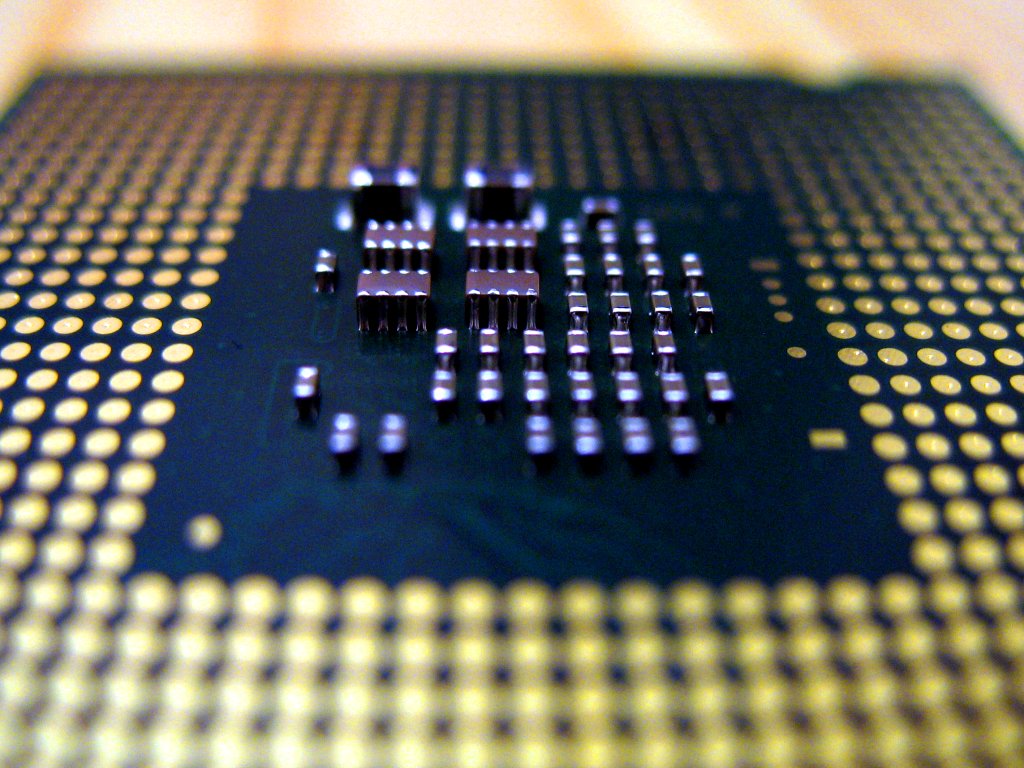
Mac Specifications for Music Production
If you’re in the market for a Mac computer for music production, there are several key specifications to consider. These include the processor, RAM, storage, and graphics.
Processor
The processor acts as the brain of your computer and is responsible for executing tasks. For music production, you’ll want a processor that is both powerful and efficient in handling multiple tasks at once. The Intel Core i7 and i9 processors are among the most popular choices for music production due to their high processing speed and ability to handle heavy workloads.
RAM
RAM, or Random Access Memory, is where your computer temporarily stores data while it’s being processed. In order to ensure smooth performance, you’ll want to have at least 16GB of RAM for music production. More RAM means your computer can handle more processes at once, which is especially important when producing complex music projects.
Storage
Storage is where you’ll store your music files and project files. For music production, it’s crucial to have fast and reliable storage. Solid-state drives (SSDs) are an excellent choice for music production because they are faster and more reliable than traditional hard drives. SSDs also offer quicker boot-up times and faster file transfer speeds.
Graphics
While graphics aren’t as important for music production as they are for video production, a graphics card that can handle multiple displays and provide smooth performance is still important. This is especially true if you plan to use multiple monitors while working on your music projects, as it can help improve your workflow and productivity.

The Best Mac for Music Production: iMac Pro
If you’re looking for the best Mac for music production, the iMac Pro is the clear winner. This powerhouse computer boasts a stunning 27-inch Retina 5K display, which offers a resolution of 5120 x 2880 pixels and nearly 15 million pixels in total. This makes it perfect for working with high-resolution audio files and video projects.
The iMac Pro is equipped with an Intel Xeon processor, which provides up to 18 cores and 36 threads, allowing for smooth and efficient multitasking. It also has up to 128GB of RAM, which ensures that you can run multiple demanding applications simultaneously without experiencing any lag or performance issues.
When it comes to storage, the iMac Pro can support up to 8TB of SSD storage, which is more than enough space to store all your music files, samples, and plug-ins. Additionally, it comes with a dedicated graphics card, which is essential for running graphics-intensive music production software.
Overall, the iMac Pro is the best choice for professional music producers and audio engineers who demand high-performance hardware to power their workflow. Its advanced specifications and features make it an ideal choice for those who want to take their music production to the next level.

Music Production Software for Mac
In music production, having the right software is crucial. Fortunately, Mac users have a wide range of options to choose from when it comes to music production software. Here are some of the most popular and highly recommended software options for music production on a Mac:
Logic Pro X
Developed by Apple, Logic Pro X is a professional digital audio workstation (DAW) that is widely used in the music industry. It offers a plethora of advanced tools for recording, editing, and mixing music, making it a go-to choice for both amateur and professional music producers. Logic Pro X is known for its intuitive and user-friendly interface, which makes music production a seamless and enjoyable experience. Whether you are a beginner or an experienced music producer, Logic Pro X is a great choice for music production on a Mac.
Ableton Live
Ableton Live is another popular DAW that is commonly used by electronic music producers. Its unique session view allows for live performance and improvisation, making it a top choice for music producers who want to create electronic music. Ableton Live offers a range of features for recording, editing, and mixing music, and it is known for its user-friendly interface that makes it easy to use for both beginners and experienced music producers.
Pro Tools
Pro Tools is a powerful and reliable DAW that is widely used in the music industry. It offers a range of features for recording, editing, and mixing music, and it is known for its advanced tools and capabilities. Pro Tools is particularly useful for music producers who require a high level of precision and control over their music production. Although Pro Tools does have a steeper learning curve compared to other DAWs, it is a must-have tool for music producers who require a professional-level software for their music production needs.
GarageBand
GarageBand is a free DAW that is developed by Apple. Although it is often overlooked by professional music producers, GarageBand is a great choice for beginners who are just starting out in music production. GarageBand is user-friendly and intuitive, making it easy to use for beginners who have little to no experience in music production. Despite being a free software, GarageBand offers a range of features for recording, editing, and mixing music, making it a great option for those who want to try their hand at music production without breaking the bank.
Whether you are a beginner or an experienced music producer, there is a music production software for Mac that can cater to your needs. It is important to choose a software that suits your music production style and needs, and with the software options mentioned above, you can’t go wrong.
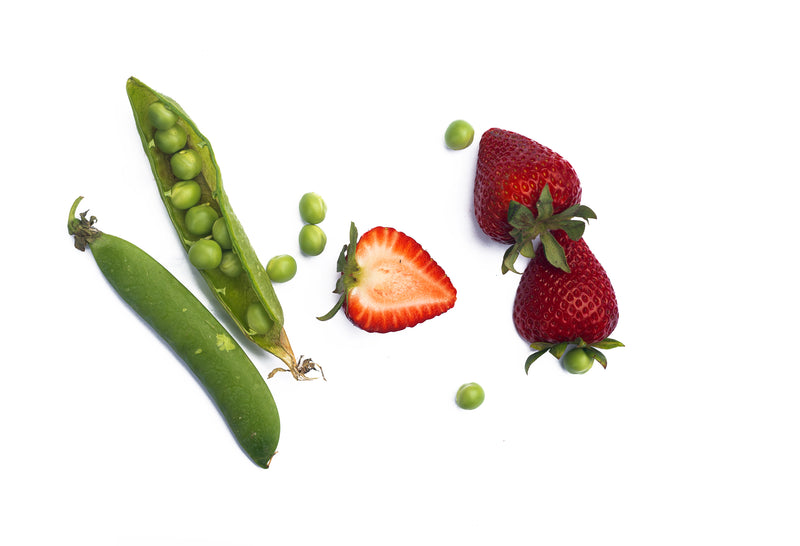
Music Editing Software for Mac
When it comes to music production, editing is an essential aspect of the creative process. Fortunately, Mac offers several music editing software options that cater to different music production needs. Here are some of the most popular:
GarageBand
GarageBand is a free, beginner-friendly music editing software developed by Apple. It features a wide range of tools for editing and mixing music, including virtual instruments, audio loops, and MIDI editing. GarageBand is a great choice for those who are new to music editing or have limited experience with software.
Audacity
Audacity is a free, open-source music editing software that is available for Mac. It features a wide range of tools for editing and mixing music, including recording and importing audio, multiple track support, and a range of effects. Audacity is a great choice for those looking for a powerful and free music editing software.
Adobe Audition
Adobe Audition is a professional music editing software that is widely used in the music industry. It features a wide range of tools for editing and mixing music, including spectral editing, multi-track editing, and advanced audio restoration. Adobe Audition is a great choice for those who need a powerful and reliable music editing software to deliver high-quality results.
Logic Pro X
Logic Pro X is a professional music production software developed by Apple. It features a wide range of tools for music editing, including virtual instruments, audio effects, and MIDI editing. Logic Pro X is a great choice for those who want a comprehensive music editing software that is both powerful and user-friendly.
No matter what your music editing needs are, Mac offers a variety of software options to choose from. With GarageBand and Audacity being free options, and Adobe Audition and Logic Pro X being more advanced and powerful, there is a music editing software option for every level of music producer.

The Importance of Room Acoustics in Music Production
Good room acoustics are critical for music production, as they can have a significant impact on the sound quality and accuracy of your recordings. There are several key considerations to keep in mind when optimizing your room acoustics:
Room Size and Shape
The size and shape of your room can greatly affect how sound travels and is reflected, absorbed, and diffused. Larger rooms with higher ceilings tend to produce more reverberation and echo, while smaller rooms may have more standing waves and resonance. The shape of the room can also impact the acoustics, with rectangular rooms often producing more reflections and parallel surfaces that can cause interference patterns.
Wall Treatments
Proper wall treatments, such as acoustic panels, can help absorb unwanted reflections and improve the accuracy of your monitoring. These panels can be strategically placed on walls, corners, and even the ceiling to help control the acoustics of the room. Other options for wall treatments include diffusers, bass traps, and even bookshelves or curtains.
Speaker Placement
Proper speaker placement is crucial to ensure accurate monitoring and informed decision-making during the mixing process. The speakers should be placed at an equal distance from the walls and at ear level for the listener. This can help reduce the impact of room modes and reflections on the perceived sound.
Listening Position
The listening position can also have a significant impact on the accuracy of monitoring. Ideally, the listener should sit at a point equidistant from the speakers and at the apex of an equilateral triangle with the speakers. This can help ensure that the listener hears an accurate representation of the sound and can make informed decisions during the mixing process.
By paying attention to these factors and taking steps to optimize your room acoustics, you can greatly improve the accuracy and quality of your music production.

Insider Tips for Optimizing Your Mac for Music Production
Optimizing your Mac for music production is crucial to achieving the best results. Here are some insider tips to help you get the most out of your Mac:
Use an External Hard Drive for Storage
Storing your music files and project files on an external hard drive can help to speed up your Mac’s performance by freeing up valuable space on your internal hard drive. This will also help keep your Mac’s internal drive clean and organized, which can improve its performance.
Keep Your Software Up to Date
Updating your music production software is essential to improve its performance and ensure compatibility with the latest Mac operating system. Keeping your software up to date will also help you access the latest features and functionalities that can help you produce better music.
Use a High-Quality Audio Interface
Using a high-quality audio interface can help improve the sound quality of your recordings and reduce latency. This will help you produce high-quality music that sounds great on any speaker or headphone.
Use Quality Headphones or Speakers for Monitoring
Using quality headphones or speakers can help ensure that you are hearing your music accurately and can make informed decisions about your mix. This is important to produce the best music possible and to ensure that your tracks sound great on any device.
Keep Your Mac Clean and Organized
Regularly cleaning your Mac’s hard drive and organizing your files can help improve its performance and make it easier to find the files you need. This will help you save time and keep your work organized, which is essential for producing high-quality music.

Common Mistakes to Avoid When Using a Mac for Music Production
Music production on a Mac can be challenging, especially if you are not familiar with the platform. Here are some common mistakes you need to avoid when using a Mac for music production:
Not optimizing your Mac for music production
Failing to optimize your Mac for music production can lead to slow performance, glitches, and other issues that can affect your productivity and the quality of your music. Here are some tips to optimize your Mac for music production:
- Close unnecessary applications and processes that are running in the background.
- Disable visual effects and animations to free up resources.
- Update your Mac OS and music software to the latest versions.
- Use a reliable antivirus software to prevent malware and viruses from affecting your system.
- Use an external hard drive to store your music files and samples to free up space on your Mac.
Using outdated or incompatible software
Using outdated or incompatible software can lead to crashes, glitches, and other issues that can affect your workflow and the quality of your music. Always make sure to use the latest version of your music software and plugins. Check the compatibility of the software with your Mac model and operating system before installing it. Here are some tips to avoid using outdated or incompatible software:
- Check the system requirements of the software to ensure compatibility with your Mac.
- Check the software manufacturer’s website for updates and patches.
- Research online for user reviews and compatibility issues before installing the software.
- Avoid using cracked or pirated software, as they may contain malware and viruses that can harm your Mac.
Overloading your Mac with too many plugins
Using too many plugins can slow down your Mac’s performance and affect the quality of your music. Be selective when choosing the plugins you use and avoid using too many of them at once. Here are some tips to avoid overloading your Mac with plugins:
- Choose high-quality plugins that are essential to your music production process.
- Limit the number of plugins you use in each project.
- Avoid using multiple instances of the same plugin.
- Use a plugin manager to organize your plugins and free up resources.
Not using a high-quality audio interface
Using a low-quality audio interface can affect the sound quality of your recordings and make it harder to achieve the results you’re looking for. Invest in a high-quality audio interface that is compatible with your Mac and suits your recording needs. Here are some tips to choose a high-quality audio interface:
- Check the compatibility of the audio interface with your Mac model and operating system.
- Choose an audio interface that supports the number of inputs and outputs you need.
- Choose an audio interface with high-quality preamps and converters.
- Research online for user reviews and recommendations before purchasing an audio interface.
Not properly backing up your files
Failing to back up your files can result in lost data and hours of lost work. Always make sure to back up your music files, samples, and projects to prevent data loss. Here are some tips to properly back up your files:
- Use an external hard drive or cloud storage to store your backup files.
- Set up automatic backups to ensure your files are always backed up.
- Test your backups regularly to ensure they are working properly.
- Keep multiple backups in different locations to ensure redundancy.
Conclusion: Choose the Best Mac for Your Music Production Needs
If you’re serious about making high-quality music, choosing the right Mac for music production is essential. With so many options available, it can be overwhelming to know which one to choose.
After careful consideration and analysis, we recommend the iMac Pro as the best Mac for music production. Its powerful hardware and large, high-resolution display provide the ideal combination for producing music. However, depending on your specific needs, another Mac model may be a better fit for you.
When it comes to music production software, Logic Pro X is the industry standard for professional music production. But if you’re just starting out or on a budget, GarageBand is a great option for editing your music and experimenting with different sounds.
By following best practices for music production on a Mac, you can optimize your workflow and avoid common mistakes. This includes organizing your files, optimizing your settings, and backing up your work.
We hope this article has helped you choose the best Mac for your music production needs. If you’re interested in learning more about music production, check out our other articles for insider tips and lessons learned.
Questions & Answers
Who should consider the iMac Pro for music production?
Professional music producers and audio engineers who demand high-performance hardware.
What Mac specifications are important for music production?
Processor speed, RAM, storage, and graphics capabilities are all important for music production.
How can I optimize my Mac for music production?
Use external storage, keep software up to date, use a high-quality audio interface, and organize your files.
Who should consider the MacBook Pro for music production?
Music producers who need a portable computer for on-the-go production.
What is the importance of room acoustics in music production?
Good room acoustics are critical for accurate recordings and monitoring during music production.
How can I avoid common mistakes when using a Mac for music production?
Optimize your Mac, use compatible software, avoid overloading with plugins, and properly back up your files.


