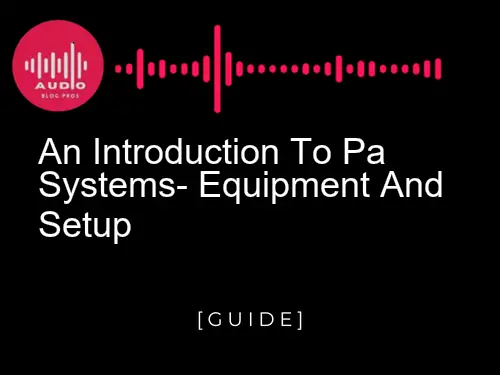Are you curious about sound equipment and how to get the best sound out of a PA system? Whether you’re a musician, DJ, or just someone who loves music, understanding the basics of setting up and using a PA system can be essential for getting the best sound out of your performance. In this blog post, we’ll provide an introduction to PA systems, their components, and how they’re typically set up. Keep reading to learn all you need to know about these powerful sound systems!
- What is a PA System?
- The Components of a PA System
- Connecting Audio Equipment
- Setting Up an Effective Sound Mix
- Creating a Balanced Volume Level
- Choosing the Right Speakers and Amplifiers
- Microphone Selection and Placement
- Signal Processing Gear Basics
- Optimizing Your PA Setup for Different Events
- Troubleshooting Common Issues with Pa Systems
- Protecting Your Investment in Quality Equipment
- Finding Help When You Need It
What is a PA System?
A PA system is a large electronic music facility that consists of a mixing console, loudspeakers, and microphones. It can be used for live concerts or recordings. To set up a basic PA system, you will need to acquire the following items:
- Mixing console
- Speakers
- Microphones

The Components of a PA System
A PA system is composed of several different pieces of equipment, all of which need to be properly set up in order to produce a clear and audible sound. The most important part of a PA system is the audio equipment, which includes the speakers, microphone, and amplifier. The other important components of a PA system include the power supply, cables, and interface.
The audio equipment in a PA system must be properly set up in order to produce a clear and audible sound. The speakers in a PA system must be placed at the appropriate height and distance from each other, and the microphone must be placed close to the speaker so that it can capture the sound accurately. The amplifier in a PA system must be properly configured in order to produce the correct volume level for the speakers, and the power supply must be able to provide enough power to the audio equipment.
The cables in a PA system must be properly configured in order to connect the audio equipment together. The interface in a PA system must be able to translate the digital signals from the audio equipment into an analog signal that can be heard by the speakers.
Connecting Audio Equipment
If you’re planning on setting up a basic PA system, you’ll need to connect audio equipment. For our purposes, we’ll focus on connecting microphones and speakers.To connect your microphone to your PA system, you’ll need an XLR cable. To connect your speaker to the PA system, you’ll need a 3-pin connector (or a 1/4″ ear plug adapter).
Setting Up an Effective Sound Mix
Audio mixing is the process of combining multiple audio tracks into a single track. It’s important to have an effective sound mix to ensure that listeners can hear everything properly and understand the story being told. Here are some tips for setting up an effective sound mix:
-
Get an accurate monitor volume level: Monitor volume levels should be set at a level that will allow listeners to hear all dialogue and important sound effects without having to turn up their headphones too loudly. If dialogue or important sound effects are difficult to hear, players may need to adjust their volume levels accordingly.
-
Balance individual audio tracks: When creating a mix, it’s important to balance each individual audio track so that they work together as a cohesive whole. For example, if one track is too loud or soft compared to the others, it’ll affect the overall listening experience.
-
Use directional cues: Directional cues can help players orient themselves in space and improve their understanding of gameplay events. For example, using ambient sounds such as rainfall or wind turbulence can give players clues about where they’re located in game world and what objects they should be looking for nearby.
Creating a Balanced Volume Level
Creating a balanced volume level is essential to providing an effective sound mix. Too much or too little noise can disrupt communication and ruin the listening experience. When setting up your pa system, be sure to keep the volume levels consistent across all speakers and avoid making sudden changes in amplitude. In addition, make sure that all audio equipment is properly registered and plugged in, and that cables are properly routed. Finally, use caution when adjusting speaker levels – always listen for any adverse effects on speech quality before making any adjustments.
Choosing the Right Speakers and Amplifiers
When setting up a pa system, it is important to choose the right speakers and amplifiers. The type of music that will be played and the size of the room will affect which speakers and amplifiers are necessary. For general listening, a small PA system with two or three speakers will be sufficient. For concerts or large gatherings, it is recommended to use at least four speakers. The size of the room also affects the number of speakers needed. A small room will require one or two speakers, while a large room will require four or more.
The type of music that will be played also affects the type of speaker needed. Loud rock music will require a more powerful speaker than soft classical music. It is important to match the speaker to the type of music being played in order to get the best sound quality.
The amplifier also plays a role in setting up a pa system. The amplifier should have enough power to handle the speakers, and the volume level should be balanced so that everyone in the room can hear clearly.
Microphone Selection and Placement
Whichever microphone you choose, make sure it is placed in a location that will capture the entire audience’s voice. You’ll also need to place the amplifier near the speakers so that the audio can reach them clearly and loudly.

Signal Processing Gear Basics
There is no one right way to set up a PA system, as the goal is always to create an effective soundscape for your performers. However, there are a few general concepts that should be followed when setting up a PA system. First and foremost, it’s important to consider the size of your venue and what kind of sound equipment is available. For smaller venues or groups without their own soundman, using a PA system can be a cost-effective solution.
However, for larger venues or bands with their own Sound reinforcement engineer (SRE), it may be more beneficial to install additional monitors and microphones. Additionally, if you have synthesizers or other electronic instruments in your performance lineup, you’ll need to take into account how they will affect the sound quality of your setup. For example, some instruments produce sounds that are best reproduced through Line Level inputs, while others work better with Mic Level inputs. Knowing this information ahead of time will help you choose the right gear for your particular performance situation.
Another key principle when setting up a PA system is mic placement. This refers to where on-stage speakers are aimed in relation to each individual mic capsule – both onstage and backstage. Microphones placed too close to the stage will suffer from “mic feedback” – which is described as distortion caused by repetitive contact with microphone diaphragms – resulting in an overall muddy-sounding signal.
Conversely, mics that are positioned too far back will lose clarity due to Audio Reflections off of stage walls and ceilings; this can often be heard as muffled vocals or weaker instrumentation lines. Virtually any environment has its tradeoffs associated with optimum mic placement so trial analysis during early rehearsals can help ensure ideal signal levels throughout the night’s performance ).
The mix also needs attention when creating a PA system setup diagram. The level at which each audio channel (left/right/center) is sent out must match what’s being played back through all speakers present in order for listeners to experience seamless sonic continuity.
In addition, it’s important not only to balance each channel individually but also to keep track of speaker volumes throughout the show so that everyone hears clear dialogue, strong drums, and soaring guitars. Without careful monitoring during rehearsals, Keystone HST2 provides real-time visual feedback on amplitude volume levels across all channels regardless if loudspeakers are turned on or off )”.

Optimizing Your PA Setup for Different Events
When setting up your PA system for a specific event, it is important to take into account the type of music being played, as well as the size and configuration of the venue. This will help you optimize the sound quality and performance of your PA system.
For live music performances, it is often helpful to use a line array or speaker system with omnidirectional speakers. These provide wide coverage across all directions, which means that sound will be distributed evenly throughout a concert or sporting event venue. In contrast, traditional omnidirectional hotel room speakers typically produce more treble-heavy sounds since they project sound directly forward.
If you are using an indoor arena or stadium for an event such as a rock concert or soccer match, make sure to install reinforcement panels around the perimeter of the stage to ensure that high-frequency sounds (such as drums) don’t bounce off the walls and disturb neighbouring fans. Another important consideration when using an outdoor amphitheatre is making sure there is adequate drainage so that rain won’t cause muddy water conditions onstage which can damage equipment and irreparably impair sound quality.
The smallest venues may only have basic lighting rigs for general illumination; in this case, patching in loudspeakers from a local radio station may suffice. However, if you are planning on performing ambient electronic music in an environment without centralized light control (such as at night), then it’s best to invest in some small portable lights and bring your own power supplies along so that you can create unique atmospheres tailored specifically for each gig.
While there are many factors to consider when setting up your PA system, by following these tips, you should be able to achieve satisfactory results no matter what type of music is being performed.
Troubleshooting Common Issues with Pa Systems
If you’re having trouble with your PA system, there are a few things you can do to troubleshoot the issue. First, make sure all of your audio equipment is properly connected. If one of your speakers is not working, for example, it may be because it’s not plugged into the audio input on your amplifier. Next, make sure your microphone is plugged into the correct port on your computer or mixer. If you’re using a microphone with a built-in preamplifier, make sure the preamp is turned on. Finally, check to see if any of your cables are twisted or kinked. If they are, untwist them and try the system again.

Protecting Your Investment in Quality Equipment
Pa systems can be a great investment for businesses of all sizes. Proper setup and maintenance can help ensure your system stays inoperable and reduces the chance of costly repairs or replacements. Follow these tips to protect your equipment and keep it running smoothly:
Cleanliness is key when it comes to keeping your equipment clean. Make sure to clean all dust buildup on ventilation components, power supplies, wires, and other moving parts. Use a vacuum cleaner with the correct attachments if necessary.
Keep cords away from heat sources such as radiators, stoves, and fireplaces. Cold weather can cause wires to shrink or become brittle. Likewise, avoid placing heavy objects on cords or compressing them with paperweights or other objects. Electric shock is a common hazard associated with improperly wired pa systems.
One easy way to protect against damage is to install surge protectors on all power outlets in affected areas, such as workspaces and meeting rooms. Avoid plugging in firearms (knives are fine) or other high-powered appliances directly into the wall outlet unless they are specifically authorized by an electrical contractor or an insurance specialist who specializes in electric wiring installations/troubleshooting

Finding Help When You Need It
If you are new to pa systems, it can be difficult to know where to start. Basic setup diagrams can be found online or in the manual provided with your equipment. Audio equipment can be expensive, so it is important to take care of it. Here are some tips for protecting your investment:
-
Keep your equipment clean. Dirty equipment will not sound as good as clean equipment. Clean all surfaces with a soft cloth or a dust cloth and a mild cleaning agent.
-
Store your equipment in a dry place. Moisture will damage your equipment.
-
Do not overload your equipment. Overloading your equipment will cause it to malfunction.
-
Do not use harsh chemicals or cleaning agents on your equipment. These chemicals can damage the finish on your equipment and may also cause it to emit unpleasant odors.
A properly set-up PA System can make a big difference in your audio experience. Whether you’re amplifying vocals, instruments, or sound effects for a game show at home or making major waves at an outdoor festival, having the right tools and techniques will ensure that your audience hears every note clearly. If you’d like to learn more about setting up PA Systems, be sure to check out our other content for detailed tutorials on how to get started. With the right knowledge and equipment under your belt (and some practice!), you’ll soon have a setup that sounds as good as it looks!