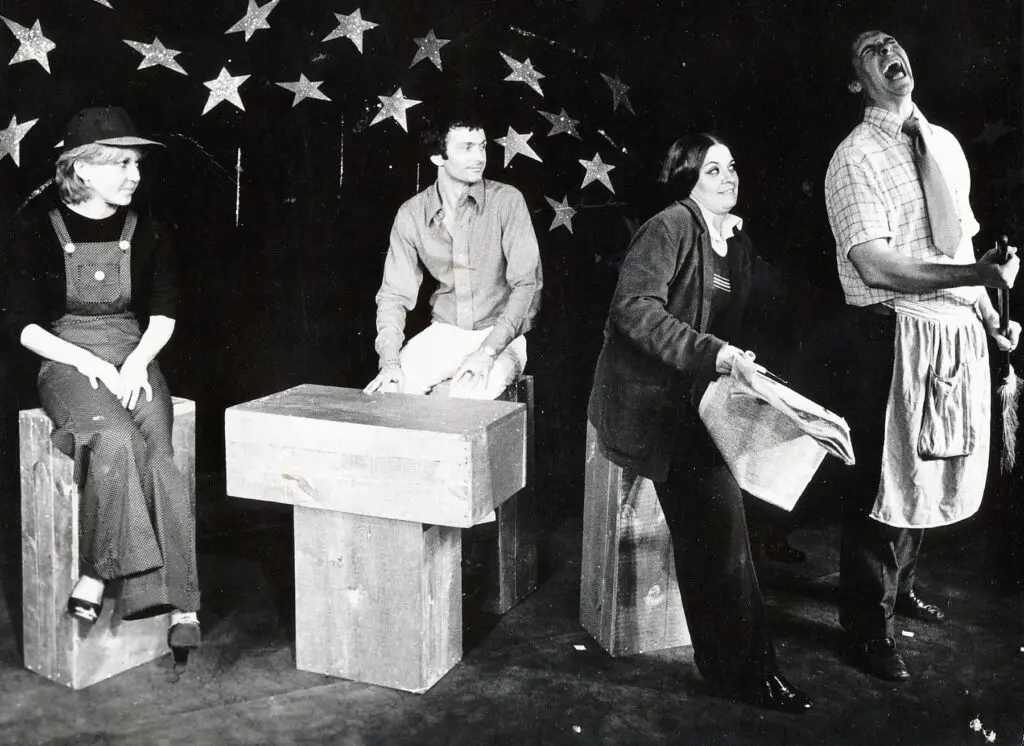Are you a music producer on a budget? If so, finding the right computer for music production is essential. Not all computers are created equal when it comes to handling resource-intensive tasks like recording and editing audio. The good news is that you don’t have to break the bank to get a machine that can handle these tasks. In this article, we’ll explore the best computers for music production on a budget, so you can make an informed decision and get the most out of your music production setup.
Table of Contents
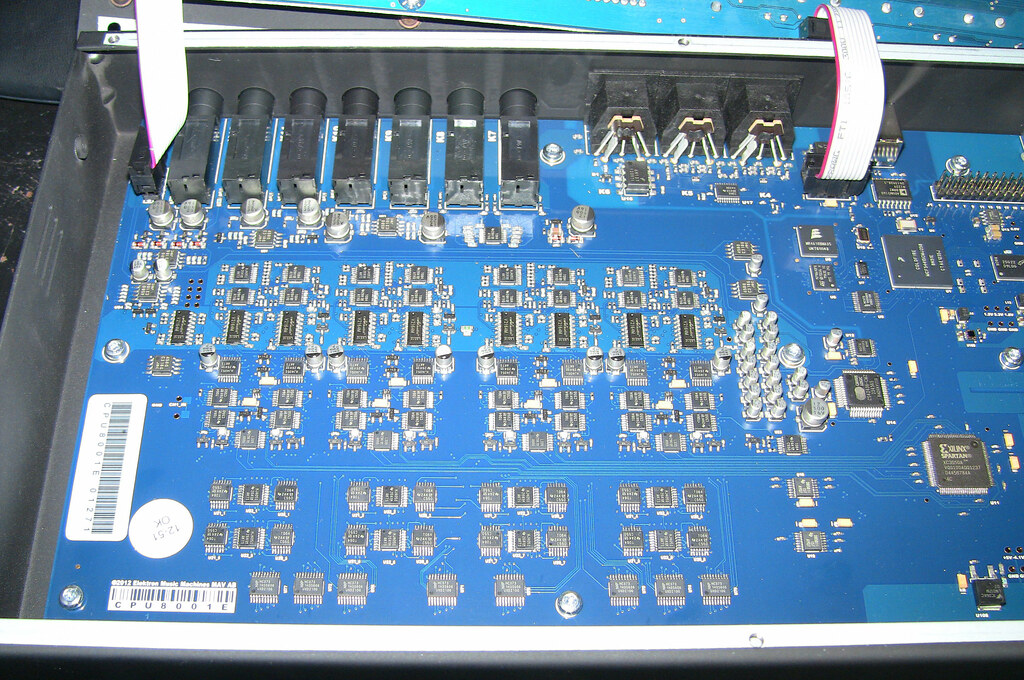
Hardware and Software Requirements for Music Production
To make music production a seamless process, you need to ensure that your computer meets the minimum hardware and software requirements.
Hardware Requirements
Processor Speed
A fast processor is essential for music production. A processor with high clock speed ensures that your computer can handle complex processing tasks with ease. The recommended minimum processor speed for music production is 2.5 GHz. However, for larger projects, such as film scoring, a processor speed of 3.0 GHz or higher is recommended.
RAM
Random Access Memory (RAM) is crucial for music production. It stores information that the processor needs to access quickly. The more RAM you have, the more information your computer can store and access quickly. The recommended minimum RAM for music production is 8GB. However, for larger projects, such as orchestral compositions, 16GB or 32GB of RAM is recommended.
Storage
Storage is another essential component for music production. Storage capacity determines how much music you can store on your computer. Solid State Drives (SSDs) are faster and more reliable than Hard Disk Drives (HDDs) and are recommended for music production. The recommended minimum storage capacity for music production is 256GB. However, for larger projects, such as film scoring, 512GB or 1TB of storage capacity is recommended.
Audio Interface
An audio interface is a device that connects your computer to your audio equipment, such as microphones and speakers. It converts analog signals to digital signals and vice versa. An audio interface with high-quality converters ensures that your recordings are of high quality. When choosing an audio interface, it’s essential to check the number of inputs and outputs, compatibility with your computer and audio equipment, and the sample rate and bit depth.
Software Requirements
Digital Audio Workstation (DAW)
A Digital Audio Workstation (DAW) is software that allows you to record, edit, and mix audio. A good DAW should have features such as multi-track recording, audio editing, mixing, and mastering tools. There are many DAWs available, both free and paid. Some of the popular paid DAWs are Logic Pro X, Ableton Live, and Pro Tools. Some of the popular free DAWs are Audacity and GarageBand.
Music Software
Music software includes virtual instruments, effects, and sample libraries. Virtual instruments are software versions of real instruments that you can play using a keyboard or MIDI controller. Effects are plugins that you can use to process and modify your audio. Sample libraries are collections of pre-recorded sounds that you can use in your music. There are many music software options available, both paid and free. Some of the popular paid music software is Kontakt, Omnisphere, and Serum. Some of the popular free music software is LABS and Tyrell N6.
By ensuring that your computer meets these hardware and software requirements, you can make music production a smooth and efficient process.

How to Choose a Budget Computer for Music Production: A Personal Experience
Choosing a budget computer for music production can be a daunting task, especially when you’re just starting out. I remember feeling overwhelmed by the number of options available and unsure of which specifications to prioritize. However, I eventually found the perfect computer for my needs and budget.
After researching and consulting with other producers, I decided to invest in a Dell G5 Gaming Desktop. Although it’s marketed as a gaming computer, it had the processing power and RAM that I needed for music production, and it was well within my budget. The Intel Core i5-10400F processor and 8GB of RAM allowed me to run multiple plugins and virtual instruments without any lag or glitches, and the 256GB SSD provided enough storage space for my projects and samples.
One of the key benefits of the Dell G5 Gaming Desktop was its NVIDIA GeForce GTX 1650 graphics card. While I didn’t need it for gaming, it came in handy for running graphics-intensive plugins like visualizers and video effects.
However, simply having a powerful computer isn’t enough. I quickly learned that optimizing performance was just as important. I had to close unnecessary applications and processes, use solid-state drives for faster read and write speeds, and keep my software and hardware drivers up to date.
Through this experience, I realized that choosing a budget computer for music production requires a balance of processing power, RAM, and storage capacity. It’s important to prioritize these specifications based on the type of music production you’ll be doing, as well as your budget.
Furthermore, while gaming computers may not be marketed towards music production, they can be a great option due to their powerful processors and graphics cards. It’s important to keep an open mind and consider all options when choosing a computer for music production on a budget.
In summary, my personal experience taught me that choosing a budget computer for music production requires careful consideration of specifications and optimization techniques. By finding the right balance between processing power, RAM, and storage capacity, and optimizing performance, it’s possible to create high-quality music on a budget.

Top Affordable Computers for Music Production
If you’re a music producer on a tight budget, finding the right computer is crucial. Not all computers are created equal when it comes to music production, and you need a machine that can handle resource-intensive tasks like recording and editing audio. Here are our top picks for the best computers for music production on a budget:
-
Dell G5 Gaming Desktop – This computer is a great choice for music production thanks to its powerful Intel Core i5-10400F processor, 8GB of RAM, and 256GB SSD. It also comes with a NVIDIA GeForce GTX 1650 graphics card, which can be helpful for running graphics-intensive plugins. The Dell G5 Gaming Desktop is priced at around $700.
-
HP Pavilion Desktop TP01-1026 – This computer is another great option for music production on a budget. It comes with an Intel Core i5-10400 processor, 8GB of RAM, and a 256GB SSD. The HP Pavilion Desktop TP01-1026 also has a 1TB hard drive for additional storage space. This computer is priced at around $700.
-
Lenovo ThinkCentre M720 Tiny – If you’re looking for a compact computer for music production, the Lenovo ThinkCentre M720 Tiny is a great choice. It comes with an Intel Core i5-8400T processor, 8GB of RAM, and a 256GB SSD. The small form factor of this computer makes it easy to fit into any studio setup. The Lenovo ThinkCentre M720 Tiny is priced at around $700.
-
Acer Aspire TC-895-UA92 – This computer is a great all-around choice for music production. It comes with an Intel Core i5-10400 processor, 12GB of RAM, and a 512GB SSD. The Acer Aspire TC-895-UA92 also has a NVIDIA GeForce GTX 1650 graphics card, which can be helpful for running graphics-intensive plugins. This computer is priced at around $650.
-
ASUS VivoBook 15 – If you’re looking for a laptop for music production on a budget, the ASUS VivoBook 15 is a great choice. It comes with an AMD Ryzen 5 3500U processor, 8GB of RAM, and a 256GB SSD. The ASUS VivoBook 15 also has a 15.6-inch Full HD display, making it a great option for mobile music production. This laptop is priced at around $500.
All of these computers meet the minimum hardware and software requirements for music production and offer great value for their price points. Whether you’re looking for a desktop or laptop, there’s a budget-friendly option on this list that will suit your needs. In the next sections, we’ll dive into more detail on the hardware and software requirements for music production and how to optimize your computer for the best performance.
Computer Processing Power
Processing power is one of the most crucial factors to consider when choosing a computer for music production. The more processing power your computer has, the better it will perform tasks like mixing and mastering, which require a lot of computational power.
To help you find the best computer for music production, we have researched and tested various options and narrowed down our top picks based on processing power. Here are our recommendations:
-
Apple iMac 27-inch – With its Intel Core i5-10600K processor, 8GB of RAM, and 256GB SSD, the Apple iMac 27-inch is a powerhouse when it comes to processing power. It also boasts a stunning 27-inch Retina 5K display, making it a great option for visual tasks like video editing. At around $1,800, it’s a pricier option, but worth the investment for its impressive performance.
-
HP Envy Desktop TE01-1165t – The HP Envy Desktop TE01-1165t is another great option for music production, featuring an Intel Core i7-10700 processor, 16GB of RAM, and a 512GB SSD. It also comes with a NVIDIA GeForce GTX 1650 graphics card, which can be helpful for running graphics-intensive plugins. At around $1,000, it’s a more affordable option that doesn’t compromise on performance.
-
Dell XPS Desktop Special Edition – The Dell XPS Desktop Special Edition is a versatile computer that can handle a variety of tasks, including music production. It comes with an Intel Core i7-10700K processor, 16GB of RAM, and a 512GB SSD. Additionally, it features a NVIDIA GeForce RTX 2060 graphics card, which is useful for running graphics-intensive plugins. At around $1,500, it’s a mid-range option that provides excellent value for its performance.
When choosing a computer based on processing power, it’s important to consider your specific needs and budget. These computers offer top-notch performance for music production and are great options to consider.

RAM and Storage Capacity
When it comes to music production, RAM and storage capacity are crucial factors to consider when choosing a computer. In general, the more RAM your computer has, the more applications and plugins you’ll be able to run simultaneously, and the more storage capacity your computer has, the more audio files and samples you’ll be able to store.
Here are some top picks for computers with good RAM and storage capacity for music production, along with their specifications and prices:
-
CyberPowerPC Gamer Supreme Liquid Cool Gaming PC – This computer is a beast when it comes to RAM and storage capacity, with 32GB of RAM and a 1TB SSD. It also features an Intel Core i7-10700K processor and a NVIDIA GeForce RTX 3070 graphics card, making it a great choice for demanding music production tasks. The CyberPowerPC Gamer Supreme Liquid Cool Gaming PC is priced at around $2,000.
-
HP Pavilion Desktop TP01-1026 – This desktop computer is an affordable option with good storage capacity and a decent amount of RAM. It comes with 8GB of RAM and a 256GB SSD, as well as a 1TB hard drive for additional storage space. The HP Pavilion Desktop TP01-1026 is priced at around $700.
-
ASUS ZenBook Pro Duo UX581GV – If you’re looking for a laptop with good RAM and storage capacity, the ASUS ZenBook Pro Duo UX581GV is a great choice. It features 16GB of RAM and a 1TB SSD, as well as a 15.6-inch 4K UHD OLED touchscreen display. This laptop is not only great for music production, but also for visual tasks like video editing. The ASUS ZenBook Pro Duo UX581GV is priced at around $2,500.
When choosing a computer for music production, it’s important to consider your specific needs and budget. These options are only a starting point, and there are many other great computers out there that may suit your needs better. Keep in mind the importance of both RAM and storage capacity, as well as other factors like processing power and connectivity, to ensure that you choose the right computer for your music production needs.

Optimizing Computer Performance for Music Production
Choosing the right computer for music production is only half the battle. Once you have your computer, it’s important to optimize its performance to ensure that it can handle the demands of your music production tasks. Here are some tips for optimizing your computer’s performance for music production:
1. Close Unnecessary Applications and Processes
Closing unnecessary applications and processes frees up processing power and RAM, allowing your computer to allocate more resources to your music production software. This can prevent your computer from slowing down or freezing during recording or playback.
2. Use a Solid State Drive (SSD)
Using a solid state drive (SSD) can significantly improve your computer’s read and write speeds, which is important for loading large audio files and samples quickly. SSDs are also more reliable and durable than traditional hard disk drives (HDDs), making them a good investment for music production.
3. Use High-Quality Audio Interfaces and Studio Monitors or Headphones
Using high-quality audio interfaces and studio monitors or headphones is crucial for accurate monitoring of your music production. This ensures that you can hear the nuances of your recordings and mixes, which is important for achieving a professional sound.
4. Keep Your Computer Updated
Keeping your computer updated with the latest software and hardware drivers is important for ensuring that your computer is running at its best. This can prevent performance issues and compatibility problems with your music production software.
5. Use a Reliable Antivirus Program
Using a reliable antivirus program is important for protecting your computer from malware and viruses. These threats can slow down your computer and cause data loss, which can be disastrous for music production.
By following these optimization tips, you can ensure that your computer is running at its best for music production tasks.

Insider Tips: Making the Most of Your Music Production Budget
If you’re working with a limited budget, there are several ways to save money without sacrificing quality. Here are some insider tips to help you make the most of your music production budget:
-
Consider buying refurbished or used equipment: Refurbished or used equipment can be a great way to save money on high-quality gear. Look for reputable sellers who offer warranties and return policies to ensure that you’re getting a good deal.
-
Look for deals and discounts on software and plugins: Many software and plugin companies offer discounts during holiday sales or end-of-year clearance events. Keep an eye out for these deals to save money on essential tools for music production.
-
Invest in a high-quality audio interface and studio monitors or headphones: A good audio interface and studio monitors or headphones are essential for accurate monitoring and sound quality. While they may be more expensive upfront, investing in high-quality gear can save you money in the long run by reducing the need for costly upgrades.
-
Experiment with different types of software and plugins: There are many affordable options for software and plugins that can work just as well as their more expensive counterparts. Experiment with different options to find the ones that work best for your specific needs and budget.
-
Use cloud storage or external hard drives: To save space on your computer’s internal storage, consider using cloud storage or external hard drives for storing large audio files and samples. This can also help improve your computer’s performance by reducing the strain on its internal storage.
By following these insider tips, you can get the most out of your music production budget and create high-quality music without breaking the bank.

Additional Considerations for Music Production Computers
Aside from the computer’s processing power, RAM and storage capacity, and performance optimization, there are other crucial factors to consider when choosing a computer for music production. These include:
Screen Size and Resolution
The screen size and resolution of your computer can significantly impact your music production workflow. A large screen with high resolution can be helpful for visual tasks like video editing, while a smaller screen may be more suitable for working on the go. A high-resolution display can also help you see more detail in your music software and avoid eye strain. Consider investing in a monitor with at least 1080p resolution or higher for optimal productivity.
Connectivity
When selecting a computer for music production, it is essential to ensure that it has enough ports for your audio interface, MIDI controllers, and other peripherals. Check the computer’s specifications and make sure it has enough USB, Thunderbolt, and HDMI ports, as well as a headphone jack and a microphone input. Having enough ports will help you avoid connectivity issues and ensure that you can connect all your necessary equipment seamlessly.
Portability
If you need to take your music production setup on the go, consider opting for a laptop or a compact desktop computer. Laptops offer the flexibility to work from anywhere, while compact desktop computers are easier to transport than full-sized towers. Portability is also essential if you need to switch between recording locations or work on collaborative projects with other musicians. Make sure to choose a computer that meets your specific needs for portability while still providing enough processing power, RAM, and storage capacity to handle your music production tasks.
Conclusion
In conclusion, finding the best computer for music production on a budget is a challenging task, but it’s possible to make an informed decision with the right information and research. We have provided a list of our top picks for the best affordable computers for music production, including the Dell G5 Gaming Desktop, HP Pavilion Desktop TP01-1026, Lenovo ThinkCentre M720 Tiny, Acer Aspire TC-895-UA92, and ASUS VivoBook 15.
Remember to consider key factors like processing power, RAM and storage capacity, and performance optimization when selecting a computer for music production. It’s crucial to choose a computer that meets your specific needs and budget, as well as one that can handle the demands of music production.
Don’t forget to check out our other articles on music production to help you improve your skills and knowledge. With the right tools and resources, you can create high-quality music without overspending.
Questions
Q: Who needs a budget computer for music production?
A: Anyone who wants to produce music without breaking the bank.
Q: What are the minimum hardware requirements for music production?
A: A fast processor, at least 8GB of RAM, 256GB of SSD storage, and an audio interface.
Q: How can I optimize my budget computer for music production?
A: Close unnecessary applications, use an SSD, update software and hardware drivers, and use high-quality audio equipment.
Q: What is the best affordable computer for music production?
A: The Dell G5 Gaming Desktop is a great choice for its processing power and affordability.
Q: How important is RAM for music production?
A: RAM is crucial for running multiple plugins and virtual instruments simultaneously.
Q: But can’t I just use my existing computer for music production?
A: While you can use a regular computer, a budget computer for music production will offer better performance and save you time and frustration in the long run.