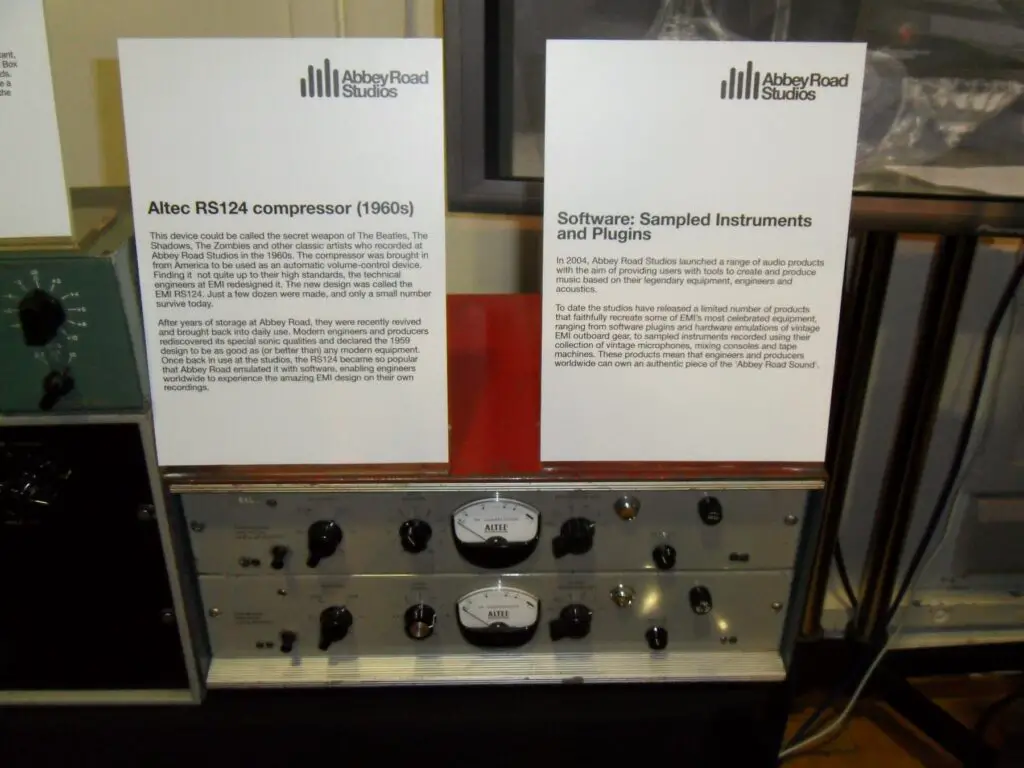Are you looking for the best laptop for music production in the UK? If so, you’ve come to the right place. Music production software, also known as digital audio workstations (DAWs), requires a powerful and reliable laptop to handle the demands of recording, mixing, and mastering music. In this article, we’ll guide you through the key features to consider when choosing a laptop for music production, provide recommendations for the best laptops on the market, and offer tips for optimizing your laptop’s performance. By the end of this article, you’ll be equipped with the knowledge you need to make an informed decision and find the best laptop for music production in the UK.
Table of Contents

Key Features to Consider When Choosing a Laptop for Music Production
Music production requires a laptop with the right features to ensure that you get the best results. Here are some important key features to consider when choosing a laptop for music production:
Processing Power and Speed
The processing power of your laptop is one of the most important factors to consider when it comes to music production. You need a laptop that can handle the demands of running multiple programs simultaneously without lag or crashing.
Recommended Processors for Music Production
Intel Core i5 or i7 processors are recommended for music production. These processors offer good performance and speed, making them ideal for running music production software.
Understanding Clock Speed and Cores
Clock speed refers to the number of cycles per second that a processor can perform. The higher the clock speed, the faster the processor can perform. Cores, on the other hand, refer to the number of independent processing units within a single processor. The more cores a processor has, the more tasks it can perform simultaneously.

RAM and Memory
RAM, or random access memory, is another important factor to consider when choosing a laptop for music production. RAM determines how much data your laptop can process at any given time.
Recommended Amount of RAM for Music Production
8GB of RAM is the minimum amount needed for music production, but 16GB or more is recommended. This will allow you to run multiple programs simultaneously without any lag.
Understanding Memory Speed and Latency
Memory speed refers to how quickly data can be accessed from the RAM. Latency, on the other hand, refers to the time it takes for the processor to access the data stored in the RAM. The lower the latency, the faster the RAM can be accessed.

Storage Space and Types of Storage
Music production requires a lot of storage space, so it’s important to choose a laptop with adequate storage.
Recommended Types of Storage for Music Production
Solid-state drives (SSDs) are recommended for music production. They offer faster read and write speeds than traditional hard disk drives (HDDs), which translates to faster load times for music production software.
Understanding Solid-State Drives (SSDs) and Hard Disk Drives (HDDs)
SSDs use flash memory to store data, while HDDs use spinning disks to store data. SSDs are faster and more reliable than HDDs, but they are also more expensive.

Audio Capabilities and Quality
The quality of your laptop’s audio capabilities is important for music production. You need a laptop with a high-quality audio interface and sound card to ensure that your music sounds great.
Recommended Audio Interfaces and Sound Cards for Music Production
Focusrite Scarlett and Universal Audio Apollo are two popular audio interfaces among music producers. Sound cards from companies like Creative and ASUS are also popular choices.
Understanding Sample Rates and Bit Depth
Sample rate refers to the number of times per second that a digital audio signal is measured. Bit depth refers to the number of bits used to represent each sample. Higher sample rates and bit depths result in higher audio quality.

Display Quality and Resolution
The quality of your laptop’s display is also important for music production. You need a display with good color accuracy and brightness.
Recommended Display Size and Resolution for Music Production
A 15-inch or larger display with a resolution of at least 1920×1080 is recommended for music production. This will ensure that you have enough screen real estate to work with.
Understanding Color Accuracy and Brightness
Color accuracy refers to how accurately the colors on your display are represented. Brightness refers to how bright your display can get. A display with good color accuracy and brightness will ensure that you can see your music production software clearly.

Portability and Battery Life
If you plan on taking your laptop with you to gigs or recording sessions, portability and battery life are important factors to consider.
Recommended Laptop Weight and Battery Life for Music Production
A laptop that weighs less than 5 pounds and has a battery life of at least 8 hours is recommended for music production. This will ensure that you can take your laptop with you on the go without worrying about it running out of battery.
Understanding Power Management and Battery Health
To optimize your laptop’s battery life, you should adjust your power management settings and monitor your battery health. You can do this by adjusting your laptop’s power settings and using battery monitoring software.

Recommended Laptops for Different Types of Music Production
To help readers choose the right laptop for their specific type of music production, we recommend the following laptops:
Recommended Laptop for Electronic Music Production: Dell Alienware m15 R3
The Dell Alienware m15 R3 is an ideal laptop for electronic music production, thanks to its powerful hardware and user-friendly interface.
This laptop is powered by the Intel Core i7 or i9 processor, with an option of 16GB or 32GB of RAM, and 512GB or 1TB SSD storage. It offers a 15.6-inch display with Full HD or 4K resolution, making it great for producing electronic music with detailed visual feedback.
Pros and Cons
Pros
- Powerful hardware that can handle demanding software and plugins
- User-friendly interface that makes it easy to navigate and use music production software
- High-quality display that offers great clarity and detail
- Good battery life, making it a great option for those on the go
Cons
- Expensive, making it out of reach for some users
- Heavy, which can make it difficult to carry around
User Reviews or Testimonials
According to Tom, a music producer, “The Dell Alienware m15 R3 is an amazing laptop for electronic music production. It’s fast, reliable, and has a great display.”
Recommended Laptop for Recording and Mixing: HP ZBook Studio G7
The HP ZBook Studio G7 is an excellent laptop for recording and mixing, thanks to its powerful hardware and audio capabilities.
This laptop is powered by the Intel Core i7 or i9 processor, with an option of 16GB or 32GB of RAM, and 512GB or 1TB SSD storage. It offers a 15.6-inch display with Full HD or 4K resolution, making it great for recording and mixing music with detailed visual feedback.
Pros and Cons
Pros
- Powerful hardware that can handle recording and mixing software and plugins
- Great audio capabilities, making it easy to record and mix high-quality audio
- User-friendly interface that makes it easy to navigate and use music production software
Cons
- Expensive, making it out of reach for some users
- Heavy, which can make it difficult to carry around
User Reviews or Testimonials
According to Sarah, a music producer, “The HP ZBook Studio G7 is an incredible laptop for recording and mixing. The audio quality is amazing, and it’s fast and reliable.”
Insider Tips from Music Producers
To provide readers with valuable insights from experienced music producers who have used laptops for music production, we have compiled the following insider tips:
Insider Tip 1: Focus on Processing Power and RAM
According to John, a music producer, processing power and RAM are the most important factors to consider when choosing a laptop for music production. A laptop that can handle the demands of running multiple programs simultaneously without lag or crashing is essential. To achieve this, John suggests looking for a laptop with at least an Intel Core i5 or i7 processor and 16GB of RAM.
Insider Tip 2: Consider Audio Quality and Interfaces
Sarah, a music producer, believes that audio quality is crucial for music production. As such, it is important to choose a laptop with a high-quality audio interface and sound card. Popular audio interfaces among music producers include Focusrite Scarlett and Universal Audio Apollo. Additionally, sound cards from companies like Creative and ASUS are also popular choices.
Insider Tip 3: Look for a Laptop with a Good Display
Alex, a music producer, emphasizes the importance of having a good display for music production. A laptop with a 15-inch or larger display with a resolution of at least 1920×1080 is recommended to ensure that the software is displayed clearly. This provides enough screen real estate to work with and makes it easier to see your software clearly.
By following these insider tips, you can ensure that you choose the best laptop for music production in the UK.

Music Production Software and Digital Audio Workstations (DAWs)
If you’re an aspiring music producer, you’ll need to master the use of Digital Audio Workstations (DAWs) and music production software. DAWs are software applications that allow you to record, edit, and manipulate audio files. These are essential components in the music production process that enable you to create professional-quality music.
Overview of Popular Music Production Software and DAWs in the UK
There is a wide range of music production software and DAWs available in the UK. However, some of the most popular ones include Ableton Live, Logic Pro X, and Pro Tools. Ableton Live is a widely used DAW in electronic music production, while Logic Pro X is popular among Mac users and Pro Tools is known for its versatility in recording and mixing.
Recommended Software and DAWs for Different Types of Music Production
The choice of software or DAWs depends on the type of music production you’re doing. For instance, if you’re producing electronic music, Ableton Live is the perfect fit, while Logic Pro X is a great option for recording and mixing. Other popular DAWs include FL Studio, Cubase, Reason, and Studio One. Each of these DAWs has its strengths and weaknesses; hence it’s important to select the one that best suits your needs.
Understanding System Requirements for Music Production Software and DAWs
Before choosing a software or DAW, it’s crucial to check the system requirements. A laptop that meets the minimum requirements will ensure that the software or DAW runs smoothly. Typically, music production software and DAWs require a laptop with a high-performance processor, sufficient RAM, and ample storage space.

Tips for Optimizing Your Laptop for Music Production
Optimizing your laptop for music production is essential for achieving the best results. Here are some tips to help you get started:
Setting Up Your Laptop for Music Production
Before you start producing your music, it is essential to set up your laptop for optimal performance. Here are some steps to follow:
- Install the necessary software and digital audio workstations (DAWs) that you will use for your music production.
- Update your drivers and software regularly to ensure that you’re using the latest version with the latest features and bug fixes.
- Optimize your laptop’s power settings for music production to ensure that it has enough power to handle your music production software. You can do this by disabling background apps, lowering the screen brightness, and adjusting the power settings.
Maintaining Your Laptop for Optimal Performance
Maintaining your laptop is essential for optimal performance. Here are some tips to help you maintain it:
- Clean your laptop regularly to prevent dust buildup that can hinder the performance of your laptop. Dust buildup can cause overheating, which can slow down your music production software.
- Use a cooling pad to prevent overheating. Overheating can cause your laptop to slow down, and it can also damage its internal components.
- Keep your laptop updated with the latest software and security patches. This will ensure that your laptop has the latest features and security updates, which can improve its performance.
Troubleshooting Common Issues with Music Production on Laptops
Even with the best laptop, you can still experience issues when producing music. Here are some common issues and how to troubleshoot them:
- Check your laptop’s system requirements to ensure that it meets the minimum requirements for the music production software or DAW you’re using. If your laptop doesn’t meet the minimum requirements, your music production software may run slowly or not work at all.
- Close any unnecessary programs or processes that may be using up system resources. This can free up more resources for your music production software, which can improve its performance.
- Use a high-quality audio interface and sound card to ensure that your audio quality is good. If your audio quality is poor, it can negatively affect your music production. A high-quality audio interface and sound card can help improve the quality of your audio.
Conclusion
Choosing the best laptop for music production can seem daunting, but don’t worry, you’re in the right place! In this ultimate guide, we’ve covered everything you need to know about choosing the right laptop for music production, including important features to consider like processing power, RAM, storage space, audio capabilities, display quality, and portability. We’ve also given you our top recommendations for the best laptops on the market, along with pros and cons for each one.
Remember, choosing the right laptop is crucial to the success of your music production projects. So be sure to take the time to carefully consider your options before making a purchase. And don’t forget to optimize your laptop for music production by following our insider tips on setting up, maintaining, and troubleshooting common issues.
We hope this guide has been helpful in your search for the best laptop for music production in the UK. If you want to learn more about music production software, digital audio workstations, and other related topics, check out our other content for more insider knowledge and expert tips.
FAQ
Who should buy a laptop for music production?
Anyone who wants to record, mix, and master music professionally or as a hobby.
What should I look for in a laptop for music production?
Processing power, RAM, storage space, audio capabilities, display quality, and portability.
How much should I spend on a laptop for music production?
A good laptop for music production can cost between £800-£2000.
What if I already have a laptop, can I use it for music production?
Yes, if it meets the recommended specifications and has the necessary hardware and software.
How do I optimize my laptop for music production?
Update drivers and software, adjust power settings, clean and maintain your laptop, and use a cooling pad.
What if I can’t afford the recommended laptops?
Look for laptops with similar specifications, consider buying refurbished models, or finance your purchase.