Are you looking for the best PC for music production in the UK? Look no further. In this ultimate guide, we’ll provide you with everything you need to know to make an informed decision about which PC to choose. Music production requires dedicated hardware and software to deliver the best results. That’s why we’ve compiled a list of the top PCs for music production in the UK, along with tips on building a custom PC or optimizing an existing one. Whether you’re a professional producer or just starting, this guide will help you find the perfect PC for your music production needs.
Table of Contents

Understanding Music Production Software
To produce music digitally, it is essential to have music production software, also known as Digital Audio Workstations (DAWs). These software programs are the backbone of any music production setup. They enable users to record, edit, and manipulate audio files to create high-quality music. In the UK, some of the most popular DAWs include Ableton Live, Logic Pro, Cubase, and Pro Tools. Each of these programs has specific features that cater to different aspects of music production. For instance, Ableton Live is known for its user-friendly interface and excellent live performance capabilities, while Cubase is popular among composers for its MIDI editing tools. Choosing the right DAW for your needs is crucial to ensure the quality of your music production. In the next section, we will discuss the best PCs for music production in the UK, which are compatible with most music production software.
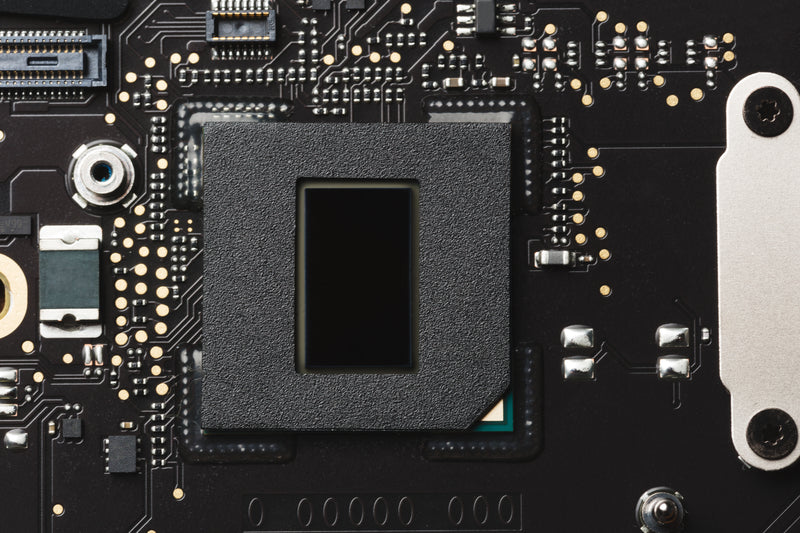
Choosing the Right Components for Your Music Production Computer
When building a music production computer, you need to consider several key components including CPU, RAM, storage, graphics card, and audio interface.
CPU
The processor is the brain of your computer and determines how quickly it can process information. When it comes to music production, it’s important to choose a processor with a high clock speed and multiple cores. A CPU with a higher clock speed can process more instructions per second, and more cores can handle more tasks simultaneously. This means you can run more plugins and virtual instruments without experiencing latency or lag.
RAM
Random Access Memory (RAM) is the short-term memory of your computer. It’s important to have enough RAM to run your music production software smoothly. A minimum of 8GB of RAM is recommended, but 16GB or higher is ideal for running demanding projects and multiple plugins.
Storage
The hard drive or Solid State Drive (SSD) is where your music production software and files are stored. It’s important to have enough storage to store all of your files and ensure fast load times. A minimum of 500GB of storage is recommended, but 1TB or higher is ideal for storing large sample libraries and multi-track projects. An SSD is faster and more reliable than a traditional hard drive, which can improve your workflow and save you time.
Graphics Card
The graphics card is responsible for rendering graphics and video. While it’s not as important for music production as it is for gaming or video editing, a good graphics card can help your music production software run more smoothly. A dedicated graphics card with at least 2GB of VRAM is recommended for running multiple displays and handling graphical user interfaces in your software.
Audio Interface
The audio interface is the device that allows you to record and play back audio on your computer. It’s important to choose an audio interface that has high-quality preamps and converters to ensure top-quality sound. A good audio interface can also reduce latency and improve your overall recording and mixing experience. Look for an interface with at least two inputs and outputs, and consider the type of inputs you need (XLR, TRS, etc.) based on your recording needs.
Overall, choosing the right components for your music production computer is essential for achieving the best possible performance and sound quality. Take your time to research and invest in quality components that meet your specific needs and budget.

Top PCs for Music Production in the UK
Now that you understand the importance of choosing the right music production computer, let’s take a look at some of the best options available in the UK.
1. Dell XPS 8930
The Dell XPS 8930 is a powerful and reliable PC that is perfect for music production. With an 8th generation Intel Core i7 processor, 16GB of RAM, a 256GB SSD, and a 1TB hard drive, this computer has all the power you need to handle demanding music production tasks. It also has a dedicated NVIDIA GeForce GTX 1050Ti graphics card, which is perfect for rendering high-quality audio and video files.
| Pros | Cons |
|---|---|
| Powerful processor and graphics card | Slightly more expensive than some other options |
| Plenty of RAM | Limited room for upgrading |
| Large hard drive and SSD |
2. Apple iMac Pro
The Apple iMac Pro is a high-end PC that is perfect for professional music production. With a 27-inch Retina 5K display, an 8-core Intel Xeon processor, 32GB of RAM, a 1TB SSD, and a Radeon Pro Vega 56 graphics card, this computer provides top-of-the-line performance. This computer is also known for its sleek design and user-friendly interface.
| Pros | Cons |
|---|---|
| High-quality display | Expensive |
| Powerful processor and graphics card | Limited room for upgrading |
| Plenty of RAM |
3. HP Pavilion Gaming Desktop
The HP Pavilion Gaming Desktop is a budget-friendly option that still packs a punch when it comes to music production. With an AMD Ryzen 5 processor, 16GB of RAM, a 512GB SSD, and a NVIDIA GeForce GTX 1660 graphics card, this computer provides solid performance at a lower price point. It also has a sleek design that is perfect for a home recording studio setup.
| Pros | Cons |
|---|---|
| Budget-friendly | Only 512GB of storage |
| Good processor and graphics card | Limited room for upgrading |
| Fast SSD |
These three computers are some of the best options for music production available in the UK. Each has its pros and cons, so it’s important to choose the one that best suits your needs and budget.

Building a Custom PC for Music Production
Building a custom PC for music production is a great option if you’re looking for a more customizable option that fits your needs. Here’s a step-by-step guide on how to build a custom PC for music production that will give you the best performance:
Determine Your Budget and Needs
Before you start building a custom PC for music production, it’s important to determine your budget and what components you need. Keep in mind that music production requires a specific set of components that will affect the overall performance of your PC. In general, you’ll need the following components:
- Processor: Look for a processor with a high clock speed, as music production software requires a lot of CPU power. Consider processors from Intel’s i7 or i9 series, or AMD’s Ryzen series.
- Motherboard: Make sure to choose a motherboard that is compatible with your processor and other components. Look for motherboards that have a high number of USB ports and PCIe slots for expansion.
- RAM: Choose at least 16GB of RAM, as music production software requires a lot of memory. Consider DDR4 memory with a high frequency for better performance.
- Storage: Choose a solid-state drive (SSD) for faster boot and load times. Consider getting a separate SSD for your operating system and your music production software.
- Graphics Card: While a graphics card is not necessary for music production, it can help with rendering and video editing. Consider getting a mid-range graphics card, such as NVIDIA’s GeForce GTX 1660 or AMD’s Radeon RX 580.
- Audio Interface: Look for an audio interface that has a high sample rate and low latency, such as the Focusrite Scarlett series or the Universal Audio Apollo series.
Choose Your Components
Once you’ve determined your budget and needs, it’s time to choose your components. Research each component to make sure it is compatible with your other components. Make sure to choose components that have good reviews and are known for their reliability.
Assemble Your PC
Assembling your custom PC for music production can be a fun and rewarding experience. Follow the instructions provided with each component to assemble your PC. Make sure to ground yourself to prevent static electricity from damaging your components.
Install Music Production Software and Audio Drivers
Once you have assembled your PC, it’s time to install your music production software and audio drivers. Make sure to download the latest drivers for your audio interface from the manufacturer’s website.
Test Your PC
After you have installed your music production software and audio drivers, it’s important to test your PC to make sure everything is working properly. Run a stress test to check for stability issues and make sure all your components are working together seamlessly.
Building a custom PC for music production can be a great way to get the exact performance you need for your music projects. However, if you’re not comfortable building a PC yourself, consider hiring a professional to help you out.

Optimizing an Existing Computer for Music Production
If you already have a computer but want to optimize it for music production, here are some tips to help you:
1. Upgrade your RAM
Upgrading your computer’s RAM is one of the most straightforward ways to optimize it for music production. More RAM means your computer can handle more tasks at once, which is essential for music production. A good rule of thumb is to have at least 8GB of RAM, but if you are using larger projects, it is best to get 16GB or more.
2. Upgrade your hard drive to an SSD
Upgrading your computer’s hard drive to an SSD can significantly improve its performance. SSDs are faster than traditional hard drives, which means your computer can load and save files faster. This is particularly important when working with large audio files or running multiple applications at once.
3. Upgrade your graphics card
While a graphics card is not essential for music production, it can help run music production software smoothly. A good graphics card can also help with running multiple displays, which can be useful when working with a lot of tracks or editing video.
4. Update your audio drivers
Make sure your audio drivers are up to date to ensure the best possible audio quality. Check the manufacturer’s website for the latest drivers and install them.
5. Close unnecessary programs
It is important to close any unnecessary programs before running music production software to free up resources. This can help ensure that your computer is running at its best and that you have enough processing power to run your music production software.
By following these tips, you can optimize your existing computer for music production without having to invest in a new one. With the right upgrades, you can significantly improve your computer’s performance and ensure that you have the processing power you need to create high-quality music.

Setting Up a Home Recording Studio
Congratulations on choosing the right PC for music production in the UK! Now, let’s talk about setting up a home recording studio. This is an essential step towards producing your own music and creating your own sound. Here are some tips to help you get started:
Choose the Right Room
Choosing the right room is crucial when setting up a home recording studio. You want a room that does not have a lot of outside noise and has good sound quality. Look for a room with good acoustics, such as a room with carpeted floors, soft furnishings, and curtains.
Invest in Good Equipment
Investing in good equipment is vital for recording and mixing music. You will need a good microphone and headphones that can capture and reproduce sound accurately. Consider purchasing a MIDI controller, which allows you to control your music production software with physical knobs and buttons.
Acoustic Treatment
Acoustic treatment can help improve the sound quality of your recordings. Consider investing in foam panels or bass traps to reduce unwanted sound reflections and echoes in your recording space.
Hire a Professional
If you’re not confident in setting up your home recording studio, consider hiring a professional. A professional can help you set up your equipment correctly and offer advice on how to improve your setup.
Conclusion
Setting up a home recording studio is an essential step towards producing top-quality music. Remember to choose a quiet room with good acoustics, invest in good equipment, consider acoustic treatment, and don’t be afraid to hire a professional. With the right setup and practice, you’ll be creating high-quality music that you can be proud of. Thank you for reading, and be sure to check out our other articles for more music production tips and tricks.
FAQs
Who needs a PC for music production?
Anyone who wants to produce high-quality music digitally.
What components are essential for a music production PC?
CPU, RAM, storage, graphics card, and audio interface.
How much RAM do I need for music production?
A minimum of 8GB, but 16GB or higher is ideal.
What if I can’t afford a high-end PC?
Consider upgrading your existing PC or building a custom one.
How do I optimize my existing PC for music production?
Upgrade RAM, switch to an SSD, update audio drivers, close unnecessary programs.
What if I’m not tech-savvy enough to build my own PC?
Consider hiring a professional or purchasing a pre-built PC.


