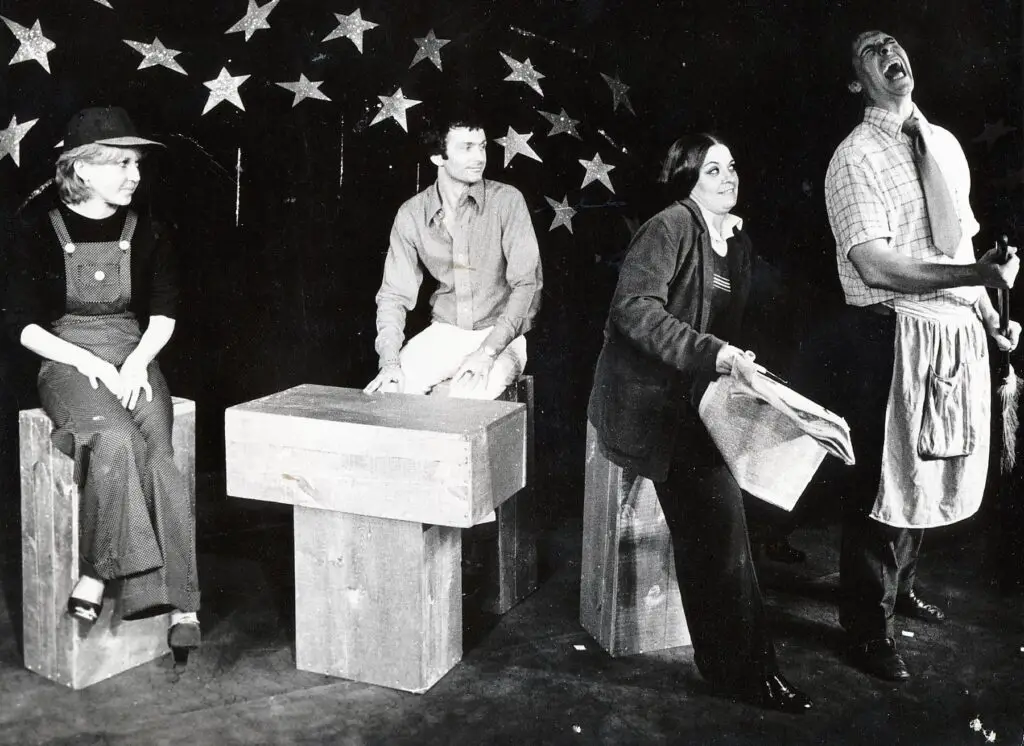Are you new to music production and wondering, “Do I need an audio interface for music production?” The answer is not a simple yes or no. While it’s possible to record audio directly into your computer without an audio interface, investing in one can significantly enhance the sound quality of your recordings and improve your overall production process. In this article, we’ll explore the importance of using an audio interface for music production and answer your burning question: do you really need one?
Table of Contents

Introduction
Definition of an Audio Interface
An audio interface is an external device that connects to your computer or mobile device, and acts as a hub for all your audio needs. It typically has inputs for microphones, instruments, and other sound sources, as well as outputs for headphones, speakers, and other audio devices. Audio interfaces are designed to provide high-quality audio recording and playback, with low latency and minimal noise.
Importance of Using an Audio Interface for Music Production
Using an audio interface is crucial for high-quality music production, as it provides several benefits over using your computer’s built-in sound card. One of the primary benefits is better sound quality. Audio interfaces are equipped with high-quality components, such as analog-to-digital converters (ADCs) and digital-to-analog converters (DACs), which can produce clearer, more detailed recordings. Additionally, audio interfaces typically have more inputs and outputs, allowing you to connect multiple sound sources and devices simultaneously. This makes it easier to record multiple instruments or microphones at once, as well as to connect other audio equipment like studio monitors or headphone amplifiers.
Another important benefit of audio interfaces is reduced latency. Latency is the delay between when you play or sing a note and when you hear it through your speakers or headphones. High latency can be frustrating and make it difficult to record and perform music in real-time. Audio interfaces are designed to minimize latency, allowing you to record and monitor your performance with minimal delay.
Overall, using an audio interface is essential for anyone serious about music production. It provides better sound quality, more inputs and outputs, and reduced latency, making it an essential tool for any home studio setup.

Do You Need an Audio Interface for Music Production?
Clear Differences in Sound Quality
When producing music, the built-in sound card on your computer may not produce the desired sound quality. It can introduce noise and distortion that degrade your recordings and mixes, while audio interfaces produce clearer and more detailed sound with minimal noise. The audio interface’s analog-to-digital conversion process is of higher quality than the one found on a computer’s sound card, resulting in a cleaner sound.
Limited Inputs and Outputs on a Computer’s Sound Card
The built-in sound card on your computer has limited inputs and outputs, making it difficult to connect multiple sound sources and devices. This can limit the number and type of devices you can use for recording and mixing music. Audio interfaces, on the other hand, provide multiple inputs and outputs, which makes it easier to connect various devices and sound sources.
Hypothetical Personal Story: The Difference an Audio Interface Made in My Music Production
Initially, I didn’t believe I needed an audio interface for my music production. However, I later realized that my recordings lacked depth and richness, and the sound was muffled. Upon investing in an audio interface, I noticed an immediate difference in the sound quality of my recordings. The audio was clearer and more detailed, without any muffled or distorted sound. Moreover, the lower latency made it easier to play along with my recordings in real-time, which was not possible with my computer’s sound card.
Improved Recording and Production Process
An audio interface can provide better sound quality, reduce latency, and increase the number of inputs and outputs, making it easier to connect multiple sound sources and devices. With better sound quality, it is easier to adjust the nuances of your recordings, resulting in a more polished and refined product. Additionally, the low latency makes it easier to play along with your recordings in real-time, which can help with the creative process. Finally, the additional inputs and outputs make it easier to connect various devices and sound sources, enhancing your music production experience.
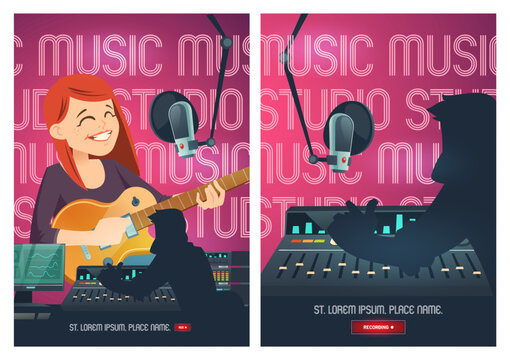
Types of Audio Interfaces for Music Production
When it comes to audio interfaces, there are several types available, including USB, FireWire, and Thunderbolt interfaces. USB interfaces are the most common and affordable, while FireWire and Thunderbolt interfaces are faster and more expensive.
USB Interfaces
USB interfaces are a great option for beginners. They are affordable, easy to use, and provide decent sound quality. However, they may have higher latency and lower bandwidth compared to FireWire or Thunderbolt interfaces.
FireWire Interfaces
FireWire interfaces are faster and have lower latency than USB interfaces, making them a great option for more experienced users. However, they may not be compatible with all computers, so it’s important to check compatibility before purchasing.
Thunderbolt Interfaces
Thunderbolt interfaces are the fastest and have the lowest latency, making them a great option for professionals. However, they are also the most expensive.
Popular Audio Interfaces for Music Production
There are many audio interfaces available from different brands, each with their own unique features and benefits. Some of the most popular audio interfaces for music production include:
Focusrite Scarlett
Focusrite Scarlett is known for its affordability and ease of use. It provides good sound quality and is a great option for beginners.
Universal Audio Apollo
Universal Audio Apollo is known for its high-quality components and plugins. It is a great option for professionals who need the best possible sound quality.
PreSonus Studio
PreSonus Studio is known for its versatility and flexibility. It provides a good balance of affordability and functionality, making it a great option for both beginners and professionals.
Choosing the Right Audio Interface
When selecting an audio interface, it’s important to consider your specific needs and budget. If you’re a beginner, a USB interface may be sufficient. However, if you’re a professional, you may want to invest in a FireWire or Thunderbolt interface for the fastest and most reliable performance.
It’s also important to consider the technical specifications of the audio interface, such as the number of inputs and outputs, sample rate, bit depth, and compatibility with your computer’s operating system. Choosing an audio interface with specifications that match your needs will result in the best sound quality and performance.
Insider Tip: Consider Your Budget
When selecting an audio interface, it is important to consider your budget. Focus on the features that are most important to you and invest in an audio interface that meets those needs. For example, if you need a lot of inputs and outputs for recording multiple sound sources at once, you may want to invest in a more expensive audio interface. However, if you only need a few inputs and outputs, a more affordable option may be sufficient.
Setting Up Your Audio Interface for Music Production
Setting up your audio interface for music production is a crucial step to ensure the best possible sound quality. Here’s a step-by-step guide to help you get started:
- Connect your audio interface to your computer using a USB, FireWire, or Thunderbolt cable.
- Install any necessary drivers or software provided by the manufacturer.
- Open your digital audio workstation (DAW) and select your audio interface as the input and output device in the settings.
- Configure your audio interface’s settings, such as sample rate and buffer size, to match your project settings in your DAW.
- Test your audio interface by recording a sample track and listening back to ensure everything is working correctly.
It’s essential to follow the instructions provided with your audio interface and DAW for best results.
Troubleshooting Common Issues When Setting Up an Audio Interface
Despite following the steps above, you may still encounter some common issues when setting up your audio interface. Here are some solutions to help you troubleshoot:
- Driver conflicts: Ensure that you have installed the latest drivers for your audio interface and that they are compatible with your operating system.
- Latency issues: Adjust your buffer size settings in your DAW to reduce latency.
- Compatibility issues: Check that your audio interface is compatible with your computer and DAW before purchasing.
If you’re still experiencing issues, don’t hesitate to contact the technical support team of the manufacturer for further assistance.

Audio Interface vs. Built-in Sound Card
When it comes to music production, audio interfaces and built-in sound cards are two options for recording and mixing audio. However, there are significant differences between the two.
Comparison of Audio Interfaces and Built-in Sound Cards
Audio interfaces provide higher-quality sound, more inputs and outputs, and lower latency than built-in sound cards. They are designed specifically for music production and provide the best performance for recording and mixing.
Explanation of the Differences in Sound Quality and Performance
Built-in sound cards often have low-quality components and limited inputs and outputs, which can degrade the sound quality of your recordings and mixes. They also have higher latency, which can make it difficult to play and sing along with your recordings in real-time. On the other hand, audio interfaces have better analog-to-digital conversion and produce cleaner, higher quality recordings with reduced latency.
Pros and Cons of Using an Audio Interface
Pros
- Improved sound quality: Audio interfaces provide better analog-to-digital conversion, resulting in cleaner, higher quality recordings.
- More inputs and outputs: Audio interfaces offer more inputs and outputs, allowing you to connect multiple sound sources and devices.
- Reduced latency: Audio interfaces have lower latency, making it easier to record and mix in real-time.
Cons
- Cost: Audio interfaces can be expensive, especially high-end models.
- Compatibility: Some audio interfaces may not be compatible with certain operating systems or devices.
- Complexity: Using an audio interface may require some technical know-how and setup time.

Frequently Asked Questions About Audio Interfaces
Answers to Common Questions About Audio Interfaces
Q: What is the best audio interface for beginners?
A: The best audio interface for beginners depends on your specific needs and budget. There are plenty of affordable audio interfaces available that provide high-quality sound and performance, such as the Focusrite Scarlett Solo, PreSonus AudioBox USB 96, and Behringer U-Phoria UM2. These interfaces are great options for beginners as they offer a simple and straightforward setup process, along with the necessary inputs and outputs for recording.
Q: Do I need an expensive audio interface for music production?
A: You do not necessarily need an expensive audio interface for music production, but investing in a high-quality interface can help improve the quality of your recordings and mixes. While more expensive interfaces may offer additional features and higher quality components, there are plenty of affordable options available that can provide excellent sound quality. It’s important to select an audio interface that fits your specific needs and budget, rather than simply going for the most expensive option.
Conclusion
In summary, if you’re serious about music production, investing in an audio interface is a smart move. Not only does it significantly improve the sound quality of your recordings and reduce audio latency, but it also provides more inputs and outputs than a built-in sound card, giving you greater flexibility in your recording setup.
When selecting an audio interface, there are several factors to consider, such as the number of inputs and outputs, sample rate, and bit depth. It’s important to choose an interface that matches your specific needs and budget.
With the right audio interface, you can produce high-quality music that sounds great on any device. So why wait? Start exploring the world of audio interfaces and take your music production to the next level.
Don’t forget to check out our other content for more tips and tricks on music production!