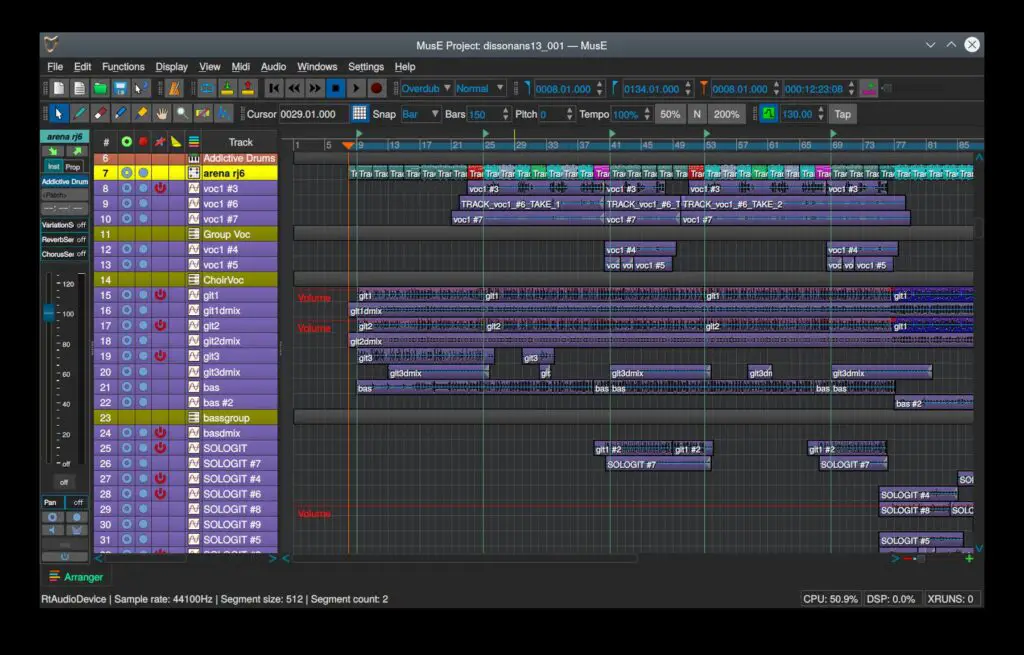Are you looking for free software options to enhance your music production? Look no further! In this comprehensive guide, we will explore the top 10 free software options for music production. Whether you’re a beginner or an experienced producer, these tools will empower you to create high-quality music without breaking the bank. Join us as we dive into the world of free software for music production and unlock the potential of your artistic vision.
Table of Contents
Introduction
In the realm of music production, having access to top-notch software is crucial. Unfortunately, not everyone can afford the hefty price tags that often accompany digital audio workstations (DAWs) and plugins. This is where free software for music production comes to the rescue. In this all-encompassing guide, we will delve into the realm of the top 10 free software options that cater to music production. Alongside this, we will provide you with invaluable tips and tricks to help you create professional-quality music without draining your wallet. Let’s embark on this journey of musical creativity without financial constraints.
Benefits of Free Software for Music Production
Using free software for music production offers several advantages that empower musicians and producers:
Enhanced Affordability and Accessibility
Free software eliminates the financial barrier often associated with expensive Digital Audio Workstations (DAWs) and plugins. Aspiring musicians with limited budgets can now access professional-quality tools without breaking the bank. This accessibility allows more individuals to pursue their passion for music production.
Learning and Skill Development
Free software provides an excellent opportunity for beginners to learn the fundamentals of music production. These tools often feature user-friendly interfaces and intuitive workflows, making it easier to grasp concepts such as recording, editing, and mixing audio. By using free software, aspiring musicians can develop essential skills and gain hands-on experience in a supportive environment.
Wide Range of Features and Capabilities
Contrary to popular belief, free software for music production offers a wide range of features and capabilities. Many free DAWs provide functionalities like multi-track recording, MIDI sequencing, automation, and a variety of virtual instruments and effects. These robust features enable musicians to create professional-quality music without any limitations, fostering creativity and experimentation.
Community and Support
The world of free software for music production is accompanied by a vibrant community of users and developers. Online forums, tutorials, and dedicated resources for these tools provide valuable support and guidance to musicians. The community aspect fosters collaboration, knowledge sharing, and problem-solving, enhancing the overall music production experience for users of free software.
By leveraging the benefits of free software for music production, musicians and producers can explore their creativity, learn new techniques, and produce high-quality music without the financial constraints associated with traditional paid software.
List of Top Free Digital Audio Workstations for Music Production
Introduction to Digital Audio Workstations (DAWs)
Digital audio workstations (DAWs) are software applications that musicians and producers use to record, edit, and mix audio. These powerful tools serve as the central hub for music production, offering a wide range of features and capabilities. In the realm of free software for music production, there are several standout DAWs that provide impressive functionality and flexibility.
Top Free DAWs for Music Production
-
Ardour: Ardour is a robust open-source DAW that boasts multi-track recording, editing, and mixing capabilities. It supports various audio formats and offers advanced features such as MIDI sequencing and automation.
-
Cakewalk by BandLab: Cakewalk by BandLab is a feature-rich DAW that was previously a commercial product but is now available for free. It provides professional-grade audio and MIDI editing tools, virtual instruments, and effects plugins.
-
Tracktion T7: Tracktion T7 is a user-friendly DAW with a streamlined interface and powerful audio editing capabilities. It allows unlimited audio and MIDI tracks and provides a range of virtual instruments and effects.
-
LMMS: LMMS (Linux MultiMedia Studio) is a cross-platform DAW designed for electronic music producers. It offers a comprehensive set of tools for composing, sequencing, and mixing music, including built-in synthesizers and samplers.
-
Audacity: Audacity, known primarily as an audio editor, also serves as a capable DAW for basic music production. It supports multi-track recording and editing, along with a wide range of audio effects and plugins.
-
Reaper: Reaper offers a fully functional trial version that never expires, making it a popular choice for budget-conscious producers. It provides a vast array of features, including multi-track recording, editing, and mixing, as well as extensive plugin compatibility.
-
SoundBridge: SoundBridge is a cloud-based DAW that facilitates collaborative music production. It features a user-friendly interface, built-in virtual instruments, and a range of audio effects.
-
Ohm Studio: Ohm Studio is another cloud-based DAW that emphasizes real-time collaboration. It enables multiple users to work on the same project simultaneously, making it ideal for remote collaborations.
-
T7 DAW: T7 DAW, developed by Tracktion Corporation, is a free and feature-packed DAW offering a clean and intuitive interface. It supports unlimited audio and MIDI tracks, along with a comprehensive set of editing and mixing tools.
-
Studio One Prime: Studio One Prime is the free version of PreSonus’ popular Studio One DAW. It provides a range of professional features, including unlimited tracks, virtual instruments, and effects.
Features and Pros and Cons of Each DAW
| DAW | Features | Pros | Cons |
|---|---|---|---|
| Ardour | Multi-track recording, MIDI sequencing, automation | Open-source, powerful capabilities | Steeper learning curve for beginners |
| Cakewalk | Professional-grade audio and MIDI editing, virtual instruments, plugins | Former commercial product now available for free | Windows-only |
| Tracktion T7 | Streamlined interface, unlimited audio and MIDI tracks, virtual instruments | User-friendly, comprehensive set of tools | Limited plugin compatibility |
| LMMS | Composing, sequencing, mixing, built-in synthesizers and samplers | Cross-platform, tailored for electronic music production | Interface may feel overwhelming for some |
| Audacity | Multi-track recording and editing, extensive audio effects and plugins | Free and versatile audio editor with basic DAW functionality | Limited advanced music production features |
| Reaper | Multi-track recording, editing, and mixing, extensive plugin compatibility | Fully functional trial version, extensive feature set | User interface may not be as intuitive as other DAWs |
| SoundBridge | Cloud-based, collaborative music production | Real-time collaboration, user-friendly interface | Requires a stable internet connection |
| Ohm Studio | Cloud-based, real-time collaboration | Ideal for remote collaborations, simultaneous project editing | Limited plugin compatibility, requires a stable internet connection |
| T7 DAW | Unlimited audio and MIDI tracks, comprehensive editing and mixing tools | Clean and intuitive interface, extensive feature set | Limited plugin compatibility |
| Studio One Prime | Unlimited tracks, virtual instruments, effects | Professional features, user-friendly interface | Limited compared to the paid versions of Studio One |
Comparison of the DAWs
When selecting a free DAW for music production, it’s crucial to consider your specific needs and preferences. Ardour and Cakewalk offer professional-grade capabilities, while Tracktion T7 and LMMS provide user-friendly interfaces. Audacity serves as a versatile audio editor with basic DAW functionality, and Reaper offers extensive features in its fully functional trial version. Cloud-based options like SoundBridge and Ohm Studio facilitate collaborative music production, while T7 DAW presents a clean and intuitive interface. Lastly, Studio One Prime delivers professional features for users familiar with PreSonus’ Studio One DAW.
How to Produce Music for Free Using Free DAWs
Music production involves various stages, including composition, recording, editing, mixing, and mastering. With free digital audio workstations (DAWs), you can accomplish each step without spending any money. Here’s a step-by-step guide on how to produce music for free using free DAWs:
Overview of the Music Production Process
-
Composition: Begin by brainstorming musical ideas and arranging them into a cohesive structure. Utilize the MIDI capabilities of your chosen free DAW to create melodies, chords, and rhythms.
-
Recording: If you have access to instruments, record them directly into your DAW. Alternatively, make use of virtual instruments and MIDI controllers to generate realistic sounds.
-
Editing: Refine your recordings by adjusting timing, pitch, and dynamics. Take advantage of the editing tools provided by your free DAW to polish your tracks.
-
Mixing: Achieve a balanced and well-blended sound by adjusting the levels and pan positions of each track. Apply EQ, compression, and other effects to enhance the overall mix.
-
Mastering: Once your mix is complete, use free mastering software to give your tracks a final touch. Apply subtle EQ adjustments, compression, and limiting to achieve a professional sound.
Tips and Tricks for Using Free DAWs Effectively
-
Get acquainted with the user interface and features of your chosen free DAW. Watch tutorials and explore documentation to maximize its capabilities.
-
Experiment with the included virtual instruments and effects plugins. Free DAWs often offer a wide range of high-quality tools that can rival paid alternatives.
-
Engage with online communities and forums dedicated to your chosen DAW. Interacting with fellow producers can provide valuable insights and guidance.
-
Explore other free plugins and samples available online. There are numerous resources to expand your sonic palette without spending a dime.
-
Dedicate regular practice to refining your skills. Remember, the quality of your music is ultimately determined by your creativity and dedication, rather than the tools you use.
Feel free to customize and personalize this guide as per your specific preferences and requirements. Now that you have a solid understanding of the music production process using free DAWs, let’s move on to exploring the best free plugins for music production in the next section.
Best Free Plugins for Music Production
Introduction to Plugins and Their Importance in Music Production
Plugins are software add-ons that enhance the functionality of your Digital Audio Workstation (DAW). These powerful tools expand your creative possibilities by adding virtual instruments, effects, mastering tools, and audio processors to your music production toolkit. The best part? There are plenty of high-quality free plugins available that can take your music to the next level, without draining your budget.
Top Free Plugins for Music Production
-
Native Instruments Komplete Start: Komplete Start is a remarkable collection of free virtual instruments and effects. It includes a wide range of synths, drums, guitar amp simulations, creative effects, and more. With its professional-quality sounds and diverse options, Komplete Start is an excellent choice for musicians and producers of all genres.
-
Valhalla Supermassive: Valhalla Supermassive is a captivating free reverb plugin. It offers a lush and immersive reverb experience, with multiple algorithms and modulation options to create depth and space in your recordings. Whether you’re working on ambient tracks or adding a touch of atmosphere to your mix, Valhalla Supermassive delivers exceptional sound quality.
-
TAL-Reverb-4: TAL-Reverb-4 is a high-quality free reverb plugin that brings a classic sound to your productions. Its simple interface makes it easy to dial in the perfect reverb effect. With a range of reverb algorithms to choose from, TAL-Reverb-4 provides authentic and versatile reverberation for your tracks.
-
OTT: OTT is a free multiband compressor plugin developed by Xfer Records. This plugin is known for its aggressive compression settings that can add presence and power to your mixes. With its punchy sound and user-friendly interface, OTT is a popular choice for achieving dynamic control and enhancing the impact of your music.
-
MeldaProduction Free Bundle: The MeldaProduction Free Bundle is a comprehensive collection of free plugins that covers a wide range of effects. From EQs and compressors to reverbs and creative processors, these plugins offer professional-grade features and exceptional sound quality. The MeldaProduction Free Bundle is an excellent resource for musicians and producers looking to elevate their sound without spending a dime.
Features and Pros and Cons of Each Plugin
| Plugin | Features | Pros | Cons |
|---|---|---|---|
| Native Instruments Komplete Start | Free virtual instruments and effects, diverse sounds | Professional-quality sounds, wide range of options | Limited compared to the full Komplete package |
| Valhalla Supermassive | Lush reverb, multiple algorithms, modulation options | High-quality sound, versatile | Only available as a reverb plugin |
| TAL-Reverb-4 | Classic reverb sound, simple interface | Easy to use, authentic sound | Limited to reverb effects |
| OTT | Aggressive multiband compression, presence and power enhancement | Punchy sound, free and easy to use | May require additional tweaking for desired results |
| MeldaProduction Free Bundle | Comprehensive collection of free plugins, professional-grade features | Wide range of effects, high-quality sound | Learning curve for beginners |
Comparison of the Plugins
While each free plugin offers unique features and benefits, Native Instruments Komplete Start stands out for its extensive collection of virtual instruments and effects. It provides professional-quality sounds and a wide range of options to suit various musical styles and preferences. Valhalla Supermassive offers lush and versatile reverb options, TAL-Reverb-4 provides a classic and straightforward reverb sound, and OTT is known for its aggressive multiband compression capabilities. The MeldaProduction Free Bundle encompasses a comprehensive collection of professional-grade plugins, making it a valuable resource for musicians and producers.
Free Samples and Loops for Music Production
Introduction to Samples and Loops and Their Importance in Music Production
Samples and loops play a crucial role in enhancing music productions. These pre-recorded audio snippets offer a wide range of ready-made sounds, such as drum beats, melodies, vocals, and sound effects. By incorporating free sample and loop libraries into your music, you can expand your sonic palette without any financial investment.
Top Websites to Download Free Samples and Loops for Music Production
-
Splice: Splice is a renowned platform that provides a vast collection of free samples and loops across various genres. You can easily browse and download individual samples or opt for a monthly subscription plan for unlimited access.
-
Freesound: Freesound serves as a collaborative database of creative commons licensed sounds. It offers an extensive range of user-contributed samples and loops, covering diverse styles and categories.
-
SampleSwap: SampleSwap offers a curated collection of free samples and loops, featuring drums, synths, vocals, and more. Additionally, the website fosters an active community where users can share their own creations.
-
Loopmasters: Loopmasters presents a selection of free sample packs that encompass various genres and styles. These packs include loops, one-shots, and MIDI files, providing endless creative possibilities.
-
99Sounds: 99Sounds specializes in delivering high-quality free sample libraries, including sound effects, textures, and musical elements. The website emphasizes unique and experimental sounds.
Features and Pros and Cons of Each Website
| Website | Features | Pros | Cons |
|---|---|---|---|
| Splice | Vast collection, monthly subscription option | Wide variety of genres and styles | Limited number of free downloads |
| Freesound | Collaborative database, diverse user-contributed samples | Extensive library of creative commons licensed sounds | Varied quality of samples |
| SampleSwap | Curated collection, active community | Well-organized sample categories | Limited search and browsing features |
| Loopmasters | Free sample packs, loops, one-shots, and MIDI files | High-quality samples from renowned sound designers | Limited selection of free content |
| 99Sounds | Unique and experimental sounds, high-quality sample libraries | Focus on creative and unusual sounds | Limited selection compared to other sites |
Comparison of the Websites
When it comes to free samples and loops, Splice stands out due to its extensive collection and the option of a monthly subscription. Freesound offers a collaborative database with diverse user-contributed samples, while SampleSwap features a curated collection and an engaged community. Loopmasters provides high-quality sample packs with a diverse range of content, and 99Sounds focuses on delivering unique and experimental sounds.
How to Master Your Tracks for Free
Audio mastering is the crucial final step in the music production process. It involves refining the mix, adjusting levels, and applying subtle processing to ensure your tracks sound consistent and polished across different playback systems. The best part is that you can achieve professional-sounding results without spending a dime, thanks to free mastering software.
Explanation of Audio Mastering and Its Importance in Music Production
Audio mastering is the ultimate touch that brings your music to its full potential. It involves carefully sculpting the final mix and preparing it for distribution. By utilizing free mastering software, you can enhance the overall sound quality, improve clarity, and ensure that your tracks sound amazing on any device.
Step-by-Step Guide on How to Master Your Tracks for Free Using Free Software
Follow these steps to master your tracks using free software:
-
Prepare Your Mix: Before diving into mastering, ensure that your mix is well-balanced and sounds exactly as you intended. Make any necessary adjustments to the individual tracks and the overall mix.
-
Export Your Mix: Save your mixed track as a high-quality WAV or AIFF file. This will serve as the input for the mastering process.
-
Choose Free Mastering Software: There are several free mastering software options available that can help you achieve professional results. Consider checking out Ozone Elements and T-RackS 5 CS. Download and install the software of your choice.
-
Import Your Mix: Open the exported mix in your chosen mastering software. This will enable you to make adjustments and apply processing to enhance the overall sound.
-
Set the Output Level: Ensure that the output level is appropriate and does not result in any clipping. Make use of the software’s meters and controls to adjust the overall loudness of your track.
-
Apply EQ and Compression: Use EQ to shape the tonal balance and ensure clarity in your mix. Apply gentle compression to control dynamics and bring cohesion to the track.
-
Add Additional Processing: Depending on your artistic vision, experiment with other processing tools like stereo widening, harmonic exciters, or saturation to further enhance the sound.
-
Finalize the Master: Once you are satisfied with the adjustments and processing, export the mastered track as a high-quality WAV or MP3 file.
Tips and Tricks for Mastering Your Tracks Effectively
Consider these tips to enhance your mastering process:
-
Use reference tracks: Compare your mastered track to commercially released tracks in a similar genre. This will help you achieve a balanced and competitive sound.
-
Take breaks: Regularly take breaks during the mastering process to prevent ear fatigue. Fresh ears will enable you to make better decisions about the overall sound.
-
Utilize mastering presets as starting points: Free mastering software often provides presets that can serve as useful starting points for your tracks. Use them as a foundation and make adjustments to tailor the sound to your specific needs.
With this comprehensive guide, you now have the knowledge and resources to dive into music production using free software. Explore the top DAWs, experiment with plugins and samples, and master your tracks to create professional-quality music without breaking the bank. Let your creativity soar and enjoy the journey of producing music for free.
Check out our other articles and resources for more insider tips and lessons learned in the world of music production!