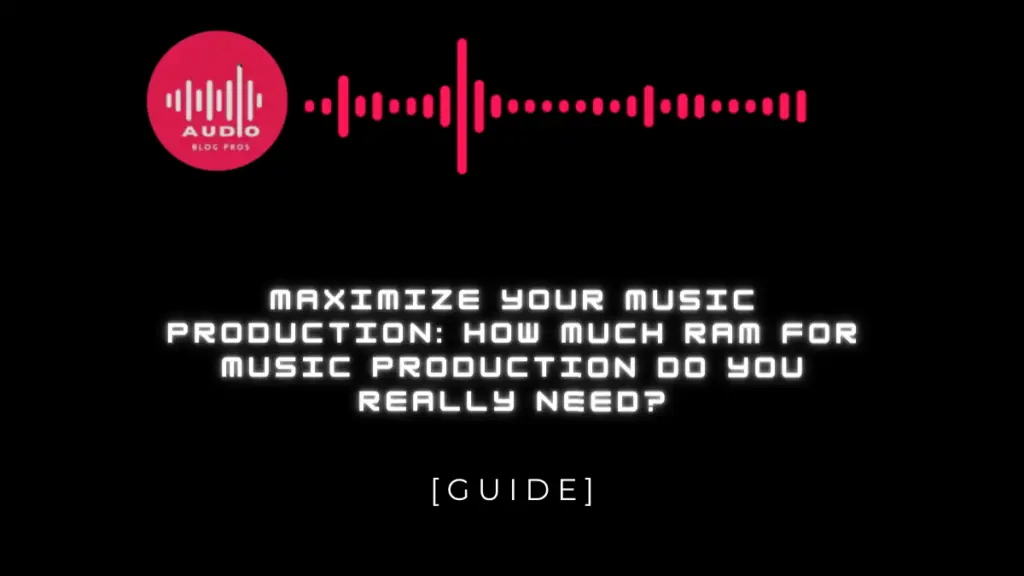Music production is a complex process that demands a lot from your computer. Whether you’re a professional music producer or just starting, having the right tools is essential to create high-quality tracks that stand out from the crowd. One of the most critical components for music production is RAM, but how much RAM for music production do you really need?
In this blog post, we’ll dive into the world of music production and explore how much RAM is necessary to maximize your workflow and create amazing music. Get ready to take your music production to the next level!
Table of Contents
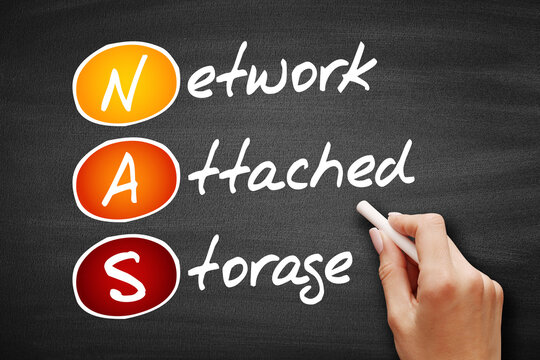
Understanding the Role of RAM in Music Production
RAM plays a crucial role in music production. It is responsible for storing and accessing the data that your computer needs to run music software and tools. When you open a music production software, it loads into the RAM, allowing you to work on your project without any lag or delay. The more RAM you have, the more data your computer can store and access quickly, which translates to faster performance and better productivity.
In music production, where you’re dealing with large audio files and complex virtual instruments, having enough RAM is essential. Insufficient RAM can lead to crashes, freezing, and overall poor performance. Therefore, it’s important to understand how much RAM you need for your specific music production needs.
Factors That Determine How Much RAM You Need for Music Production
RAM for music production is crucial as it plays a significant role in the overall performance of your setup. The amount of RAM you need depends on various factors, such as the complexity of your projects, sample libraries used, and the software you use.
The more tracks, effects, and samples you have in a project; the more RAM will be required to keep everything running smoothly. High-quality sample libraries take up a lot of space and can slow down your system if there isn’t enough RAM available.
Another factor that determines how much RAM you need is the software/tools used for music production. For example, DAWs like Ableton and Logic Pro X require 8GB minimum but recommend 16 GB or higher for more complex projects. Plugins like Kontakt also demand substantial amounts of memory to run effectively.
Overall, determining how much RAM for music production you need requires balancing cost versus productivity gains. Investing in additional memory may seem expensive at first but could save time and frustration down the track by providing smooth-running sessions without draining resources from other applications running on your computer simultaneously.
Minimum vs Recommended: The RAM Requirements for Different Software and Tools
Minimum RAM requirements vary depending on the software or tool you use for music production. For instance, Ableton Live 10 Suite requires a minimum of 8GB RAM, but recommends at least 16GB for larger projects. Other DAWs like Logic Pro X have similar recommendations, with a minimum of 4GB and a recommended amount of at least 8GB. Plugins also add to your RAM usage, so it’s important to consider how many plugins you’ll be using in your sessions.
In addition to specific software requirements, it’s always better to have more than the bare minimum when it comes to RAM for music production. More RAM allows you to work with larger sample libraries and ensures that all processes run smoothly without any lag or delay. While 16-32GB is usually sufficient for most producers, power users may benefit from up to 64GB of RAM.
Ultimately, investing in more RAM for music production can improve your overall workflow and boost productivity by making sure everything runs smoothly and efficiently as you work on your latest tracks or compositions.
Upgrading Your RAM: Tips to Maximize Performance and Productivity
Understanding the Importance of RAM in Music Production
Upgrading your RAM is one of the most effective ways to boost performance and productivity in music production. RAM (Random Access Memory) is crucial for running multiple software, plugins and virtual instruments simultaneously during a recording or mixing session. The more RAM you have, the faster your computer can access frequently used data, reducing lag time and allowing for a smoother workflow.
In addition, having enough RAM means that you can work with larger audio files without experiencing crashes or other technical difficulties. Understanding the importance of having sufficient RAM capacity will help ensure that your music production setup runs smoothly at all times.
Benefits and Drawbacks of Upgrading Your RAM
Upgrading your RAM for music production can significantly improve your computer’s performance and productivity. With more RAM, you can run multiple applications simultaneously without experiencing lag or crashes. This means you can work on larger projects, use more plugins, and render audio files faster.
However, upgrading your RAM can be costly and may not always be necessary depending on your specific needs. It’s important to weigh the benefits and drawbacks of upgrading your RAM before making a decision. While it can improve performance, it may not be the only solution to optimize your music production setup.
Tips to Ensure a Smooth Upgrade Process and Maximize Performance
Before upgrading your RAM, it’s important to know how much RAM for music production is actually necessary. Once you’ve determined the amount needed, follow these tips to ensure a smooth upgrade process and maximize performance:
- Choose compatible RAM that matches the specifications of your computer and motherboard.
- Consider purchasing higher frequency (MHz) RAM for faster data transfer rates.
- Install identical pairs of RAM sticks in each slot for optimal performance.
- Check your computer’s manual or online resources for instructions on how to install new RAM correctly.
- After installation, test your system’s stability with stress tests like MemTest86 or Prime95.
By following these tips, you can effectively increase the amount of RAM for music production in

Efficient Workflow Strategies to Make the Most of Your Music Production Setup
Organize Your Files: Keep your project files organized and use a consistent naming convention. This will make it easier to find what you need and avoid wasting time searching for files.
Use Templates: Create templates for your projects to save time on repetitive tasks such as setting up tracks, effects, and instruments. This will allow you to focus on the creative aspects of music production.
Free Up Resources: Close unnecessary programs and processes running in the background to free up resources for your music production software. This can help prevent crashes and improve overall performance.
Collaborate Effectively: Use cloud-based storage services or file-sharing platforms to collaborate with other musicians or producers. This can streamline the collaboration process and ensure that everyone is working with the same files.
Experiment with Hardware: Try using different hardware setups such as MIDI controllers or external sound cards to see if they improve your workflow or sound quality.
Take Breaks: Taking regular breaks can help prevent burnout and improve productivity. Use this time to step away from your computer, stretch, or listen to other music for inspiration.
FAQ
Who needs to consider how much RAM for music production?
Anyone using a computer for music production should consider RAM.
What is the recommended amount of RAM for music production?
At least 8GB of RAM is recommended for music production.
How much RAM do I need for a professional music production setup?
For a professional setup, 16GB or more of RAM is recommended.
What if I don’t have enough RAM for music production?
Insufficient RAM can cause lag and crashes. Consider upgrading.
How does RAM affect music production performance?
RAM affects how many tasks your computer can handle at once.
Isn’t more RAM just a waste of money for music production?
More RAM can improve performance and prevent crashes.