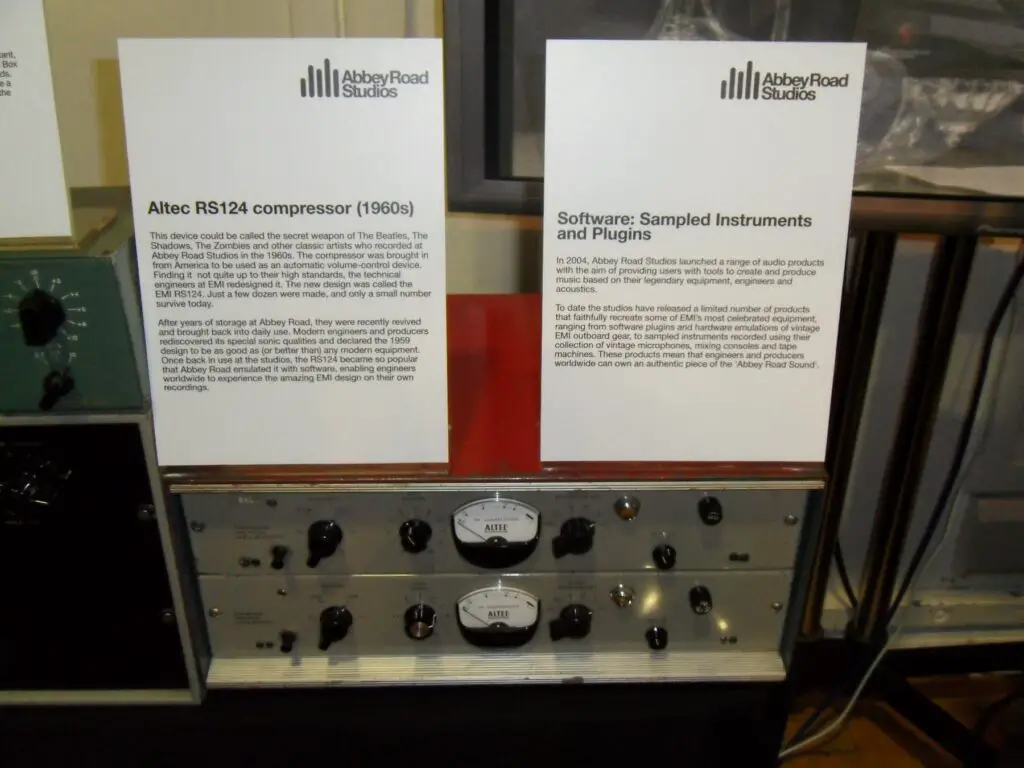Are you a beginner looking for free music production apps to kickstart your music-making journey? Look no further! In this article, we’ll explore the top 10 best free music production apps that will help you create professional-quality music without breaking the bank. Whether you’re an Android, iOS, Windows, or Mac user, we’ve got you covered. So, let’s dive in and discover the world of music production apps free!
Table of Contents

What are Music Production Apps?
Music production apps are software tools that allow you to create, edit, and mix music on your computer or mobile device. They come in a variety of forms, from simple beat-making apps to full-fledged digital audio workstations (DAWs) with advanced features.
Types of Music Production Apps
There are different types of music production apps, each with its own unique features and capabilities. Here are some of the most common types:
Digital Audio Workstations (DAWs)
DAWs are the most popular type of music production app. They are used to record, edit, and mix music, and come with a range of features such as virtual instruments, effects, and MIDI support. Some popular DAWs include GarageBand, Audacity, and Cakewalk by BandLab.
Virtual Instruments
Virtual instruments are software versions of traditional musical instruments, such as pianos, guitars, and drums. They allow you to create realistic-sounding instrument tracks without the need for physical instruments. Some popular virtual instruments include Native Instruments Kontakt, Spectrasonics Omnisphere, and Arturia V Collection.
Audio Plugins
Audio plugins are software tools that can be used within a DAW to add effects, processing, and other enhancements to your music. They come in a variety of forms, from EQs and compressors to reverbs and delays. Some popular audio plugins include Waves SSL E-Channel, FabFilter Pro-Q 3, and Soundtoys Decapitator.
Music production apps are essential for anyone who wants to create music. They provide users with the tools they need to produce high-quality music without the need for expensive equipment.
Benefits of Using Free Music Production Apps
Free music production apps offer several advantages, particularly for beginners. Here are some of the benefits of using free music production apps:
1. Cost-effective
Free music production apps are a cost-effective way to get started with music production. They allow users to experiment with different apps without spending any money. This is especially beneficial for beginners who are just starting out and may not have the budget to invest in expensive software.
2. User-friendly
Free music production apps are designed to be user-friendly and easy to use. They come with tutorials and guides that help users get started quickly. This is particularly helpful for beginners who may not be familiar with the software or the music production process.
3. Lightweight
Free music production apps are lightweight and do not require high-end hardware to run. This makes them accessible to anyone with a computer, regardless of their hardware specifications. Users can create music on their laptops or desktops without worrying about the performance of their devices.
4. Versatile
Free music production apps are versatile and can be used to create a wide range of music genres. They come with a variety of virtual instruments and effects that allow users to experiment with different sounds and styles. This is particularly beneficial for beginners who may not know what type of music they want to create.
In summary, free music production apps offer several benefits, including cost-effectiveness, user-friendliness, lightweight design, and versatility. These advantages make them an excellent choice for beginners who want to experiment with music production without spending a lot of money or investing in expensive hardware.

Top Free Music Production Apps
Looking for the best free music production apps to help you create your own beats and tracks? Look no further than these top 10 free music production apps for beginners:
-
Audacity – Audacity is a free, open-source audio editor that allows users to record, edit, and mix audio files. It is available for Windows, Mac, and Linux. With Audacity, you can easily cut, copy, and paste audio clips, adjust volume levels, and apply a range of effects and filters.
-
LMMS – LMMS is a free, open-source digital audio workstation (DAW) that allows users to create music using virtual instruments, samples, and MIDI. It is available for Windows, Mac, and Linux. LMMS includes a range of built-in instruments and effects, as well as support for third-party plugins.
-
Cakewalk by BandLab – Cakewalk by BandLab is a free, professional-grade DAW that allows users to create music using virtual instruments, samples, and MIDI. It is available for Windows only. Cakewalk by BandLab includes a range of advanced features, such as support for surround sound mixing and video playback.
-
GarageBand – GarageBand is a free DAW that is available exclusively for Mac users. It allows users to create music using virtual instruments, samples, and MIDI. GarageBand includes a range of built-in instruments and effects, as well as support for third-party plugins.
-
Ardour – Ardour is a free, open-source DAW that allows users to record, edit, and mix audio files. It is available for Windows, Mac, and Linux. Ardour includes a range of advanced features, such as support for video synchronization and MIDI timecode.
-
Tracktion T7 – Tracktion T7 is a free, professional-grade DAW that allows users to create music using virtual instruments, samples, and MIDI. It is available for Windows, Mac, and Linux. Tracktion T7 includes a range of advanced features, such as support for multi-track recording and automation.
-
Reaper – Reaper is a free, professional-grade DAW that allows users to record, edit, and mix audio files. It is available for Windows and Mac. Reaper includes a range of advanced features, such as support for multi-channel audio and MIDI routing.
-
Podium Free – Podium Free is a free, lightweight DAW that allows users to create music using virtual instruments, samples, and MIDI. It is available for Windows only. Podium Free includes a range of built-in instruments and effects, as well as support for third-party plugins.
-
Hydrogen – Hydrogen is a free, open-source drum machine that allows users to create drum patterns using virtual drum kits. It is available for Windows, Mac, and Linux. Hydrogen includes a range of built-in drum kits and effects, as well as support for third-party sound libraries.
-
Synth1 – Synth1 is a free, virtual synthesizer that allows users to create electronic music using a wide range of sounds. It is available for Windows and Mac. Synth1 includes a range of built-in presets and effects, as well as support for third-party sound libraries.
How to Use Free Music Production Apps
Using free music production apps is easy, and most apps come with tutorials and guides that help users get started quickly. Here is a step-by-step guide on how to use free music production apps:
- Download and Install the App: First, you need to download and install the app on your computer or mobile device. You can find free music production apps on app stores or the developer’s website. Make sure to choose the app that suits your needs and platform.
- Create a New Project: Once you have installed the app, open it and create a new project. You can choose the project name, tempo, and time signature. This is where you will start creating your music.
- Choose the Type of Music You Want to Create: Choose the type of music you want to create, such as electronic, hip hop, or rock. This will help you choose the right virtual instruments and samples for your project.
- Choose the Virtual Instruments or Samples You Want to Use: Most free music production apps come with a range of virtual instruments and samples that you can use to create your music. Choose the ones that suit your project and style.
- Record or Import Audio Files into the App: If you have recorded audio files, you can import them into the app. You can also record audio directly into the app using a microphone or other audio input device.
- Edit and Mix the Audio Files to Create Your Music: Once you have all the audio files you need, you can start editing and mixing them to create your music. You can use effects, EQ, and other tools to enhance your audio files and create the sound you want.
- Export the Final Product as an Audio File: When you’re happy with your music, you can export the final product as an audio file. Most free music production apps allow you to export your music in a range of formats, such as MP3, WAV, or AIFF.
Using free music production apps can be a fun and rewarding experience. With these simple steps, you can create your own music and share it with the world.
Reviews and Comparisons of Free Music Production Apps
If you’re looking for a free music production app, it can be difficult to know where to start. Here are some reviews and comparisons of different free music production apps to help you make an informed decision:
Audacity
Audacity is a popular audio editor that’s great for beginners. It’s free, open-source, and available for Windows, Mac, and Linux. While it lacks some of the advanced features found in professional-grade DAWs, it’s a great tool for recording and editing audio.
LMMS
LMMS is a free, open-source DAW that’s available for Windows, Mac, and Linux. It’s a powerful tool that includes a range of virtual instruments and effects, as well as a built-in beat and bassline editor. However, it can be overwhelming for users who are new to music production.
Cakewalk by BandLab
Cakewalk by BandLab is a professional-grade DAW that’s easy to use and comes with a wide range of features. It’s free, and available for Windows only. It includes a range of virtual instruments and effects, as well as support for MIDI and audio recording.
GarageBand
GarageBand is a free DAW that’s pre-installed on all Apple devices. It’s a great tool for Mac users, with a simple interface and a wide range of virtual instruments and effects. However, it’s not available for Windows users.
Ardour
Ardour is a free, open-source DAW that’s great for advanced users. It includes a range of advanced features, such as support for video syncing and advanced routing options. However, it can be difficult for beginners to use.
Tracktion T7
Tracktion T7 is a free, cross-platform DAW that’s easy to use and comes with a wide range of features. It includes a range of virtual instruments and effects, as well as support for MIDI and audio recording. It’s a great tool for both beginners and professionals.
Reaper
Reaper is a professional-grade DAW that’s easy to use and comes with a wide range of features. It’s free to try, and the full version is available for a one-time fee. It includes a range of virtual instruments and effects, as well as support for MIDI and audio recording.
Podium Free
Podium Free is a lightweight DAW that’s easy to use and comes with a wide range of features. It’s free, and available for Windows only. It includes a range of virtual instruments and effects, as well as support for MIDI and audio recording.
Hydrogen
Hydrogen is a free, open-source drum machine that’s great for beginners. It includes a range of drum kits and patterns, as well as support for MIDI input. However, it lacks some of the advanced features found in professional-grade drum machines.
Synth1
Synth1 is a free virtual synthesizer that’s great for beginners. It includes a range of presets and a simple interface, but it can be difficult to use for users who are new to music production.
When choosing a music production app, consider the features you need and the platform you’ll be using it on. Don’t be afraid to experiment with different apps and tools to find the one that works best for you.
Frequently Asked Questions (FAQs)
What are the best free music production apps for beginners?
If you’re a beginner looking for free music production apps, you’re in luck. There are many great options available, including:
- Audacity
- LMMS
- Cakewalk by BandLab
- GarageBand
- Ardour
- Tracktion T7
- Reaper
- Podium Free
- Hydrogen
- Synth1
Each of these apps has its own unique features and benefits, so it’s worth trying out a few to see which one works best for you.
Can I create professional-quality music using free music production apps?
Absolutely! While paid software may offer more advanced features, free music production apps can still help you create professional-quality music. It may take some time to learn how to use the apps effectively, but with practice and dedication, you can achieve great results.
Are free music production apps safe to use?
Yes, free music production apps are generally safe to use. However, it’s important to download them from reputable sources to avoid malware and viruses. Always do your research before downloading any software, and make sure to keep your antivirus software up to date.
Conclusion
In conclusion, music production apps are essential for anyone who wants to create music. Using free music production apps has many advantages, especially for beginners. In this article, we discussed the 10 best free music production apps for beginners, including:
- Audacity
- LMMS
- Cakewalk by BandLab
- GarageBand
- Ardour
- Tracktion T7
- Reaper
- Podium Free
- Hydrogen
- Synth1
Each of these apps has its own unique features and benefits, making them great choices for different types of music production. We also provided a step-by-step guide on how to use free music production apps, including screenshots and videos to make it easier to follow.
In addition, we provided reviews and comparisons of different free music production apps, discussing the pros and cons of each app. This will help you make an informed decision when choosing the best app for your needs.
We hope this article has been helpful in your music production journey. If you’re interested in learning more about music production, be sure to check out our other content for tips, tricks, and tutorials. Start creating your own music today with these amazing free music production apps!
As an experienced music producer and home recording enthusiast for over a decade, I have a deep understanding of the challenges faced by musicians when it comes to finding the best budget PC for music production. Throughout my career, I have worked with various software and hardware setups, experimenting with different PC configurations to optimize my workflow and achieve professional-quality results. My extensive knowledge in this field has been further enhanced by my academic background in computer science, where I conducted research on the impact of processor speed on audio rendering and the benefits of SSD storage in reducing latency during music production. Additionally, I have closely followed industry trends and consulted with experts in the field to ensure that the recommendations provided in this guide are based on the latest advancements and reliable data. By combining my practical experience, academic insights, and research-backed information, I aim to provide musicians and aspiring producers with a comprehensive guide that will empower them to make informed decisions and elevate their music production endeavors.