Are you a beginner who is interested in music production but doesn’t know where to start? Look no further! In this article, we will guide you step-by-step through the basics of music production and provide you with the tools you need to create and produce your own music. Whether you’re a total novice or have some experience but don’t know where to go next, this guide is perfect for you. We’ll cover everything from the equipment you need, to the software you should use, to essential tips and tricks for creating and producing music. So, let’s get started with Music Production for Dummies!
Table of Contents
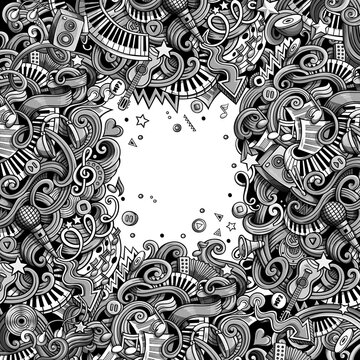
Music Production Basics
Music production involves recording, mixing, and mastering audio tracks to create a final product. Whether you are creating a simple demo or a full-length album, understanding the basics of music production is essential for beginners. By learning the basics, beginners can avoid common mistakes and develop a solid foundation for creating high-quality music.
Understanding the Basics of Music Production
To understand the basics of music production, it is important to first grasp the different types of audio signals available. Analog signals are physical sound waves that are captured by microphones, while digital signals are represented by binary code in a computer. It is also crucial to learn how to use a Digital Audio Workstation (DAW) software, which is the primary tool used in music production.
In addition, understanding the different types of microphones and their uses is important for recording high-quality vocals and instruments. Learning how to record, mix, and master audio tracks is also crucial for producing a final product that sounds professional.
Last but not least, understanding the basics of acoustics and sound engineering is essential for creating an optimal recording environment. This knowledge will help beginners make informed decisions about equipment placement, sound absorption, and more.
Recommended Equipment for Beginners
To get started with music production, beginners will need some basic equipment. Here are some recommendations:
- A computer or laptop with a Digital Audio Workstation (DAW) software installed
- A microphone for recording vocals and instruments
- Studio headphones or monitors for monitoring audio
- An audio interface for connecting microphones and instruments to the computer
- A MIDI controller for creating and recording MIDI tracks
Investing in high-quality equipment will ensure that beginners have a solid foundation for creating professional-sounding music. It is important to choose equipment that fits both your needs and budget.

How to Set Up Your Home Recording Studio
Creating a dedicated space for recording and mixing is essential for producing high-quality music. Here are some tips on how to set up your home recording studio:
Choose the Right Room for Your Home Studio
When selecting a room for your recording studio, consider the acoustics and soundproofing. Look for a space with good natural acoustics and minimal background noise. If you can’t find a suitable space, consider using acoustic panels or soundproofing materials to improve the acoustics and reduce noise. You can also use household items such as blankets, curtains, or rugs to absorb sound reflections.
Invest in Quality Equipment for Your Home Studio
Having quality equipment is essential for producing high-quality music. Invest in a good microphone, studio headphones or monitors, audio interface, and MIDI controller. Consider the type of music you want to produce and choose equipment that is best suited for your needs and budget. Do your research and read reviews before purchasing any equipment to ensure you are making informed decisions.
Organize Your Home Studio Space
Keep your recording studio organized and clutter-free. Use cable ties or Velcro to keep cables organized and labeled. Keep your equipment clean and dust-free to ensure optimal performance. You can also invest in storage solutions such as racks or shelves to keep your equipment and accessories tidy and easily accessible. A clean and organized space will help you focus on making music and avoid distractions.
Use Software to Enhance Your Home Studio
In addition to hardware, there are many software options available that can enhance your home studio. Consider investing in a digital audio workstation (DAW) such as Ableton, Logic Pro, or Pro Tools. These software options offer a wide range of features and tools for recording, editing, and mixing audio. You can also invest in virtual instruments and audio effects to expand your sound library and creative possibilities.
Setting up your home recording studio may seem daunting, but with the right mindset, equipment, and space, you can create a productive and inspiring environment for making music.

Music Production Software for Beginners
Music production software, also known as Digital Audio Workstations (DAWs), is an essential tool for creating and producing music. As a beginner, it is important to choose the right software to learn music production effectively. Here are some popular music production software options for beginners:
GarageBand
GarageBand is a free DAW for Mac users that comes pre-installed on every Mac computer. It is a great software for beginners because it is easy to use and has many built-in features. GarageBand allows users to record, mix, and master audio tracks. It also has a wide range of virtual instruments and effects, including smart instruments that make it easy to create music even if you don’t know how to play an instrument.
FL Studio
FL Studio is a popular music production software for Windows users. It is a comprehensive software that allows users to create and record audio and MIDI tracks. FL Studio has many built-in features, including a wide range of virtual instruments and effects. It also has a user-friendly interface that makes it easy to use for beginners. FL Studio comes in different editions ranging from $199 to $899, depending on the features and plugins included.
Ableton Live
Ableton Live is a versatile music production software for both Windows and Mac users. It is a popular software among electronic music producers and live performers. It has a unique session and arrangement view that makes it easy for beginners to create and produce music. Ableton Live has many built-in features, including a wide range of virtual instruments and effects. It also has a user-friendly interface that makes it easy to use for beginners. Ableton Live comes in different editions ranging from $99 to $749, depending on the features and plugins included.
Comparison of Different Software to Choose From
Here is a comparison chart of the three software mentioned above:
| Software | Platform | Price | Features |
|---|---|---|---|
| GarageBand | Mac | Free | Built-in virtual instruments and effects, easy to use |
| FL Studio | Windows | $199-$899 | Comprehensive software, wide range of virtual instruments and effects |
| Ableton Live | Windows/Mac | $99-$749 | Comprehensive software, unique session and arrangement view, popular among electronic music producers and live performers |
Choosing the right music production software is important for beginners to learn music production effectively. Consider your needs, budget, and preferences when choosing the software that works best for you.

Collaborating with Other Musicians and Producers
Collaborating with other musicians and producers is an excellent way to improve your skills and create better music. However, effective collaboration requires planning and communication. Here are some tips for collaborating effectively:
Define Your Roles and Responsibilities
When collaborating, it’s vital to define everyone’s roles and responsibilities. This helps ensure that everyone is on the same page and working towards a common goal. Assign tasks based on each person’s strengths and expertise. For instance, if you’re collaborating with a producer, they may be responsible for the mixing and mastering of the track, while you may be responsible for composition.
Use Cloud-Based Collaboration Tools
Using cloud-based collaboration tools like Google Drive, Dropbox, or Trello to share files and communicate with your collaborators can help you stay organized and keep track of everyone’s progress. By using these tools, you can easily share project files, communicate ideas, and make sure everyone is up-to-date on the project’s progress.
Be Open to Feedback
Be open to constructive feedback from your collaborators. This will help you improve your skills and create better music. Take the time to listen to everyone’s ideas and opinions and be willing to compromise when necessary. When receiving feedback, it’s important to remain objective and avoid becoming defensive. Instead, take the time to consider the feedback and how it could benefit the project.
Communicate Regularly
Regular communication is crucial when collaborating with other musicians and producers. Make sure to establish regular check-ins to discuss the project’s progress, address any concerns or issues that arise, and ensure everyone is on the same page. By communicating regularly, you can ensure that the collaboration is moving forward and that everyone is working towards the same goal.
Collaborating with other musicians and producers can be a rewarding and enriching experience. By following these tips and communicating effectively, you can create amazing music together.
Music Production Tips and Tricks for Beginners
If you’re new to music production, it’s essential to know some tips and tricks to help you create and produce music effectively. Here are some essential tips and tricks for beginners in music production:
Avoid These Common Mistakes in Music Production
- Monitor Your Audio: Always use headphones or monitors to monitor audio. This will help you to hear your music accurately and avoid unwanted distortion or noise.
- Record in a Well-Treated Room: Recording in a poorly treated room can lead to unwanted reverb and echo in your recordings. Consider acoustic treatment to improve the sound quality of your room.
- Use a Pop Filter When Recording Vocals: When recording vocals, always use a pop filter to eliminate unwanted popping sounds caused by plosives. This will help to improve the clarity of your vocals.
- Avoid Over-Compressing or Over-Equalizing Audio Tracks: Over-compressing or over-equalizing audio tracks can lead to unwanted distortion and make your music sound unnatural. Use these effects sparingly and always listen to the results.
Best Practices for Creating and Producing Music
- Set Clear Goals for Each Session: Setting clear goals for each production session can help you to stay focused and achieve your desired results.
- Organize Your Files and Sessions: Keep your music production sessions and files organized to save time and avoid confusion.
- Save Your Work Frequently: Always save your work frequently to avoid losing any progress in case of unexpected shutdowns or crashes.
- Take Breaks to Avoid Ear Fatigue: Taking regular breaks can help you to avoid ear fatigue and stay fresh and focused throughout your production sessions.
- Collaborate with Other Producers and Musicians: Collaborating with other producers and musicians can help you to learn new techniques and gain new perspectives on your music production.
By keeping these tips and tricks in mind, you’ll be well on your way to creating and producing high-quality music.
Keyword: “Music Production Tips for Dummies”
Advanced Mixing and Mastering Techniques
Experienced producers know that mastering advanced mixing and mastering techniques is essential for creating professional-quality music. Here are some of the advanced techniques that you should consider:
Parallel Compression
Parallel compression is a technique used to add more depth and character to a mix. It involves duplicating a track, compressing it heavily, and blending it back with the original track. This creates a fuller, more dynamic sound that can make your mix sound more professional. To add parallel compression to your mix, follow these steps:
- Duplicate the track that you want to apply parallel compression to.
- Insert a compressor plugin on the duplicated track.
- Set the compressor’s ratio to 4:1 or higher and the attack and release times to fast.
- Blend the duplicated track with the original track until you achieve the desired sound.
Mid-Side EQ
Mid-Side EQ is a technique used to adjust the balance between the center and sides of a mix. It involves using an EQ plugin to adjust the volume of the mid and side channels separately. This can help create a more balanced and spacious mix. To apply Mid-Side EQ to your mix, follow these steps:
- Insert an EQ plugin on your master channel.
- Switch to Mid-Side mode on the EQ plugin.
- Adjust the volume of the mid and side channels separately to achieve the desired balance.
Multiband Compression
Multiband compression is a technique used to compress different frequency ranges separately. It involves using a compressor plugin with multiple bands to target specific frequency ranges. This can help control the dynamics of a mix and improve clarity. To apply multiband compression to your mix, follow these steps:
- Insert a multiband compressor plugin on the track that you want to compress.
- Set the thresholds for each frequency band to achieve the desired compression.
- Adjust the attack and release times for each band to achieve the desired sound.
By mastering these advanced techniques, you can take your music to the next level and create professional-quality mixes.
Learn Music Production Step-by-Step
If you’re interested in learning music production step-by-step, then the following instructions will help you get started:
1. Choose the Right Music Production Software
Choosing the right music production software is crucial for beginners to learn music production effectively. Consider your needs, budget, and preferences when choosing software that works best for you. Some popular music production software options for beginners are:
- FL Studio
- GarageBand
- Ableton Live
2. Set up Your Equipment
Setting up your equipment is the next essential step. You’ll need a computer, an audio interface, a microphone, and headphones or monitors. Make sure your equipment is compatible with your music production software.
3. Learn the Basics of Your Software
Once you have your equipment set up, it’s time to learn the basics of your software. This includes learning how to create and record audio tracks, use virtual instruments and effects, and mix and master tracks. Familiarize yourself with your software’s interface and tools to make the most of your music production software.
4. Practice Recording and Mixing Audio Tracks
Practice recording and mixing audio tracks to improve your music production skills. Start with simple tracks and gradually move to more complex ones. This will help you learn how to use your software’s tools to create professional-sounding music.
5. Learn How to Use MIDI
MIDI is an essential tool in music production. It allows you to create and record MIDI tracks, which can be edited and manipulated to create unique sounds. Learn how to use MIDI to create and record MIDI tracks, and experiment with different virtual instruments and effects.
6. Collaborate with Other Producers and Musicians
Collaborating with other producers and musicians is an excellent way to improve your music production skills. Share your work with others and ask for feedback. Join online communities and forums to connect with other producers and learn from their experiences.
By following these step-by-step instructions, you’ll be well on your way to becoming a proficient music producer. Don’t be afraid to experiment and try new things, and always be open to learning from others.
Beginner’s Guide to Music Production
If you’re a beginner in music production, it’s essential to understand the jargon and terminologies used in the field. Here are some of the most common terms you’ll come across:
Analog vs. Digital Audio Signals
Analog signals are continuous electrical signals, while digital signals are discrete and represented by binary code. In music production, analog signals refer to sounds recorded on magnetic tape, while digital signals refer to sounds recorded on a computer.
DAW (Digital Audio Workstation)
A DAW is software used for recording, editing, and producing music on a computer. It allows you to record and manipulate audio and MIDI data to create music.
MIDI (Musical Instrument Digital Interface)
MIDI is a protocol that allows electronic musical instruments to communicate with each other and with computers. It allows you to record and edit MIDI data, such as notes, velocity, and pitch.
Mixing vs. Mastering
Mixing is the process of balancing and adjusting the individual tracks of a song to create a cohesive and balanced mix. Mastering is the final step in music production where the final mix is processed to optimize the sound for different playback systems.
EQ (Equalization)
EQ is the process of adjusting the balance between different frequencies in a mix. It allows you to boost or cut certain frequencies to create a more balanced and pleasing sound.
Compression
Compression is the process of reducing the dynamic range of a track by reducing the volume of the loudest parts. It allows you to create a more consistent and polished sound.
Reverb and Delay
Reverb and delay are audio effects used to create space and depth in a mix. Reverb simulates the sound of a room, while delay creates an echo effect.
FAQs About Music Production for Beginners
Q: How long does it take to learn music production?
A: Learning music production is an ongoing process. It can take anywhere from a few months to several years to become proficient. The more you practice, the better you’ll become.
Q: Do I need to know how to play an instrument to produce music?
A: No, you do not need to know how to play an instrument to produce music. However, it can be helpful to have some basic knowledge of music theory. Understanding basic concepts like chord progressions and scales can help you create more compelling melodies and harmonies.

Music Production Equipment for Beginners
To get started with music production, you’ll need the right equipment. Here is an overview of some essential equipment for beginners:
Computer or Laptop
A computer or laptop is the first thing you’ll need to start producing music. It is where you will install your Digital Audio Workstation (DAW) software and store your audio files. When choosing a computer or laptop, consider the specifications required by your chosen DAW software to ensure smooth performance.
Digital Audio Workstation (DAW) Software
A Digital Audio Workstation (DAW) software is where you will record, mix, and master your audio tracks. There are many types of DAW software available, including GarageBand, FL Studio, and Ableton Live. When choosing a DAW software, consider your budget, the features you need, and the compatibility with your computer or laptop.
Microphone
A microphone is essential for recording vocals and instruments. There are many types of microphones available, including dynamic and condenser microphones. Dynamic microphones are ideal for recording louder sounds like drums and guitar amps, while condenser microphones are better suited for capturing more delicate sounds like vocals and acoustic guitars.
Studio Headphones or Monitors
Studio headphones or monitors are essential for monitoring audio. They allow you to hear the details of your audio tracks. Studio headphones are a good option for beginners because they are affordable and provide good sound quality. Studio monitors are more expensive but provide a more accurate representation of your audio.
Audio Interface
An audio interface is essential for connecting microphones and instruments to your computer. It converts analog audio signals to digital signals that can be recorded in your DAW software. When choosing an audio interface, consider the number of inputs and outputs you need, the quality of the preamps, and the compatibility with your computer or laptop.
MIDI Controller
A MIDI controller is essential for creating and recording MIDI tracks. It allows you to control virtual instruments in your DAW software. MIDI controllers come in various forms, including keyboards, pads, and drum machines. When choosing a MIDI controller, consider the number of keys or pads you need and the compatibility with your chosen DAW software.
By investing in the right equipment, you’ll be able to produce high-quality music from the comfort of your home.
Insider Tips for High-Quality Music Production
As a music producer, you always want to create high-quality music that stands out. Here are some insider tips from the author that can help you produce better music:
Experiment with Different Genres
One of the best ways to develop your skills as a producer and create unique music is to experiment with different genres. Don’t be afraid to step outside of your comfort zone and try something new. You might be surprised at what you can create.
Use Reference Tracks
Using reference tracks is a great way to compare your mix to other professional mixes and ensure that your music is on par with industry standards. Listen to your favorite songs and analyze their mix, arrangement, and sound. This can help you identify areas that need improvement and can also inspire new ideas.
Take Breaks
Taking breaks regularly is important to avoid ear fatigue. Listening to music for long periods of time can be exhausting and can affect your judgment. Take a break every hour or so to give your ears a rest. This will help you maintain focus and make accurate decisions when mixing and mastering.
Use Automation
Automation is a powerful tool that can add movement and variation to your mix. Use automation to create dynamic changes in volume, panning, and effects. This can help create a more engaging and interesting listening experience.
Don’t Overdo It
When mixing and mastering your music, avoid over-compressing or over-equalizing your mix. This can cause the mix to sound muddy and reduce its clarity. Instead, use these tools sparingly and aim for a balanced and natural sound.
By following these insider tips, you can produce high-quality music that stands out from the crowd.
Conclusion
In summary, music production is an important skill to have for anyone who wants to create and produce music. This beginner’s guide has provided you with the basics of music production, including the necessary equipment, software, and tips and tricks for beginners. Remember to practice regularly and collaborate with other producers and musicians to improve your skills.
As you continue on your music production journey, don’t forget to explore and experiment with different techniques and styles. With hard work and dedication, you can develop your skills and create music that truly reflects your unique vision and style.
If you found this guide helpful, check out our other content for more tips, tricks, and tutorials on music production for beginners.

