As a music producer, your computer is the backbone of your creative process. Whether you’re a seasoned professional or just starting out, building a PC for music production requires some careful consideration. With so many options to choose from, it can be overwhelming to know where to start. In this blog post, we’ll explore everything you need to know about building a PC for music production. From selecting the right components to optimizing your setup for maximum performance, we’ll cover all the essential tips and tricks you need to take your music production game to the next level. So buckle up and join us on this exciting journey!
Table of Contents
Understanding the importance of a custom-built PC for music production
Custom-built PC is an essential tool for music production, as it provides the necessary power and performance to handle the demands of music software. A pre-built computer may not have the specific components required for optimal music production, leading to issues such as latency, slow processing, and limited storage. With a custom-built PC, you can tailor your system to meet your specific needs, ensuring that you have the necessary processing power, RAM, and storage to run multiple programs simultaneously without any lag. Additionally, a custom-built PC allows for future upgrades and modifications as your music production needs evolve. Overall, investing in a custom-built PC is a wise decision for any serious musician looking to produce high-quality tracks efficiently.
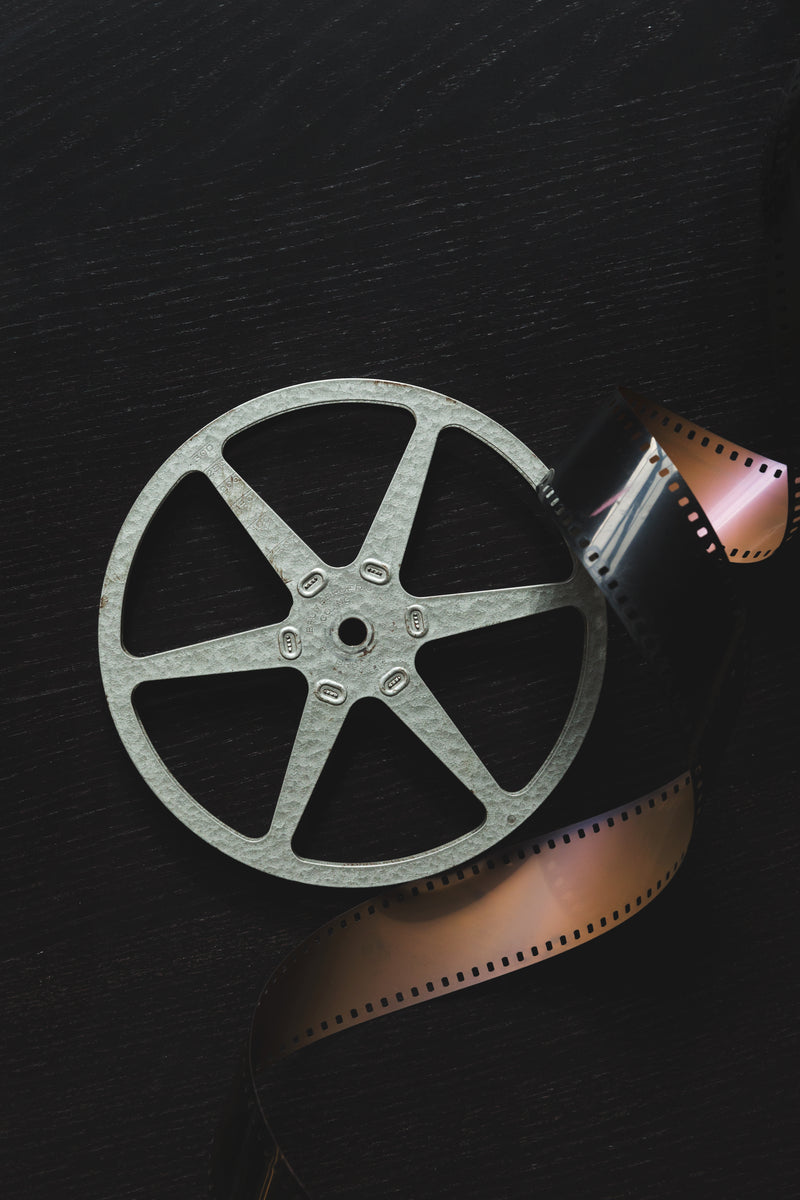
Choosing the right components for your music production needs
When building a PC for music production, it’s important to choose the right components that cater to your specific needs. One of the most important components is the motherboard, as it determines what other components you can use and how they will work together. Look for a motherboard with plenty of expansion slots, support for high-speed RAM, and compatibility with your chosen processor.
The processor is another crucial component that directly impacts your music production workflow. Look for a processor with high clock speeds and multiple cores, such as an Intel Core i7 or i9 or an AMD Ryzen 7 or 9. These processors can handle demanding tasks like running multiple plugins and virtual instruments simultaneously.
When it comes to choosing RAM, aim for at least 16GB, but consider going up to 32GB or more if you plan on working with large projects or using memory-intensive plugins. Look for RAM with high clock speeds and low latency for optimal performance.
In summary, choosing the right components for your music production PC is essential for achieving optimal performance and workflow efficiency. Don’t skimp on important components like the motherboard, processor, and RAM.

Processor power and speed: how it impacts your music production workflow
Processor power and speed are crucial factors to consider when building a PC for music production. The CPU is the brain of your computer, and it determines how fast your system can process audio data. A high-end processor with multiple cores will enable you to run multiple tracks, plugins, and effects without any lag or latency issues. Look for processors with a clock speed of at least 3 GHz or higher, and consider models with hyper-threading technology for even better performance. Intel Core i7 or i9 processors are popular choices among music producers.
It’s also important to note that some music software applications require specific processor architectures, such as x64 or ARM-based processors. Be sure to check the system requirements of your preferred DAW before making a purchase. A powerful processor will not only improve your workflow but also ensure that your computer can handle future updates and upgrades to your music production software.
RAM requirements for optimal music software performance
When it comes to music production, having enough RAM is crucial for smooth and efficient workflow. Most music software requires a minimum of 8GB of RAM, but for larger projects and more complex arrangements, 16GB or even 32GB may be necessary.
It’s important to note that not all RAM is created equal. Look for RAM with a high clock speed and low latency for the best performance. Additionally, consider the number of RAM slots on your motherboard and plan accordingly for future upgrades.
Another factor to consider is whether you will be using virtual instruments or sample libraries, which can require even more RAM. It’s always better to have more RAM than you think you’ll need, as it can greatly improve your music production experience.

Storage options and configurations that cater to music production demands
Storage options and configurations that cater to music production demands are crucial for a seamless workflow. When it comes to hard drives, an SSD is the way to go for faster boot times and loading of software and samples. However, it may not be enough for large projects, so a secondary HDD or external drive can be used for storage. For external drives, Thunderbolt or USB 3.0 are recommended for faster transfer speeds. RAID configurations can also be considered for redundancy and increased read/write speeds. Cloud storage is also an option for backup and collaboration purposes, but it may not be suitable for real-time playback of large files. It’s important to consider the size and speed of your storage options based on your specific music production needs.
Graphics card considerations when building a PC for musical creativity
Graphics card considerations when building a PC for music production are often overlooked, but they play a crucial role in your overall setup. A powerful graphics card can handle complex visualizations and graphics-intensive plugins that are common in music production software. This means smoother performance and reduced lag, which can save you time and frustration.
When choosing a graphics card, consider the GPU memory and clock speed. A higher GPU memory allows for more textures and effects to be loaded into memory, while a higher clock speed ensures faster processing of these effects. Additionally, look for a card with multiple display outputs if you plan on using multiple monitors for your workflow.
It’s important to note that not all music production software requires a high-end graphics card, so do your research before investing in one. However, if you plan on using visualizers or running multiple plugins simultaneously, investing in a quality graphics card can greatly improve your music production experience.
Audio interfaces, MIDI controllers, and other peripherals you need to complete your set up
Audio interfaces and MIDI controllers are essential peripherals for any music producer. An audio interface is responsible for converting analog signals from microphones and instruments into digital signals that can be processed by your computer. It also converts digital signals back into analog signals that can be played through speakers or headphones. A MIDI controller, on the other hand, is used to input musical notes and commands into your computer using a keyboard, drum pad, or other input device.
When choosing an audio interface, consider the number of inputs and outputs you need, as well as the quality of the preamps and converters. For MIDI controllers, look for a device that suits your playing style and workflow. Some producers prefer a keyboard with weighted keys, while others prefer drum pads or faders.
Other peripherals to consider include studio monitors, headphones, and microphones. Choose high-quality equipment that accurately reproduces sound and allows you to hear every detail of your music production.

Tips on assembling your custom-built computer with ease and efficiency
Assembling Your Custom-Built Computer with Ease and Efficiency
Once you have all the necessary components for your music production PC, it’s time to put them together. Before starting, make sure you have a clean and organized workspace with all the necessary tools.
Begin by installing the power supply unit (PSU) into the case and connecting it to the motherboard. Next, install the processor, RAM, and storage devices onto the motherboard. Be sure to follow the manufacturer’s instructions carefully and handle components with care to avoid damage.
Once everything is securely in place, connect all necessary cables such as SATA cables for storage devices and power cables for fans and other peripherals. Double-check all connections before powering on your computer for the first time.
After successfully booting up your new music production PC, install your operating system and music software of choice. Don’t forget to install drivers for any additional peripherals such as audio interfaces or MIDI controllers.
By following these steps carefully, you can assemble your custom-built computer with ease and efficiency, ensuring optimal performance for your music production needs.
Optimizing system settings, troubleshooting common issues, and maintaining peak performance
Optimizing system settings is crucial to ensure your custom-built PC for music production runs smoothly and efficiently. First, make sure your operating system and drivers are up to date. This can help prevent compatibility issues with your music software and hardware.
Next, tweak your power settings to prioritize performance over energy savings. You can do this by going into your control panel and selecting “High Performance” mode.
It’s also important to disable unnecessary background processes that can hog system resources and slow down your music production workflow. Use the task manager to identify these processes and end them.
If you encounter any issues with your PC’s performance, try troubleshooting common problems such as audio latency or dropouts. You can also consult online forums or contact customer support for assistance.
Finally, maintain peak performance by regularly cleaning out dust from your PC’s components and updating software as needed. With these tips, you can ensure that your custom-built PC for music production remains a reliable tool for your creative endeavors.
In conclusion, building a custom PC for music production is an investment that pays off in the long run. By selecting top-quality components and optimizing system settings, you can create a powerful workstation that meets your specific creative needs. Whether you’re producing EDM tracks or recording live instruments, a dedicated music production PC helps to minimize latency, increase processing speed, and deliver high-quality sound output.
Assemble your custom-built computer with confidence using our tips on component selection and system optimization. Don’t forget to invest in peripherals like audio interfaces and MIDI controllers to complete your setup.
Thank you for reading this guide on building a PC for music production! For more tips on tech topics related to music creation, check out our other content here at Audio Blog Pros.
Q & A
Who benefits from a PC build for music production?
Musicians, producers, and DJs who require high performance.
What are the key components for a music production PC build?
CPU, RAM, storage, audio interface, and graphics card.
How much RAM is needed for a music production PC?
16GB of RAM is the minimum for smooth operation.
What if I have a limited budget for my music production PC?
Prioritize CPU and RAM over other components.
How can I optimize my music production PC for performance?
Close unnecessary programs, update drivers, and use SSD storage.
What if I don’t know how to build a PC for music production?
Research online tutorials or hire a professional to build it for you.


