Are you an aspiring musician looking to create your next big hit? Or maybe you’re a seasoned artist searching for a new and innovative way to produce music on-the-go? Look no further than music production for iPad. With the right tools and techniques, the iPad can be transformed into a powerful music production studio that fits right in the palm of your hand. In this blog post, we’ll explore the endless possibilities of music production on iPad and how it can take your musical creations to the next level. Get ready to unleash your creativity and dive into the world of music production for iPad.
Table of Contents
Introduction to Music Production for iPad: The Future of Music Creation
Music production for iPad is an exciting and innovative way to create music. With the right tools, you can turn your iPad into a full-featured music studio that lets you record, edit, mix and master your tracks with ease. Thanks to advances in technology, it’s now possible to produce professional-quality music on-the-go using just your tablet.
iPad-based music production offers a variety of benefits over traditional desktop setups. For one thing, it’s more convenient and portable – you can take your studio with you wherever you go. Additionally, many apps offer intuitive touch controls that make it easy to manipulate sound in real-time.
Whether you’re a seasoned producer or just starting out, music production for iPad has something to offer everyone. In this guide, we’ll explore some of the top apps available for iOS devices and share tips and tricks for creating your next hit song using these powerful tools. Get ready to unlock your creativity like never before!
The Benefits of Using iPad for Music Production: Convenience and Portability
Music production for iPad offers numerous benefits, including convenience and portability. With an iPad, you can create music anywhere and anytime. You don’t need to be in a studio or have access to expensive equipment to produce high-quality music. The iPad is lightweight and compact, making it easy to carry around with you wherever you go. You can work on your music during your commute, while waiting in line, or even while sitting in a park. Additionally, the touch screen interface of the iPad makes it easy to control and manipulate sounds with precision. The iPad’s music production apps are designed to take advantage of its touch screen interface, allowing you to create music using intuitive gestures and taps. Overall, using an iPad for music production offers unparalleled flexibility and freedom that traditional methods simply cannot match.

Top Music Production Apps for iPad: A Comprehensive Guide
If you’re looking to produce music on the go, the iPad is an excellent choice. With a wide range of music production apps available, you can create high-quality tracks and experiment with new sounds wherever you are.
One of the most popular music production apps for iPad is GarageBand. This intuitive app features multi-touch navigation and smart instruments that make it easy to create professional-sounding compositions. For those who want more advanced features, Cubasis 3 offers powerful editing tools and supports MIDI controllers.
Another great option is Beatmaker 3, which combines MPC-style beat-making with audio recording and editing capabilities. If you’re interested in creating electronic dance music (EDM), Ableton Live has just released a version of their software specifically for iOS devices.
Other notable mentions include Korg Gadget 2 for its huge library of synthesizers and drum machines, as well as FL Studio Mobile for its extensive mixer section and automation options.
Whether you’re new to music production or a seasoned pro, there’s an iPad app out there that will suit your needs. Try out some of these top picks to take your productions to the next level.
Tips and Tricks for Creating Your Next Hit Song on iPad
Creating a hit song on iPad is easier than you think. With the right music production app and a little creativity, you can produce professional-quality tracks from anywhere. Start by selecting a music production app that suits your needs and skill level. GarageBand, for example, is a great choice for beginners as it comes with a wide range of pre-made loops and instruments. For more advanced users, apps like Korg Gadget or BeatMaker 3 offer more advanced features such as MIDI sequencing and audio recording. Once you have your app of choice, experiment with different sounds and instruments to find the perfect combination for your track. Don’t be afraid to try new things and take risks – some of the best songs come from unexpected ideas. And remember, practice makes perfect – keep honing your skills and you’ll be creating hit songs in no time!
How to Record and Edit Audio on iPad: A Step-by-Step Guide
Recording and editing audio on iPad is a breeze with the right tools and techniques. GarageBand is a popular app for recording and editing audio on iPad. To record, simply tap the red Record button and start playing your instrument or singing into the microphone. You can also import audio files from other sources such as iCloud Drive or Dropbox. Once you have recorded your audio, you can edit it using the various tools available in GarageBand such as trimming, splitting, and adding effects.
Another great app for recording and editing audio on iPad is Auria Pro. This app offers advanced features such as multi-track recording, MIDI sequencing, and support for external hardware such as microphones and interfaces. To edit audio in Auria Pro, simply select the track you want to edit and use the various tools available such as fade in/out, normalize, and reverse.
Overall, recording and editing audio on iPad is a convenient and powerful way to create music on-the-go. With apps like GarageBand and Auria Pro, you have all the tools you need to create professional-quality recordings right from your iPad.

Mastering the Art of MIDI Sequencing on iPad: Tips and Techniques
MIDI sequencing is a powerful tool for music production, and the iPad offers a variety of apps that make it easy to create and edit MIDI tracks. One of the best apps for MIDI sequencing on iPad is GarageBand, which offers a range of virtual instruments and drum kits, as well as the ability to connect external MIDI controllers.
To get started with MIDI sequencing on iPad, first choose your instrument or sound. Then, use the app’s built-in tools to create your melody or rhythm. You can adjust the timing and velocity of each note to fine-tune your performance.
Another useful feature of MIDI sequencing on iPad is the ability to edit your tracks after recording. You can easily move notes around, change their pitch or duration, or add effects like reverb or delay. This makes it easy to experiment with different ideas and refine your composition until it’s just right.
Whether you’re a seasoned musician or just starting out, MIDI sequencing on iPad is a great way to explore new sounds and create unique music that stands out from the crowd.

Mixing and Mastering Your Tracks on iPad: Best Practices
Mixing and mastering are essential steps in music production that can make or break a track. Fortunately, there are several iPad apps that make this process easier and more efficient. One such app is AUM, which allows you to mix multiple tracks, apply effects, and automate parameters. Another great app is Final Touch, which offers professional mastering tools such as EQ, compression, and stereo imaging. It also allows you to export your tracks in various formats including WAV and MP3. When mixing and mastering on iPad, it’s important to use quality headphones or speakers to ensure accurate sound representation. It’s also helpful to reference your mix on different devices to ensure it sounds good across different platforms. With the right tools and techniques, you can achieve a polished and professional sound for your music production projects using just your iPad.

Collaborating with Other Musicians Using iPad: Tools and Platforms
Real-time collaboration is a breeze with music production apps like GarageBand or Ableton Live. With the ability to share files via iCloud, Dropbox or other cloud services, you can easily collaborate remotely with musicians from different parts of the world.
If you prefer synchronous session recording, there are apps like JamKazam, which allows for real-time audio streaming and low-latency MIDI connectivity over the internet. Another great app is Ninjam, which features a unique algorithm that synchronizes all participants in time even if they’re experiencing latency issues.
When collaborating on musical ideas, communication is key. Apps like Slack or Trello help keep everyone on track by allowing easy sharing of notes, ideas and project timelines. Video conferencing tools such as Zoom or Skype allow for face-to-face discussions about creative direction and feedback sessions.
With these tools readily available on your iPad, collaborating with other musicians has never been easier. The possibilities for creating new music together are endless!
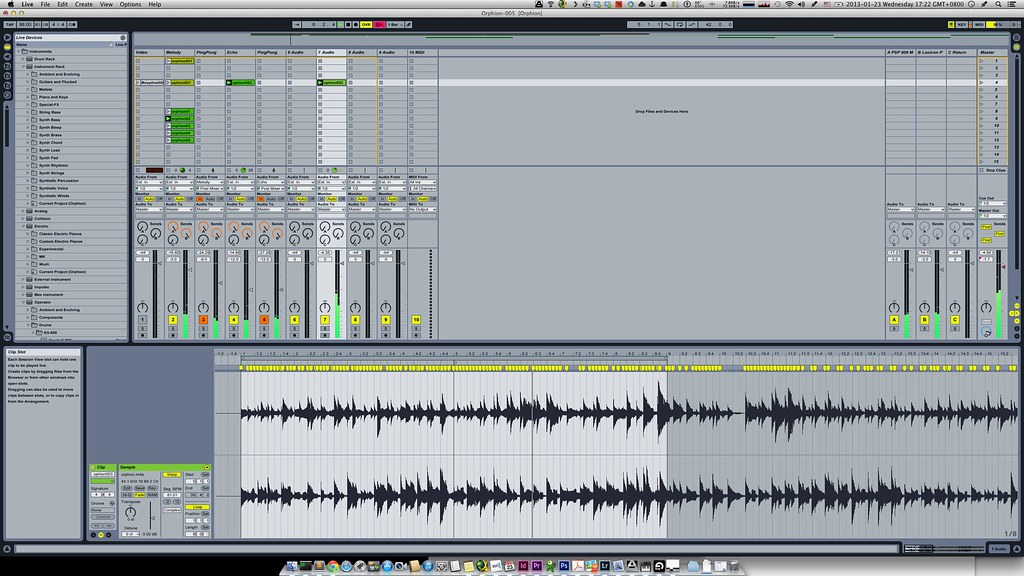
Taking Your Music Production to the Next Level with iPad Pro and Apple Pencil
Are you ready to take your music production to the next level? Then it’s time to upgrade to an iPad Pro and Apple Pencil. With the iPad Pro’s advanced hardware, you can enjoy lightning-fast processing power that makes editing, mixing and mastering a breeze.
But what really sets the iPad Pro apart is its support for Apple Pencil. This innovative tool allows you to effortlessly sketch out new melodies or jot down lyrics as they come to mind. The pressure-sensitive tip gives you unprecedented control over every aspect of your composition, from adding subtle nuances to tweaking complex arrangements.
Whether you’re an experienced producer looking for a professional-grade system or just getting started in music creation, there’s no better platform than the combination of iPad Pro and Apple Pencil. Start innovating today with endless possibilities at your fingertips – let your creative vision soar!
In conclusion, music production for iPad has revolutionized the way musicians create and produce their music. With the convenience and portability of the iPad, you can create your next hit song anytime, anywhere. From top music production apps to tips and tricks for creating your next hit song, this comprehensive guide has everything you need to get started. Whether you’re recording and editing audio or mastering the art of MIDI sequencing, iPad has got you covered. So why not take your music production to the next level with iPad Pro and Apple Pencil? We hope this article has been helpful in your journey towards creating great music on iPad. Be sure to check out our other content for more tips and tricks on music production!


