Are you a music producer looking for a new laptop to take your craft to the next level? With so many options on the market, it can be overwhelming to choose the perfect one for your needs. But fear not, as we have done the research for you and compiled a detailed buyer’s guide for 2023. In this post, we’ll dive into the key features and specifications you should consider before making a purchase. Whether you’re a seasoned producer or just starting out, this guide will help ensure that your music production laptop is up to par. So sit back, grab your headphones, and let’s get started!
Table of Contents

The Importance of a High-Quality Music Production Laptop
As a music producer, having a high-quality music production laptop is essential to your success. A laptop that is specifically designed for music production can help you create and edit tracks with ease, while also providing the necessary power and speed to handle complex software and plugins. A subpar laptop can lead to frustrating delays, crashes, and lost work.
Investing in a top-of-the-line music production laptop can be expensive, but it is worth it in the long run. With the right laptop, you can produce high-quality tracks that will stand out in the industry. Additionally, a reliable laptop will save you time and money by preventing technical issues that could potentially derail your career. When it comes to music production, your laptop is one of the most important tools in your arsenal.
Key Factors to Consider When Choosing a Music Production Laptop
When choosing a music production laptop, there are several key factors to consider. First and foremost, you need to ensure that the laptop has a powerful processor and sufficient RAM to handle the demands of audio processing software. Look for laptops with at least an Intel Core i5 or i7 processor and 8GB of RAM, although 16GB or more is ideal.
Storage is also important, as music production requires a lot of space for large audio files. Consider laptops with at least 512GB of solid-state drive (SSD) storage, or opt for a laptop with both an SSD and a hard disk drive (HDD) for maximum storage capacity.
Another important factor is connectivity options. Look for laptops with multiple USB ports, an HDMI port, and an SD card reader to easily transfer files between devices.
Finally, consider the display size and resolution. A larger display can improve your workflow by allowing you to see more tracks at once, while a higher resolution can provide better clarity when editing audio files.
Processor, RAM and Storage: What Specs Should You Look for in a Music Production Laptop?
When it comes to music production, having a powerful processor is crucial. A multi-core processor with a clock speed of at least 2.5 GHz is recommended for smooth performance. Additionally, RAM is equally important as it determines how many applications you can run simultaneously without experiencing lag. A minimum of 8GB RAM is recommended, but if you’re working with larger projects or running multiple applications, consider upgrading to 16GB or more.
In terms of storage, it’s best to opt for a solid-state drive (SSD) instead of a traditional hard drive (HDD). SSDs offer faster read and write speeds, which can significantly improve your workflow. A minimum of 256GB SSD is recommended, but if you’re working with large audio files or sample libraries, consider upgrading to 512GB or more. It’s also worth noting that some laptops offer the option to upgrade the storage later on, so keep that in mind when making your purchase.
Display Size and Resolution: How They Impact Your Workflow as a Music Producer
Display size and resolution are important factors to consider when choosing a music production laptop. A larger display can provide more screen real estate for your digital audio workstation (DAW) and plugins, allowing you to see more tracks and parameters at once. However, a larger display also means a heavier and bulkier laptop, which may not be ideal for on-the-go producers.
Resolution is also important as it affects the clarity of your visual workspace. A higher resolution means sharper images and text, which can reduce eye strain during long production sessions. However, keep in mind that higher resolutions require more processing power and may impact battery life.
Ultimately, the ideal display size and resolution will depend on your personal preferences and workflow needs as a music producer. Consider factors such as portability, visual clarity, and budget when making your decision.
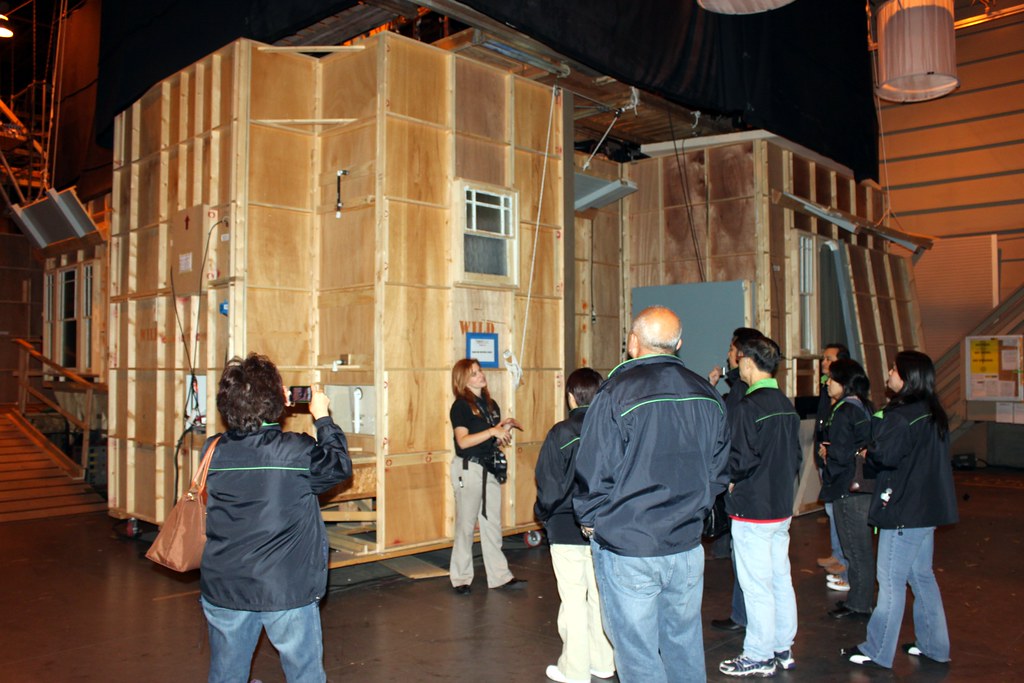
Must-Have Ports and Connectivity Options for Your Music Production Laptop
USB-C and Thunderbolt 4: The Future of Music Production Connectivity
music production laptop, a critical component in the life of any professional music producer, should come equipped with USB-C and Thunderbolt 4 ports. These enable fast data transfer speeds between devices such as external hard drives, audio interfaces and MIDI controllers. With up to four times faster speeds than USB 3.0, Thunderbolt allows for seamless integration of multiple peripherals into your workflow without compromising performance or latency issues.
Additionally, USB-C is versatile enough to support multiple protocols like HDMI over USB Type-C and Display Port Alt Mode through its Alternate Modes feature. As more music producers embrace multi-device setups during production sessions both in-studio or on-the-go, laptops featuring these latest connectivity options are becoming increasingly popular among professionals needing reliable speed and versatility when it matters most.
Audio Interfaces and MIDI Controllers: Essential Ports for Music Producers
Audio interfaces and MIDI controllers are essential ports for any music producer looking to produce high-quality music. Audio interfaces allow you to connect microphones, guitars and other audio sources to your laptop, providing better sound quality than the built-in sound cards. Look for laptops with Thunderbolt 3 or USB-C ports as they offer higher bandwidths making them ideal for audio interfaces.
MIDI controllers enable you to create a more hands-on experience while producing music on your laptop. They can be used as an input device to control virtual instruments or effects plugins in your DAW software. Ensure that your chosen laptop has at least one MIDI port (preferably USB-MIDI). Having both of these ports not only makes it easier but also improves the overall performance of music production laptops .
Ethernet and Wi-Fi 6: Reliable Networking for Collaborative Projects
With the rise of remote collaboration, having reliable networking is now more important than ever for music producers. A laptop with an Ethernet port and Wi-Fi 6 compatibility can provide faster internet speeds, lower latency and better stability for online sessions. Ethernet provides a wired connection which ensures that your laptop is always connected to the network without signal interference or disconnections while Wi-Fi 6 enhances wireless connectivity by increasing bandwidth and reducing congestion in high-traffic areas. These features are crucial if you often collaborate with other artists or work on large-scale projects that require seamless communication among team members across different locations.
HDMI and DisplayPort: Connecting Your Laptop to External Displays for Music Production
HDMI and DisplayPort are essential ports for connecting your music production laptop to external displays. These interfaces allow you to extend your desktop workspace, add a second monitor or connect a projector for live performances. Additionally, having multiple display options improves your workflow by enabling you to have more windows open simultaneously without minimizing them repeatedly.
For audio production purposes, using an extended display can also help you separate different program windows such as DAWs and VST plugins. You can drag one window onto the external monitor while keeping another on the laptop’s screen, allowing quicker access between them while maximizing available space. Having both HDMI and DisplayPort connectivity ensures that you have flexibility when it comes to selecting monitors or projectors with compatible inputs.

Graphics Processing Units (GPU): Are They Crucial for Audio Processing?
While GPU is not a crucial component for audio processing, it can greatly benefit music producers who also work with video editing or 3D animation. A dedicated GPU can accelerate rendering times and improve overall performance when working with graphics-intensive software. However, if you’re solely focused on music production, a high-end CPU and sufficient RAM should be your top priority.
That being said, some digital audio workstations (DAWs) do utilize GPU acceleration for certain tasks such as displaying visualizations or running plugins that rely on OpenGL. It’s important to check the system requirements of your preferred DAW to see if a dedicated GPU is recommended.
In summary, while a dedicated GPU can improve performance in certain scenarios, it’s not a must-have component for music production laptops. Focus on getting a powerful CPU and ample RAM first before considering a dedicated GPU.

Battery Life vs Performance: Striking the Right Balance on Your Music Production Journey
Understanding the Importance of Battery Life and Performance in Music Production Laptops
When it comes to music production laptops, battery life and performance are two crucial factors that need to be balanced. While a powerful processor and ample RAM are necessary for running multiple audio software simultaneously, a long-lasting battery ensures uninterrupted workflow during long recording sessions or gigs. It’s important to note that high-performance laptops tend to drain battery life faster, so finding the right balance is key. Look for laptops with at least 6-8 hours of battery life and consider investing in an external battery pack for longer sessions. Ultimately, a well-balanced music production laptop will help you focus on creating music without worrying about technical limitations.
Tips for Choosing a Laptop with Optimal Battery Life and Performance for Music Production
When it comes to music production, having a laptop with optimal battery life and performance is crucial. You don’t want your laptop dying in the middle of a recording session or struggling to keep up with demanding software. Look for laptops with efficient processors, such as Intel Core i5 or i7, and at least 8GB of RAM. SSD storage can also improve performance and boot times. To maximize battery life, consider laptops with power-saving features like Intel’s Speed Shift technology or AMD’s Ryzen Mobile processors. Additionally, lower screen brightness and disabling unnecessary programs can help conserve battery life during long sessions.
Balancing Battery Life and Performance: How to Get the Best of Both Worlds
Balancing battery life and performance is crucial for any music producer who wants to ensure uninterrupted creative sessions. While laptops with high performance tend to drain battery life quickly, compromising on performance can hinder the quality of your productions. The key here is finding a laptop that strikes the right balance between power and battery efficiency. Look for laptops with advanced cooling systems, efficient processors, and energy-saving features like automatic screen dimming. You may also consider investing in external batteries or power banks for longer field recordings. Ultimately, prioritizing both aspects will help you keep your workflow consistent while ensuring your device runs smoothly when you need it most.
Real-World Examples: How Top Music Producers Strike the Right Balance on Their Laptops
When it comes to balancing battery life and performance, top music producers prioritize reliability and consistency with their laptops. Grammy-winning producer Jack Antonoff prefers a MacBook Pro for its long battery life while still delivering sufficient processing power. On the other hand, renowned engineer Fabian Marasciullo leans towards a PC laptop with replaceable batteries to ensure uninterrupted sessions.
Both professionals highlight that having reliable hardware not only maximizes productivity but also ensures steady progress on projects without interruptions caused by low battery alerts or system crashes. As a music producer, finding your preferred balance between power and longevity will depend largely on personal preference and specific project requirements.

Lightweight or Heavyweight Laptops: Which is More Suitable for On-the-Go Producers?
When it comes to choosing a music production laptop, portability is a key factor to consider. If you’re constantly on the move, a lightweight laptop is ideal as it won’t weigh you down. Look for laptops that weigh less than 4 pounds and have a slim profile. These laptops are easy to carry around and won’t take up too much space in your backpack.
On the other hand, if you’re not always on the go and prefer a larger screen and more powerful specs, a heavyweight laptop may be more suitable for you. These laptops often have larger displays, better cooling systems, and more powerful processors. However, they can be bulky and heavy, making them less portable.
Ultimately, the choice between a lightweight or heavyweight laptop depends on your personal preferences and needs as a music producer. Consider your workflow and how often you’ll be traveling before making your decision.

Protecting Your Investment: Tips on Maintaining your Music Production Laptop
Maintaining your music production laptop is crucial to ensuring its longevity and optimal performance. Regular cleaning of the keyboard, touchpad, and screen can prevent dust buildup that may interfere with functionality. It’s important to avoid eating or drinking near your laptop as spills can cause irreparable damage. Additionally, utilizing a protective case or sleeve when transporting your laptop can shield it from scratches or accidental drops. Consider investing in an external hard drive for frequent backups of important project files and keeping your system updated with the latest software releases. By taking these steps, you can ensure that your music production laptop remains in top condition for years to come.

Top 5 Picks for Best Professional-Grade Laptops to Amplify your Recording Career
Here are the top 5 music production laptops in 2023 that will take your recording career to new heights:
- MacBook Pro 16-inch: The latest Apple laptop is a go-to choice for professional musicians due to its large display, powerful processor, and upgradable storage options.
- Dell XPS 15: With an OLED screen option and robust processing power from Intel’s H-series processors, this laptop is perfect for music producers who need excellent visuals and performance.
- ASUS ROG Zephyrus G14: A lightweight yet potent performer with AMD Ryzen processors and Nvidia RTX graphics make it a great choice for music producers on the move.
- HP Envy x360: This versatile convertible laptop offers solid performance at an affordable price point while providing multi-mode usage as a tablet or traditional notebook PC.
- Razer Blade Studio Edition: This high-performance monster has everything you need to handle complex projects with ease including VR-ready NVIDIA Quadro RTX graphics cards.
All of these laptops come loaded with features necessary for producing albums such as Thunderbolt ports, ample RAM capacity (minimum of 16GB) and SSDs capable of handling heavy file transfer rates. Choose one that ticks most boxes on your list but also fits within your budget constraints without sacrificing what’s essential for achieving pro-level sound quality.
In conclusion, choosing the right music production laptop can make all the difference in your journey as a music producer. From processors to display size and resolution, there are numerous factors that must be considered when selecting a top-of-the-line device. By following the guidelines outlined in this article and investing in a high-quality machine, you’ll be able to optimize your workflow and produce studio-grade audio with ease.
Don’t forget to check out our other content for more expert advice on music production! Whether you’re just starting out or looking to take your career to new heights, we’ve got everything you need to succeed.


