As a music producer, your choice of computer is crucial to the success of your craft. With so many options available in the market, it can be overwhelming to decide between a Mac or PC for your music production needs. Both have their loyal fan bases and unique capabilities, making it difficult to determine which is truly the best option for you. In this blog post, we’ll explore the pros and cons of each platform, and help you make an informed decision based on your specific requirements. So whether you’re a beginner or a seasoned pro, keep reading to learn more about Mac vs PC for music production.
Table of Contents
Introduction: The Great Debate – Mac vs PC for Music Production
Mac vs PC for music production has been a topic of debate among musicians and producers for years. While some swear by the stability and performance of Macs, others prefer the versatility and affordability of PCs. The truth is, choosing between the two depends on various factors such as your specific music production needs, software compatibility requirements, workflow preferences, creative control necessities, budget constraints and more.
Many professional studios traditionally use Macs due to their high-end specs tailored for multimedia tasks. However recent developments in PC hardware have caused a shift towards computers with Windows operating system being used equally in many high-end recording studios nowadays.
Ultimately it boils down to which platform suits your particular audio workflows best – be it macOS or Windows OS. In this article we’ll take an in-depth look at both options so you can make an informed choice when deciding between Mac or PC for music production purposes.
Understanding Your Needs: A Breakdown of Music Production Requirements
Before delving into the Mac vs PC debate, it’s important to understand your music production needs. Take a look at what kind of music you produce and what your workflow consists of. For example, are you recording live instruments or working with digital software? Do you require a lot of processing power for mixing and mastering? Are you constantly on-the-go or primarily stationary in a studio setting? These factors can all play an important role in determining which platform is best suited for your unique requirements.
It’s also crucial to take into consideration any specific software requirements that may be necessary for your music production setup. Certain programs may only work on one operating system over the other, so it’s always worth checking compatibility before making a decision. Additionally, if there are certain plugins or virtual instruments that you rely heavily upon, ensure they will be able to smoothly integrate with whichever platform you choose.
Performance Comparison: Mac vs PC Specifications for Music Production
When it comes to music production, processing power and RAM are crucial factors to consider. Macs are known for their high-end hardware and optimized software, making them a popular choice among music producers. The latest Mac models come with powerful processors such as the M1 chip, which provides faster performance and improved efficiency. Additionally, Macs have a reputation for better stability and reliability compared to PCs.
On the other hand, PCs offer more flexibility in terms of hardware customization and upgradability. This means that you can build a PC with the exact specifications you need for your music production needs. However, it’s important to note that not all PC components are compatible with each other, so research is necessary before making any purchases.
Overall, both Macs and PCs can provide excellent performance for music production. It ultimately comes down to personal preference and specific needs in terms of processing power, RAM, customization options, and software compatibility.

Software Compatibility: Which Operating System Works Best?
Understanding the Differences in Software Compatibility between Mac and PC
The choice between a Mac or PC for music production often comes down to software compatibility. Digital Audio Workstations (DAWs) such as Logic Pro X and Garageband are exclusive to macOS, while popular DAWs like Ableton Live and FL Studio have versions for both operating systems. Additionally, plugins that are essential for music production may only work on one platform. However, many major plugin manufacturers do offer cross-platform options. It’s important to research which DAWs and plugins you plan on using before making a decision between Mac or PC, ensuring compatibility with your chosen platform is crucial for smooth workflow in music production.
Pros and Cons of Using Mac or PC for Music Production Software
When it comes to music production software compatibility, both Mac and PC offer a plethora of options that are industry-standard. However, there are still some differences in the software availability for each operating system. Macs tend to have more specialized audio software that is exclusive to their platform, such as Logic Pro X and MainStage. On the other hand, PC offers a wider range of options for digital audio workstations (DAW) like FL Studio, Ableton Live, and Cubase.
Mac’s tightly controlled ecosystem ensures that all its hardware and software work seamlessly together out of the box with fewer bugs than Windows-based computers. But this could also mean you may face limitations when trying to run specific programs or plugins not optimized for macOS. While PCs provide greater flexibility in terms of hardware upgrades or building your own rig tailored specifically for your needs but may require more technical knowledge when configuring settings or drivers making it less ideal if you’re looking for a worry-free experience without having prior technical skills required.
Choosing the Right Operating System for Your Music Production Needs
Choosing the right operating system is crucial when it comes to music production. While some software may be compatible with both Mac and PC, there are certain programs that only work on one platform or the other. For example, Logic Pro X is exclusive to Mac OS while FL Studio is only available for Windows. It’s important to research which DAWs (digital audio workstations) you plan on using and what operating systems they support before making a decision on your computer purchase. Remember, choosing an operating system that works best with your preferred software can save you time and frustration in the long run.
Tips for Ensuring Smooth Software Compatibility on Your Mac or PC
- Ensure that all your music production software is compatible with your chosen operating system, whether it is macOS or Windows OS.
- Always check the system requirements before installing any new software to avoid any issues related to compatibility.
- Keep your operating system and third-party plugins up-to-date to minimize any potential conflicts with your DAW (Digital Audio Workstation).
- Consider using virtual machines or emulators if you need specific software that only runs on a different platform than yours.
- Be mindful of the hardware limitations of your machine as some resource-intensive applications may require high-end components to run smoothly.

Customizability and Upgradability: Making the Right Choice for Your Workflow
Customizability and upgradability are important factors to consider when choosing between a Mac or PC for music production. PCs offer more flexibility in terms of customization and upgrading, allowing users to easily swap out components such as RAM, graphics cards, and hard drives. This can be especially beneficial for those who require high-end specs for demanding music production tasks. On the other hand, Macs are known for their sleek design and streamlined user experience, which may be preferable for those who prioritize ease of use over customization options. It’s important to consider your specific workflow and needs when deciding which platform is right for you.

Price Point Analysis: Is a High End Mac Worth the Investment?
When it comes to price point analysis for music production, Macs tend to have a higher initial cost than PCs. However, the upfront investment may be worth it in the long run as Macs generally have a longer lifespan and retain their value better than PCs. Additionally, Macs are known for their minimal system requirements, allowing you to save money by not having to upgrade your hardware as frequently.
On the other hand, PCs offer more options at lower price points which can be appealing if you’re on a budget or looking for specific performance specifications. The ability to customize and upgrade parts of your PC is also beneficial if you want complete control over your setup.
Ultimately, finding the right fit between price point and performance depends on your individual needs and priorities when it comes to music production. It’s important to carefully consider both options before making a decision.
Creative Control and Flexibility: Factors to Consider When Choosing Between Mac or PC
When it comes to creative control and flexibility, PCs have the upper hand. PCs offer more customization options and allow users to upgrade their hardware as needed. This is especially important for music producers who need to constantly update their equipment to keep up with the latest software and technology. Additionally, PCs offer a wider range of software options, including open-source programs that are often free to use. On the other hand, Macs are known for their streamlined user experience and intuitive interface design. This can be beneficial for music producers who prefer a simpler workflow and don’t want to spend time customizing their setup. Ultimately, the choice between Mac or PC comes down to personal preference and workflow needs.

User Experience and Interface Design Differences between macOS and Windows OS.
When it comes to user experience and interface design, both macOS and Windows OS have their strengths. Apple’s macOS is known for its sleek, minimalist design with a focus on simplicity and ease of use. It also offers features such as the ability to easily connect multiple devices through AirDrop and Handoff.
On the other hand, Windows OS has made significant improvements in recent years with the introduction of their Fluent Design System. This new system provides more consistency across apps and devices while still offering customization options for users who prefer a more personalized experience.
Ultimately, choosing between Mac or PC for music production will come down to personal preference in terms of interface design. Both operating systems are capable of handling complex audio tasks, so it really comes down to which one feels more intuitive to you as an individual user.
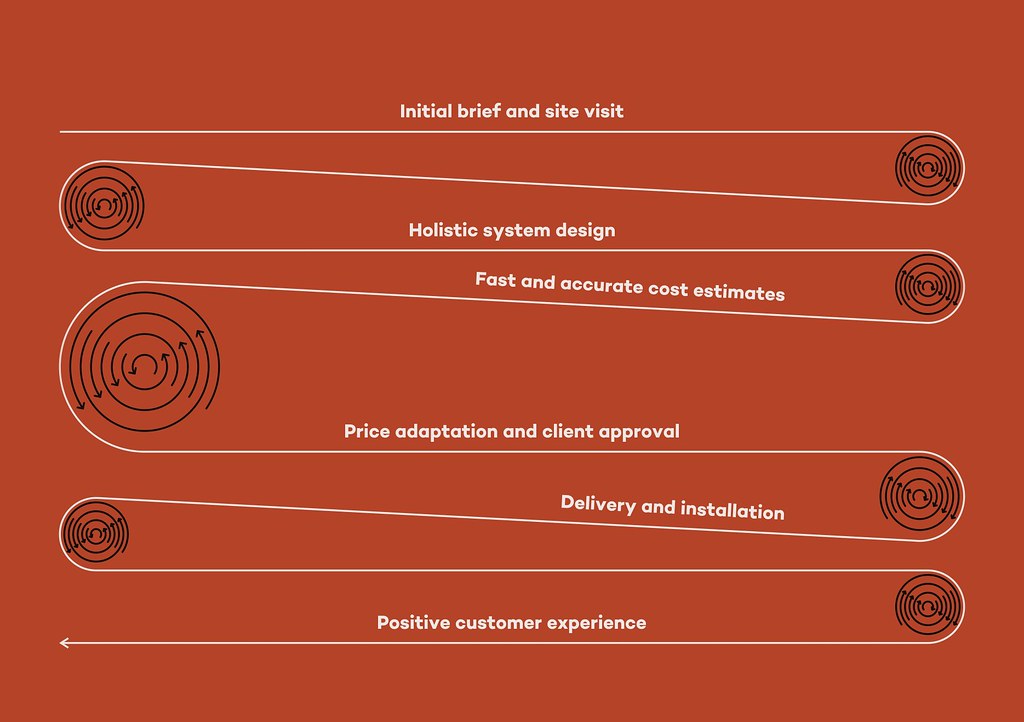
9- Reviewing Real World Examples, Musicians Share Their Audio Workflows with Both Platforms.
Real-world examples: Producers and musicians discuss their workflows on both Mac and PC
Real-world examples: Producers and musicians discuss their workflows on both Mac and PC.
Music production is a field where the choice of computer can make a significant difference in workflow and creativity. To get a better understanding of how Mac and PC perform in real-world scenarios, we reached out to several producers and musicians who use both platforms. The consensus was that both systems are capable of producing high-quality music, but each has its strengths and weaknesses. Some prefer Mac for its stability and seamless integration with software like Logic Pro X, while others prefer PC for its customization options and compatibility with a wider range of hardware. Ultimately, the choice between Mac and PC comes down to personal preference and workflow requirements.
Comparing audio performance: How do Macs and PCs stack up in real-world music production scenarios?
In real-world music production scenarios, both Macs and PCs can deliver exceptional audio performance. However, the amount of RAM and processor speed are critical factors that influence the overall experience. Some musicians prefer Macs for their seamless integration with Logic Pro X or GarageBand, while others stick to PCs for their extensive customization options and compatibility with software like FL Studio or Ableton Live. Ultimately, it boils down to personal preference and workflow requirements. It’s worth noting that many professional studios use a combination of both platforms to leverage the strengths of each system.
Music software compatibility: Which platform is better for running popular DAWs, plugins, and virtual instruments?
For music software compatibility, Mac has long been the go-to platform for many popular Digital Audio Workstations (DAWs), plugins, and virtual instruments. However, there are now many options available that run smoothly on both Mac and PC. It really depends on the specific software you plan to use for your audio production needs. Some producers prefer Logic Pro X, which is only available on Mac, while others swear by Ableton Live or FL Studio, which are compatible with both platforms. It’s important to research compatibility before making a final decision between Mac vs PC for music production to ensure your workflow won’t be interrupted by technical difficulties down the road.
The final verdict: Insights from experienced producers on whether a Mac or PC is best for music production
After gathering insights from experienced music producers who have worked with both Macs and PCs, it seems that software compatibility and user experience are the two most important factors for their audio workflows. While some prefer the seamless integration of hardware and software on a Mac system, others appreciate the customization options available on a PC. Ultimately, it comes down to personal preference and what works best for each individual’s workflow. However, all producers agree that having a powerful processor, high-quality audio interface, and sufficient RAM is crucial for smooth music production regardless of whether you choose a Mac or PC system.

10- Conclusion & Verdict : Finding the Perfect Fit For You
After analyzing the various aspects of Mac vs PC for music production, it’s clear that both have their own advantages and disadvantages. It ultimately comes down to individual preferences and needs. If you value creative control and customization, PC may be the way to go. On the other hand, if seamless software integration is a top priority, Mac might be your best bet.
In terms of overall performance, high-end Macs can certainly handle demanding music production tasks with ease but come with a steep price tag. PCs offer more flexibility in terms of upgrades and customizability at a lower cost.
Ultimately, regardless of which platform you choose for your music production needs, what really matters is how comfortable you are using it. Try out both options before making a decision or consider dual-booting or running virtual machines to access both operating systems simultaneously.
Remember: the most important thing is that your chosen platform supports all the necessary software and hardware requirements needed for producing high-quality audio tracks efficiently!
In conclusion, the debate between Mac and PC for music production is not a clear-cut decision. Both have their advantages and disadvantages, and ultimately, the choice comes down to your specific needs and preferences. It’s important to consider factors such as performance, software compatibility, customizability, price point, creative control, user experience, and real-world examples from other musicians.
At the end of the day, whether you choose a Mac or PC for your music production needs, what matters most is that you have a reliable and efficient system that allows you to create the best music possible. We hope this article has helped you make an informed decision on which platform is right for you.
If you’re interested in learning more about music production or other related topics, be sure to check out our other content on our website. Thank you for reading!
Answers To Common Questions
Question: Who dominates the music production industry, Mac or PC?
Answer: Both Mac and PC are popular in music production, but Mac is preferred by many professionals.
Question: What are the benefits of using a Mac for music production?
Answer: Macs offer better integration with music software and have a more stable and reliable operating system.
Question: How does PC compare to Mac for music production?
Answer: PCs have improved greatly in recent years and offer more customization options, but can have compatibility issues.
Question: Who benefits from using a PC for music production?
Answer: PC users who prefer customization and flexibility in their hardware and software choices may prefer PC.
Question: What software is available for music production on Mac and PC?
Answer: Many popular music production software options, such as Logic Pro and Ableton Live, are available for both Mac and PC.
Question: How can I decide whether to use a Mac or PC for music production?
Answer: Consider your budget, preferred software, and hardware needs to determine which platform is best for you.


