Are you looking to produce music on your Windows computer? Look no further, as we’ve compiled a list of the top 10 Digital Audio Workstations (DAWs) for music production on Windows. Music production on Windows has become increasingly popular in recent years, and with the advancement of technology, there are now more options than ever. In this article, we’ll define what music production on Windows is, the importance of using DAWs, and provide a comprehensive guide to the top DAWs and music production tools available for Windows. Whether you’re a beginner or a seasoned pro, this article will provide valuable insights into optimizing your music production workflow on Windows.
Table of Contents

Music Production on Windows
Music production on Windows involves using a Digital Audio Workstation (DAW) to record, edit, and produce music on a computer running a Windows operating system. This process can involve various stages, including recording and arranging music, adding effects and instruments, mixing and mastering tracks, and exporting finished songs in various audio formats.
What are Digital Audio Workstations (DAWs) for Windows?
Digital Audio Workstations (DAWs) for Windows are software applications that provide a range of tools and features for music production. DAWs are designed to allow musicians and producers to create professional-quality music in a digital environment. They offer several benefits for music production on Windows, including:
- Multi-track recording capabilities for recording multiple instruments and sounds simultaneously.
- MIDI sequencing for creating and manipulating musical notes and rhythms.
- Audio editing and manipulation for modifying and enhancing recorded sounds and samples.
- Plug-in support for additional effects and instruments to expand the DAW’s capabilities.
- Mixing and mastering tools for balancing and enhancing the levels and quality of audio tracks.
- Compatibility with a range of audio formats for exporting finished songs and collaborating with other musicians and producers.
Importance of Using DAWs for Music Production on Windows
By using a DAW for music production on Windows, musicians and producers can access a wide range of features and tools that can help them create professional-quality music more efficiently. The use of DAWs eliminates the need for costly hardware and physical recording equipment, making it more accessible for aspiring musicians and producers to create music on a budget. Additionally, DAWs offer more flexibility and control over the music production process, allowing for more experimentation and creativity.
Pros and Cons of Music Production on Windows
When it comes to music production on Windows, there are several pros and cons to consider before choosing a DAW and music production tools.
Pros:
-
Wide range of tools and features: Windows-compatible DAWs offer a wide range of tools and features for recording, editing, and producing music. From MIDI sequencing to audio recording and mixing, these DAWs provide a complete music production solution.
-
Customization: Windows-based computers are widely available and easy to customize to suit individual needs. This allows music producers to build a computer that fits their specific requirements and budget.
-
Compatibility with popular music production tools: Many popular music production tools, such as VST plugins and sample libraries, are compatible with Windows. This provides a vast library of resources for music producers to use in their projects.
-
Affordability: Windows-compatible DAWs are often more affordable than their Mac counterparts. This is especially true for entry-level DAWs, making it easier for beginners to get started in music production.
Cons:
-
Less stability: Windows-based computers can be more prone to crashes and stability issues than Macs. This can be a major issue for music producers who need a stable system to create and produce music.
-
Less feature-rich music production tools: Some Windows-compatible music production tools may not be as feature-rich as their Mac counterparts. This can limit the capabilities of the music producer and affect the quality of their final product.
-
Technical knowledge required: Windows-compatible DAWs may require more technical knowledge and troubleshooting than their Mac counterparts. This can be a challenge for beginners or those who are not familiar with computer systems.
Music Production Software for Windows
Music production software for Windows includes various types of software such as digital audio workstations (DAWs), plug-ins, and virtual instruments. Each type of software has unique features and capabilities, making it important to choose the right software that meets your specific needs.
Comparison of Different DAWs for Music Production on Windows
Below is a detailed comparison of some of the best DAWs for music production on Windows:
Ableton Live
Ableton Live is a popular DAW that’s perfect for both live performances and studio work. It offers a wide range of tools for recording, editing, and mixing audio, as well as MIDI sequencing and plug-in support. One of its unique features is the Session View, which enables easy arrangement and manipulation of loops and clips.
FL Studio
FL Studio is a versatile DAW that caters to both beginners and advanced users. It offers a range of tools for recording, editing, and mixing audio, as well as MIDI sequencing and plug-in support. FL Studio features a step sequencer, which makes it easy to create drum patterns and melodies.
Cubase
Cubase is a professional-grade DAW that’s ideal for advanced users. It offers a range of tools for recording, editing, and mixing audio, as well as MIDI sequencing and plug-in support. Cubase is known for its advanced audio editing capabilities and its ability to handle large projects with many tracks.
Logic Pro X
Logic Pro X is a popular DAW among Mac users, but is also available for Windows. It provides a range of tools for recording, editing, and mixing audio, as well as MIDI sequencing and plug-in support. Logic Pro X features a user-friendly interface and powerful stock plugins.
Studio One
Studio One is a user-friendly DAW that’s perfect for beginners. It offers a range of tools for recording, editing, and mixing audio, as well as MIDI sequencing and plug-in support. Studio One features a drag and drop interface, and can handle large projects with many tracks.
Pro Tools
Pro Tools is a professional-grade DAW that’s perfect for advanced users. It offers a range of tools for recording, editing, and mixing audio, as well as MIDI sequencing and plug-in support. Pro Tools is known for its advanced editing capabilities and its ability to handle large projects with many tracks.
When choosing a DAW, it is important to consider the features that are most important to you, such as the user interface, the range of tools and plug-ins available, and the ability to handle large projects.
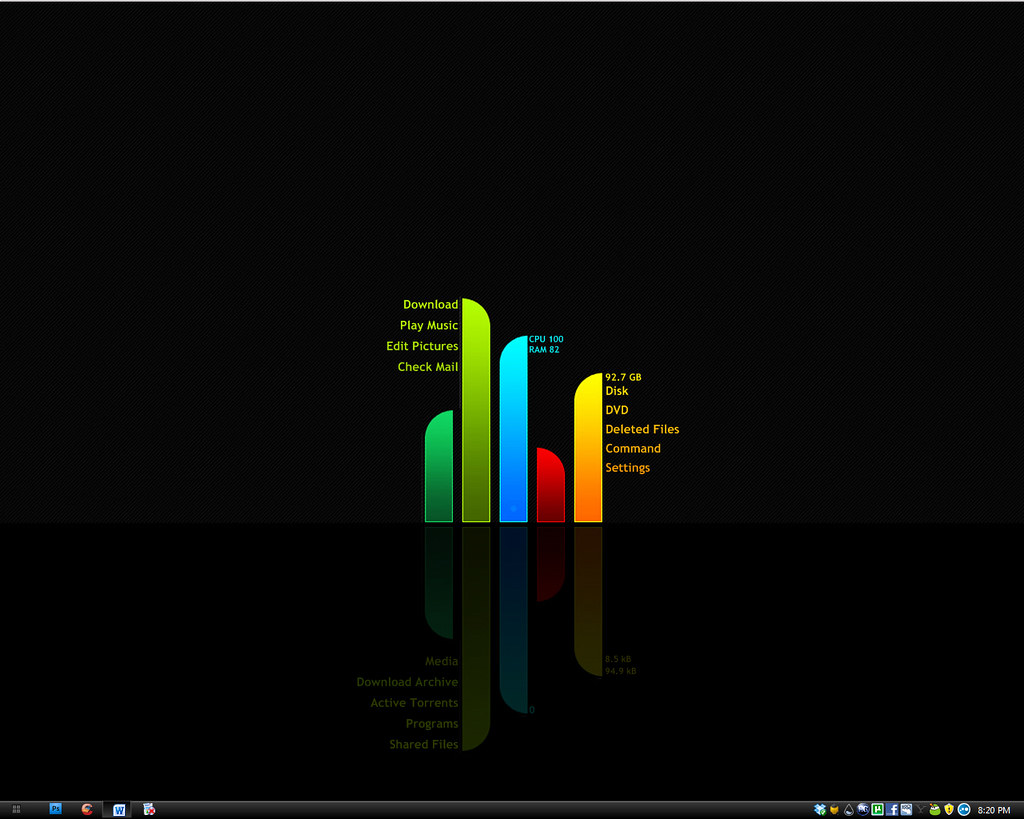
Windows-Compatible DAWs
Digital Audio Workstations (DAWs) are essential tools for music production on Windows. There are several DAWs available for Windows that cater to different user needs. Here are our top 10 picks:
- Ableton Live: Ableton Live is a popular DAW that’s great for live performances and studio work. It offers a range of tools for recording, editing, and mixing audio, as well as MIDI sequencing and plug-in support.
- FL Studio: FL Studio is a versatile DAW that’s great for both beginners and advanced users. It offers a range of tools for recording, editing, and mixing audio, as well as MIDI sequencing and plug-in support.
- Cubase: Cubase is a professional-grade DAW that’s great for advanced users. It offers a range of tools for recording, editing, and mixing audio, as well as MIDI sequencing and plug-in support.
- Logic Pro X: Logic Pro X is a popular DAW for Mac users, but it’s also available for Windows. It offers a range of tools for recording, editing, and mixing audio, as well as MIDI sequencing and plug-in support.
- Studio One: Studio One is a user-friendly DAW that’s great for beginners. It offers a range of tools for recording, editing, and mixing audio, as well as MIDI sequencing and plug-in support.
- Pro Tools: Pro Tools is a professional-grade DAW that’s great for advanced users. It offers a range of tools for recording, editing, and mixing audio, as well as MIDI sequencing and plug-in support.
- Reaper: Reaper is a lightweight DAW that’s great for users who want a simple and efficient tool for recording, editing, and mixing audio.
- Bitwig Studio: Bitwig Studio is a versatile DAW that’s great for both beginners and advanced users. It offers a range of tools for recording, editing, and mixing audio, as well as MIDI sequencing and plug-in support.
- Reason: Reason is a unique DAW that’s great for users who want to create music using virtual instruments. It offers a range of tools for recording, editing, and mixing audio, as well as MIDI sequencing and plug-in support.
- Sonar: Sonar is a professional-grade DAW that’s great for advanced users. It offers a range of tools for recording, editing, and mixing audio, as well as MIDI sequencing and plug-in support.
Features to Consider When Choosing a Windows-Compatible DAW
When choosing a DAW for music production on Windows, there are several features to consider. These include:
- Recording Capabilities: Look for a DAW that offers multi-track recording capabilities and supports a range of audio formats. This will enable you to record different instruments and vocals on separate tracks while also allowing you to import audio files from different sources.
- MIDI Sequencing: Look for a DAW that offers robust MIDI sequencing capabilities and supports a range of MIDI controllers. This will enable you to create and edit MIDI data, including notes, velocity, and pitch, and assign them to different instruments and effects.
- Plug-in Support: Look for a DAW that supports a range of plug-ins for additional effects and instruments. This will enable you to add different effects, such as reverb, delay, and chorus to your tracks, and use virtual instruments to create different sounds and tones.
- Mixing and Mastering Tools: Look for a DAW that offers a range of mixing and mastering tools, such as EQ, compression, and reverb. This will enable you to refine your tracks, make them sound polished, and achieve the desired sound quality.
- User Interface: Look for a DAW that has a user-friendly interface and is easy to navigate. This will enable you to work efficiently, save time, and focus on your music production without having to deal with complex menus or cluttered screens.
Choosing the right DAW for your music production needs is essential to achieving your desired sound quality and creative vision. Consider the features that are important to you and choose a DAW that meets your needs.
Music Production Tools for Windows
In addition to Digital Audio Workstations (DAWs), there are several music production tools that are compatible with Windows. These tools can help you enhance your music production process and create professional-quality tracks. Here are some examples:
Audio Interfaces
Audio interfaces allow you to connect your instruments or microphones to your computer and record high-quality audio. Some popular audio interfaces for Windows include Focusrite Scarlett and PreSonus AudioBox.
Studio Monitors
Studio monitors are speakers designed for music production. They provide accurate and detailed sound, which is essential for mixing and mastering. Some popular studio monitors for Windows include Yamaha HS Series and KRK Rokit.
MIDI Controllers
MIDI controllers allow you to control your DAW and virtual instruments using physical knobs, buttons, and sliders. Some popular MIDI controllers for Windows include Novation Launchpad and Akai MPK Mini.
Sample Libraries
Sample libraries are collections of pre-recorded sounds that you can use in your music production. They can be used to create realistic-sounding tracks without the need for physical instruments. Some popular sample libraries for Windows include Kontakt and Omnisphere.
Using music production tools in addition to DAWs can help you enhance your music production process and create professional-quality tracks. These tools can help you to record high-quality audio, monitor your tracks accurately, control your DAW and virtual instruments more efficiently, and create realistic-sounding tracks without the need for physical instruments.

Tips and Tricks for Optimizing Music Production on Windows
Optimizing music production on Windows can help you create high-quality music and improve your workflow. Here are some tips and tricks to consider:
Use a high-quality audio interface
Investing in a high-quality audio interface can help you record high-quality audio and improve the overall sound of your recordings. Look for an audio interface that provides low-latency performance and has high-quality preamps to capture the nuances of your recordings.
Invest in a pair of studio monitors
Studio monitors are essential for accurately monitoring your tracks and identifying any issues with your mix. Look for studio monitors that provide a flat frequency response and are designed specifically for music production.
Use a MIDI controller
Using a MIDI controller can help you control your DAW and virtual instruments more efficiently. Look for a MIDI controller that has the features you need, such as knobs, faders, and pads.
Organize your files and projects
Organizing your files and projects can help you avoid clutter and confusion. Consider creating a folder structure for your projects and using descriptive names for your files.
Save your work frequently
Saving your work frequently can help you avoid losing data in case of a software or hardware crash. Consider setting up auto-save features in your DAW to ensure that your work is saved regularly.
Use keyboard shortcuts
Using keyboard shortcuts can help you work more efficiently and save time. Consider learning the most commonly used keyboard shortcuts in your DAW to speed up your workflow.
Close unnecessary programs and processes
Closing unnecessary programs and processes can help reduce latency and improve the performance of your DAW. Consider using a task manager to identify any programs or processes that may be using resources and close them before starting your music production session.
Use a dedicated hard drive
Using a dedicated hard drive for your music production projects can help improve the performance of your DAW and avoid issues with storage space. Consider using a solid-state drive (SSD) for faster access to your files.
Back up your work regularly
Backing up your work regularly can help you avoid losing data in case of a hardware failure or other issues. Consider using cloud storage or an external hard drive to back up your work regularly.
Conclusion
Music production on Windows is a powerful and accessible way to create professional-quality music using Digital Audio Workstations (DAWs) and music production tools. By choosing the right software, optimizing your workflow, and following insider tips and best practices, you can create music that sounds great and meets your creative goals.
In this article, we explored the importance of using DAWs for music production on Windows, the different types of DAWs and music production software available for Windows, and the benefits of using music production tools in addition to DAWs. We also provided tips and tricks for optimizing music production on Windows, from improving performance and reducing latency to organizing files and managing projects.
We hope this article has been helpful in your music production journey on Windows. If you’re looking for more tips and resources, be sure to check out our other content on music production and technology. Keep creating and pushing the boundaries of what’s possible with your music!

