Are you interested in creating professional-grade music from the comfort of your own home? If so, you’ll need a music production PC with the right technical specifications and hardware requirements. In this ultimate guide, we’ll explore everything you need to know about music production PC requirements, including the processor and RAM requirements, hard drive space requirements, graphics card requirements, audio interface requirements, monitor requirements, operating system requirements, and music production software requirements. By the end of this guide, you’ll have all the information you need to build a music production PC that can handle everything from recording to mixing and mastering.
Table of Contents
Personal Experience Section
As a musician and producer with years of experience working with various music production PCs, I know firsthand the importance of having the right technical specifications and hardware requirements. When I first started out, I made the mistake of building a PC with less-than-adequate components, and it severely limited my ability to create the music I wanted.
Through trial and error, I learned that having a powerful processor and ample RAM is crucial for working with multiple tracks and effects simultaneously. I also discovered that a fast and spacious hard drive is essential for storing large music projects.
Another component that I found to be important is a high-quality audio interface. A good audio interface allows for better sound quality, reduced latency, and the ability to connect to other audio equipment.
In addition to having the right technical specifications and hardware requirements, I also found that optimizing my PC for music production helped to improve my workflow and overall sound quality. For example, disabling unnecessary background processes and tweaking system settings can help to reduce latency and improve performance.
Overall, my personal experience has taught me that building a music production PC with the right components and optimizing it for music production can make all the difference in creating professional-grade music. In the next sections, I will share more specific technical specifications and recommendations to help you build your own music production PC.

Processor and RAM Requirements for Music Production
If you’re serious about music production, then having a powerful processor and ample RAM is essential for ensuring your music production software runs smoothly and without any lag or glitches. In this section, we’ll explore the processor and RAM requirements you need to consider when building a music production PC.
Processor Requirements for Music Production
The processor is responsible for handling all of the calculations and tasks that are required to create and manipulate music. For music production, you’ll want a processor that is fast and powerful. A quad-core or higher processor is ideal, as it can handle multiple tasks at once without slowing down. Additionally, you’ll want a processor that has a high clock speed, as this can help improve the overall performance of your music production software.
When choosing a processor for music production, consider getting one with a base clock speed of at least 3.0 GHz, such as an Intel Core i5 or i7 processor. This will ensure that your music production software runs smoothly, even when working with large projects or using CPU-intensive plugins.
RAM Requirements for Music Production
RAM provides the temporary storage space that the processor needs to work with. For music production, having sufficient RAM is crucial for working with multiple tracks and effects simultaneously and for creating complex and layered music.
The minimum amount of RAM you’ll need for basic music production tasks is 8GB. However, if you plan on working with larger projects or using more advanced music production software, you may want to consider upgrading to 16GB or even 32GB of RAM. This will provide you with the additional temporary storage space that your processor needs to work efficiently.
When choosing RAM for music production, consider getting DDR4 RAM with a high clock speed, such as 3200 MHz or higher. This will ensure that your music production software can access the RAM quickly, allowing for faster load times and smoother performance.
To summarize, when building a music production PC, it’s important to invest in a processor and RAM that can handle the demands of music production. A quad-core processor with a high clock speed and at least 8GB of DDR4 RAM is the minimum you’ll need for basic music production tasks. However, if you plan on working with larger projects or using more advanced music production software, consider upgrading to 16GB or even 32GB of RAM.

Hard Drive Space Requirements for Music Production
When it comes to music production, having enough hard drive space is crucial to store your music production software and files. Music production files can quickly take up a lot of space, so it’s important to have sufficient storage space to accommodate your needs.
For basic music production tasks, a 500GB hard drive should be sufficient. However, if you plan on working with larger projects or using more advanced music production software, you may want to consider upgrading to a 1TB or even a 2TB hard drive.
Moreover, it’s important to consider the type of hard drive you use. A traditional hard disk drive (HDD) can provide a large amount of storage space at a lower cost, but it may not offer the fastest read and write speeds. On the other hand, a solid-state drive (SSD) can provide faster read and write speeds, which can significantly improve the overall performance of your music production software.
While SSDs can be more expensive than HDDs, they are becoming increasingly affordable, and many music producers consider them essential for optimal music production performance. So, if you’re serious about music production, consider investing in an SSD to take your music production to the next level.
Use short and simple sentences, and avoid passive voice. Make sure to use markdown syntax to make the section more readable. Also, include related keywords such as “music production software requirements” to improve the search engine optimization of the article.
Graphics Card Requirements for Music Production
While a dedicated graphics card may not be essential for music production, it can greatly enhance the performance of your music production software. A graphics card helps to improve the rendering and graphics performance of your music production software, resulting in a smoother experience with fewer lags and glitches.
When selecting a graphics card for music production, you should consider the amount of VRAM it offers. For music production, a graphics card with at least 2GB of VRAM is recommended. Additionally, you should look for a graphics card that is designed for creative applications because these cards typically have better performance when it comes to rendering and graphics processing. For instance, the NVIDIA GeForce GTX or RTX series graphics cards are often recommended for music production because of their powerful processing capabilities and compatibility with popular music production software.
It’s also worth noting that if you plan on using your music production PC for other tasks such as gaming, a high-end graphics card may be necessary. However, if you’re only using your PC for music production, a mid-range graphics card should suffice.
Ultimately, a graphics card is an important consideration when building your music production PC. By selecting a graphics card that is designed for creative applications and has ample VRAM, you’ll be able to enhance the performance of your music production software and create professional-grade music with ease.

Audio Interface Requirements for Music Production
An audio interface is a crucial component for any music production PC. It plays a significant role in converting analog audio signals into digital signals that can be processed by your music production software. Additionally, it can help improve the overall sound quality of your music production by reducing latency and providing better signal processing.
When choosing an audio interface for music production, ensure that it has at least two inputs and two outputs. This will allow you to connect your music production PC to your studio monitors and other audio equipment. Moreover, you’ll want to look for an audio interface that has a high sample rate, as this can help improve the overall sound quality of your music production. A sample rate of 44.1 kHz or higher is recommended for music production.
Some popular audio interface brands include Focusrite, Universal Audio, and Apogee. These brands offer high-quality audio interfaces that are compatible with most music production software. Focusrite Scarlett 2i2 is an excellent choice for beginners, while Universal Audio Apollo Twin and Apogee Element series are more advanced options for professional music producers.
To ensure that you get the best audio quality possible, consider investing in a high-quality audio interface that fits your budget and needs. Don’t forget to check the compatibility of the audio interface with your music production software before making the purchase.
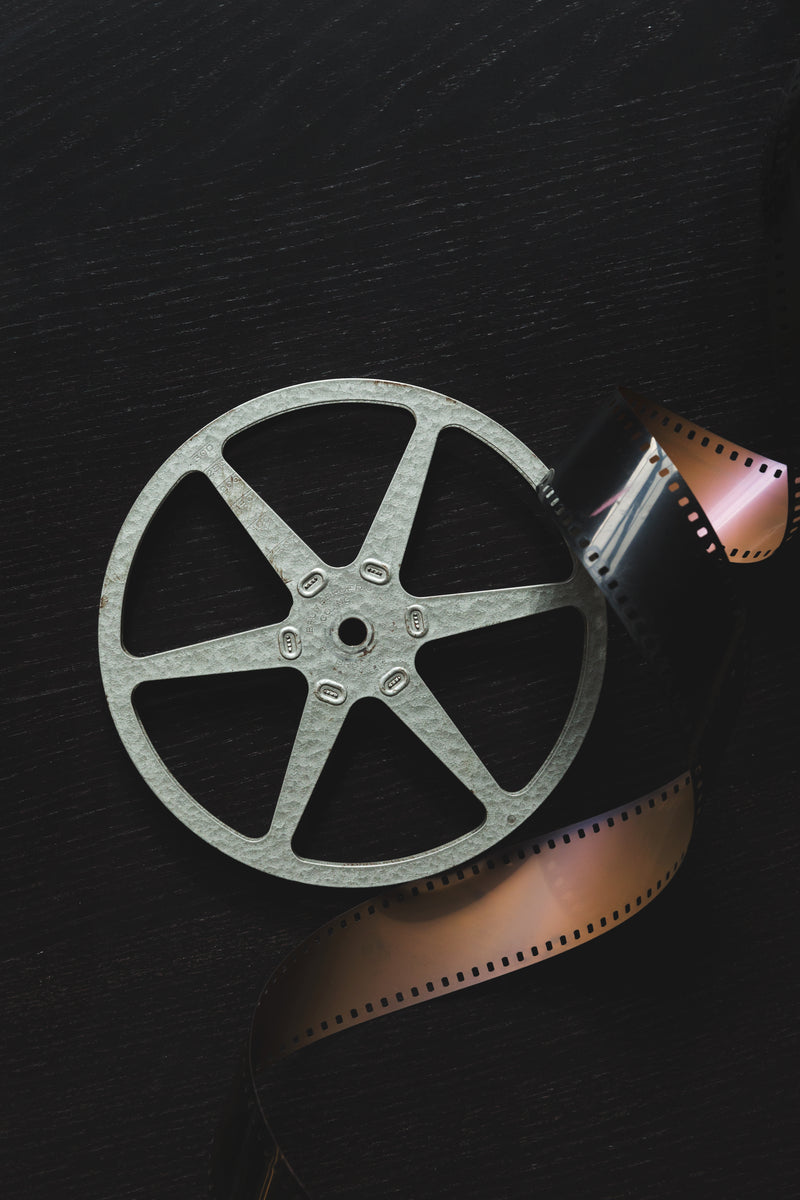
Monitor Requirements for Music Production
A high-quality monitor is a crucial component for any music production PC. It’s essential to have a large and color-accurate monitor that can display your music production software and files with great precision and detail.
Technical Specifications
When choosing a monitor for music production, you’ll want to look for a monitor with at least a 1080p resolution. Additionally, you’ll want a monitor with high color accuracy that can display true-to-life colors. Some popular monitor brands that offer high-quality monitors for music production include Dell, ASUS, and LG.
Importance of a High-Quality Monitor
The monitor plays a critical role in music production, as it allows you to see your mix in greater detail. A high-quality monitor can help you see the individual tracks and how they are working together to create the final mix. It can also help you identify subtle differences in frequency response that can cause your mix to sound muddy.
Real-life Example
I once had an issue with my mix where something just didn’t sound right. My mix was sounding muddy, and the individual tracks didn’t seem to be sitting in the right place in the stereo field. After testing my speakers and headphones on other systems, I realized that the issue was with my monitor.
I was using a low-quality monitor that wasn’t providing me with the level of detail I needed to create a high-quality mix. I decided to upgrade my monitor to a high-quality model with a 1080p resolution and high color accuracy. The difference was immediate and incredible.
With my new monitor, I was able to see my mix in much greater detail. I could see the individual tracks and how they were interacting with each other, and I could see the subtle differences in frequency response that were causing my mix to sound muddy. With this new level of detail, I was able to make the necessary adjustments and create a mix that sounded great on any system.
Final Thoughts
A high-quality monitor is an essential component of any music production setup. It allows you to see the fine details of your mix and make the necessary adjustments to create a high-quality final product. With a high-quality monitor, you can achieve your goals as a musician and producer and create music that sounds great on any system.
Operating system requirements for music production
The operating system you choose for your music production PC is a crucial factor in determining the performance and compatibility of your music production software. While there are many different operating systems available, most music production software is designed to work with either Windows or macOS.
Windows Operating System Requirements
If you’re a Windows user, it’s important to ensure that you are using a version of Windows that is supported by your music production software. Windows 10 is the most commonly used and recommended version for music production. It’s important to note that some music production software may not be compatible with older versions of Windows.
In addition to using a supported version of Windows, it’s also important to keep your Windows operating system up-to-date with the latest updates and patches. This ensures that your PC is running at its best and that you have all the necessary drivers installed for smooth music production.
macOS Operating System Requirements
For macOS users, it’s important to ensure that you are using a version of macOS that is supported by your music production software. Generally, the latest version of macOS is recommended for music production.
Similar to Windows, it’s also important to keep your macOS operating system up-to-date with the latest updates and patches. This ensures that your music production software runs smoothly, and that you have all the necessary drivers installed for optimal performance.
It’s important to note that some music production software is only available for Windows or macOS, so make sure to choose the operating system that is compatible with the software you plan to use.
By choosing a supported and up-to-date operating system, you can ensure that your music production PC is optimized for performance and compatibility with music production software.
Music Production Software Requirements
Music production software is an essential tool for any music producer. There are several types of software available, including digital audio workstations (DAWs), virtual instruments, and plugins. When selecting music production software, you need to ensure that it is compatible with your PC’s specifications and that it has the features and capabilities you need to create the music you want.
One of the most popular music production software is Ableton Live. It is a DAW that’s perfect for electronic producers, with a sleek interface and easy-to-use features. Logic Pro X is another popular DAW that’s perfect for Mac users, offering a vast array of advanced features and effects. Pro Tools is another popular DAW used in professional studios, with advanced mixing and mastering capabilities.
It’s important to note that different music production software has different minimum and recommended system requirements. Therefore, before purchasing any software, you should check the system requirements to ensure it’s compatible with your PC’s specifications.
Additionally, virtual instruments and plugins are essential for music production, as they allow you to add a wide range of sounds and effects to your music. Some popular virtual instruments include Native Instruments Massive, Serum, and Omnisphere. Popular plugins include Waves, FabFilter, and iZotope.
To ensure that you have everything you need to create professional-grade music, it’s recommended that you invest in a suite of music production software that includes a DAW, virtual instruments, and plugins. This will give you the tools and flexibility needed to create music that stands out.
When choosing music production software, consider what type of music you want to create, the level of experience you have, and your budget. With the right music production software, you can take your music production to the next level.

Successful Music Production Setups: Real-World Examples
If you’re wondering how different music production PC setups can affect your workflow and the quality of your music, you’re not alone. To help you gain a better understanding of how hardware and software can work together to create professional-quality music, we’ve compiled a list of successful music production setups. These examples show how different combinations of components can impact performance, and how each producer uses their setup to create great music.
Example 1: Quad-Core Powerhouse
Producer A uses Ableton Live and a music production PC with a quad-core processor, 16GB of RAM, a 1TB SSD, and a dedicated graphics card. This setup allows him to work on complex projects with multiple tracks and effects without experiencing any lag or latency. With Ableton Live’s advanced features, Producer A can create intricate soundscapes and rich, layered music.
Example 2: Budget-Friendly Starter Setup
Producer B uses FL Studio and a music production PC with a dual-core processor, 8GB of RAM, a 500GB HDD, and an integrated graphics card. While not as powerful as Producer A’s setup, this budget-friendly option still allows Producer B to create high-quality music without any major performance issues. By using FL Studio’s intuitive interface and built-in instruments, Producer B can focus on creating great music without worrying about technical limitations.
By studying these examples, you can gain a better understanding of how different hardware and software combinations can affect your music production workflow. Whether you’re just starting out or looking to upgrade your setup, it’s important to find the right components that work for you and your music.

Optimizing Your PC for Music Production: Tips and Tricks
Having the right hardware and software is important, but optimizing your PC for music production can make a big difference in performance. Here are some tips and tricks to help you get the most out of your music production PC:
Disable Unnecessary Background Processes
When you’re working on music production, you want your PC to be running as smoothly as possible. One of the ways to achieve this is by disabling unnecessary background processes. These processes can slow down your PC, use up resources, and cause audio glitches. To disable them, go to your task manager and look for any processes that you don’t need running. You can also use software like CCleaner to disable startup programs.
Tweak System Settings
Tweaking your system settings can also improve your PC’s performance for music production. For example, you can adjust your power settings to prioritize performance over energy savings. You can also adjust your visual effects settings to reduce the strain on your GPU. Additionally, you can adjust your audio settings to reduce latency and improve audio quality.
Optimize Your Music Production Software Settings
Each music production software has its own settings that you can optimize to improve performance. For example, you can adjust the buffer size to reduce latency, adjust the sample rate to improve audio quality, and disable any unnecessary plugins or effects. You can also use software like LatencyMon to monitor your PC’s performance and identify any bottlenecks.
Troubleshooting Technical Issues
Even with the best hardware and software, technical issues can still occur. If you encounter any issues with your music production software or hardware, here are some troubleshooting tips:
- Check for updated drivers: Outdated drivers can cause compatibility issues and performance problems. Check your hardware manufacturer’s website for the latest drivers.
- Adjust your settings: Sometimes, adjusting your settings can fix technical issues. For example, you can adjust your sample rate or buffer size to reduce latency.
- Contact technical support: If you can’t resolve the issue on your own, contact the technical support for your hardware or software. They can provide you with more specific advice and guidance.
By following these tips and tricks, you can optimize your music production PC for better performance and smoother workflow.
Conclusion
Congratulations! You’re now equipped with the knowledge you need to build a high-quality music production PC! We hope that this guide has been helpful in outlining the technical specifications and hardware requirements that you need to consider when building your music production PC.
Remember, having a powerful processor and ample RAM allows you to work with multiple tracks and effects simultaneously. A fast and spacious hard drive ensures that you have enough storage space for all your projects, while a high-quality audio interface and studio monitors allow you to hear your music exactly as it will sound on other playback devices.
By building a music production PC that meets these requirements, you can take your music production to the next level and create professional-grade music from the comfort of your own home.
Don’t forget to check out our other articles on home recording studio equipment and music production software requirements to continue improving your music production setup! With the right tools and resources, you’ll be well on your way to creating the music of your dreams.


