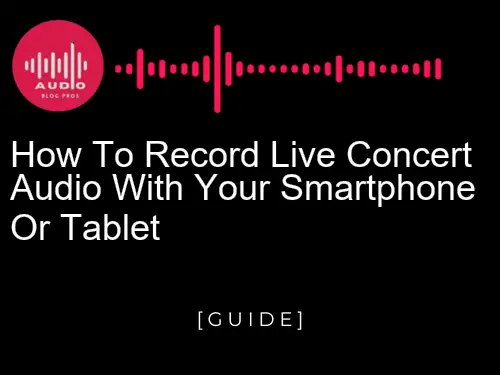Are you a music lover looking for an easy way to record live concert audio? Then you’re in luck! In this blog post, we’ll show you how to use your smartphone or tablet to record live concert audio like a pro. Get ready to learn the tricks of the trade and start capturing those precious memories today!
- Preparing Your Device for Recording
- Choosing the Right Microphone
- Setting Up Your Audio Gear
- Capturing Quality Audio at a Live Concert
- Editing and Mixing Your Live Concert Audio
- Exporting and Sharing Your Live Concert Recording
- Tips for Recording Live Concerts with Smartphones and Tablets
- Troubleshooting Common Issues When Recording Live Audio
- How to Improve Your Live Concert Recordings
- Using External Audio Recorders for Professional-Quality Recordings
- The Benefits of Recording Live Concerts with Smartphones and Tablets
- Conclusion: Making the Most of Your Live Concert Recordings
Preparing Your Device for Recording
If you’re looking to record live concert audio with your smartphone or tablet, there are a few things you’ll need to do first.
To get started, make sure that your device has a good-quality microphone and enough memory. Next, check to see if your device has recording capabilities built-in. If not, you’ll need to purchase a compatible recording app or plugin. Finally, make sure that the room where the performance is taking place is well-lit and free from noise interference.
Choosing the Right Microphone
The microphone is arguably one of the most important pieces of equipment you’ll need for live recording music. Your smartphone or tablet will only be as good as the mic it has, so make sure to choose a good one before recording your next concert.
There are a lot of different microphones available on the market, so it can be tough to decide which one is right for you. Here are some tips to help you pick the perfect mic for your needs:
-
First, decide what type of music you want to record. If you’re planning on recording acoustic guitar and vocals, for example, you’ll need a different Mic than if you’re Recording an electronic rock concert with drums and guitars.:
-
Next, consider how often you plan on using your microphone. If you only plan on using it occasionally at home, then a shotgun-style mic may work just fine. For more professional recordings, however, we would recommend investing in a condenser microphone that records very accurately without feedback (which means your vocals will stay clean).
Certain mics also come with features like XLR inputs which allow multiple people to use them at the same time without needing additional cables; this is great if you have a band and want everyone in the room sounding their best!:

Setting Up Your Audio Gear
Today’s smartphones and tablets can be great recording tools for live concerts. Setting them up to capture sound from an event can be as simple as downloading the appropriate app or using a built-in microphone.
However, not all mobile audio gear is created equal. The quality of recordings taken with a smartphone or tablet will vary significantly depending on the device, the specifications of the app used, and the audio settings configured in that app.
Some variables you’ll want to take into account include the following:
- The size and resolution of the screen: Smartphones typically have smaller screens than tablets, so they may not be able to handle high-quality recordings. On the other hand, some tablet apps allow users to save recordings in full HD resolutions, which would technically fit on a phone’s smaller screen but produce noticeably better audio quality.
- CPU speed and graphics capabilities: Generally speaking, more powerful devices are better equipped to handle video editing tasks like recording; however, they may struggle when it comes to processing audio files sustainably. If you’re planning on capturing sound from multiple sources simultaneously with your smartphone or tablet (ie., during a concert), make sure that its CPU is up for the task.
- Audio input options: Some Android devices come with an onboard mic that can be used for voice notes or Skype calls; however, if you plan on taking any serious recordings at a live show, it’s best to invest in separate RF/mic cables and hardware (like an electret condenser mic) for enhanced clarity and fidelity.

Capturing Quality Audio at a Live Concert
If you’re hoping to capture quality audio during a live concert, there are a few essential things to keep in mind. Firstly, make sure your venue is well-maintained and has good acoustics. Also, make sure your audio equipment is up to snuff they’ll sound better than ever if captured properly! Finally, don’t forget to bring your phone or tablet along for the ride; many apps like BandHelper allow you to easily record and share high-quality audio clips with friends afterwards.
Editing and Mixing Your Live Concert Audio
Once you have captured quality audio at a live concert, the next step is to edit and mix it. There are a number of tools that can help you do this, including audio editing software, mixing software, and sound processors. It’s important to choose the right tool for the job and to understand how it works.
Audio editing software can be used to remove background noise, fix mistakes, and adjust levels. It’s also useful for creating mixes, which are combinations of different audio files. Mixing software is used to combine multiple audio files into a single file and to adjust the volume and balance of each track.
Sound processors can be used to improve the sound quality of a live concert audio file. They can be used to reduce noise, fix mistakes, and add effects such as reverb or distortion. It’s important to choose the right processor for the task at hand and to understand how it works.
Exporting and Sharing Your Live Concert Recording
After capturing your live concert audio with your smartphone or tablet, you will need to export the audio file. You can do this in a number of ways:
- Using a desktop computer and a USB cable
- Using an app on your smartphone or tablet
- Uploading the audio to a cloud service like Dropbox, Google Drive, or iCloud
- Transferring the audio files to a portable hard drive
Tips for Recording Live Concerts with Smartphones and Tablets
There are many different ways to record live concerts with smartphones and tablets, so it’s important to find the method that works best for you.
Some people prefer to use their phones as playback devices, while others use dedicated recording apps. There are also plenty of third-party options available if you want more control over your recordings.
Whatever system you choose, here are a few tips to help make your concert recordings great:
- Get close to the stage: If possible, try to get as close to the performers as possible using either a phone or tablet camera. This will give you better audio quality since less noise will be picked up from the audience. If this isn’t possible, try using a microphone that plugs into an adapter or directly into your device’s headphone jack.
- Use proper sound equipment: Don’t rely on your smartphone or tablet’s built-in microphone alone! Make sure to invest in good quality recording equipment such as mics and speakers if you want top-notch audio quality. You can even use tools like Furman microphones for capturing crystal-clear sounds in large venues.
- Be Patient: It can take some time to get used to making great concert recordings with your phone or tablet, but with patience and practice – anyone can improve!

Troubleshooting Common Issues When Recording Live Audio
If you’re having trouble recording your live concert experience, there are a few tips that can help. First and foremost, be sure to have your device plugged into the audio output of your PA system or amplifier. Second, make sure that your microphone is properly positioned in front of the audience. Finally, avoid using the phone’s auto-save function – this can cause a significant quality loss in recordings. If all else fails, post-processing may be necessary to salvage some poor recordings.

How to Improve Your Live Concert Recordings
Capturing Quality Audio at the Concert
The most important thing to remember when capturing quality live audio is to use your recording equipment in a way that doesn’t disturb the performers or the audience. You’ll want to make sure your microphone is positioned well so you capture the sound without any noise, and be aware of wind noise – if you can, try to get as close to the performers as possible. And always use caution when using overhead microphones – they can pick up things like ringing and electric interference, which will ruin your recordings.
In addition to good recording techniques, you also need great sound quality. A lot goes into making good-sounding concert recordings: For starters, make sure your device has an adequate microphone preamp and digital converter. Next, you’ll need good acoustic recordings to work with. To achieve this, you’ll want to make sure your settings are optimal for your microphone and audio recording device – usually recording at a high bit rate (usually 64 or 128 kbps) with a low compression level gives the best sound quality.
And finally, don’t forget about editing – once you’ve captured your recordings, you’ll need to clean them up before uploading them online or transferring them to a physical medium like CD or cassette tape.
Editing and Enhancing Your Recording
If you’re looking to improve your live concert recordings, there are a few things you can do to get the most out of your recordings. First, make sure you have a good recording device. A good smartphone or tablet will capture good audio, but a bad recording device will result in poor-quality recordings.
Second, make sure you are using the right settings. Your smartphone or tablet may have different recording settings than your audio recorder. Make sure to adjust your recording settings to capture the best sound possible.
Third, edit and enhance your recordings. Once you have your recordings, you can use editing software to improve the sound and make corrections. You can also add effects to give your recordings a more polished look.
Sharing Your Live Concert Audio
There are a few things you can do to improve the quality of your live concert recordings:
- Ensure that your audio equipment is properly configured and that cables are connected correctly.
- Avoid excessive noise, wind, or background noise in the room.
- Use a good microphone if you have one.
- Adjust levels as needed during recording to achieve an optimum level for your audience and instruments.
- Make sure you have enough storage space on your device to save the recordings!
Using External Audio Recorders for Professional-Quality Recordings
If you’re a musician and are looking to take your live shows to the next level, one of the best ways to do this is by using advanced audio recording devices. These include smartphones and tablets with external microphones as well as professional-grade audio recorders that come equipped with XLR or TRS inputs.
External microphones work great for capturing natural sound in a live setting, and they’re also relatively portable. This means you can easily capture audio from multiple angles without having to worry about taking up precious space on your gear or hassle with connecting cables.
Professional-grade audio recorders offer many features that make them ideal for recording live shows, such as high-quality recordings and a wide input range. In addition, these units often have XLR or TRS outputs, so you can easily connect them to a mixer or amplifiers for final processing.
Whichever device you choose, make sure to follow the proper recording tips outlined in this article, so you achieve professional-quality results.
The Benefits of Recording Live Concerts with Smartphones and Tablets
Preparing Your Device
The Benefits of Recording Live Concerts with Smartphones and Tablets
Recordings made using smartphones and tablets offer a number of benefits that can make them ideal for capturing live concerts. These devices are portable, making them easy to take with you wherever you go. They also have high-quality sound reproduction, making it possible to capture excellent audio recordings without the need for expensive recording equipment.
Additionally, smartphones and tablets are versatile tools that can be used for a variety of other purposes, such as taking photos or video recordings. Saurabh Bhatia from Reverb noted: “tablets…offer people an easier way to take pictures or videos than before since they don’t require the use of a separate camera.” In fact, many concertgoers now use their smartphones or tablets to capture photos and videos of their favorite concerts.
Another benefit of recording live concerts with smartphones and tablets is that they are relatively inexpensive devices. This means that you can easily capture high-quality recordings without having to spend a lot of money. Additionally, these devices are easy to use, making it possible for even beginners to capture excellent audio recordings.
Setting Up Your Recording Environment
Whether you’re a musician or a music fan, there’s no denying that live concerts are an amazing experience. Unfortunately, not everyone can get to see their favorite artists perform in person all the time, so it’s important to capture those performances for posterity. Thankfully, smartphones and tablets make live recording concerts easy and affordable. Here are some of the benefits:
· Compact size – Smartphones and tablets are usually smaller and lighter than traditional audio recorders, making them easier to carry and use in tight spaces. This is especially beneficial for musicians who want to take their recordings with them on tour.
· Low cost – Smartphones and tablets typically don’t require expensive hardware or software upgrades to work as professional audio recorders. In fact, many of the most popular recording apps are free.
· Convenience – Recording live concerts is a great way to capture memories with friends and family. You can easily record the entire concert without having to miss a single note.
· Quality – Smartphones and tablets are capable of capturing high-quality audio recordings that rival those of traditional audio recorders.
There are a few things you’ll need in order to successfully record live concerts with your smartphone or tablet. First, you’ll need a recording app that supports live streaming. Second, you’ll need a good microphone or headset. And finally, you’ll need a stable internet connection.
Once you have all of the necessary equipment, setting up your recording environment is easy. Just make sure you have a clean space with no interference from other electronic equipment, and be sure to adjust the microphone or headset according to your audio recording app’s instructions. And finally, don’t forget to enjoy the show!
Capturing the Audio
There are a number of reasons you may want to capture live concert audio with your smartphone or tablet. For starters, these devices are often very portable and easy to use. Plus, they offer great sound quality for recording casual conversations or sharing music with friends.
However, not all smartphones or tablets are created equal when it comes to audio recording.
In this guide, we’ll discuss the different types of microphones available on smartphones and tablets, as well as the best ways to use them for capturing live concert audio.
We also provide tips for achieving optimal sound quality when recording live concerts with your smartphone or tablet. By following these guidelines, you’ll be able to create recordings that rival those taken using professional audio equipment!
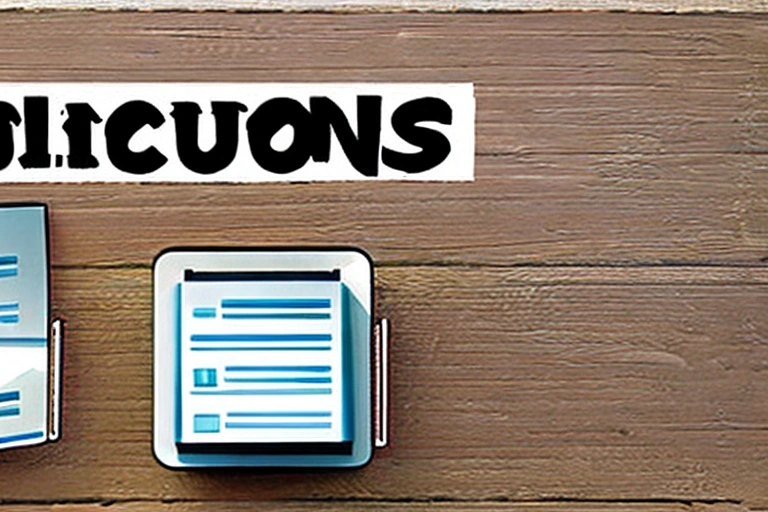
Conclusion: Making the Most of Your Live Concert Recordings
Now that you have captured great live concert audio, there are a few things to keep in mind when editing and sharing your recordings. First and foremost, make sure to choose a quality recording format that will preserve the quality of your audio. Some popular recording formats include MP3, WAV, and AIFF.
Second, make sure to edit your recordings properly to remove background noise and unwanted sound effects. Finally, share your recordings online or with friends and family members who will appreciate the memories they bring back.
Recording live concerts with your smartphone or tablet can be a great way to capture and share the energy of a live performance. With the right equipment and some practice, you can get great results that you can be proud of. If you want to take your recordings to the next level, consider investing in an external audio recorder for professional-quality recordings.
If you enjoyed this article, be sure to check out our other content for more tips and tricks on recording live audio.