Music production has been revolutionized by the advent of digital audio workstations, which have made the production process faster and more efficient. And when it comes to music production on iMac, things are even better. The iMac’s superior processing power, storage capacity, and sleek design make it a favorite among music producers. In this article, we will take a deep dive into music production on iMac, including the best DAWs, iMac models, hardware specifications, and tips for optimizing your workflow. Whether you’re an experienced producer or just starting, this ultimate guide will help you get the most out of music production on iMac.
Table of Contents

Best Digital Audio Workstations (DAWs) for Mac
A digital audio workstation (DAW) serves as the backbone of any music production setup. It’s the software that enables you to record, edit, mix, and master your music. While there are several DAWs available for Mac, some are more suited for music production on iMac than others. This section delves into DAWs that meet the requirements of music production on iMac.
Overview of Digital Audio Workstations for Mac
When it comes to DAWs for music production on iMac, some of the significant players in the market include:
- Logic Pro X
- Ableton Live
- Pro Tools
- GarageBand
Every DAW has its strengths and weaknesses, so it’s essential to choose the one that complements your music production workflow.
Criteria for Choosing the Best DAWs for Mac
Several factors are worth considering when selecting a DAW for music production on iMac:
- Compatibility: Ensure the DAW is compatible with your iMac’s operating system.
- User Interface: The DAW should have a user-friendly interface that enables you to navigate effortlessly.
- Features: Look for a DAW that has the features you need for your music production workflow.
- Price: Some DAWs are more expensive than others, so consider your budget.
Top DAWs for iMacs
- Logic Pro X
Logic Pro X is a comprehensive music production software package equipped with an array of features for recording, editing, mixing, and mastering music. It’s purposefully designed for Mac, so it works seamlessly with iMac hardware and software. Logic Pro X is also one of the most affordable DAWs in the market, making it an excellent choice for both beginners and professionals alike.
- Ableton Live
Ableton Live is a popular DAW celebrated for its robust performance capabilities. While it’s designed for live performance, it’s also an excellent choice for music production on iMac. Ableton Live boasts a user-friendly interface and a range of features for recording, editing, and mixing music.
- Pro Tools
Pro Tools is a professional-grade DAW used by many top recording studios globally. It’s a bit more expensive than other DAWs, but it comes with a range of advanced features for music production on iMac. Pro Tools is also renowned for its stability and reliability, making it an excellent choice for professional musicians and producers.
- GarageBand
GarageBand is a free DAW that comes pre-installed on all Mac computers, including iMacs. While it may not have all the features of other DAWs, it’s still a great choice for beginners or those on a budget. GarageBand has a user-friendly interface and a range of features for recording, editing, and mixing music.

Best iMac for Music Production
When it comes to music production on iMac, your choice of iMac model is just as important as the choice of DAW. Fortunately, there are several iMac models that are excellent for music production.
Overview of iMac Models for Music Production
The following iMac models are worth considering for music production:
-
iMac 27-inch with Retina 5K Display: This iMac model is a popular choice among musicians and music producers. Its powerful Intel Core i9 processor, up to 128GB of RAM, and up to 8TB of storage make it ideal for handling complex music production tasks. Additionally, its high-quality Retina 5K display makes it easy to see your music production software and files.
-
iMac Pro: This iMac model is designed specifically for professionals, including music producers. Its powerful Intel Xeon processor, up to 256GB of RAM, and up to 4TB of storage make it ideal for handling even the most demanding music production tasks. It also boasts advanced features such as a built-in 10Gb Ethernet port and four Thunderbolt 3 ports.
-
Mac Mini: While the Mac Mini is a more affordable option, it still packs a punch when it comes to music production. Its powerful Intel Core i7 processor, up to 64GB of RAM, and up to 2TB of storage make it a great choice for beginners or those who are on a budget.
Criteria for Choosing the Best iMac for Music Production
When choosing an iMac for music production, there are a few key criteria to keep in mind:
-
Processor: Look for an iMac with a powerful processor that can handle complex music production tasks. The more powerful the processor, the better your iMac will perform.
-
RAM: The amount of RAM your iMac has is also important. A higher amount of RAM will enable your iMac to handle more music production tasks simultaneously.
-
Storage: Choose an iMac with plenty of storage space for your music files and software. This will help ensure that you have enough space for all of your music production needs.
-
Graphics Card: A good graphics card is important for running graphics-intensive music production software. Look for an iMac with a graphics card that can handle your music production software’s graphics requirements.
-
Audio Interface and MIDI Controller: Make sure your iMac is compatible with your audio interface and MIDI controller. This will help ensure that you can use your preferred tools for music production.
Top iMac Models for Music Production
Based on the above criteria, the following iMac models are among the best for music production:
-
iMac 27-inch with Retina 5K Display: This iMac model is a popular choice among music producers due to its powerful processor, high RAM capacity, and large storage space.
-
iMac Pro: The iMac Pro is an excellent option for professional music producers who need a powerful iMac to handle complex music production tasks.
-
Mac Mini: While it may not have the same processing power as the other two models, the Mac Mini is still a great option for beginners or those on a budget.

Hardware Specifications Needed for Music Production on iMac
To get the best out of your iMac for music production, you need to have the right hardware specifications. While having the right Digital Audio Workstation (DAW) and iMac model is important, it’s not enough. Here are some hardware specifications you should look out for when buying an iMac for music production:
Processor and RAM
The processor and RAM are essential components of your iMac. They are the powerhouses that ensure your iMac can handle complex music production tasks without slowing down. When it comes to music production, look for an iMac with a powerful processor such as an Intel Core i7 or i9, and a minimum of 16GB of RAM. Having more RAM is always better, so if you can afford it, go for the highest RAM you can get.
Storage
Music files can take up a lot of space, so it’s important to choose an iMac with plenty of storage space. Consider getting an iMac with at least 512GB of solid-state drive (SSD) storage. An SSD is faster and more reliable than a hard disk drive (HDD), so it’s worth the investment. If you need more storage space, consider upgrading to a larger SSD or adding an external hard drive.
Graphics Card
A good graphics card is important for running graphics-intensive music production software. Look for an iMac with a dedicated graphics card, such as an AMD Radeon Pro. A dedicated graphics card ensures that your iMac can handle graphics-heavy tasks like video rendering, graphics editing, and visual effects processing.
Audio Interface and MIDI Controller
An audio interface and MIDI controller are essential for recording and producing music on iMac. An audio interface is used to connect your iMac to external audio equipment like microphones, speakers, and headphones. A MIDI controller is used to control virtual instruments and synths in your DAW. Make sure your iMac is compatible with your audio interface and MIDI controller, or consider purchasing new ones that are compatible with your iMac.
By ensuring that your iMac has the right hardware specifications, you’ll be able to produce high-quality music without any glitches or lag.
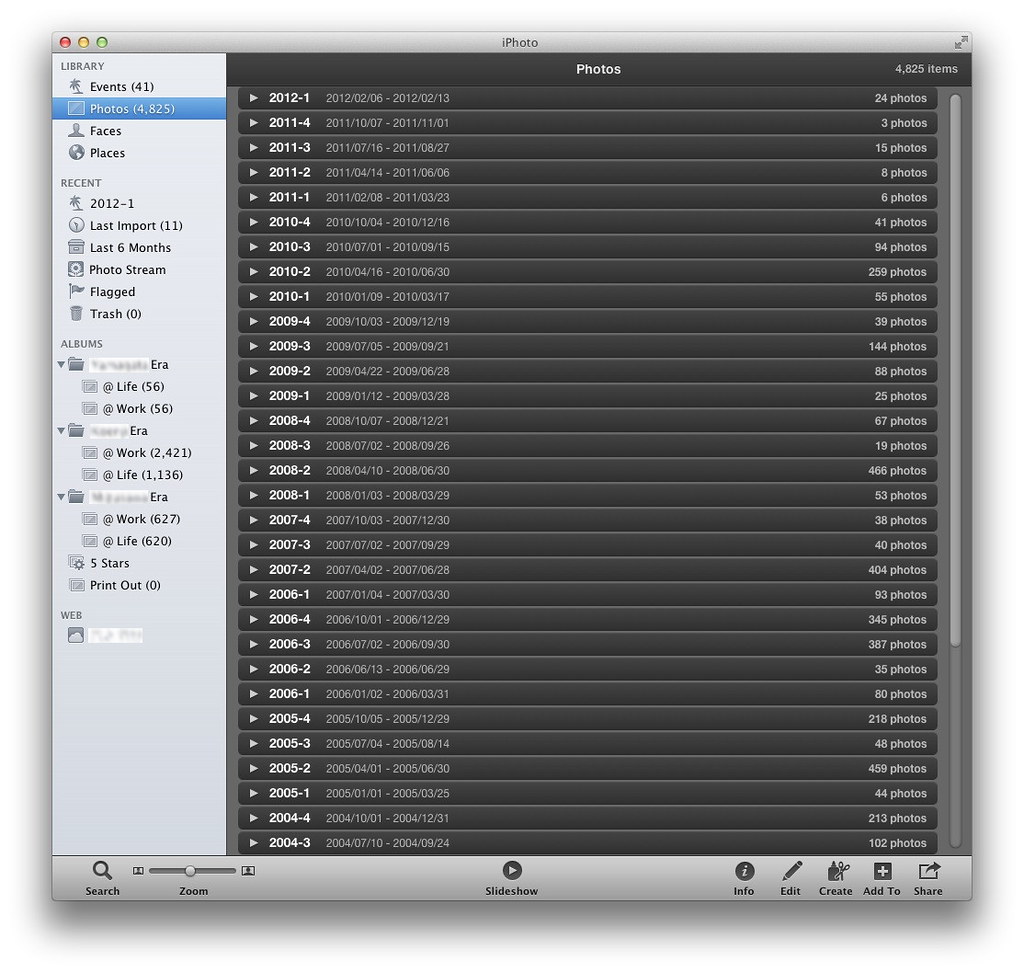
Setting Up a Music Production Workflow on iMac
To maximize your productivity and creativity in music production, it is essential to set up a streamlined workflow on your iMac. Here are some tips to optimize your music production workflow:
Overview of Music Production Workflow
A typical music production workflow involves the following steps:
- Recording: This involves capturing audio or MIDI input from instruments or external devices.
- Editing: This involves manipulating and arranging recorded audio or MIDI data.
- Mixing: This involves balancing levels, panning, and applying effects to individual tracks.
- Mastering: This involves preparing the final mix for distribution.
Tips for Optimizing Music Production Workflow on iMac
- Organizing and Managing Files
Organizing and managing music files is crucial for a seamless music production workflow. Create a folder structure that makes it easy to find your files, and use file naming conventions that make sense to you.
- Configuring Sample Libraries and Plugins
Sample libraries and plugins are essential for adding depth and complexity to your music. Ensure that your sample libraries and plugins are installed and configured correctly, and organize them in a way that makes it easy to find the sounds you need.
- Setting Up Audio Interface and MIDI Controller
Ensure that your audio interface and MIDI controller are set up correctly and configured to work with your DAW. This will ensure that you can record and manipulate audio and MIDI data without any issues.
- Installing and Configuring DAWs
Make sure your DAWs are installed correctly and configured to work with your iMac. This will ensure that you can record, edit, mix, and master your music without any issues.
By following these tips, you can create a seamless music production workflow on your iMac, allowing you to focus on your creativity and produce high-quality music.

Troubleshooting Common Issues with Music Production on iMac
Even with the best DAW, iMac model, and hardware specifications, you may encounter some common issues when producing music on iMac. Here are a few tips for troubleshooting these issues.
Overview of Common Issues
When producing music on iMac, some common issues you may encounter include:
- Audio Latency: The delay between when you play a note or sound and when you hear it through your speakers or headphones.
- DAW Crashes: This is when your DAW unexpectedly closes or stops responding.
- Storage Issues: This is when you run out of storage space on your iMac.
Solutions to Common Issues
1. Audio Latency
To reduce audio latency, try the following:
- Reduce the buffer size in your DAW’s audio settings.
- Use an external audio interface with a low-latency driver.
- Upgrade your iMac’s RAM or processor for better performance.
2. DAW Crashes
To prevent DAW crashes, try the following:
- Make sure your DAW is up-to-date and running the latest version of your iMac’s operating system.
- Disable any plugins that may be causing issues.
- Avoid running too many applications at once, as this can cause your iMac to become overloaded.
3. Storage Issues
To avoid storage issues, try the following:
- Regularly back up your music files to an external hard drive or cloud storage.
- Consider upgrading your iMac’s storage capacity or using an external hard drive to store large sample libraries and plugin libraries.
- Clear out unused files and applications to free up space on your iMac.
By following these tips and solutions, you can troubleshoot common issues that may arise when producing music on iMac and ensure a smooth music production process.
Conclusion
In conclusion, music production on iMac is a creative process that requires the right tools and workflow. By choosing the best Digital Audio Workstation (DAW) and iMac model for your needs, you can take your music production to the next level. The hardware specifications needed for music production on iMac, such as processor and RAM, storage, graphics card, audio interface, and MIDI controller, are critical to ensure optimal performance. In addition, setting up a music production workflow on iMac is essential for organizing and managing files, setting up sample libraries and plugins, configuring your audio interface and MIDI controller, and installing and setting up your DAW.
If you encounter common issues with music production on iMac, such as audio latency, DAW crashes, or storage issues, there are solutions available to resolve them.
Whether you’re a beginner or a professional, the tips and insights in this guide will help you create professional-quality music from the comfort of your own home. We encourage you to check out our other content for more information on music production and digital audio workstations.

