Are you tired of being tethered to your desktop computer when producing music? With the advancements in technology, music production is now possible on your tablet device! In this complete guide to music production on tablet, we will explore the benefits of using a tablet for music production, the top music production apps available, the essential equipment required, tips and tricks for music production on tablet, recording music on tablets, the best tablet devices for music production, and frequently asked questions. Whether you’re a seasoned music producer or just starting out, this guide will provide you with all the information you need to produce high-quality music on your tablet device. So, let’s dive in and explore the world of music production on tablet!
Table of Contents
The Benefits of Using a Tablet for Music Production
Mobile music production has become increasingly popular among musicians and producers. One of the primary benefits of using a tablet device for music production is portability. Tablets are lightweight and easy to carry around, allowing you to create music on the go. This means you can produce music almost anywhere, anytime.
Another benefit of using a tablet for music production is its affordability. Compared to a full-fledged desktop setup, tablets are a more budget-friendly option. This makes it possible for aspiring producers to get started with music production on a tight budget.
In addition to portability and affordability, tablets offer a wide range of music production apps that can turn your device into a digital audio workstation (DAW). These apps give you access to a variety of features such as virtual instruments, effects, and mixing tools. Some of these apps even offer cloud-based storage, allowing you to access your projects from anywhere with an internet connection.
Overall, using a tablet for music production offers a convenient and cost-effective way to create professional-sounding music on the go. With the right apps and equipment, you can turn your tablet into a powerful music production tool.

Best Music Production Apps for Tablet
If you’re looking to produce music on your tablet, you’ll need a music production app that supports all the features you need. Here are some of the best music production apps for tablets:
GarageBand
GarageBand is a popular music production app for iOS devices that offers a range of features. This app is free to download and includes a variety of instruments, drum kits, and sound effects. You can also use GarageBand’s built-in recorder and mixer to record and edit music on your tablet. The app’s user-friendly interface makes it a great choice for beginners.
FL Studio Mobile
FL Studio Mobile is a powerful music production app that is available on both iOS and Android devices. It has a range of features, including a drum sequencer, mixer, and a variety of virtual instruments. FL Studio Mobile also supports external MIDI controllers, making it a great choice for more advanced users. This app is not free, but it’s worth the investment for its wide range of features.
Korg Gadget 2
Korg Gadget 2 is a popular music production app for iOS devices that offers a range of virtual instruments and effects. It has a built-in mixer and recorder that lets you record and edit music on your tablet. Korg Gadget 2 also supports external MIDI controllers, making it a great choice for more advanced users. The app’s user-friendly interface and intuitive design make it easy to use, even for beginners.
Caustic 3
Caustic 3 is a music production app that is available on both Android and iOS devices. It offers a range of virtual instruments and effects, as well as a built-in mixer and recorder. Caustic 3 also supports external MIDI controllers, making it a great choice for more advanced users. This app’s user-friendly interface and intuitive design make it easy to use for beginners.

Best Tablet Devices for Music Production
When it comes to music production on a tablet, the right device can make all the difference. While many tablets can be used for music production, some are better suited for the task than others. Here are some of the best tablet devices for music production that you can consider:
1. iPad Pro
The iPad Pro is a popular choice for music production due to its powerful hardware and large, high-resolution display. Its A12Z Bionic chip provides enough processing power to run multiple music production apps simultaneously. Additionally, the iPad Pro supports the Apple Pencil, which can be useful for drawing in MIDI notes or editing music.
2. Samsung Galaxy Tab S7
The Samsung Galaxy Tab S7 is another excellent choice for music production. It features a large, 11-inch display and a powerful Qualcomm Snapdragon 865+ processor, making it capable of handling even the most demanding music production apps. The tablet also comes with the S Pen, which can be used for precise control and drawing in MIDI notes.
3. Microsoft Surface Pro 7
The Microsoft Surface Pro 7 is a versatile device that can be used for a variety of tasks, including music production. It features a high-resolution display and comes with a detachable keyboard, making it easy to switch between typing and using the touch screen. The Surface Pen can also be used for drawing in MIDI notes or editing music.
4. Lenovo Yoga Book C930
The Lenovo Yoga Book C930 is a unique tablet device that features a dual-display design. The touch screen can be used as a traditional tablet display, while the second display can be used as a keyboard or drawing pad. The device is also equipped with an Intel Core i5 processor, making it powerful enough to handle music production tasks.
These are just a few of the best tablet devices for music production available on the market. When choosing a tablet for music production, it is important to consider your specific needs and preferences to find the device that best suits you.

Essential Equipment for Music Production on a Tablet
To take your music production on a tablet device to the next level, there are some essential pieces of equipment that you will need. These include:
Microphones
Microphones are vital for recording audio on a tablet device. There are various types of microphones available, including USB and XLR microphones. USB microphones are beginner-friendly, easy to use, and can be directly plugged into a tablet device. On the other hand, XLR microphones are more professional-grade, but require an external audio interface to connect to a tablet device.
Headphones
Headphones are indispensable for monitoring audio while recording and mixing music on a tablet device. A good pair of headphones helps you hear the nuances of your music and make informed decisions while producing. Closed-back headphones offer a more isolated experience, while open-back headphones offer more natural sound.
Audio Interfaces
Audio interfaces are external devices that connect to a tablet device and allow you to record audio from external sources, such as microphones and instruments. They provide higher-quality audio than the built-in microphone on a tablet device. Some popular audio interfaces for tablet devices include the Focusrite Scarlett Solo, Behringer U-Phoria UM2, and the IK Multimedia iRig Pro Duo I/O.
MIDI Controllers
MIDI controllers are devices that allow you to control virtual instruments using physical knobs, buttons, and keys. They can be connected to a tablet device via USB or Bluetooth. Some popular MIDI controllers for tablet devices include the Akai MPK Mini MkII and the Novation Launchkey Mini Mk3.
Pop Filters
Pop filters are devices that attach to a microphone to reduce popping noise caused by plosive sounds like “p” and “b.” They can improve the overall quality of your recordings. Some popular pop filters for tablet devices include the On-Stage Foam Ball-Type Mic Windscreen and the Auphonix Pop Filter.
Portable Stands
Portable stands are useful for positioning your tablet device at a comfortable angle while recording or performing. They come in various sizes and shapes, and some can be adjusted to different heights. Some popular portable stands for tablet devices include the K&M Universal Tablet Holder and the IK Multimedia iKlip Xpand.
Investing in the right equipment can significantly enhance your music production on a tablet device. However, it is important to choose equipment that is compatible with your tablet device and fits your budget.

Recording Live Instruments on a Tablet: Tips and Techniques
Recording live instruments on a tablet can be a great way to create high-quality music on the go. Here are some tips and techniques to help you get started:
Use an Audio Interface
To record live instruments on a tablet, you will need to connect them to your device using an audio interface. This device will allow you to capture high-quality audio directly from your instrument. There are many audio interfaces available on the market that are compatible with tablets and offer various features. Some of the popular audio interfaces for tablets include the Apogee Duet, Focusrite Scarlett 2i2, and IK Multimedia iRig Pro Duo.
Choose the Right Microphone
Choosing the right microphone is crucial in recording live instruments on a tablet. The type of microphone you use will depend on the instrument you are recording and the sound you want to achieve. For example, if you are recording vocals, a condenser microphone may be the best option. If you are recording acoustic guitar, a small diaphragm condenser microphone may be ideal. If you are recording drums, you may need multiple microphones to capture each element of the kit.
Use Headphones for Monitoring
Using headphones for monitoring while recording music on a tablet is important, as this will allow you to hear the nuances of your recording and make more informed decisions while producing. It is recommended to use closed-back headphones to minimize sound leakage and ensure accurate monitoring. Some popular headphones for music production include the Audio-Technica ATH-M50x, Beyerdynamic DT 770 Pro, and Sennheiser HD 280 Pro.
Positioning and Room Acoustics
The positioning of the instrument and the acoustics of the room can greatly affect the sound of your recording. It is important to experiment with different microphone positions and room setups to find the best sound for your recording. Some tips for optimizing the acoustics of your room include using acoustic treatment panels, minimizing hard surfaces in the room, and positioning the instrument away from walls and corners.
With these tips and techniques, you can start recording live instruments on your tablet with confidence and produce high-quality music on the go.
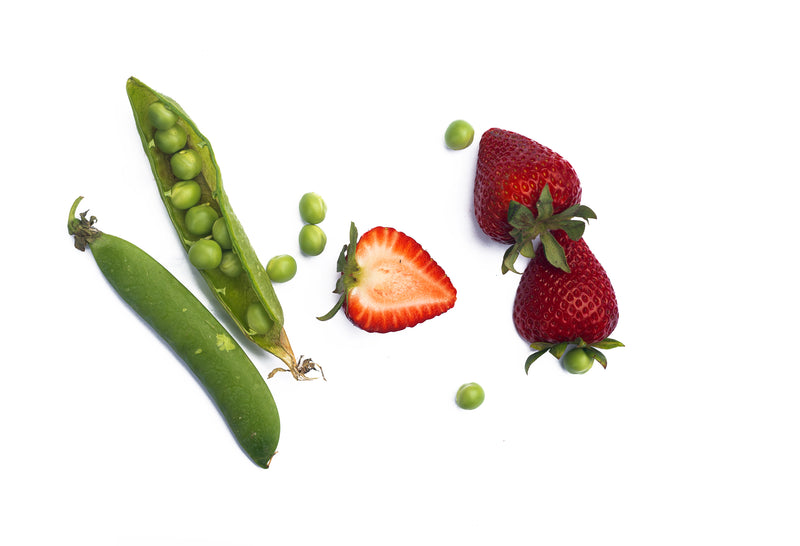
Insider Tips for Music Production on a Tablet
To maximize your music production experience on a tablet device, here are some insider tips to keep in mind:
Keep Your Tablet Updated
Keep your tablet device updated with the latest software and firmware updates to ensure optimal performance. By keeping your tablet updated, you can avoid app crashes, security vulnerabilities, and other issues that could impact your music production process.
Use High-Quality Headphones for Monitoring
Invest in a high-quality pair of headphones for monitoring while producing and recording music. Good headphones will enable you to hear the nuances of your music and make more informed decisions about your mixing and mastering.
Experiment with Different Music Production Apps
Experiment with different music production apps to find the one that works best for your needs and style. Each app has its own strengths and weaknesses, so it’s important to try out a few before settling on one. Some popular music production apps for tablets include GarageBand, FL Studio Mobile, and Korg Gadget.
Take Advantage of External MIDI Controllers
Incorporate external MIDI controllers to enhance your music production experience. MIDI controllers can help you create more expressive performances, more complex arrangements, and more dynamic soundscapes. Some popular MIDI controllers for tablets include the Akai Professional LPK25 Wireless, the Korg nanoKEY Studio, and the Novation Launchkey Mini.
Use a Portable Microphone Stand
Consider investing in a portable microphone stand to make recording on the go easier and more comfortable. A stand will provide stability and help you achieve better mic placement for your recordings. Some popular portable microphone stands for tablets include the IK Multimedia iKlip 3, the On-Stage TCM1900 Grip-On Universal Device Holder, and the Rode Tripod Stand.

Frequently Asked Questions
If you’re considering music production on a tablet, you probably have a few questions. Here are some of the most frequently asked questions about music production on tablets.
What is the storage capacity required for music production on a tablet?
The storage capacity required for music production on a tablet depends on the size and number of files you will be working with. Music files can take up a significant amount of space, so we recommend a tablet with at least 64GB of storage. However, if you plan on working with larger files or projects, you may want to consider a tablet with more storage capacity.
What is the battery life required for music production on a tablet?
The battery life required for music production on a tablet depends on the length of your recording sessions. Longer recording sessions require longer battery life. We recommend a tablet with a battery life of at least 8 hours. Keep in mind that running music production apps can be taxing on a device’s battery, so having a device with a longer battery life can be beneficial.
Are music production apps compatible with all tablets?
No, not all music production apps are compatible with all tablets. It is essential to check the compatibility of your chosen music production app with your tablet before purchasing. Some apps may not work on older devices or devices with lower processing power. Before purchasing a music production app, check the app’s compatibility requirements to ensure it will work on your device.
Conclusion
In conclusion, music production on a tablet device is undoubtedly a game-changer for the music-making industry. It allows you to make music on-the-go, collaborate with other artists, and record high-quality tracks without the need for a bulky studio setup. Whether you are a professional musician or an amateur music producer, this technology can help you unlock your music production potential.
With the right apps and equipment, the possibilities are endless. You can choose from a wide variety of music production apps, essential equipment like microphones, headphones, and audio interfaces, and even the best tablet devices for music production. By following the tips and tricks provided in this article, you can take your music production skills to the next level and create professional-sounding music.
We hope that this guide has been helpful in your quest to produce music on a tablet device. If you’re looking for more music production content, be sure to check out our website for more tips, tricks, and guides to help you on your musical journey. Start experimenting with music production on your tablet device today and unleash your creativity!


