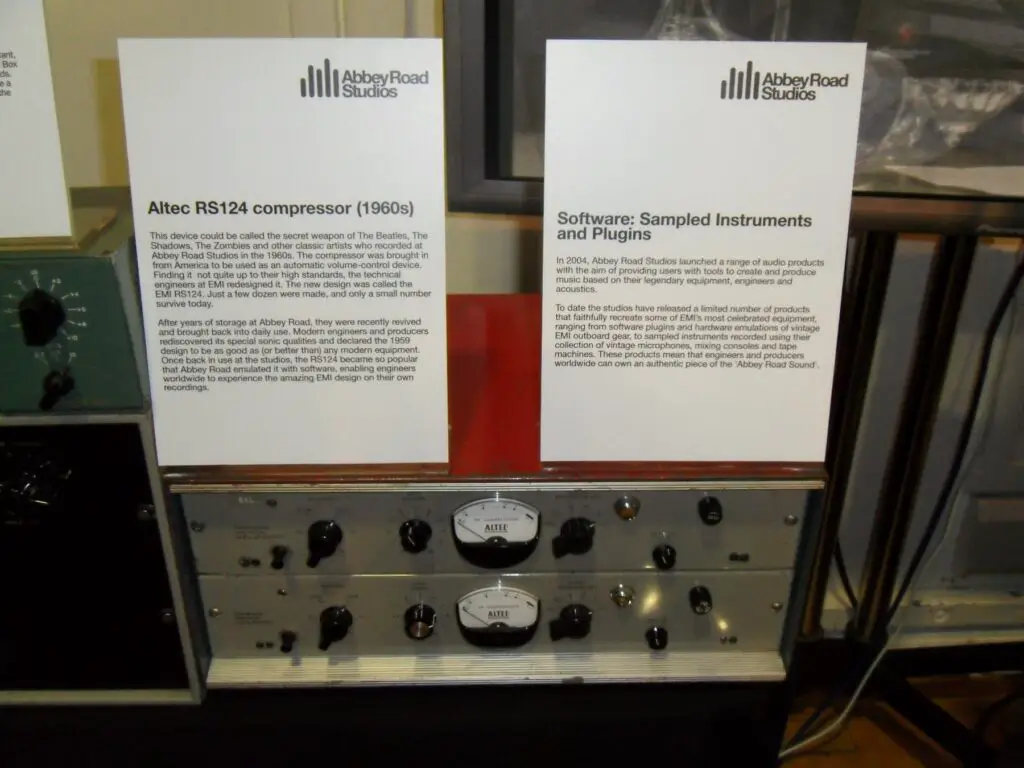Looking for a way to produce music on-the-go? Look no further than music production for Android. With the rise of powerful smartphones and tablets, music production has never been more accessible. Whether you’re a professional musician or a casual hobbyist, there are a variety of music production apps, software, and tutorials available for Android devices that can help you create music from anywhere. In this article, we’ll explore the top 10 music production apps for Android, the best music production software for Android, and the top music production tutorials for Android. Plus, we’ll provide tips on recording and editing music on your Android device, and how to connect your Android device to other music production equipment. Whether you’re on the go or at home, music production for Android has never been easier.
Table of Contents

Understanding Music Production for Android
Music production for Android refers to the process of creating music using Android devices. It involves the use of music production apps and software, recording and editing audio, and connecting Android devices to other music production equipment. With the increasing accessibility and affordability of music production on Android devices, anyone can create high-quality music while on-the-go. From beat making to mixing and mastering, Android devices offer a range of tools for music production that are both user-friendly and cost-effective.
Music production on Android devices has revolutionized the way musicians create and produce music. With the advancements in technology, musicians can now create music without the need for expensive and bulky equipment. Android devices come equipped with a range of features and functionalities that allow musicians to record, edit, and produce music from virtually anywhere. Whether you’re an amateur or a professional, music production on Android devices can help you take your music to the next level.
In the next section, we’ll explore some of the best music production apps and software available for Android devices.

Android Music Production Apps
If you’re looking to produce music on-the-go, then Android music production apps are the perfect solution. Here are some of the best music production apps for Android devices:
- FL Studio Mobile ($14.99)
FL Studio Mobile is a powerful music production app for Android. It has a wide range of features, including a step sequencer, virtual instruments, and effects. It also supports MIDI controllers and audio interfaces, making it a great choice for professional music producers. However, it comes with a steep price tag.
- Walk Band – Multitracks Music ($4.99)
Walk Band is an all-in-one music production app for Android devices. It offers multiple virtual instruments, including a piano, guitar, and drum kit. The app also features support for MIDI controllers and audio interfaces. It is user-friendly and affordable.
- Caustic 3 (Free with in-app purchases)
Caustic 3 is a music production app designed for electronic music producers. The app includes a virtual rack of synthesizers and effects modules that can be used to create unique sounds. It also supports MIDI controllers and audio interfaces.
- SunVox ($6.99)
SunVox is a modular synthesizer and sequencer that can be used for music production on Android devices. It features a unique interface that allows users to connect modules together to create complex sounds. It also supports MIDI controllers and audio interfaces.
- G-Stomper Studio ($12.99)
G-Stomper Studio is a music production app that specializes in electronic music production. It features a step sequencer, a virtual drum machine, and a wide range of effects. It also supports MIDI controllers and audio interfaces.
- n-Track Studio 9 Pro ($29.99)
n-Track Studio 9 Pro is a full-featured music production app for Android devices. It offers a wide range of features, including multi-track recording, virtual instruments, and effects. It also supports MIDI controllers and audio interfaces, making it a great choice for professional music producers.
- Audio Evolution Mobile Studio ($8.99)
Audio Evolution Mobile Studio is a music production app that is designed for recording and editing audio on Android devices. It offers a wide range of features, including multi-track recording, virtual instruments, and effects. It also supports MIDI controllers and audio interfaces.
- Music Maker JAM (Free with in-app purchases)
Music Maker JAM is a music production app that is designed for creating beats and loops on Android devices. It features a wide range of virtual instruments and effects that can be used to create unique sounds. It also supports MIDI controllers and audio interfaces.
- BandLab – Music Studio & Social Network (Free)
BandLab is a music production app that is designed for collaborating with other musicians on Android devices. It offers a wide range of features, including multi-track recording, virtual instruments, and effects. It also features a social network where users can share their music and collaborate with other musicians.
- Walk Band – Multitracks Music ($4.99)
Walk Band is an all-in-one music production app for Android devices. It offers multiple virtual instruments, including a piano, guitar, and drum kit. The app also features support for MIDI controllers and audio interfaces. It is user-friendly and affordable.
These apps offer a range of features and capabilities that cater to different music production needs. From beat making to recording and editing, there’s an app for every type of music producer. Use the tables below to compare the features and capabilities of each app.

Best Music Production Software for Android
If you’re looking for music production software to use on your Android device, there are several options available. Here are three of the best:
-
FL Studio Mobile ($14.99)
FL Studio Mobile is a powerful music production software with a wide range of features, including a step sequencer, virtual instruments, and effects. It also supports MIDI controllers and audio interfaces, making it a great choice for professional music producers. However, it comes with a steep price tag. -
Caustic 3 (Free with in-app purchases)
Caustic 3 is a music production software designed for electronic music producers. The software includes a virtual rack of synthesizers and effects modules that can be used to create unique sounds. It also supports MIDI controllers and audio interfaces. -
SunVox ($6.99)
SunVox is a modular synthesizer and sequencer that can be used for music production on Android devices. It features a unique interface that allows users to connect modules together to create complex sounds. It also supports MIDI controllers and audio interfaces.
When choosing the best music production software for your needs, it’s important to consider factors such as price, features, and compatibility with your Android device. With these three options, you’ll have access to a powerful set of tools for creating music on-the-go.

Music Production Tutorials for Android
If you’re looking to improve your music production skills on Android, there are plenty of tutorials available to help you get started. Here are two excellent resources to consider:
Udemy
Udemy offers a wide range of music production tutorials for Android devices. These tutorials cover a variety of topics, including beat making, mixing, and mastering. The tutorials are taught by professional music producers and are affordable. Plus, Udemy offers a 30-day money-back guarantee, so you can try out the tutorials risk-free.
YouTube
YouTube is another great resource for music production tutorials for Android devices. There are many channels dedicated to music production tutorials, such as “Busy Works Beats” and “In The Mix”. These tutorials are free and cover a wide range of topics. Plus, you can watch them at your own pace and on your own schedule. Just be sure to do your research and choose reputable channels with high-quality content.

Connecting Android Devices to Other Music Production Equipment
Connecting Android devices to other music production equipment can be done in a few ways. Here are some of the most common methods:
-
USB Audio Player Pro ($9.99) – This app allows Android devices to act as USB audio devices, making it possible to connect the device to other music production equipment like a mixer or audio interface. USB Audio Player Pro supports a wide range of audio formats and is an affordable option.
-
Bluetooth Audio Widget Battery ($0.99) – This app enables Android devices to connect to other music production equipment via Bluetooth. It displays the battery level of the connected device and is easy to use. Although the sound quality might not be as good as USB, it is a great option for those who want a wireless connection.
-
USB On-The-Go (OTG) – Android devices with USB OTG support can connect to other USB devices like MIDI controllers, audio interfaces, and external hard drives. This method is a bit more complex and requires an OTG cable, but it provides higher quality sound than Bluetooth.
-
Wireless LAN – Some audio interfaces come with built-in Wi-Fi connectivity, allowing Android devices to connect wirelessly. This method offers high-quality sound and is perfect for those who want a wireless connection with better sound quality than Bluetooth.
-
Ethernet – Some audio interfaces come with Ethernet ports, which allow Android devices to connect to the internet and other devices on the same network. This method offers high-quality sound and is perfect for those who want a wired connection.
When connecting your Android device to music production equipment, it’s important to choose the method that best suits your needs and preferences. Consider factors like sound quality, convenience, and cost when making your decision.

Choosing the Best Music Production App for Your Android Device
Choosing the right music production app for your Android device can be daunting, but with the right tips, you can make an informed decision. Here are some insider tips to help you choose the best app for your needs:
Consider the features
Look for apps that offer the features you need to create your music. Features such as virtual instruments, effects, and support for MIDI controllers and audio interfaces can help you produce high-quality tracks. Make a list of the features you require before choosing an app.
Check the reviews
Reading reviews and ratings from other users can give you an idea of the app’s overall performance and user experience. Look for apps with a high rating and positive reviews. You can find reviews on the app store where you plan to download the app.
Try before you buy
Many music production apps offer free trials or demos. Take advantage of these to test the app before making a purchase. This will help you determine if the app suits your needs and if it’s worth the investment.
Look for compatibility
Make sure the app is compatible with your Android device and any other music production equipment you plan to use. Check the app’s system requirements and make sure they match your device.
Consider the price
Music production apps can vary greatly in price. Consider your budget and how much you’re willing to spend on an app before making a purchase. Keep in mind that some apps may require in-app purchases to access all features.
By considering these factors, you can make an informed decision when choosing the best music production app for your Android device.

Tips and Tricks for Recording and Editing Music on Android Devices
Recording and editing music on your Android device can be a great way to create high-quality music on-the-go. Here are some tips and tricks to help you get started:
Use a High-Quality Microphone
The built-in microphone on your Android device may not provide the best audio quality. Consider investing in a high-quality external microphone for better results. A good microphone can help capture clearer audio and reduce background noise.
Use Headphones
To ensure accurate monitoring of your audio, use headphones instead of the built-in speaker on your device. Headphones can help you hear the nuances in your music and detect any unwanted sounds or background noise.
Edit in a Quiet Environment
When editing your audio, make sure you’re in a quiet environment. Background noise can interfere with the recording and editing process, making it harder to achieve the desired sound quality.
Use a Digital Audio Workstation (DAW)
A DAW app can provide advanced editing features and multi-track recording capabilities for more complex music production projects. Some popular DAW apps for Android include FL Studio Mobile, Caustic 3, and Audio Evolution Mobile Studio.
Use Effects Sparingly
While effects can enhance your audio, use them sparingly to avoid over-processing and distortion. When used judiciously, effects like reverb, chorus, and delay can add depth and character to your music. However, it’s important to remember that less is often more when it comes to effects. Too many effects can muddy the sound and make it difficult to distinguish individual instruments or sounds.
By following these tips and tricks, you can create high-quality music on your Android device and take your music production skills to the next level.
Conclusion
In conclusion, creating music on Android devices has never been easier or more convenient. With a wide range of music production apps and software available for Android users, anyone can create professional-quality music on-the-go, without the need for expensive studio equipment. We have discussed the best music production apps, software, and tutorials for Android, along with tips and tricks for recording and editing music on your Android device. By following these tips and utilizing the resources available, you can take your music production skills to the next level on your Android device.
Don’t forget to check out our other content for more tips and tricks on music production, along with reviews of the latest apps and equipment. With our help, you can become a music production expert and create amazing music right from your Android device.
Frequently Asked Questions
Q.Who can use music production apps on Android?
A.Anyone can use music production apps on Android, from amateur to professional musicians.
Q.What are some popular music production apps for Android?
A.FL Studio Mobile, Caustic 3, and Audio Evolution Mobile Studio are popular apps for Android.
Q.How can I connect my Android device to other music production equipment?
A.You can use USB Audio Player Pro, Bluetooth Audio Widget Battery, USB OTG, or Ethernet.
Q.Who can benefit from music production tutorials for Android?
A.Anyone looking to improve their music production skills on an Android device can benefit.
Q.What should I consider when choosing a music production app for Android?
A.Consider features, reviews, compatibility, price, and try before you buy options.
Q.How can I record and edit music on my Android device?
A.Use a high-quality microphone, headphones, a DAW app, edit in a quiet environment, and use effects sparingly.