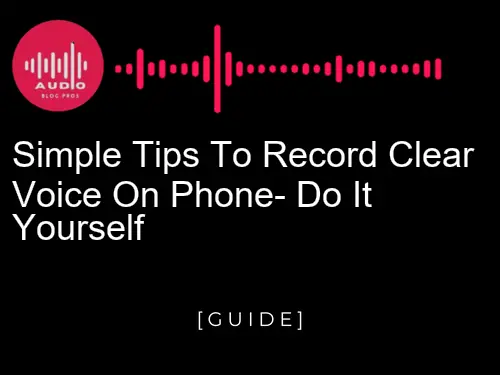Are you looking for ways to record crystal-clear voices on your phone? Do you want to do it yourself, without having to buy any fancy equipment? Look no further! In this blog post, we’ll be discussing simple tips that you can use to record a clear voice on your phone with ease. Read on to find out more!
- Introduction to Recording Clear Voice on Phone
- Benefits of Recording Clear Voice on Phone
- Essential Equipment for Recording Clear Voice on Phone
- Tips for Optimizing Audio Quality
- How to Avoid Common Mistakes When Recording
- Techniques for Reducing Background Noise
- Strategies for Improving Clarity and Volume
- Software Options for Enhancing Audio Quality
- How to Use Audio Editing Tools Effectively
- Troubleshooting Tips for Recording Clear Voice on Phone
- Final Considerations Before Recording
- Conclusion: Get the Best Results with Your Phone

Introduction to Recording Clear Voice on Phone
If you’re looking to record a clear voice on your phone, there are a few simple tips you can follow. Firstly, make sure that the microphone is correctly positioned – it should be close to your mouth but not too close, as this will reduce the quality of your recording.
Secondly, be aware of ambient noise – if there’s a lot of background noise in the room, it’ll likely drown out your voice and make it difficult to hear. Finally, maintain a consistent speaking pace – don’t babble or rush your words; keep them concise and easy to understand.
With these simple tips in mind, you’ll be able to capture clear voice recordings on your phone with ease!

Benefits of Recording Clear Voice on Phone
There are many benefits to recording clear voice on your phone. Whether you need to take notes in class, record a video call, or document an interview, having good audio can make all the difference. Here are five reasons why you should start recording clear voice on your phone:
- Good audio can help you stay organized. If you’re able to transcribe and save your recordings ahead of time, you’ll never have trouble recalling important information.
- Good audio recordings are more persuasive. When you sound confident and know what you’re talking about, others will take notice. This is especially true if the content of your conversation is important or sensitive.
- Good audio recordings can be useful for legal purposes. If something goes wrong during a meeting or interview and someone needs to turn around a transcript quickly, they’ll be much better off with good audio than without it at all.
- Having good audio can improve communication overall. Poor audio may lead people to misunderstand what’s being said; however, well-done Audio can help people understand one another better even if they don’t share the same language.
- Finally, good audio recordings forge strong relationships with other people as well as with technology products/services
Essential Equipment for Recording Clear Voice on Phone
If you’re looking to improve your phone conversation recording skills, here are a few essential pieces of equipment that will help!
First and foremost, you’ll need some kind of device to record the audio. This could be a simple smartphone or recorder, like the ones found at most convenience stores.
Another important piece of equipment is good earphones. Your ears are critical when it comes to capturing clear voice recordings- if they’re blocked by noise levels and other factors, the sound quality will suffer.
Finally, make sure your room is as noise-free as possible for optimum recording quality- no excess background sounds can get in the way!

Tips for Optimizing Audio Quality
Audio quality is one of the most important factors when it comes to recording a clear voice on a phone. Here are a few tips to help optimize audio quality:
-
Use a good microphone. A good microphone will capture more sound and will result in better audio quality.
-
Use the right recording software. Recording software can help you adjust the levels, compress the audio, and more.
-
Make sure your phone is properly set up. Make sure your phone is properly connected to the computer and that the audio settings are correct.
-
Try different positions. Try different positions when you are recording so that you can get the best angle for the microphone.
How to Avoid Common Mistakes When Recording
There are a few things you can do to avoid common mistakes when recording audio. First, make sure your microphone is placed in a good location. Second, be sure to adjust your recording settings to get the best quality possible. Finally, make sure your voice is clear and easy to understand.
Techniques for Reducing Background Noise
Prepare for Recording
One of the most common problems with phone recordings is that they are plagued by background noise. This can be caused by anything from wind to people talking in the background, so it’s important to take some steps before recording to reduce the amount of noise present.
To start, make sure your environment is as quiet as possible. If you’re using a room microphone, position it away from any fans or air vents, and keep the room as cold and dark as possible to reduce ambient noise.
Another key factor is preparation. Before beginning any recording, be sure to warm up your voice by speaking slowly and repeatedly for several minutes. This will help loosen up debris in your vocal cords and make you less likely to produce Noise pollution.
Finally, be sure to use a noise-cancelling headset when recording in noisy environments. This will help reduce the amount of background noise that gets into your recordings.
Adjust Sound Settings
One of the most common problems people encounter when trying to record a clear voice on their phone is background noise. By reducing or removing background noise, you can make your voice recordings much more effective.
To reduce background noise, use a quiet setting on your phone and stay as far away from noisy environments as possible. Also, try to keep your mouth closed while talking so that no air currents can create unwanted distortion in your recordings.
Finally, adjust sound settings if necessary to ensure that your voice is recorded cleanly and without distortion.
Record in a Quiet Environment
When you’re trying to record a clear voice, it’s important to work in a quiet environment. If there’s background noise, your voice will be muffled and difficult to hear. Try to find an isolated area where you won’t be disturbed by other sounds, and make sure the room is well-lit so that you can see what you’re doing.
Another way to reduce background noise is to use earplugs or headphones when recording. This will help shield your ears from outside noises and allow you to focus on your voice.
Review and Improve Quality
Noise can be a major issue when trying to capture quality audio for recordings. Here are some tips to reduce background noise and improve the clarity of your recordings:
- Use a quiet environment: If you’re recording in a noisy environment, try to move to a quieter location or use headphones.
- Make sure your microphone is working properly: If you’re using an external microphone, make sure it’s plugged into a compatible device and that the mic is turned on.
- Avoid using loud voices: Using too much volume will amplify any noise in the environment. Try to keep your voice at around 50% volume when recording so that background noise isn’t as noticeable.
- Review your recordings regularly: Once you’ve recorded your audio, take a few minutes to review it and identify any areas that need improvement. This will help you improve the quality of your recordings over time.

Strategies for Improving Clarity and Volume
Maximize Your Phone’s Microphone Performance
There are a few simple things you can do to improve the clarity and volume of your voice when recording or speaking on your phone. First, make sure your phone is properly placed in your hand. Second, use a good microphone. Third, be sure to speak slowly and clearly. Finally, practice! By following these tips, you’ll be able to produce clear recordings that sound great on your phone.
Find a Quiet Recording Environment
Clarity and volume are two key attributes of a good voice recording. With the right strategies, you can improve both qualities. Review and improve your recording environment
to help achieve better results.
-
Establish proper recording equipment and settings: Your phone’s microphone should be positioned close to your mouth, level with your voicebox, and facing in the same direction as your speech. When using an app like Google Voice or WhatsApp Voice Calling, make sure you’re using their official app-supported calling features; third-party apps may not provide optimal audio quality. Keep in mind that background noise will affect recordings – try to choose a quiet location or position yourself so that no other sounds are present ambiently. You’ll want to adjust the volume of your phone as well, depending on the noise level in the environment.
-
Review your recordings: Once you’ve recorded a message or call, take a few minutes to listen back and critique it for clarity and volume. Be sure to focus on individual words, syllables, and phrases; if something sounds off-key or distorted, try adjusting the volume or position of your microphone until you’re satisfied with the results.
-
Practice, practice, practice: The more you record and review your messages and calls, the better your voice will sound overall. Even if you aren’t completely satisfied with each recording attempt, practising will help improve both clarity and volume over time.
Adjust the Audio Settings on Your Phone
One way to improve the clarity and volume of your phone’s audio is to adjust the audio settings on your phone. There are a few different ways to do this and each has its own set of benefits and drawbacks.
The easiest way to access these settings is through the phone’s main menu. Once you’re in this menu, scroll down until you see ‘Audio & Video’. From here, you can choose between three different audio settings: basic, high quality, or premium sound.
Basic sound is usually good enough for most people and doesn’t require much tweaking. High-quality sound mode provides better clarity but also increases video playback latency (the time it takes for video files to load). Premium sound mode is perfect for people who want the best audio quality but may have trouble with laggy videos.
The downside to adjusting audio settings through the phone’s main menu is that it’s difficult to change these settings while you’re on a call. You have to disconnect from the call first and then restart it in order to change the audio settings.
Another way to adjust audio on your phone is through the app store. There are a number of third-party apps that let you tweak audio settings without having to leave the app you’re in. These apps usually have more detailed options than those available through the phone’s main menu, but they can also be more complicated to use.
The final way to improve clarity and volume on your phone is by using a sound amplifier. These devices attach to your phone and amplify the audio signal. They’re usually more expensive than other audio solutions, but they can provide significantly better sound quality.
Eliminate Background Noise with Accessories
One of the most important steps in improving the clarity and volume of your voice is to review and improve your technique. Here are a few tips to help you get started:
-
Use a good microphone. A good microphone will capture your voice with more clarity and less background noise. If you don’t have access to a good microphone, try using a phone app that includes recording features.
-
Avoid shouting. Shouting will increase the background noise in your recordings, making them less clear.
-
Use proper pronunciation. The proper pronunciation will help to reduce the amount of background noise in your recordings.
-
Practice, practice, practice! The more you practice, the better your voice will become and the clearer your recordings will be.
If you’re looking to improve the clarity and volume of your voice, consider using accessories to eliminate background noise. These accessories include noise-cancelling headphones, a voice recorder with a good microphone, and a speech-to-text app.
Software Options for Enhancing Audio Quality
Choose the Right Recording Device
There are a number of software options that can be used to improve audio quality on phones and other portable audio devices. Among these is voice recorder software, which allows users to capture clear recordings with ease. Additionally, some phone apps offer enhanced audio recording capabilities that can further improve the overall sound quality of your recordings.
When choosing a recording device, it is important to consider what you will be using the recorded audio for. For example, if you plan to use the recordings as part of an oral presentation or interview, then a high-quality microphone may be necessary. On the other hand, if you just want to capture some quick notes or snippets for later use, a simple digital recorder may be sufficient.
Whatever choice you make, be sure to research the various options available and choose the one that will provide the best results for your specific needs.
Adjust the Settings for Optimal Quality
If you’re looking to improve the audio quality of your phone calls, there are a few software options you can consider. One option is to use a call recorder app to capture your calls and save them to your device. This will allow you to review the call later and improve the audio quality if necessary. Another option is to use a headset with a microphone.
This will help eliminate background noise and make your voice more clear. Finally, you can adjust the settings on your phone to improve the audio quality. For example, you can turn off background noise and sound effects, increase the volume, and adjust the quality of the microphone.
Test Your Recording
A well-made audio recording can be the difference between a great video and a mediocre one. The right tools can make all the difference, but sound quality still suffers when recorded over cellular or Wi-Fi connections. To get the best performance from your recordings, use software to improve audio quality before you hit record.
Some of the most common software for improving audio quality is Wavelab 7 Suite, which has both spectral analysis and equalization features. Another useful piece of software for phone recording is Audacity, which offers noise reduction, compression, time stretching and other effects.
Troubleshoot Common Issues
Most phone owners know that it’s important to have good audio quality when recording videos or making calls, but many don’t realize there are a variety of ways to improve the sound on their devices. Here are three software options for enhancing audio quality:
- Consider using a voice recorder app. Many of these apps offer features like noise reduction and echo Cancellation, which can help reduce background noise and make your recordings clearer. Some popular voice recorder apps include Voice Recorder for Windows 10 (from Microsoft), Recorder for Mac, and Google Keep’s Voice Notes app.
- Purchase an external microphone. External microphones typically offer better audio quality than built-in microphones because they’re equipped with better acoustic properties (such as being less sensitive to background noise). Buying an external microphone is a simple way to improve your recordings without having to install any special software. Some popular external microphone brands include Blue Microphones and Audio-Technica.
- Tweak your phone’s settings. There are a variety of options you can tweak on your phone to improve its audio quality, including adjusting the volume, turning off background noise reduction, and increasing the echo cancellation threshold. Refer to your phone’s manufacturer’s instructions for more information.

How to Use Audio Editing Tools Effectively
Audio editing tools can be a great way to improve the sound quality of your recordings. However, there are a few things to keep in mind when using these tools. First, make sure that your audio files are properly encoded for online playback. Second, be sure to use the right audio editing tools for the task at hand. Third, be sure to listen to your recordings before you make any final decisions about how they sound.
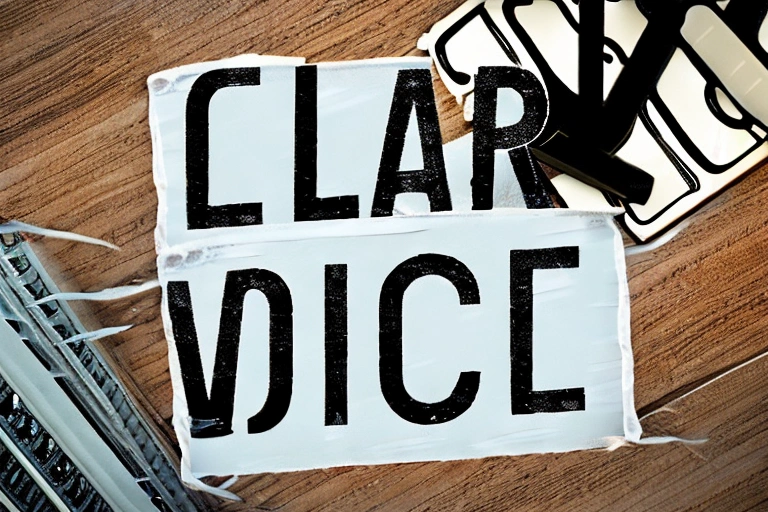
Troubleshooting Tips for Recording Clear Voice on Phone
If you are having trouble recording clear voice on your phone, there are a few simple tips you can follow to get the best results. First, make sure your phone is properly charged and has good signal strength. Second, make sure your microphone is properly positioned and adjusted. Third, be aware of your speaking volume and adjust it accordingly. And finally, practice and experiment with different recording techniques until you find one that works best for you.

Final Considerations Before Recording
Final Considerations Before Recording:
In order to capture a clear voice on your phone, there are a few final considerations you should take into account. First and foremost, you’ll want to make sure that your phone is properly aligned with your mouth. You may also need to adjust the microphone settings depending on the type of device you are using and its individual capabilities. And finally, it’s always helpful to practice before hitting record!

Conclusion: Get the Best Results with Your Phone
Before you start recording, make sure that your phone is in good working order. If there are any issues with the microphone, your recordings will likely be poor quality.
Next, find a place to sit where you won’t be disturbed and take a few minutes to prepare yourself mentally and physically for recording. You want to sound as clear and natural as possible when speaking into the phone mic. Finally, follow these simple tips:
Breathe evenly – Don’t talk too loud or too softly – Keep your hands relaxed
Recording a clear voice on the phone can be a challenging task, but with the right equipment and knowledge, you can get great results. With these simple tips and techniques, you can make sure that your recordings are of the highest quality. Don’t forget to check out our other content for more tips and tricks on recording clear voice on a phone. Good luck!